
WHAT I UNDERSTAND BY KEYS
Just like the word suggests, keys are means of protection. It protects our account from bad players who may want to take advantage.
In steemit, keys refers to string alphanumeric text or password used to protect one's account. Should someone get hold of some of these keys, he may get access to our account and this may lead to loss of funds. In an event we loose some keys too, our account maybe lost for good.
Question 1:
Have you retrieve all your keys on steemit?
Yes
These keys include private keys like the owner's key, the master key, the posting key, the active key and the memo key.
Question2
Do you know each of these key functions and restrictions?
Yes.
OWNER KEY
Let's begin with the owner's key. Once someone signup on steemit, a key is generated. That key is the owner's key. It is the key used to generate the rest of the keys.
MASTER KEY
This key works like the owner key. The difference is that it is generated using the owner key. In event of lost of device or lost of access to one's account, with the master key one can gain access again. With the master key one can retrieve the rest of the keys.
POSTING KEY.
This is the key that will be used in logging into our account to make posts, comment on post, re-steem post, vote on Post and to participate on daily routine running of the steemit account. It is advisable to always use this key since it's use do not give access to one's fund.
ACTIVE KEY
This is the key used for wallet related issues. We can use it to log into our wallet, power up steem and transfer to other wallets. In all, the key gives access to the wallet.
MEMO KEY
This key is used to authenticate transaction or authorize transactions.
Question 3
How do you plan to keep your master password?
Because of it's importance this key is best stored away. I want to keep it in a flash drive.
Question 4
Do you know how to transfer your steem token to another steem user account?
To transfer steem, one need to follow some process.
1• log in to wallet. To log in to wallet we follow an approach similar to logging in to steemit but this time we are going to use the active key instead of the posting key.
Once logged in to steemit. We will locate wallets and click on it. Then at the top write Conner, we will click the drop-down menu.
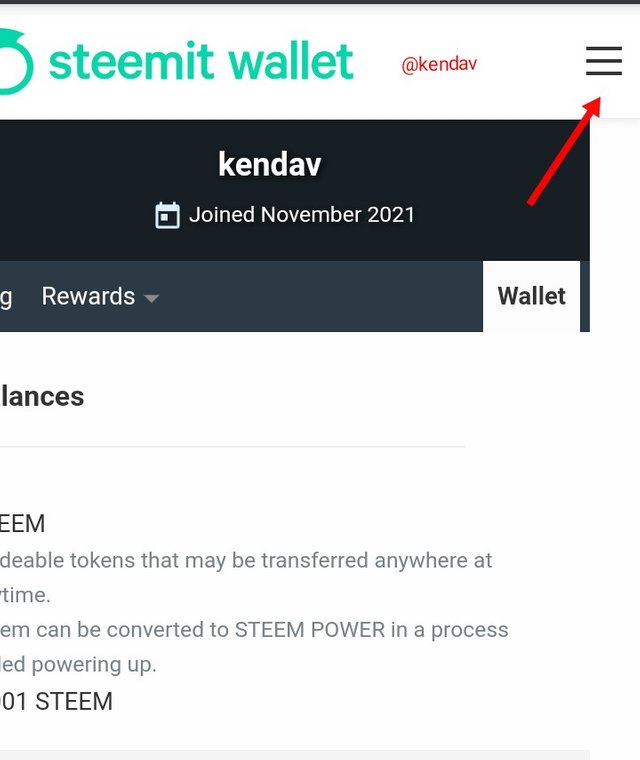
In the option that will appear, choose sign-in.
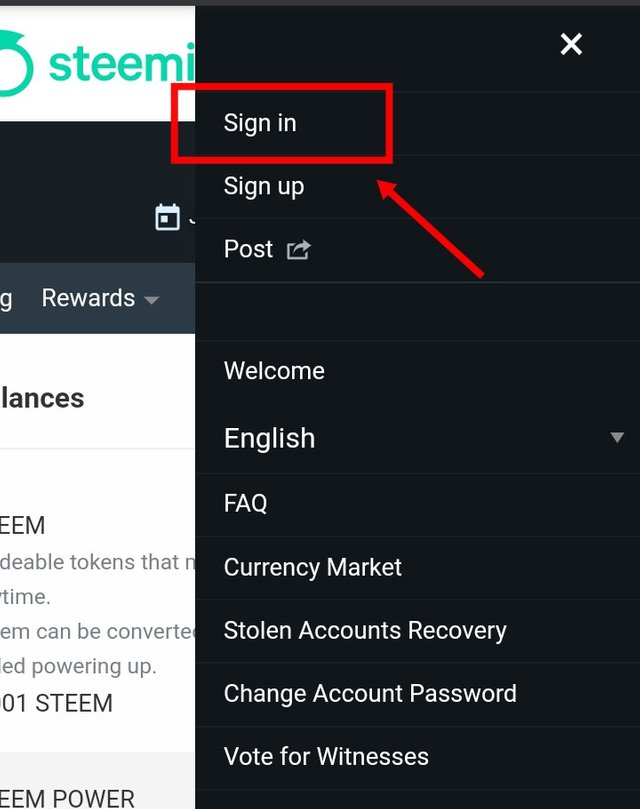
Next, we will add our username and active key as shown below.
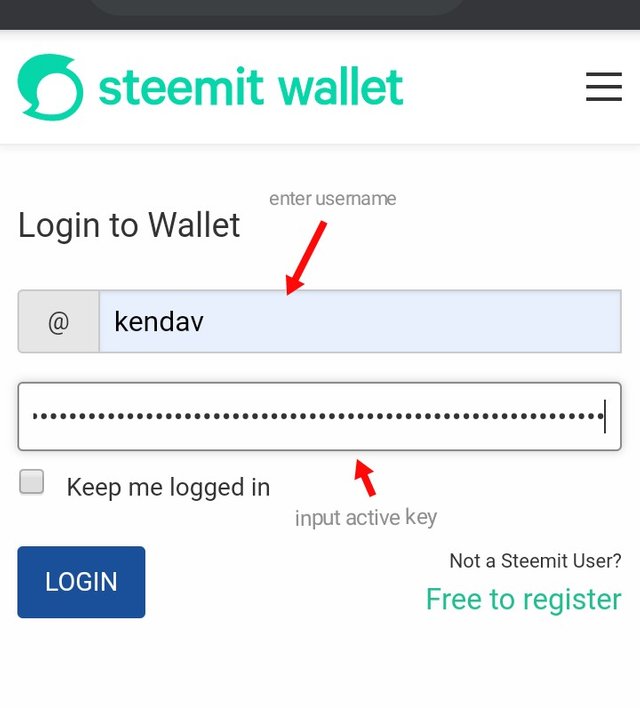
Now we are inside the wallet.
To transfer "steem" token, we will locate the token from the list of coins on the wallet.
Then click on the drop down box as shown below.
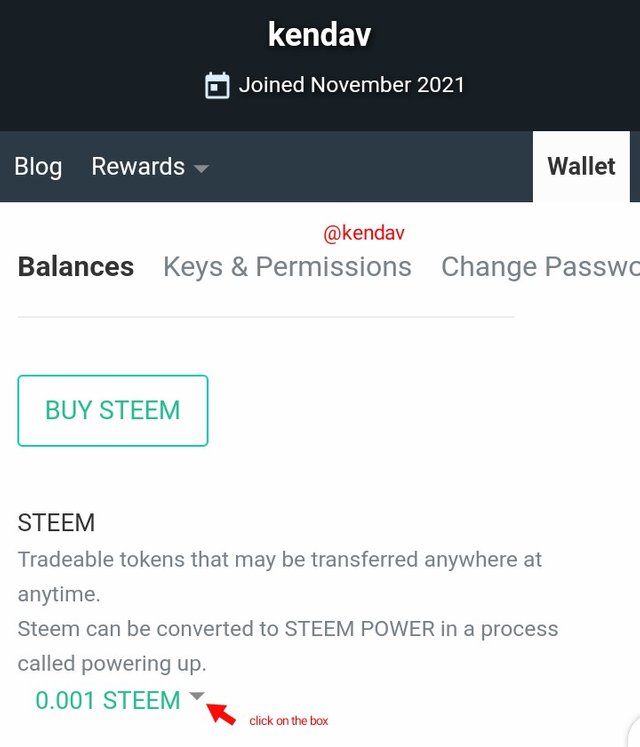
In the box that appear, choose "transfer."
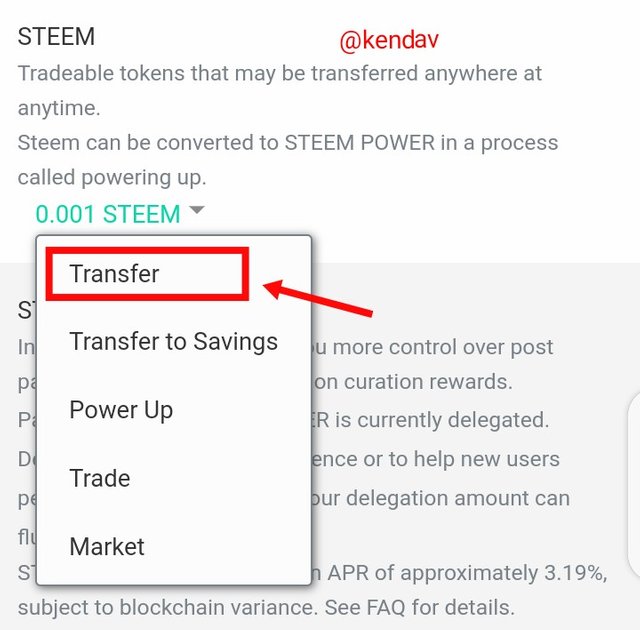
The next box is where to fill up the details.
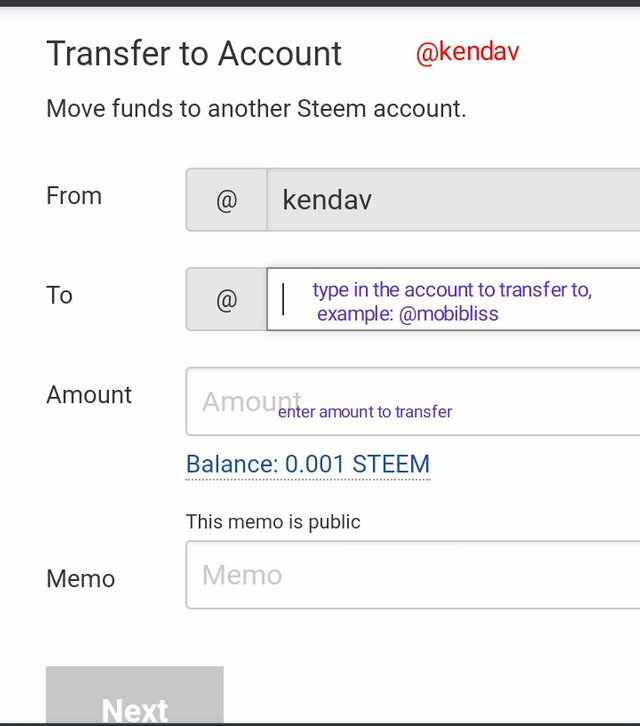
Click next afterwards. In the next screen, memo key maybe required.
######Question 5
Do you know how to power up your STEEM?
To power up, we will follow same procedure, but this time choose "power up" instead of transfer.
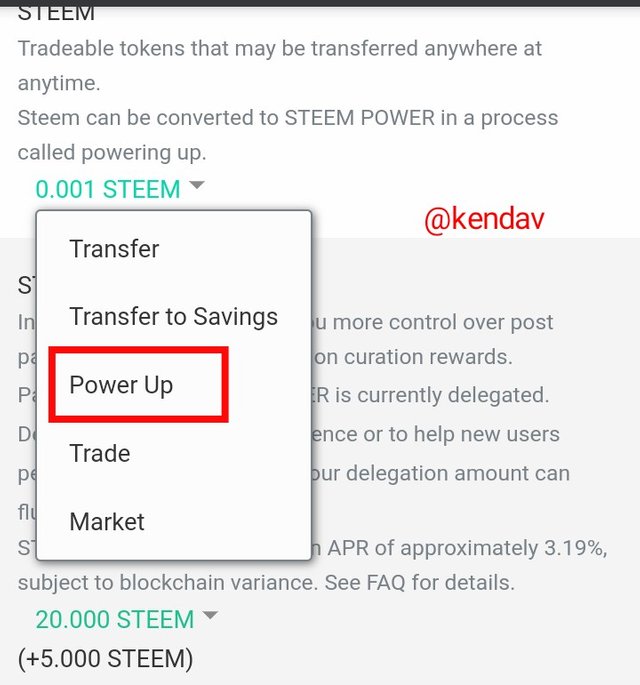
Next screen, we choose amount to power up.
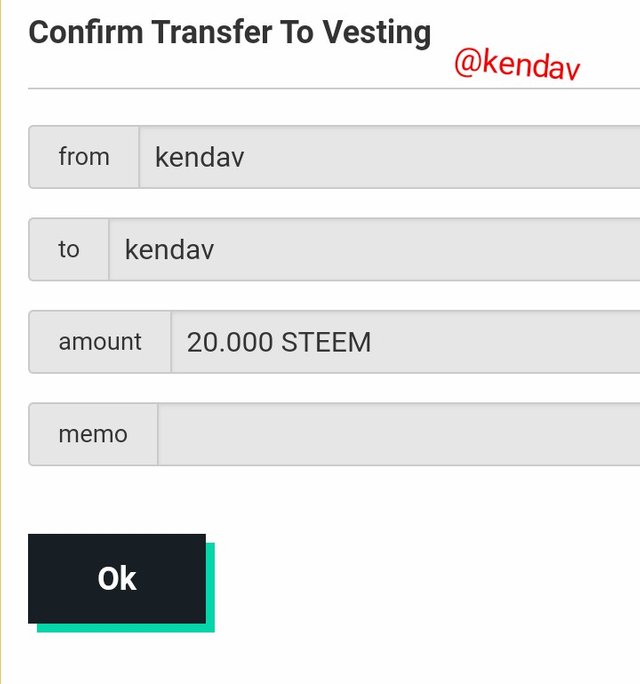
I promise to always keep my keys safe.
Thank you for reading through

@ngoenyi
@focusnow
@bright-obias
@meymeyshops
@mobibliss
@cryotokannon
@stephenkendal
Hi, @kendav,
Your post has been supported by @abuahmad from the Steem Greeter Team.
Downvoting a post can decrease pending rewards and make it less visible. Common reasons:
Submit
Thank you very much, I am glad for the support @abuahmad
Downvoting a post can decrease pending rewards and make it less visible. Common reasons:
Submit