Hello everyone,welcome to my blog. I want to explain to you about the security on steemit.
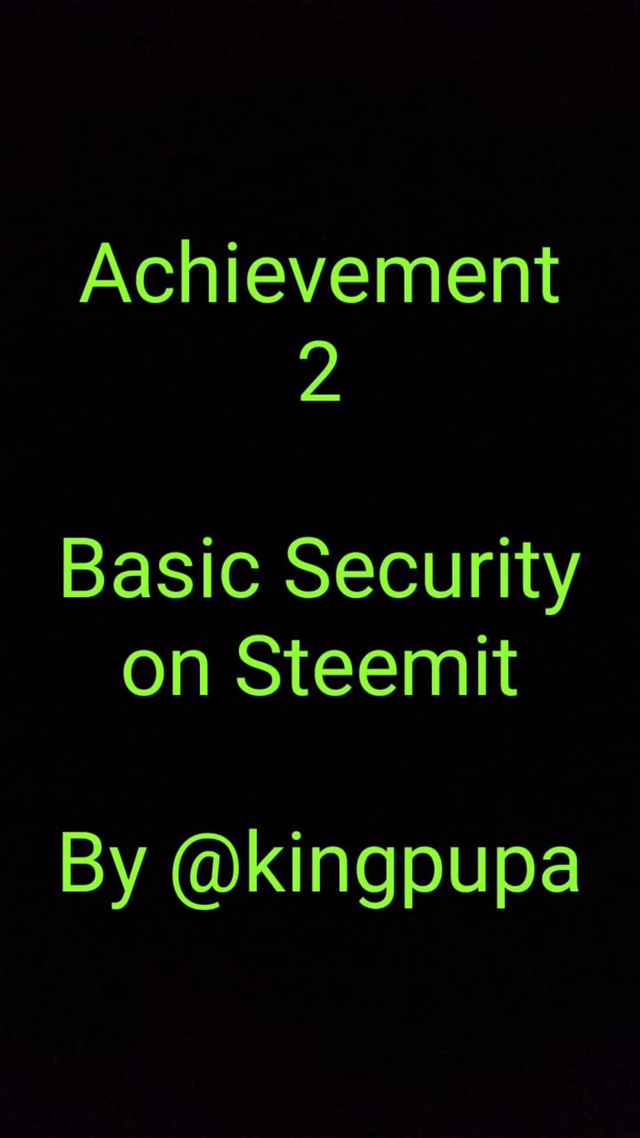
I've been on steemit for days now, and in the process I've studied and learnt about the purpose and use of the keys. When I joined steeemit newly, automatically I downloaded a document in pdf file which I checked later and saw that it contained keys and my friend @eloksjoseph explained to me that the document was very important and it should be kept and safeguarded safely.
I then made copies of my keys and kept it on my Google drive so I won't lost it along the line.
BASIC KEYS AND THEIR FUNCTIONS
TRON PUBLIC KEY
It is used for transfer, It also serves as an address to receive tokens.
TRON PRIVATE KEY
This key has the highest level in your tron account. It is used for voting, performing transactions and freezing.
PRIVATE POSTING KEY
The key is used to login to steemit applications and it's also used to perform daily steemit fuctions such as posting, commenting and voting.
PRIVATE MEMO KEY
The key is used to decrypt private transfer memos.
PRIVATE ACTIVE KEY
The key is used in relations to money. It is used to transfer money. It is also used to transfer tokens and also to either power up/down steem.
PRIVATE OWNER KEY
The private owner key is an important key that should be kept properly and it should never be misplaced.It is used in resetting all other keys.
THE MASTER KEY
This is the most important key, and it should never be shared with anyone in anyway. The master key must be safeguarded and protected very well. The key is to generate other keys. Do not share this key!!!
The keys play a major and important role in our accounts, the keys must be protected at all cost.
I've all my keys backed up in my google drive. For me, it's safer that way.
HOW TO TRANSFER STEEM FROM ONE USER TO ANOTHER.
I would be explaining how to transfer steem from one use to another.
Firstly;
- Go to wallet.
- Choose what you intend to transfer(STEEM);, then tap the down arrow.
- Select transfer.
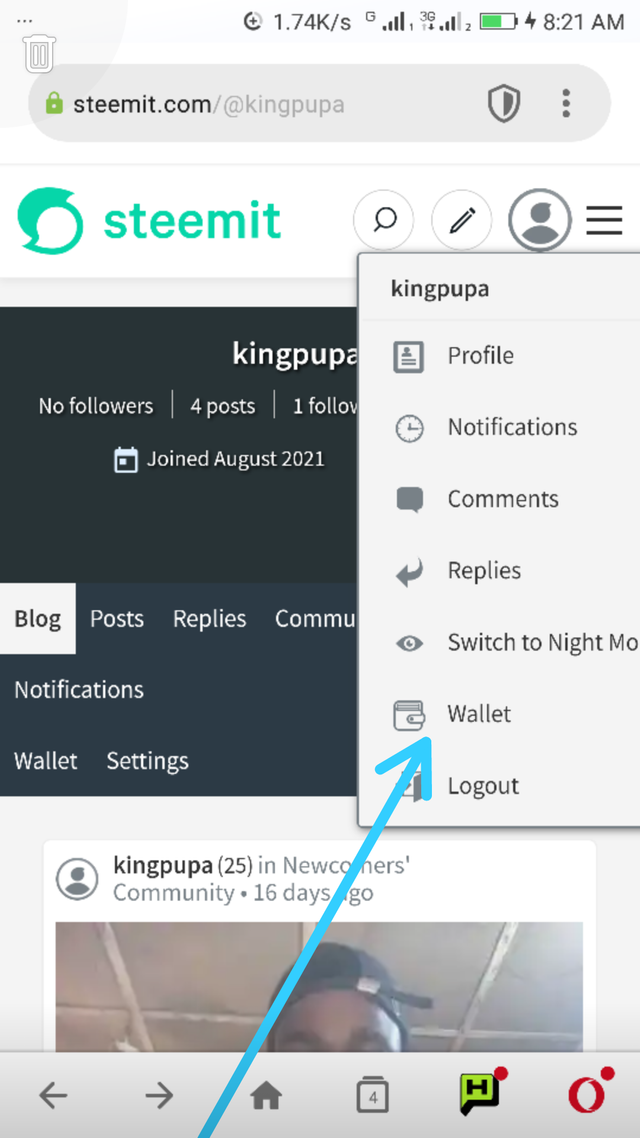
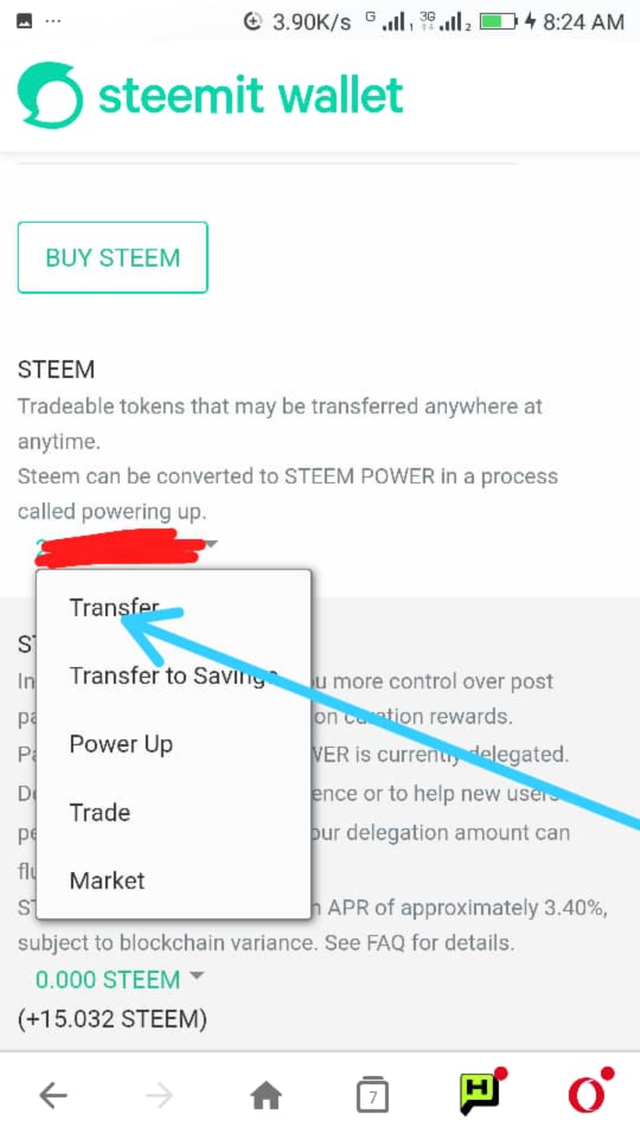
Secondly;
After you have selected transfer, you then fill in the receiver's details and click next.
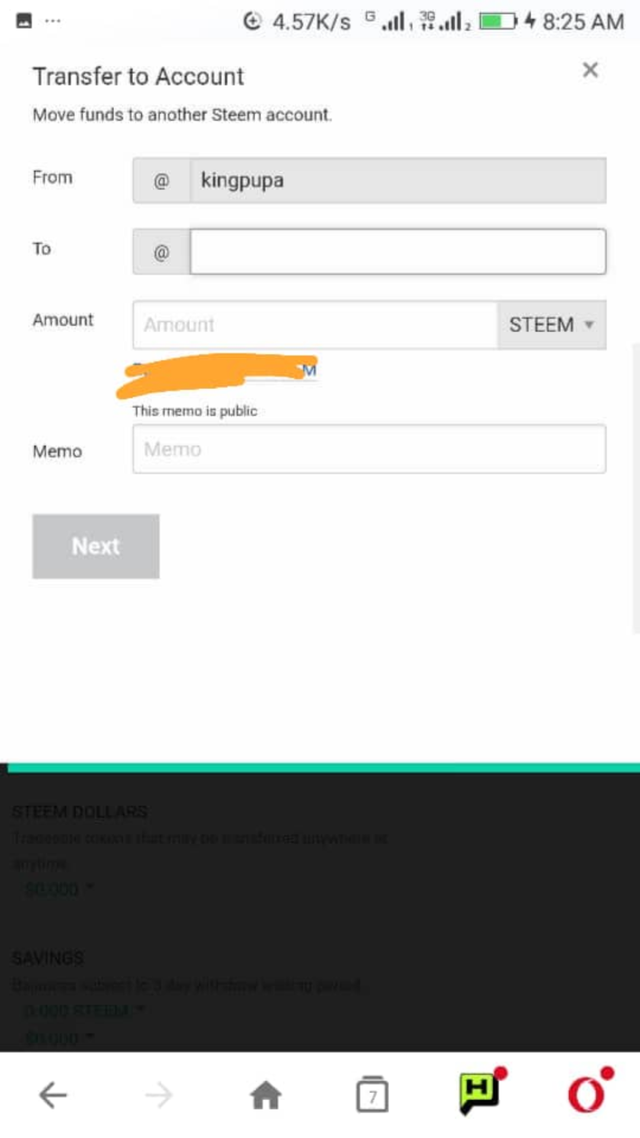
That's how steem is sent from one user to another.
HOW TO POWER UP
Power up is a process that is used to convert Steem into Steem Power (SP).
- Go to wallet
- Select the down arrow under steem.
- You will see different options, click on power up.
- Input your amount and tap power up.
This is how to power up.
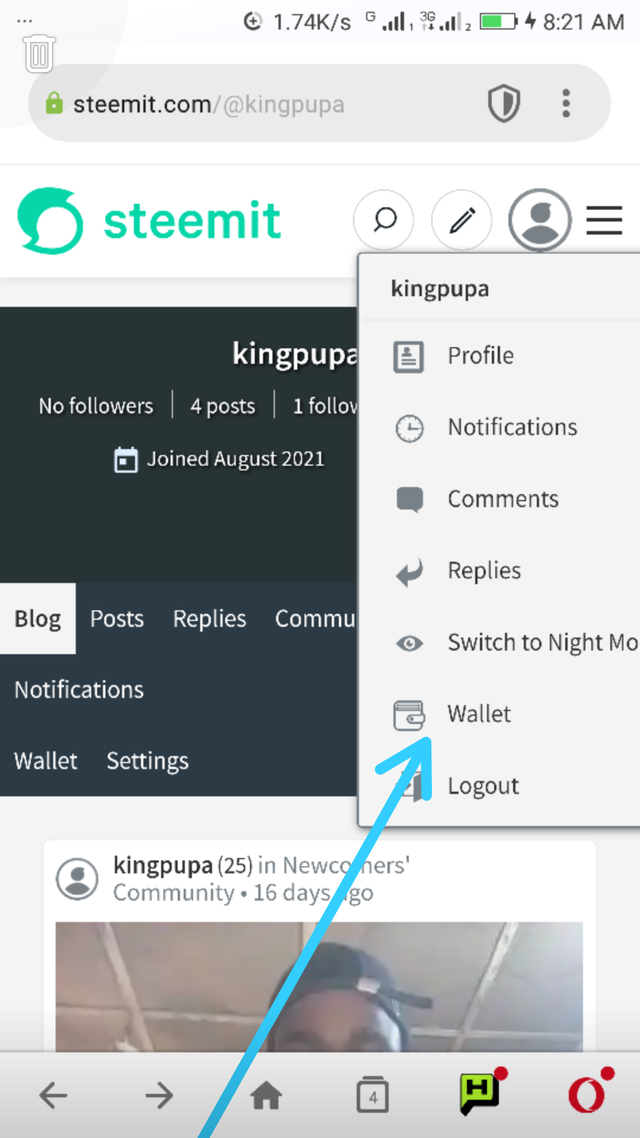
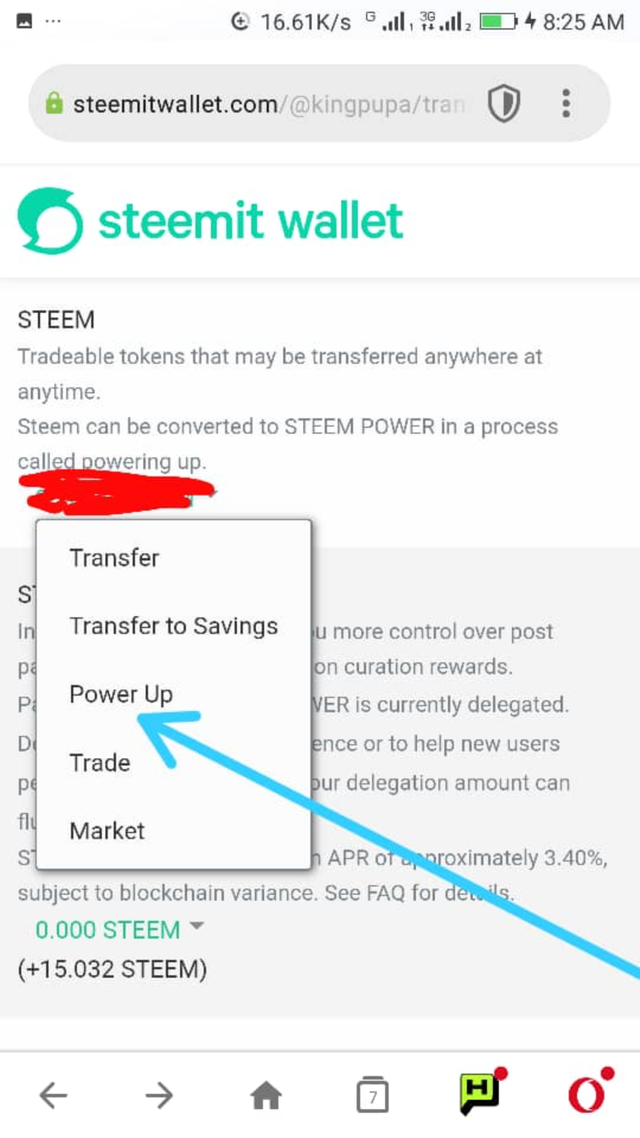
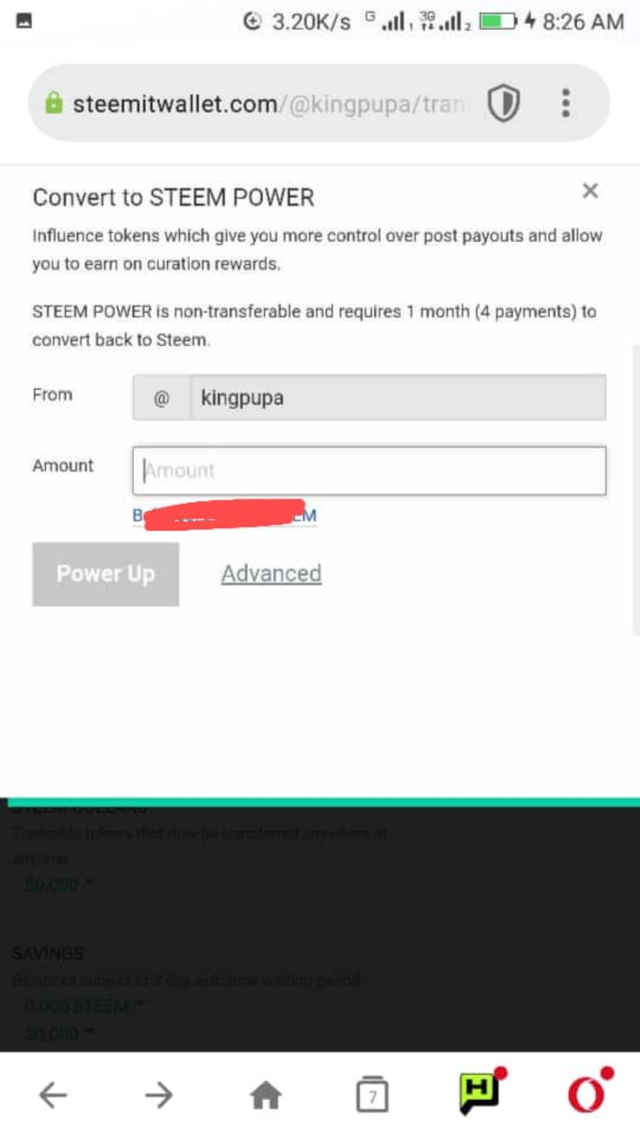
This is my #ACHIEVEMENT2 post.
Hello @kingpupa welcome to steemit continue to post your achievement using this guides
Lists of Achievements by Cryptokannon
You can join any community you wish using this to link https://steemit.com/communities then you scroll down to community of your choices and subscribe (it's absolutely free)
By @cryptokannon
#support500sp
Thank you for your participation
Downvoting a post can decrease pending rewards and make it less visible. Common reasons:
Submit
Thanks
Downvoting a post can decrease pending rewards and make it less visible. Common reasons:
Submit