Hello Steemians,My Name is @labib009
I am from @Bangladesh.
Assalamu Alaikum I hope everyone is well by the grace of God. I am also much better by the grace of God. Today I am going to fulfill my #achievement2.
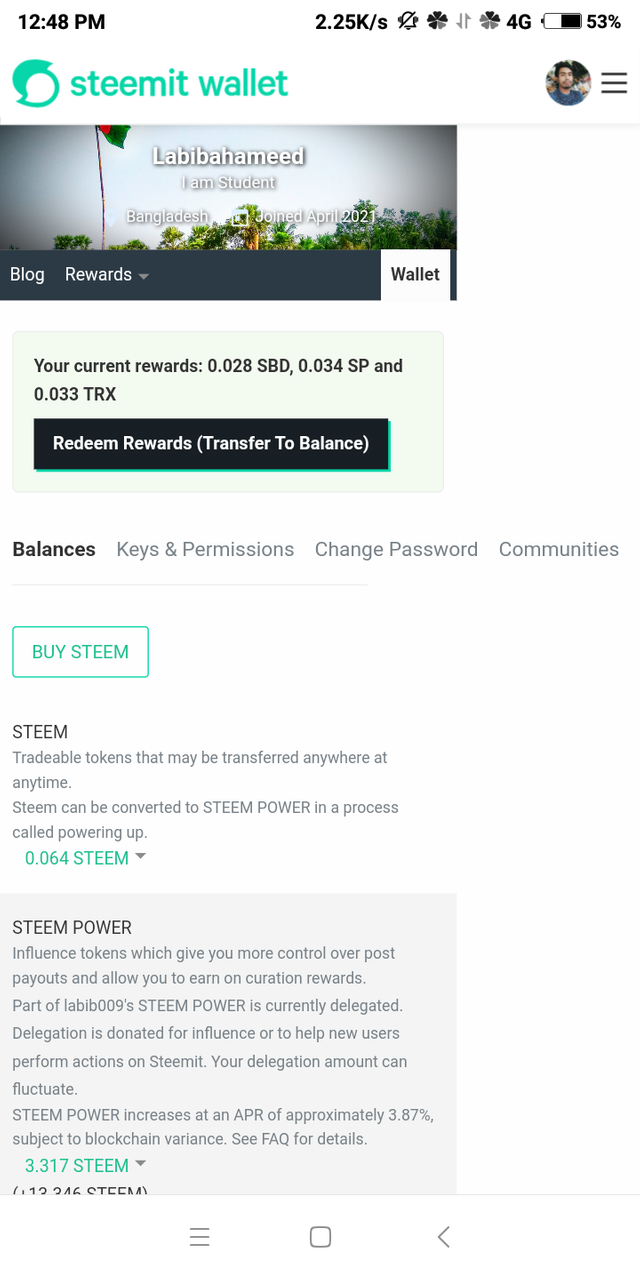
I will discuss the basic security of Steem in different ways:
The way I saved the security keys.
What kind of security key,
And at the end of it all, I'll answer some questions.
1 Step: How I saved the security keys:
I saved all the security keys on my laptop, desktop, android and drive. So, I don't have to worry about losing it. This way everyone can save their security keys.
2 Step: How many types of security keys?
There are mainly four security keys.
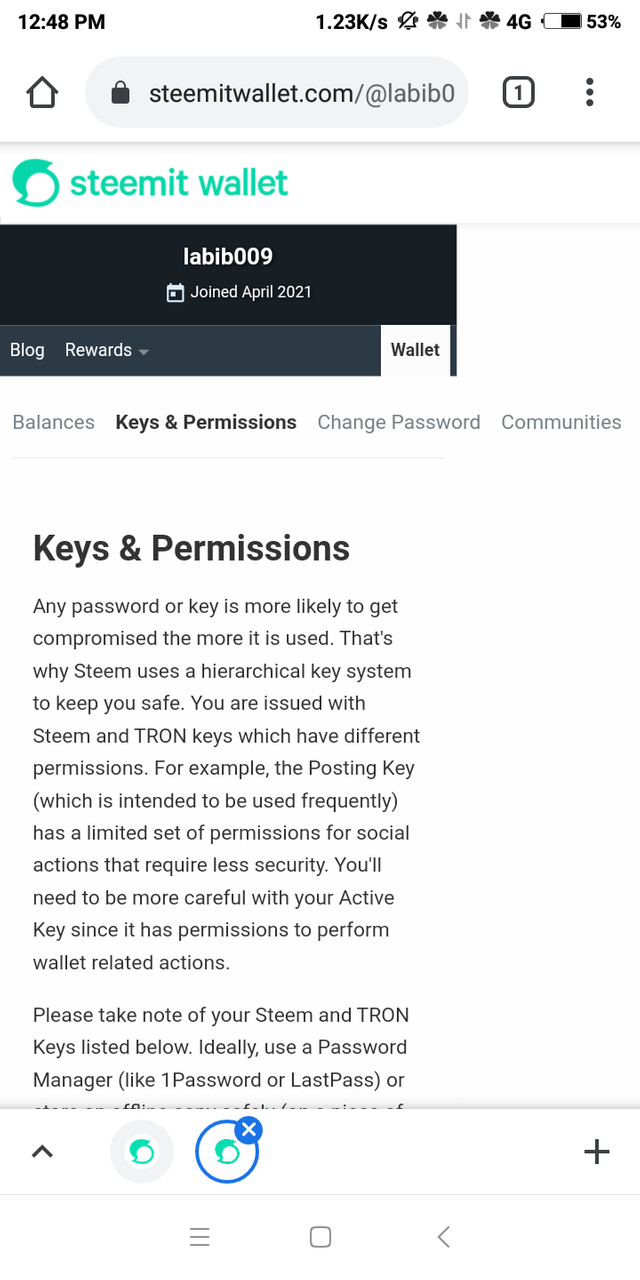
TRON account.
Posting Key
Active Key
Owner Key
Question 1
Have you recovered all your keys on Steem?
Ans:- Yes, I have recovered all my keys and saved them on my device and drive.
Question 2
Do you know each of these key actions and prohibitions?
Ans:- Yes, I know all its functions and prohibitions.
Posting Key
As far as I know this key is usually used for posting, commenting and replying to comments. No money transaction can be completed with a key in a post. You need another key.
Active Key
In addition to posting Active key functionality, active key tokens are used for transfer and exchange-related, money-related transactions. In a word, the active key is important for the transaction.
Owner Key
Owner Key is the only key that can change all other keys. The most important of the four keys to a steemer is the owner key. So we should all keep this owner key in a safe and secure place.
Memo Key
Memo keys are used to encrypt and decrypt messages. We recommend using the "Minimum Permissions" key for whatever you want to do on Steem. This means that we may need this Memo Key if we verify or respond to a message.
Question 3
How do you plan to keep your master password?
Ans:- I saved and put my master password on the specific storage device. It is only used by me. No one even finds the master password in life.
Question 4
Do you know how to transfer your Steem token to another Steem user's account?
Ans:-: Yes, I know how to transfer my Steem token to another Steem user's account. So, I'm giving a screenshot about it.
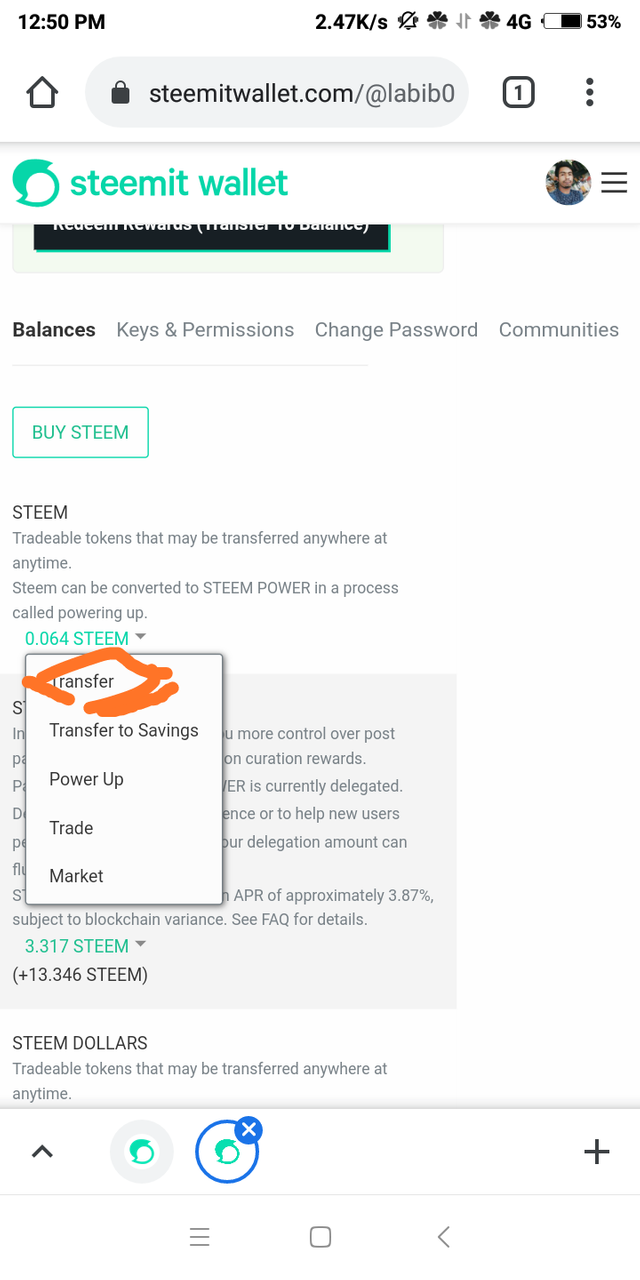
Then we need to give another account then the number of steem and then my memo key will be provided by steemit. And must click last.
Question:-
Do you know how to strengthen your steem?
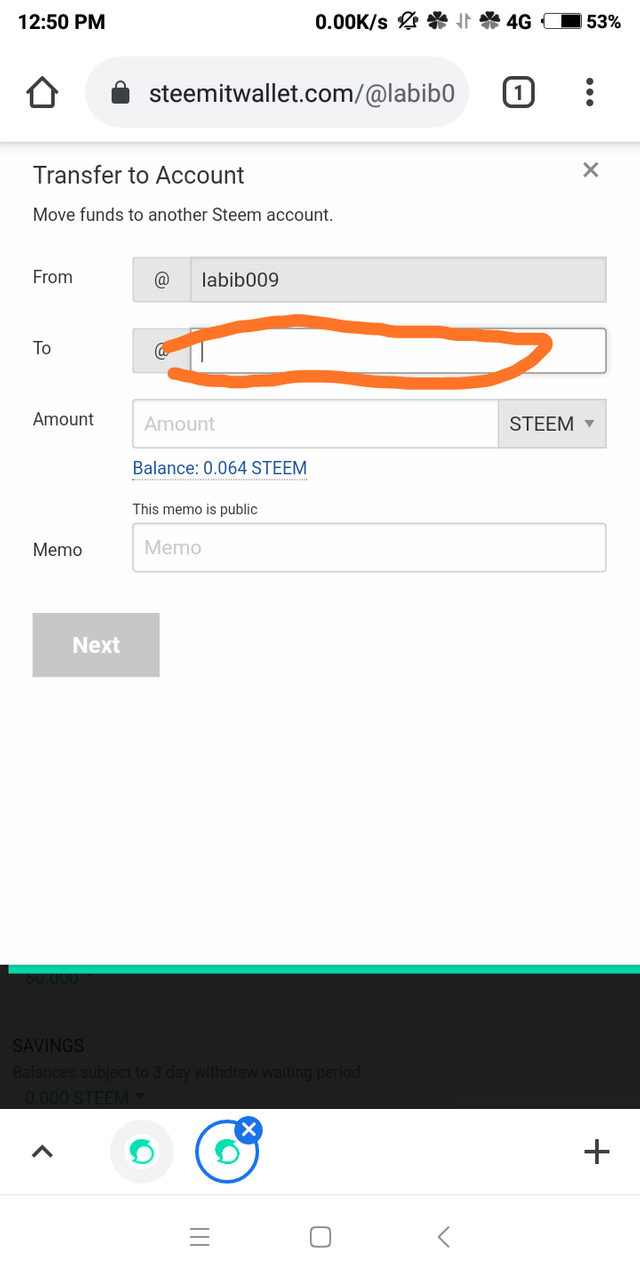
Ans:- Yes, I know how to strengthen my steem.
Then click on Power Up.
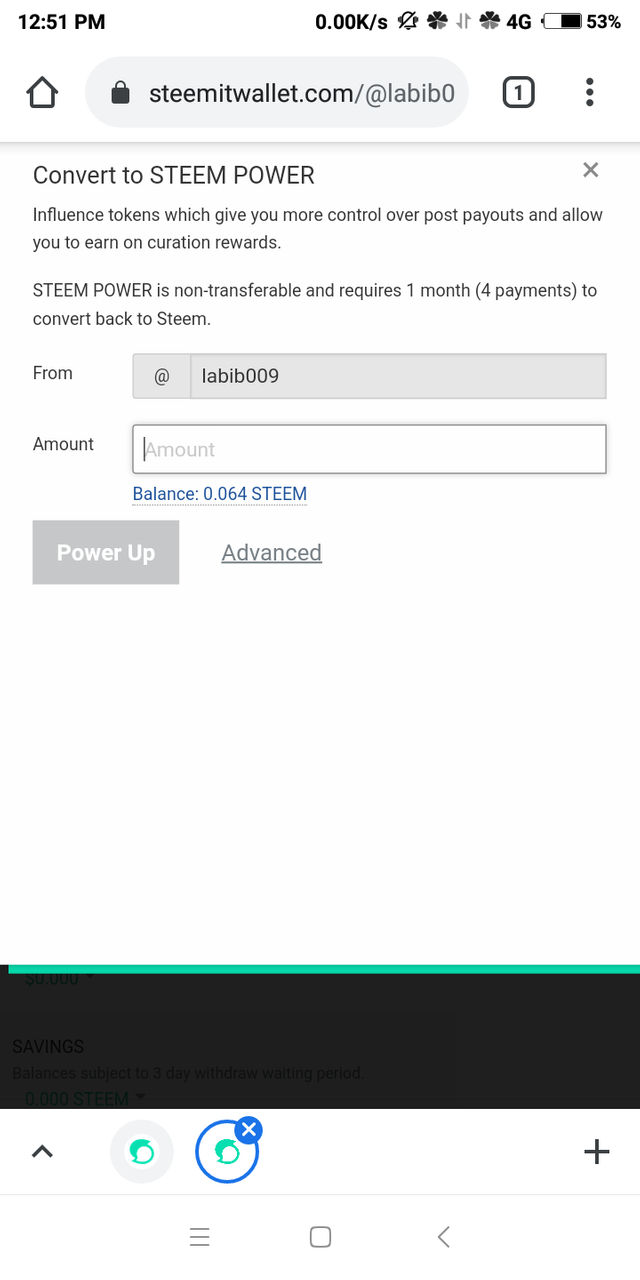
And at the end of it you need to power up the amount of your steem.
Thanks for Supporting.
Regards @labib009
Hey, how are you, we have a new community name Open The World.
The steemit team said us that if we have active user the they will give us community or booming Support, so if you Wanna booming support then please come to this community subscribe this community,vote and post here..you will get booming support within e very short time.
& We will try to give vote every quality post in this community, So I hope you will check our new community.
This community is open to all Steemian ❤️
Subscribe Click this link below :
https://steemit.com/trending/hive-151614
Downvoting a post can decrease pending rewards and make it less visible. Common reasons:
Submit
Thanks for Comment ☺️
I appreciate your Community.
Downvoting a post can decrease pending rewards and make it less visible. Common reasons:
Submit