
Question 1
Have you obtained and saved all your Steemit passwords?
Certain, I have obatined all my passwords. While opening my steemit accout it takes me to a point were i copy and past my password the after that i downloaded it as pdf file which is save in my phone.
Question 2
Do you know all the functions and restrictions of the keys?
Yes i have read and understand the different uses of the keys
Master password:this password is used to create the other keys,And also it is used to change the posting keys,active keys,and owners keys.
Post password:it helps us to log in to our account and be able to perform basic functions such as posting, commenting, voting, and following other users in the steemit platform.
Memo key:this key is basically used for encrypting and decrypting memo during transfer of funds.
Owner password:this is the owner password its the password that helps us to change the rest of the passwords, if we lose this password, we lose control of our account.
Active key:This key is very vital it is used for very sensitive activities such as powering up, powering down,transferring funds and voting for witnesses.
Question 3
How do you plan to keep your master key safe?
I keep all my master keys save by backing it up with my google drive also saving it in my memory card,i also document it in a file incase of any emergency rises and only me can have acces to it.
Question 4
Do you know how to transfer your Steem tokens to another Steem user?
Yes, i have learned and being taught how to transfer my steem token
1: you have to click on the stem strap and then you select the transfer option.
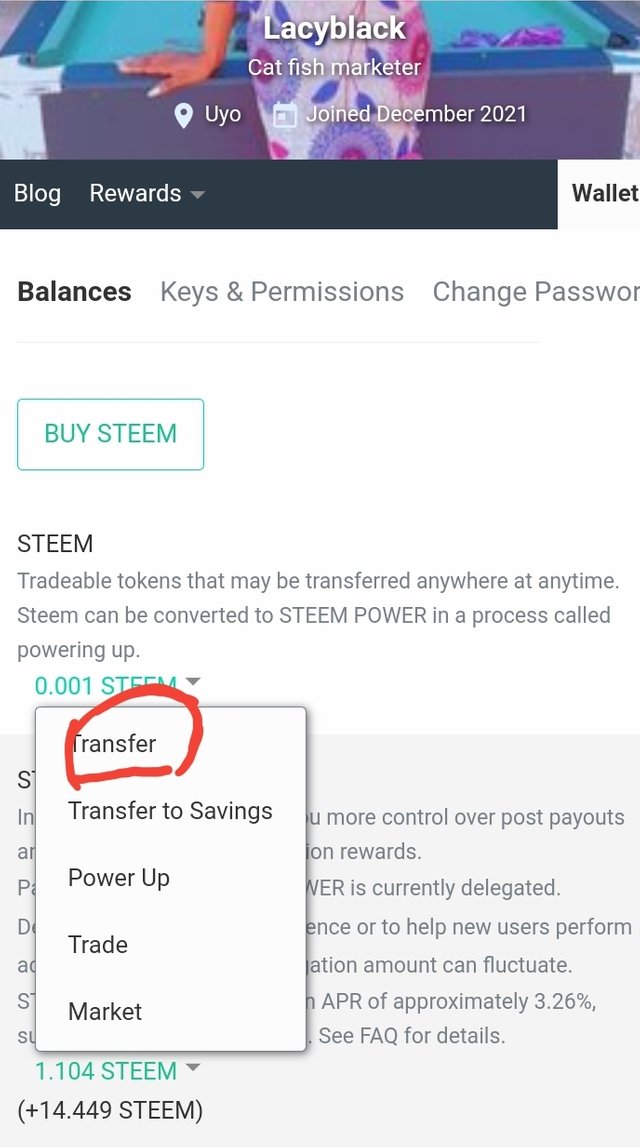
2: you place the username and specific amount to transfer and then click on next.
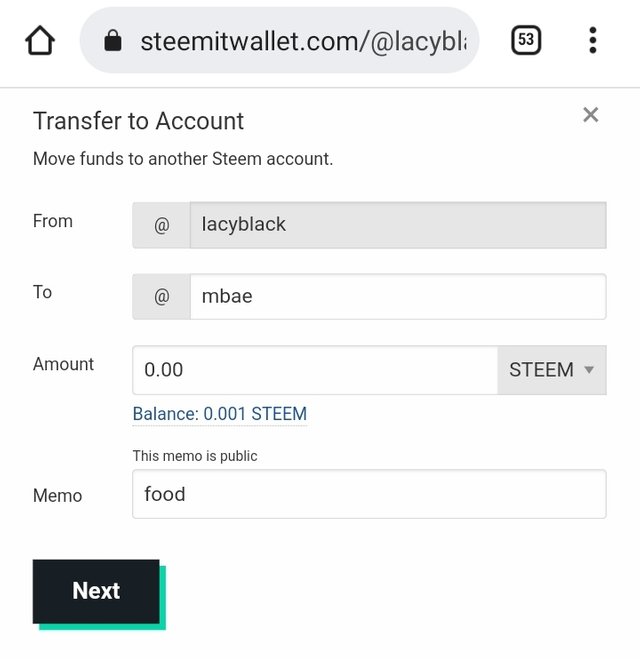
3: you then verify that the data is correct.
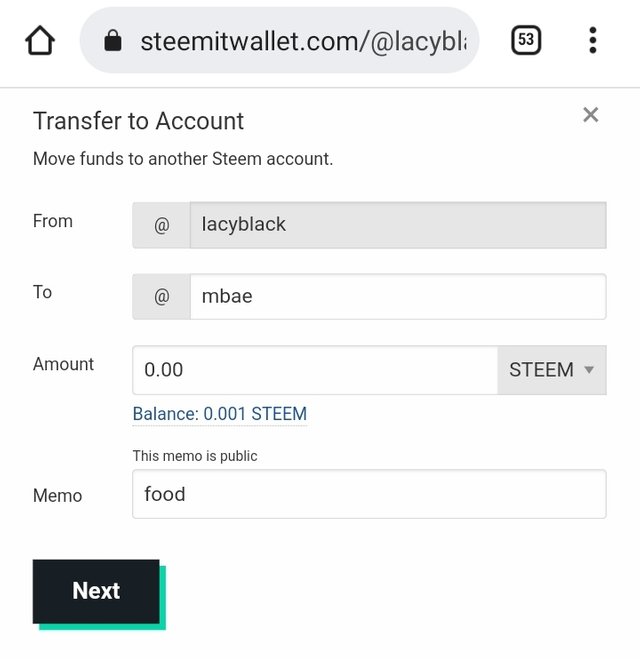
Question 5
Do you know how to perform the power up process in Steem?
Yes i know how to perform the power up.
1: You have to click on Steem and enter the Power up option.
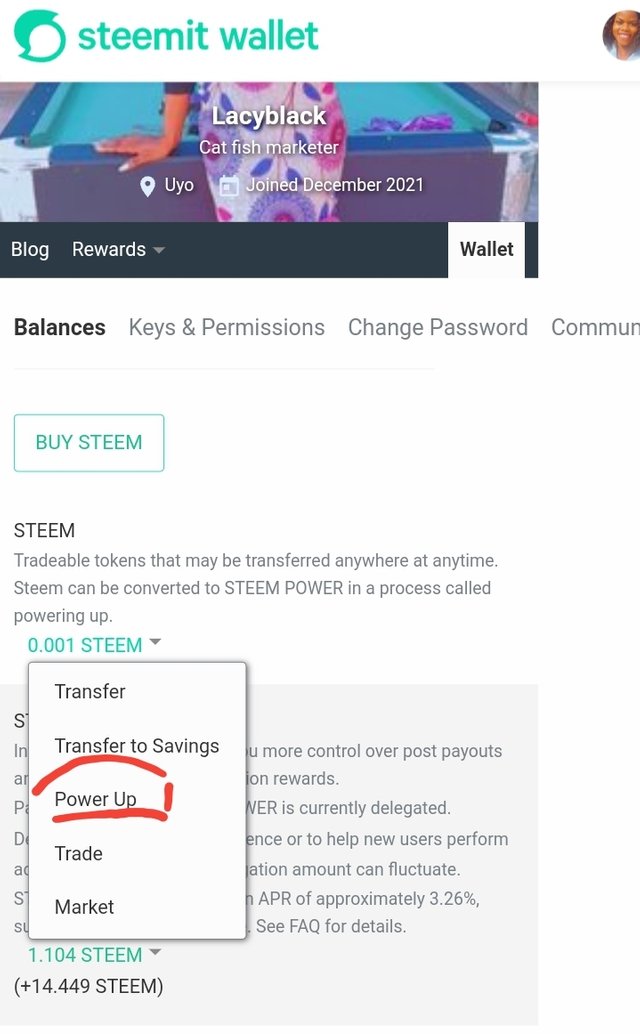
2: Then after clicking on it you place amount and click power up.
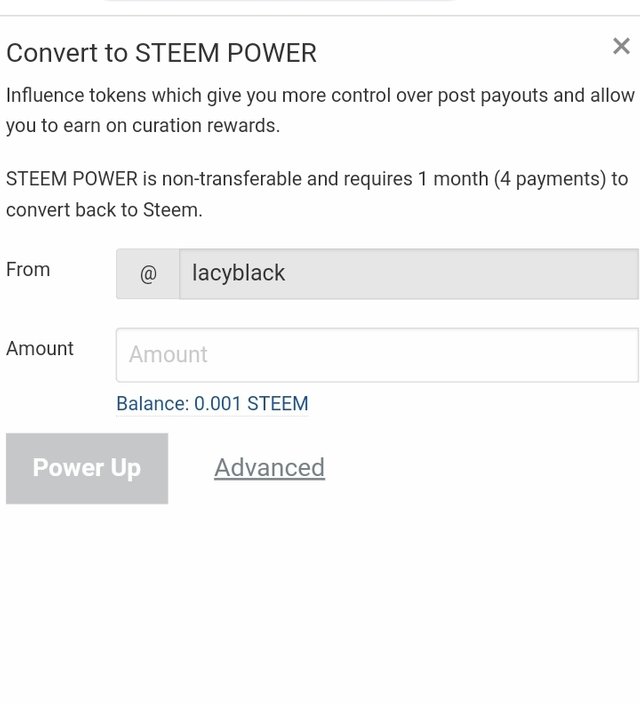
3: you have to verify that the amount is correct and continue your transaction.
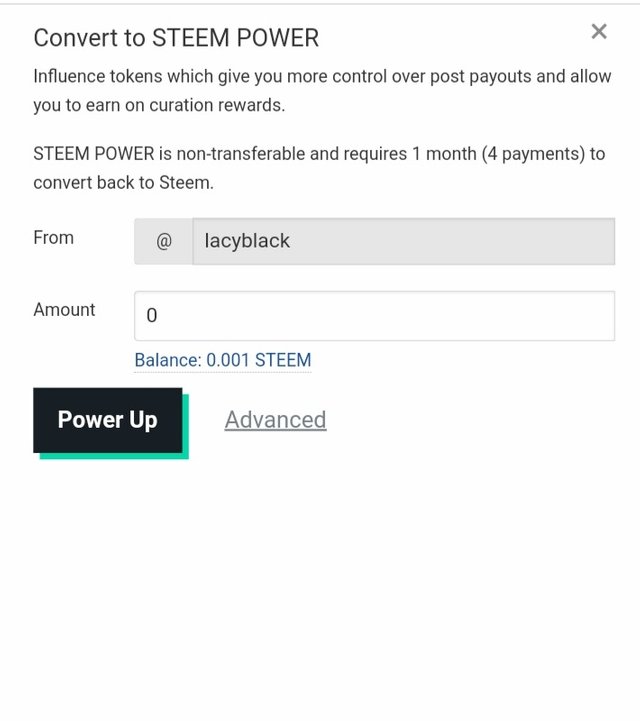
CONCLUSION
I now know the Importance of security on all my keys, and keeping them safe,secured and the uses of each key.I learnt how to transfer Steem and how to power up,hope you enjoy reading my write-ups on basic steem security and once again wishing you merry christmas and happy new year in advance.
This achievement is very important in our Steemit journey. You needed to understand clearly the different important keys and their functions in the Steemit wallet. Be sure to store your keys safely. For the latest updates and important announcements, don't forget to follow @steemitblog and visit the Steemit Crypto Academy for you to learn about cryptocurrency.
You have been verified for this task and you may now proceed to Achievement 3: Content Etiquette at your convenience. Please refer to the guide on the Newcomers Achievement Program on the Notice Board pinned post.
Curators rate-2
Downvoting a post can decrease pending rewards and make it less visible. Common reasons:
Submit
Congratulations! Nice post!
Downvoting a post can decrease pending rewards and make it less visible. Common reasons:
Submit
Thank you
Downvoting a post can decrease pending rewards and make it less visible. Common reasons:
Submit
Downvoting a post can decrease pending rewards and make it less visible. Common reasons:
Submit
Hi, @lacyblack,
Your post has been supported by the the Steem Greeter Team.
Downvoting a post can decrease pending rewards and make it less visible. Common reasons:
Submit
Hi , I noticed you Nigerian , I’m Nigerian too and I’m new to steem it , wanna be friends , I just followed your account hoping you would follow back too ... thanks
Downvoting a post can decrease pending rewards and make it less visible. Common reasons:
Submit