Greetings to everyone in newcomer community, am happy to bring you my achiviement 2 tasks which is on Basic Security on steem.

QUESTIONS No. 1
Have you retrieved all your steemit keys?
Yes, i ha e retrieved all my steemit keys from the very first day of registration which made me eligible to login into steemit platform. This keys are as follows;
Posting key
Active key
Master key
Private key
Memo key
QUESTION NO.2
Do you know each of these key function and restrictions?
Yes i know about each of the keys functions and restrictions as i will explain below;
POSTING
The posting key is used in logging into steemit acct., it is used in posting or publishing articles, commenting, editing of comment, resteeming and voting on other peoples post
PUBLIC KEYS
It is used to initiate transfer
PRIVATE KEYS
It is used for signing transaction,transferring token,freezing and voting. It also has high authority over TRON account
PRIVATE MEMO KEY
This key is used to decrypt memos
PRIVATE ACTIVE KEY
It is used in money and wallet related action.
It is also used to power up and power down steem,and transferring of token
PRIVATE OWNER KEY
It is used in resetting all other keys when the account is compromised
STEEMIT PUBLIC KEY
This key is used in the encryption and verification of messages
QUESTION NO:3
How do you plan to keep your master password?
I have done this by printing it out and kept it safe at home. I also saved it to my g. mail acct, and my drive.
QUESTION NO:4
Do you know how to transfer your steemit token to another steemit user account?
Yeah ,first thing is to login into your account, click on your wallet and sign into the wallet using active key, click on where the steem digits show and a small bar will display carrying options, select on transfer, another bar display, indicating from you to who? Write the username of the person in which you what to transfer to. Write the amount and click on next and click on ok.
QUESTION No:5
Do you know how to power up your STEEM?
Yeah, below are the steps to achieving it
Sign into the wallet using active key
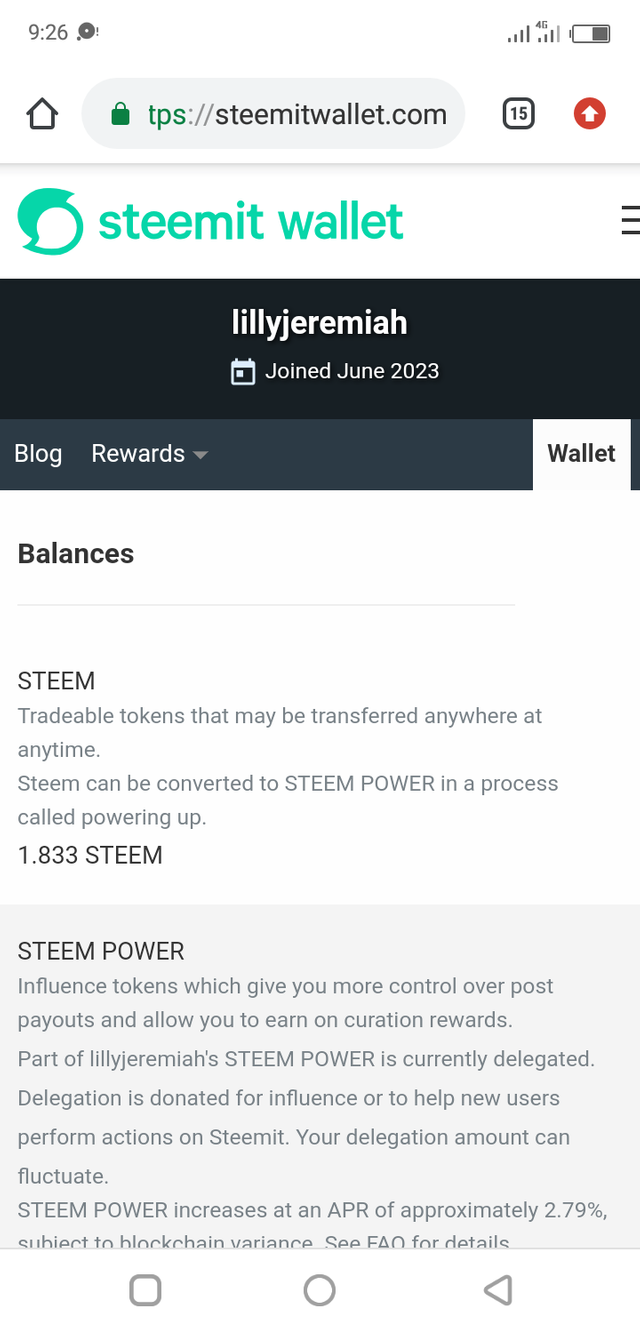
When this pops out you login so that the steem digit turns green
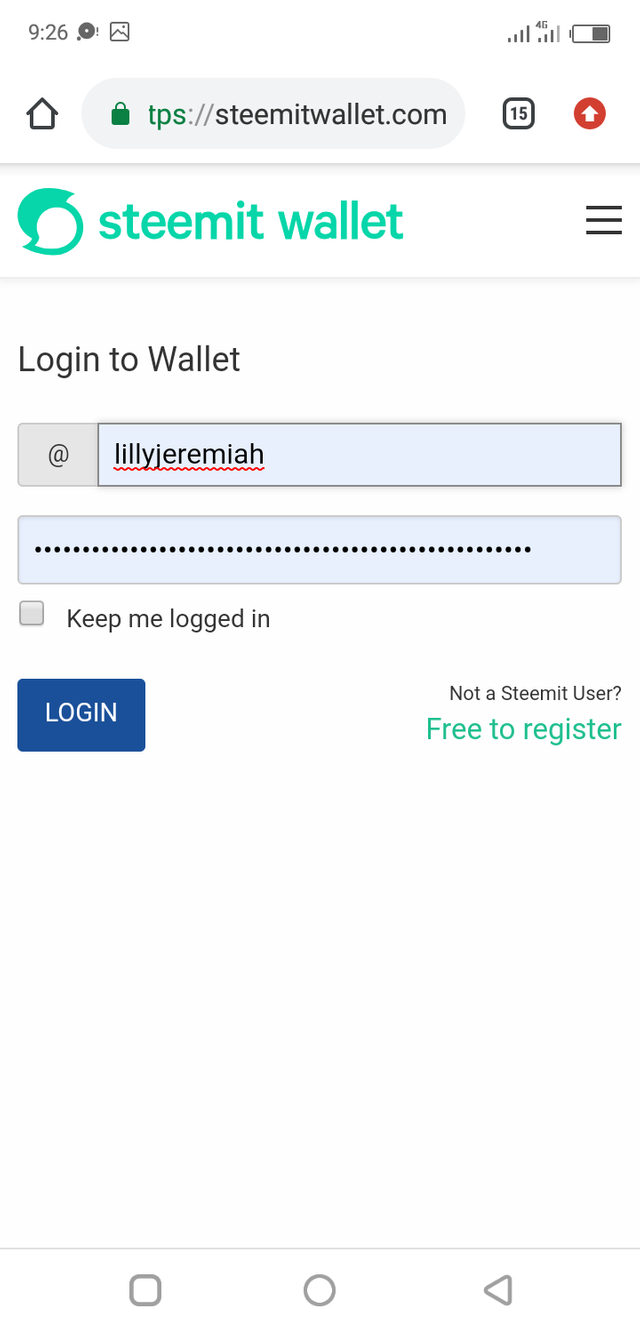
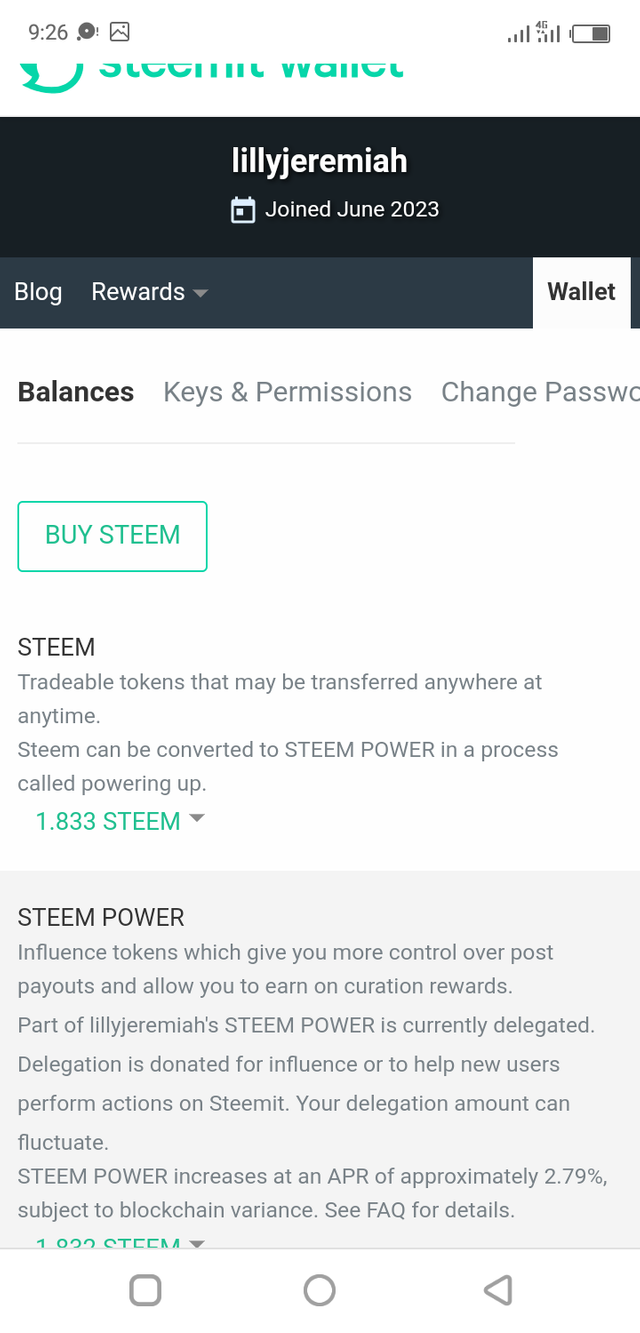
Click on the small arrow close to the steem amount
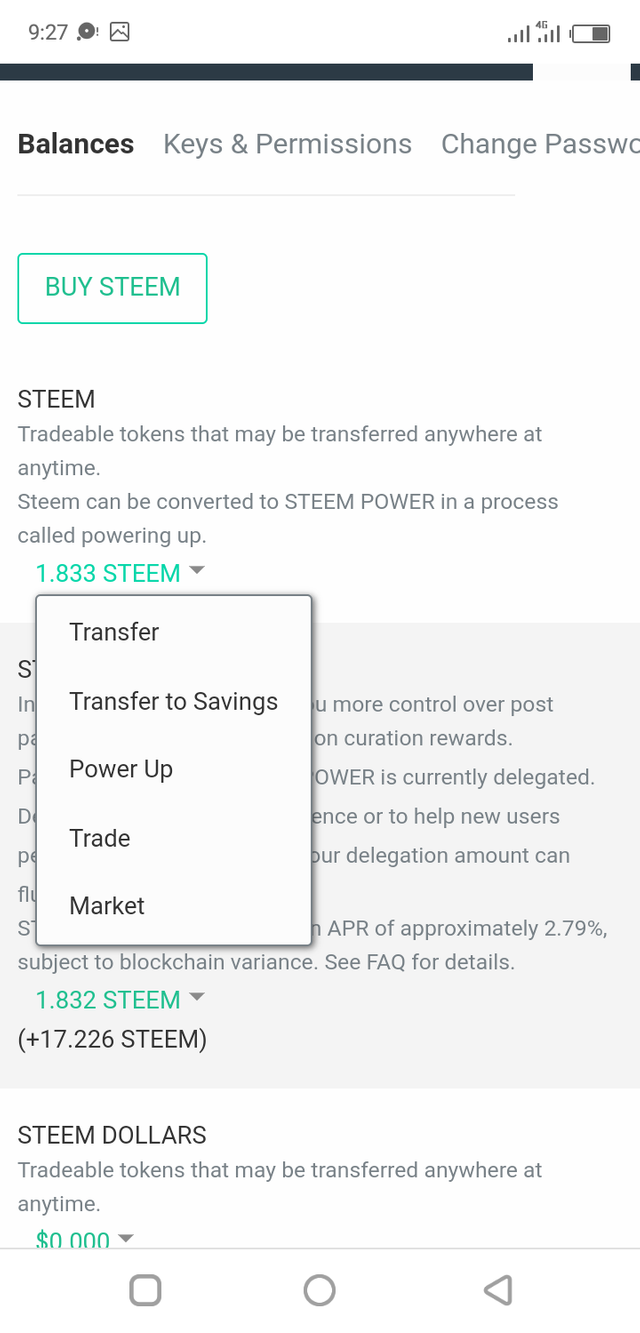
Then press power up
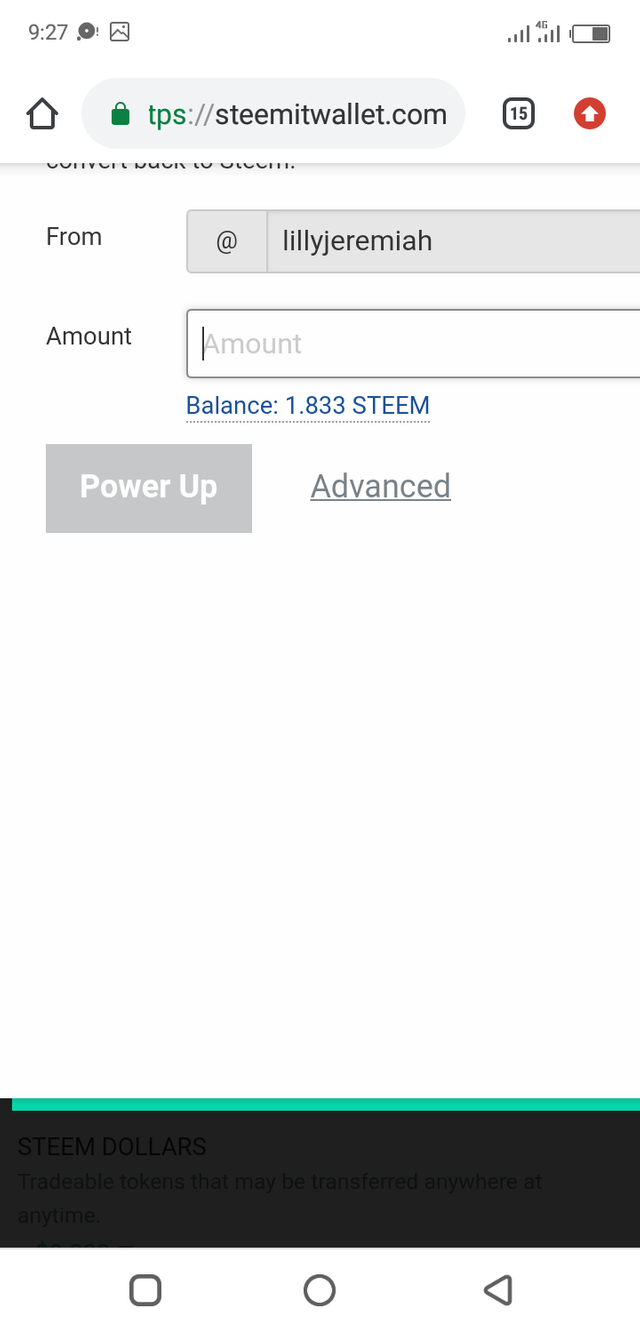
Press the steem balance so that it will come up to where the amount is
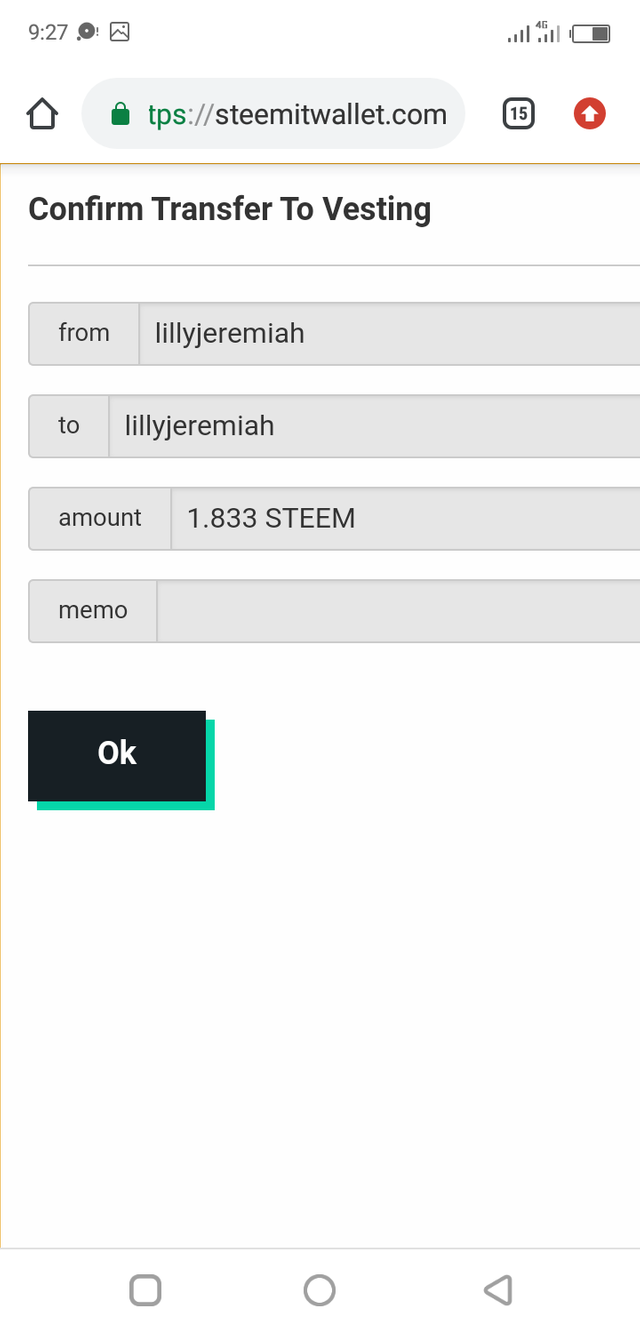
Then press ok and you have succesfully powered up your steem
Thanks to @goodybest for verifying my achievement 1.
You need to explain about sending steem to other users using screenshots
Downvoting a post can decrease pending rewards and make it less visible. Common reasons:
Submit
Thank you for publishing your post a warm welcome from @crowd1, thank you for your delightful and lovely article, you have good writing skills✍️. Join our vibrant steemit community for engaging discussions, valuable insights, and exciting contests! Connect with fellow steemians and unlock endless possibilities. Let's grow together! JoinOurCommunityCrowd1

Crowd1 booster community
Happy writing and good fortune🤝
Downvoting a post can decrease pending rewards and make it less visible. Common reasons:
Submit
You must place the link of your previously verified achievement 1, you must also show with images the step by step that explains how to make the transfer process
Downvoting a post can decrease pending rewards and make it less visible. Common reasons:
Submit