Hello Friends,
Myself @logical-crypto, hope you all are doing well.
As from last some of days the Steem value is growing fast in a market which will be resulted in appreciation in asset value of investors.
This is my 2nd post in NEWCOMERS COMMUNITY on Basic Security on Steem.
When we register account on Steem platform 1st time we get security keys in PDF format which we can download on our system. There are 4 Keys which gives better protection to our account on Steemit platform. Actually all keys are used for different purposes. Let me explain one by one in my easy way.
In any circumstances DO NOT SHARE ANY KEY TO ANY ONE.
1st key is Posting Key which is as per its name only. We use it for log in on platform and performing various actions on platform like posting, commenting, and voting. It’s like password of our cell phone by which we unlock our phone but we not keep same password to unlock our banking apps or for transfer money from our account. But it’s not mean that his key is not important. Keep it safe.
2nd key is Active key which is also as per its name. It is use for taking action, so it used for monetary and wallet related actions, such as transferring tokens or powering STEEM up and down. It’s like a password used for transferring money from banking apps. So it is very important key and do not share to anyone.
3rd key is Owner key it is also as per it's name. This key gives us power to reset all other keys as well as if account get compromised, we can recover it by using this key.
4th key is Memo keyThe only thing the Memo Key can do is encrypt and decrypt private messages that are sent through the blockchain. So Memo key is use for Send an encrypted message and View an encrypted message.
All above security keys are important and it is not possible to recover account if we lose owner key so take printout and keep it at safe place.
We can transfer Steem from our account to others account as well as we can Power up from our Steem.
Below is step by step process
- First of all login to wallet with Active Key.
- As shown in my account’s screenshot, click at dropdown button of Steem. There is 1st option of Transfer and 3rd option is power up.
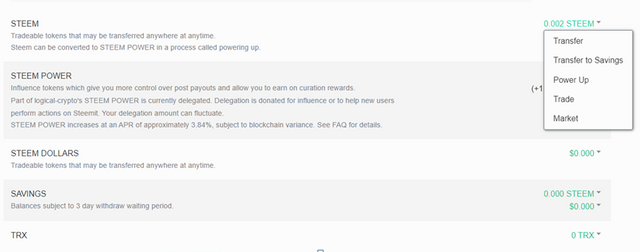
- When we click at Transfer it shows following screen,
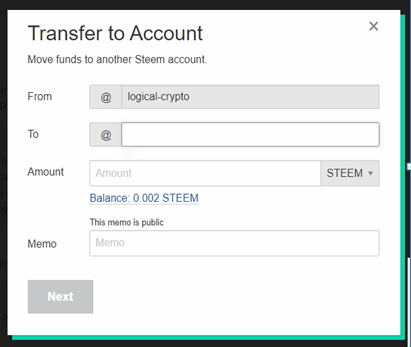
A. Put account name to whom you want to transfer your Steem.
B. Then put amount of Steem in blank space.
C. Enter MEMO.
That’s it. Amount of Steem which are entering will be transfer to others account.
- Same process for POWER UP. When click power up button below screen is appear.
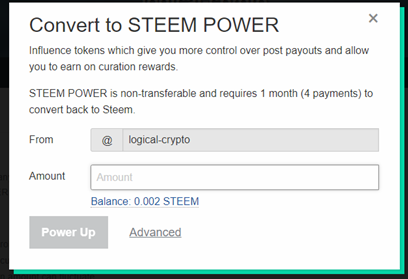
A. Just enter amount of Steem at blank space which want to power up.
B. Click power up button and out Steem will be convert in Steem power.
This is brief information about security keys its usage.
Special thanks to the @cryptokannon for creating this achievement task to educate us on Steem security.
Thank you
@logical-crypto
Hi @logical-crypto
Great to see that you gain all information about Steemit keys/passwords and explored it well.
If you forget or lost these keys, there is no way to recover your keys & passwords as we do like clicking to Forget password.
Hence, it is necessary to save this password offline from where you can get it easily even your system/mobile crashed. I will say best is save it on Cloud
One Tip On This
Chrome browser users can add this extension and save the keys/password, it will only prompt when needed your confirmation. This can be used anywhere and on any system, just need to sign in Chrome browser and all browser settings will get applied with all your extensions.
Nice Post from you.
See You Soon.
Thank You.
@stream4u
Downvoting a post can decrease pending rewards and make it less visible. Common reasons:
Submit
thankyou @stream4u for reviewing
Downvoting a post can decrease pending rewards and make it less visible. Common reasons:
Submit
Good explanation on the posting and active keys.
Downvoting a post can decrease pending rewards and make it less visible. Common reasons:
Submit
Neat & Clean explanation....keep it up.
Downvoting a post can decrease pending rewards and make it less visible. Common reasons:
Submit
You have been upvoted by @tarpan and I’m voting with the Steemit Community Curator @steemcurator03 account to support the newcomers coming into steemit. You may now proceed to the next achievement task.
Keep following @steemitblog for updates.
Downvoting a post can decrease pending rewards and make it less visible. Common reasons:
Submit
Thank you for supporting to newcomers.
Downvoting a post can decrease pending rewards and make it less visible. Common reasons:
Submit