Good day everyone!
I have successfully completed my achievement 1 task and I am moving on to the next task which is Basic Security on Steem. The achievement 2 task is quite important because it helps us know the use and importance of each of the keys, and also to know how to transfer steem and power up.
Question 1
Have you retrieved all your keys on steemit?
Yes I have, I copied them to my USB drive, and a few other safe places.
Question 2
Do you realize each of these keys functions and restrictions?
Yes, I am aware of all the functions and the restrictions of these keys.
Posting key
The Posting Key is used for functions such as making posts, commenting on posts, voting on other steemians’ posts, for resteeming, interacting with other users and for editing posts and comments.
Active Key
This key is used for transferring steem and steem power, to power up and power down steem and other monetary transactions such as converting tokens. It is also used to cast a vote for witness.
Memo Key
This key is used in trading SBD or TRX to other users. It is also used in the encryption and decryption of private memos.
Owner Key
Owner key is the most important key of all. It is used to recover your account if you lose access to it, or forget your password. It can also be used to create a new set of posting and active keys.
Public key
This key is used to check the transactions carried out on Steemit.
Question 3
How do you plan to preserve your master password?
My master password has been saved to my USB drive, it is on my Gmail account, it has also been printed on a paper that is stored safely, to ensure that I do not lose it.
Question 4
Do you know how to transfer your steem token to another steem user account?
Yes I do, I have also read posts on how to transfer my steem token to another steem user account
I login to my wallet, convert SBD to steem, then take the steps shown below:
I will input the amount I want to transfer, then input the account the transfer will be made to.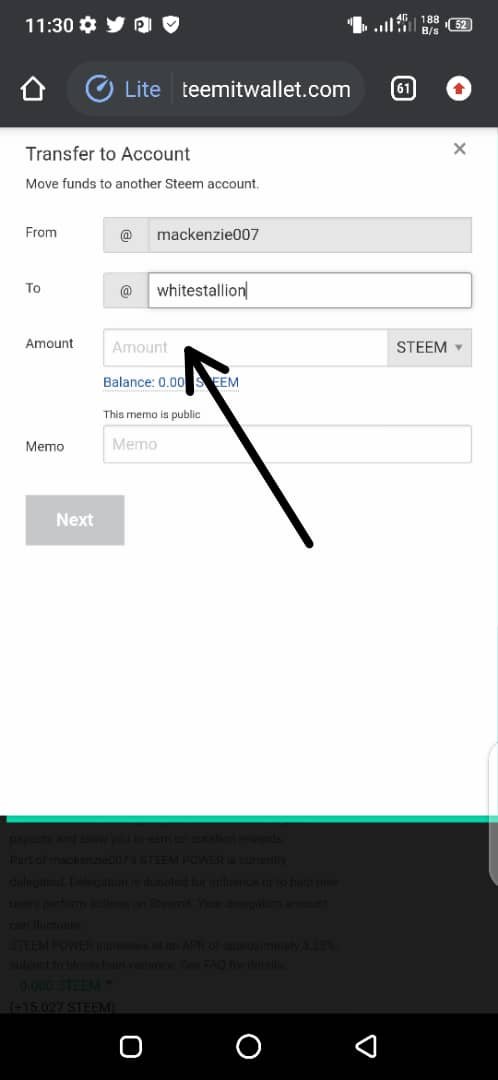
Question 5
Do you know to power up your steem?
Yes, I know how to. I will click on the arrow and select the "Power up" option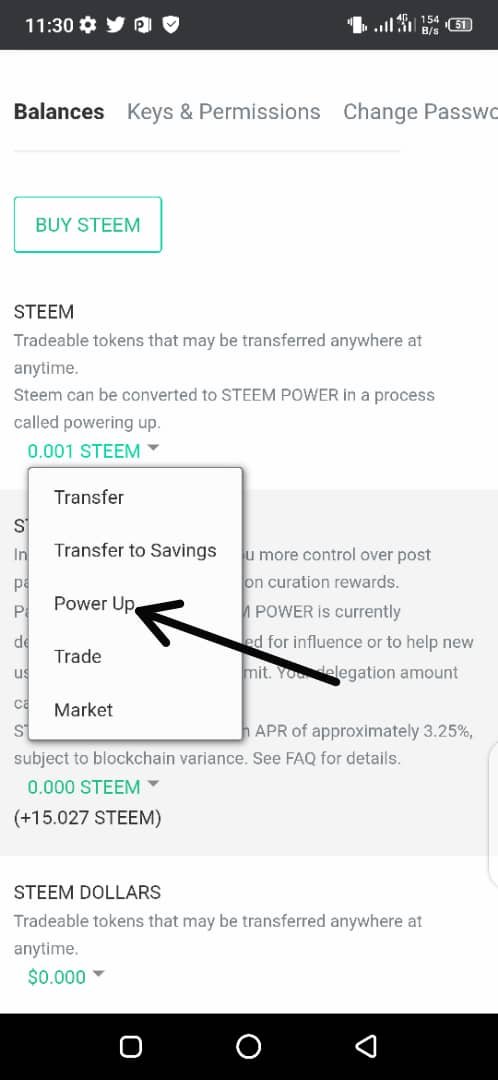
On the next page, I will enter the amount I wish to power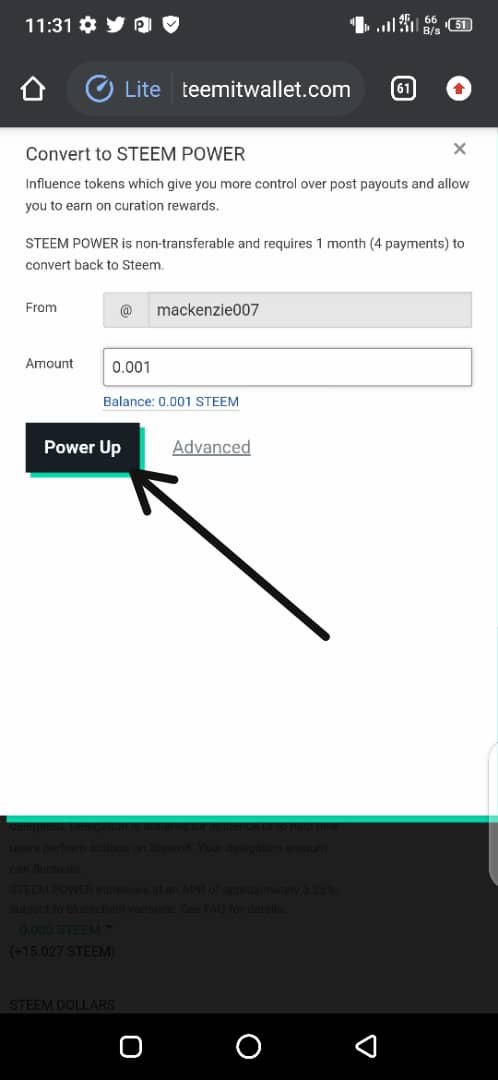
Then I will click on the OK option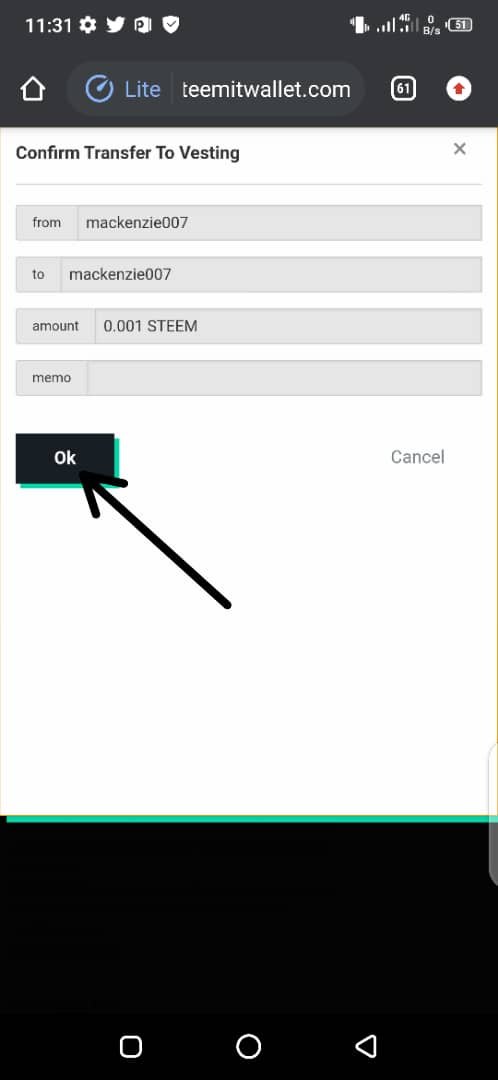
Conclusion
I have shown, step by step that I have an understanding of how Basic Security on Steemit works.
Huge thanks to:
@cryptokannon
@harryel
@rexxalo
@whitestallion
Hi
Good to see you're on Steemit. Welcome. Achievement task 2 confirmed. Don't forget to follow the Steemit rules. Follow @steemitblog for updates.
Rate 2
Steemit Turkey represantative
Downvoting a post can decrease pending rewards and make it less visible. Common reasons:
Submit
Thanks!
Downvoting a post can decrease pending rewards and make it less visible. Common reasons:
Submit
Hi, @mackenzie007,
Your post has been supported by @svm038 from the Steem Greeter Team.
Downvoting a post can decrease pending rewards and make it less visible. Common reasons:
Submit
Thank you!
Downvoting a post can decrease pending rewards and make it less visible. Common reasons:
Submit