Hello everyone
hope all of you are doing well.
Basic introduction:
My name is Mahnoorfatima and I'm from hasilpur most people are unaware about hasilpur. It is near Bahawalpur and it is also district of hasilpur. It's a deserty area and it's situated in Punjab.
Now I'm going to talk about the basic security in steemit.
First of all, we should know about security.
Security:
Security is the term which is use to secures things. If We talk about steemit security then it all depends upon the keys. If we have our keys in personal then our account is secured. First of all, we should know about keys what are keys and where it is provided to us.
#Question 1 :
Is my account is secure?
Answer:
yes, my account is secured and I'm well aware about all keys functions.
#Question 2 :
what do you know about functions of keys and you save it or not ?
Answer:
Yes, I know about the functions of keys.
When we create our steemit account then keys are given to us and we have to keep it personal. In that PDF , different keys are present and they functioned differently.
These keys are Active key , Posting key , Owener key , Master Password and Memo keys.
Now I'm going to interpret functions of that keys.
Active keys:
These keys are very important because these used to change profile of our account.
Posting Keys:
When we create our account these keys are used to active our account.These keys are also very important and due to these keys we can get notifications and read comments and do comments.
Owner keys:
If we are feeling that our account is insecure then Due to these keys we can change our keys.
#Question 3:
What do you know about master password and do you save your master password?
Answer:
Master Password:
Again we are insecure about owner key then we change our owner key using master password.
yes, I saved my master password on my documents , laptop and also on drive.
Memo Keys:
When we earn money from our posts then by using memo keys we can transferring money and receiving and sending.
Now I'm going to share how to use memo keys .
#Question no 4:
how to convert steem?
Answer:
First of all, We should go to wallet and have to login our Wallet. Then the first option that we can see is steem then click that option. like shown the below picture
.
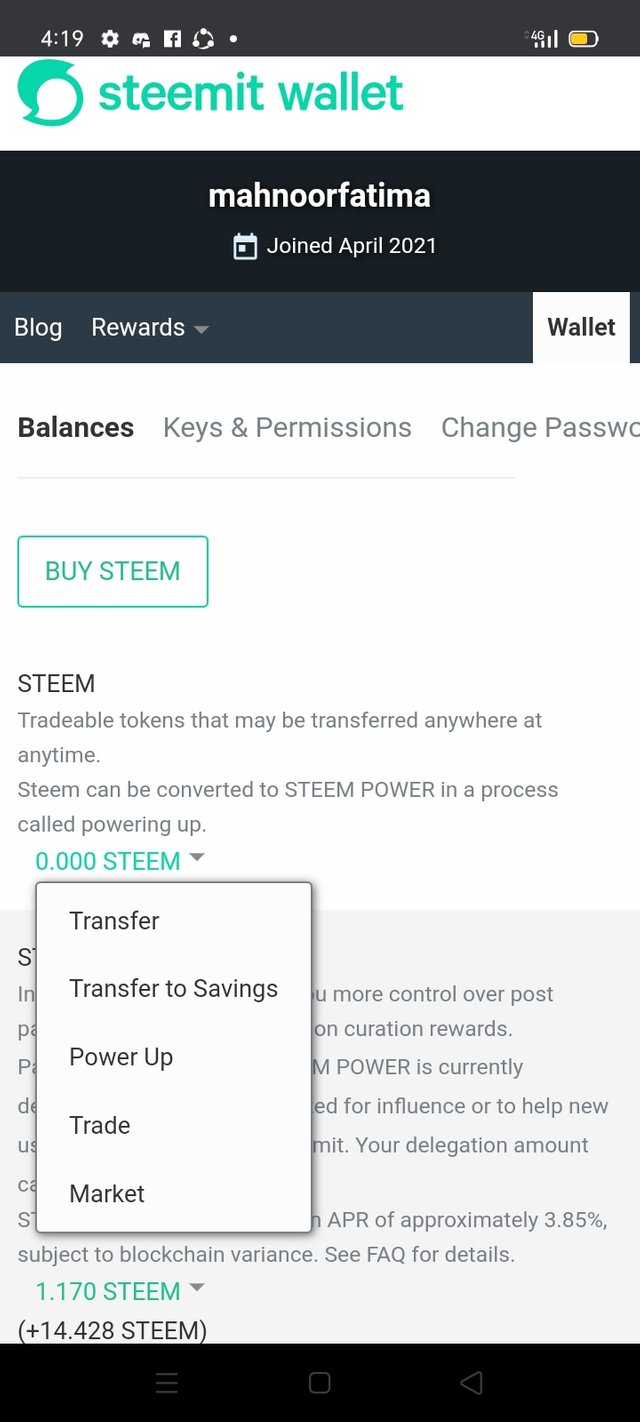
Then go to transfer option and click on it.

Now fill this and click that option and convert steem into moeny.
https://steemit.com/hive-172186/@mahnoorfatima/achievement1-my-introduction-to-steemit-mahnoorfatima
Cc:
@steemcurator01
@steemcurator02
@steemcurator03
@steemcurator04
Special thanks:
@cryptokannon
@hassanabid
@haidermehdi
Thanks @mubeenaslam
Authors get paid when people like you upvote their post.
If you enjoyed what you read here, create your account today and start earning FREE STEEM!
If you enjoyed what you read here, create your account today and start earning FREE STEEM!
Congratulations on getting successfully verified over Achievement 2 best of luck for next Achievement.
Downvoting a post can decrease pending rewards and make it less visible. Common reasons:
Submit