Hello Steemit.
I hope you are all good and enjoy the healthy life.
i am glade to know that because of my first( 1st ) achievement is verify.
Now I'm continue to writing to my next task.
So the next task is the BASIC SECURITY ON STEEM.
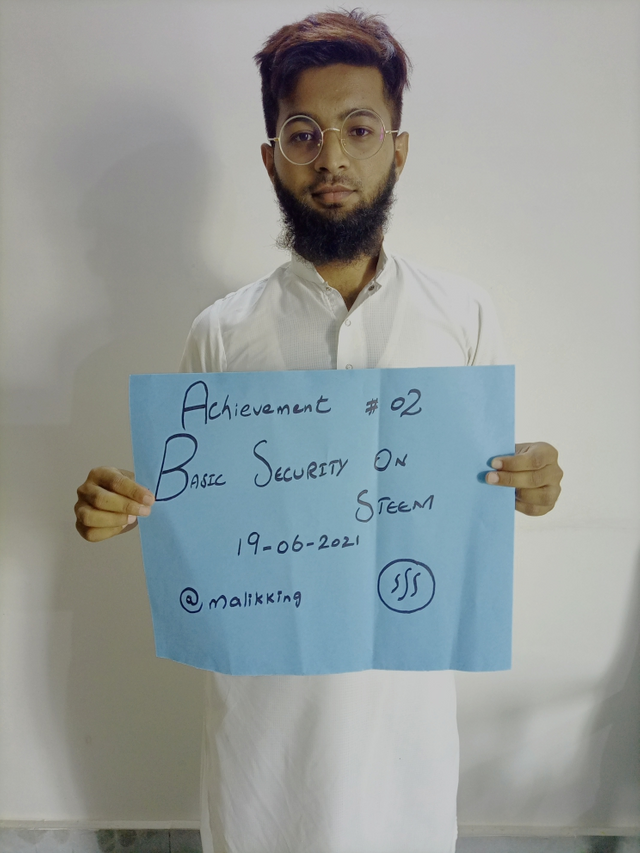
so start
Question no. 1
Have you Retrieved all of your keys on STEEMIT ?
Answer: yes I am saved the my keys in the shape of gmail account. And i am save the Keys in MY MOBILE.
And save in my Google drive. And also save in the SD-CARD.
Question 2
Do you know each of these key functions and restrictions ?
Answer: Yes I am understand the all keys and their function with there restrictions.
- Posting key:
This key is use to post and comment’s on other post and own post. Posting key have different function like as UP-voting, Down- voting, Editing of post, Resteemed post.
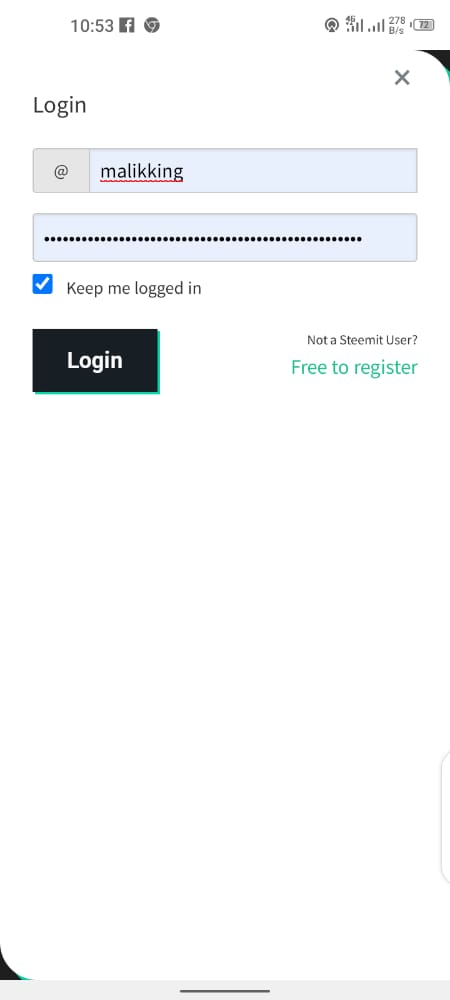
- Active key:
The main function of active key in wallet. This key is used to transfer the steem,
Power Up steem, Power Down
It is used in the transactions like as transfer your friends and other accounts.
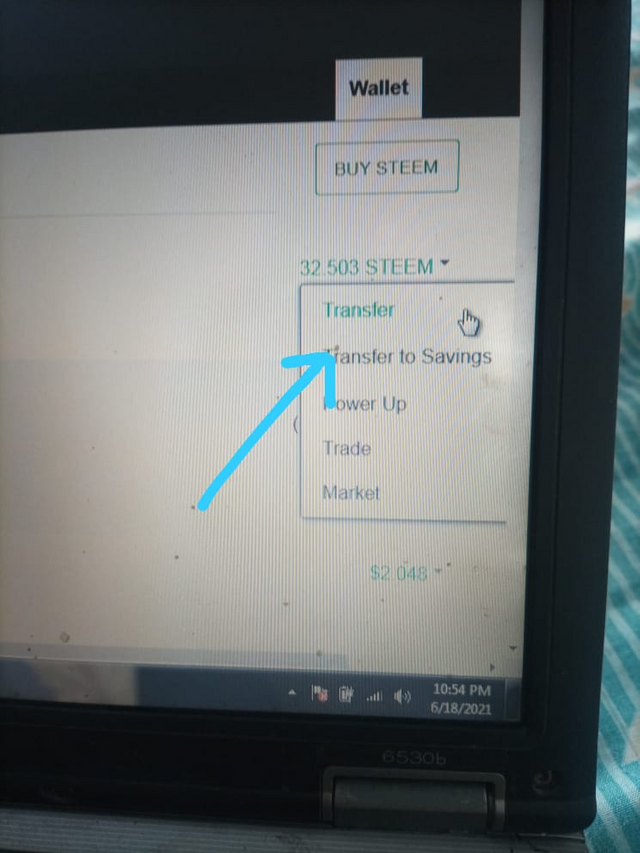
- Memo key:
This key specially designed to transferring funds encrypt and decrypt memos. This is a specific and important key.
It is used in the transactions like as transfer your friends and other accounts.
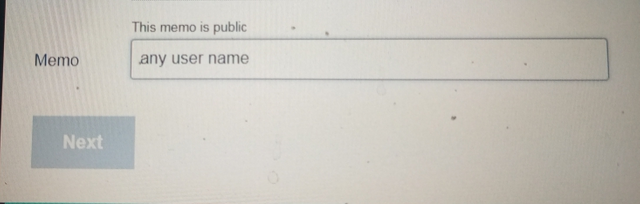
- Owner key:
Key Is harmful to reset the all key’s. If your account are hacked, this key is used to recover your account.
And also used to change your PASSWORD.
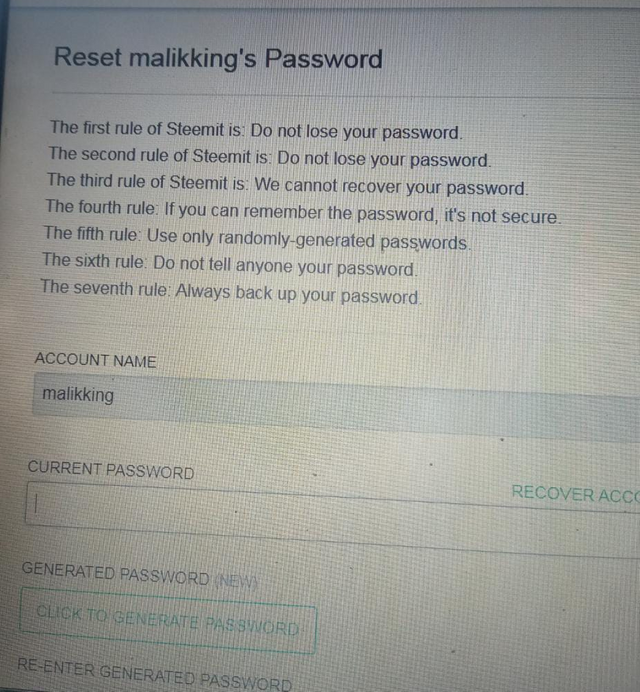
Question no. 3
How do you plan to keep your master password?
Answer: I’m stored my master key in the in my gmail account and draft. And also I’m download these keys. And the save IN LAPTOP hard disk. And also save in the SD-CARD.
Question no. 4
Do you know how to Transfer your Steem Token to another Steem user Account ?
Answer: Yes I know about this.
Click the avatar icon.
Click the wallet. So you can see your profile.
Then you can click the steem. And transferring to your partner an your friends
And click the next of your conformation.
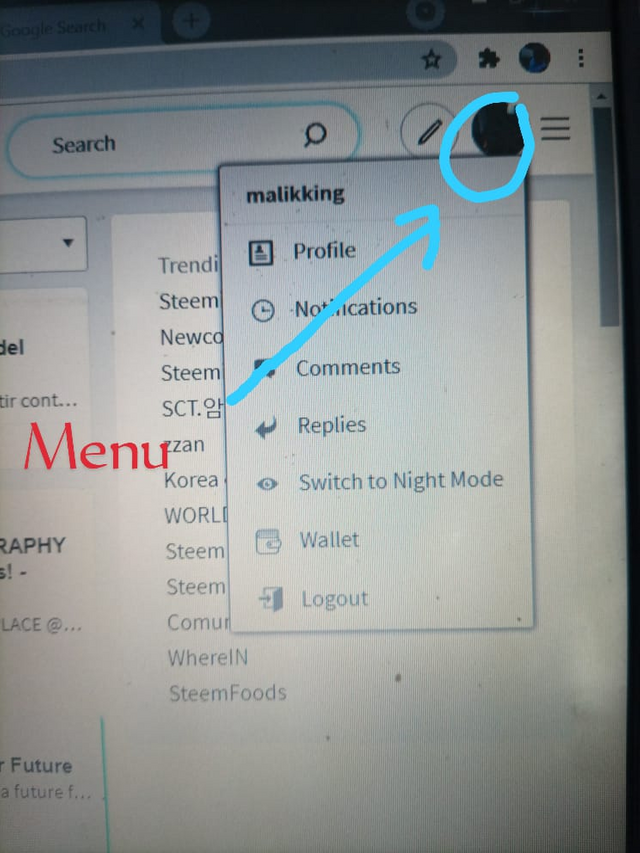
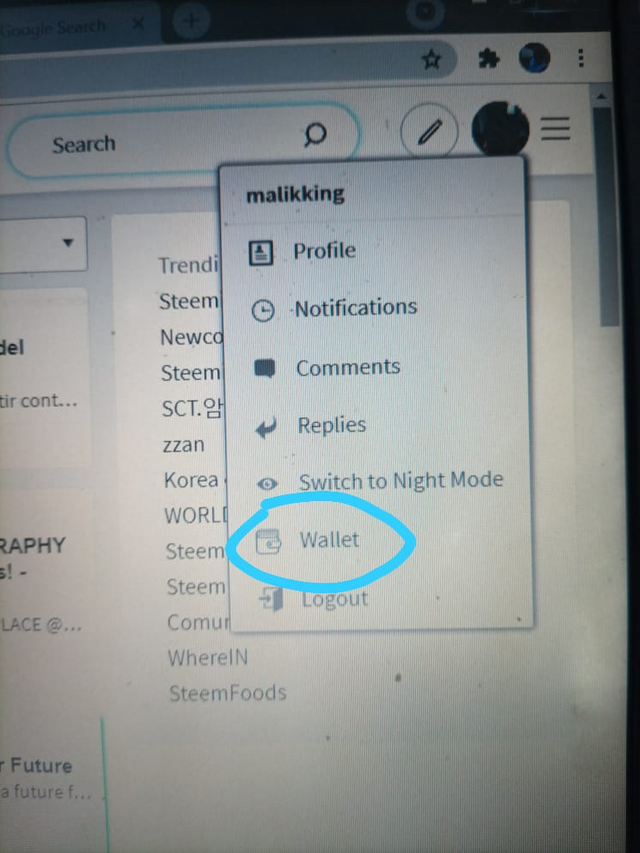
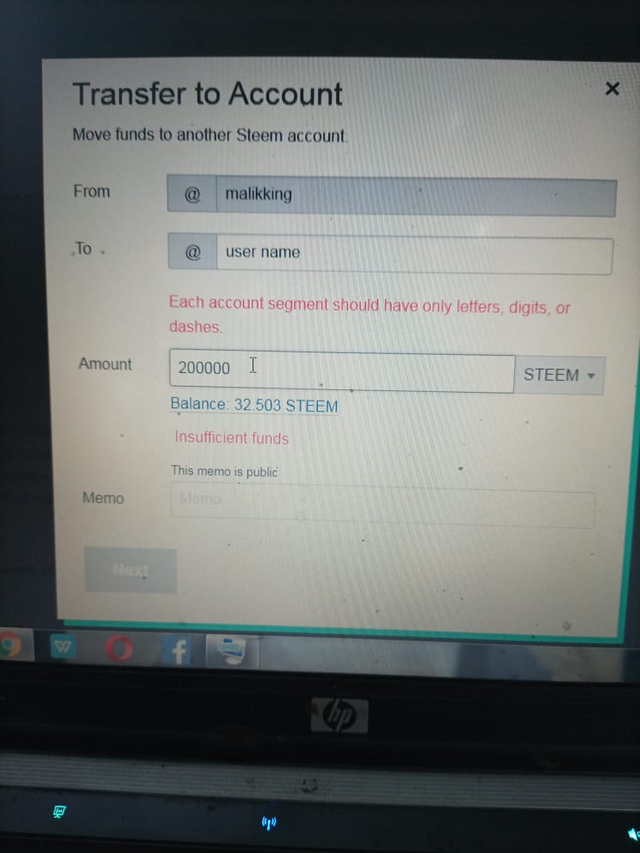
Question no. 5
Do you know how to power up your STEEM ?
Answer: Yes I know about that:
Click on avater. And shown the menu.
Select the wallet option. Shown the new page.
Click the steem and select the power up option.
Then input your amount. The amount are selected whatever you think.
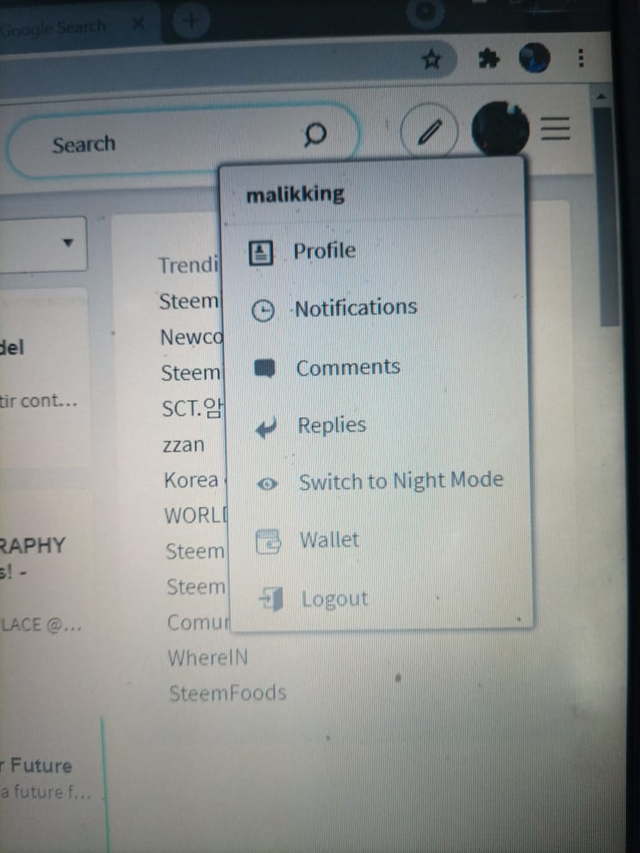
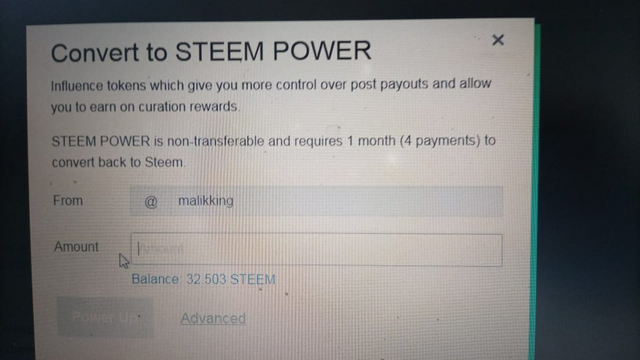
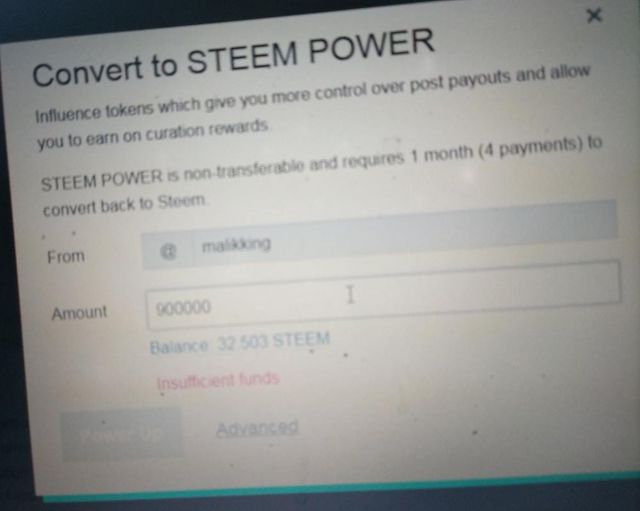
I HOPE YOU LIE MY THIS EFFORT
Achievement 1
REGARD: @malikking
Special Mention
@haidermehdi
@cryptokannon
@vvarishayy
For Q.4 and Q.5 you have to explain the process with screenshots. Please add the required screenshots and reply me so i can verify your task.
Downvoting a post can decrease pending rewards and make it less visible. Common reasons:
Submit
hi sir. there is a problem of net connection that's why
Downvoting a post can decrease pending rewards and make it less visible. Common reasons:
Submit
SIR SEE AGAIN I AM CHANGING THESE THINGS.
AND ADD THE ALL SCREENSHOTS. IN DETAIL
THANKS SIR FOR GUIDING
Downvoting a post can decrease pending rewards and make it less visible. Common reasons:
Submit
Hi i am Sumit one of the team member of Steem Greeter.
I am happy to announce that i have successfully verified your achievement 2 post. Now you are eligible for performing your achievement 3 which is about content etiquettes. You can refer this post for your next task.
Note:
Rate:2
Downvoting a post can decrease pending rewards and make it less visible. Common reasons:
Submit
OK THANKS
INSALLAH
Downvoting a post can decrease pending rewards and make it less visible. Common reasons:
Submit
Congrats 🎉 you achievement 02 task verified
Downvoting a post can decrease pending rewards and make it less visible. Common reasons:
Submit
Thanks bro
Downvoting a post can decrease pending rewards and make it less visible. Common reasons:
Submit
Hi, @malikking,
Your post has been supported by @tarpan from the Steem Greeter Team.
Downvoting a post can decrease pending rewards and make it less visible. Common reasons:
Submit
Thanks a lot sir.
Downvoting a post can decrease pending rewards and make it less visible. Common reasons:
Submit