This is my achievement 2 post, I started after my first post has been verified. After going through @crytokannon post I was able to come up with my own idea of basic security.
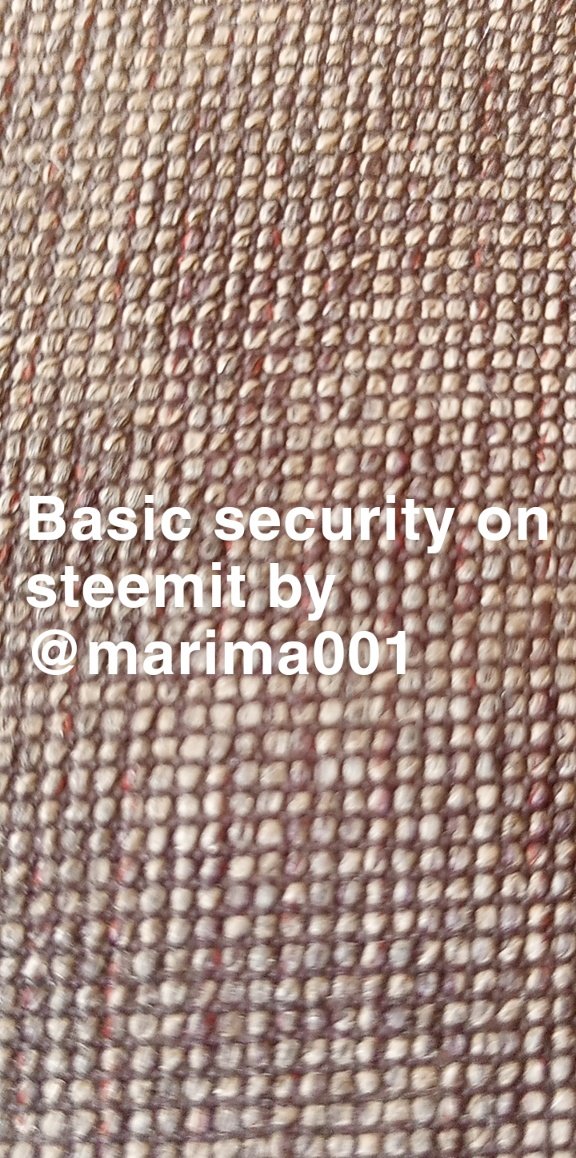
This second achievement 2 task is about the basic security on the steemit site, I will be explaining in details the basic security measures to be taken in other to secure one's account,I will give answers to the questions asked to complete this task with this answers newbies will be able to keep their account save.
Question 1: Have you retrieve all your keys?
Yes, I have retrieved all my keys on steemit these keys includes posting key, active key Tron keys etc.
Question 2:Do you know each of these keys functions and restrictions?
There are various types of keys and I have been able to identify them with their various functions and restrictions

Tron keys: This key is associated with the tron
wallet account it can be used to access and authorise anything that is related with the tron walletPosting key: This key function include; posting,commenting,editing,voting,resteem and follow other users, this key cannot be used to access the tron wallet.
Active key: The function of the active key is for transferring token to other users and also can be used for other activities that is concerned with steemit wallet like placing market order and converting steem etc
Owner key: This is referred to as the master key this key can be used to recover all other keys if they are lost or if an account is compromised you can use the owner key to recover the account
Memo key: This key is used for encrypting and decrypting message when transferring funds.
Question 3 :How do you plan to keep your master key
The importance of the master key which is also refered to as the owner key cannot be overemphasize because once this key is lost it can not be recovered therefore the account will be useless. I have downloaded all the keys in a PDF format and also saved it on my flash drive I also wrote it down the key in a book where I keep my important details in.
Question 4:Do you know how to transfer your steam token to another steem user account?
To transfer steem to another account is a pretty simple task to carry out you have to first go to the steemit site and click on wallet after that you will also click on steem then click on transfer and then input the username of the account you want to transfer then put the amount you want to transfer
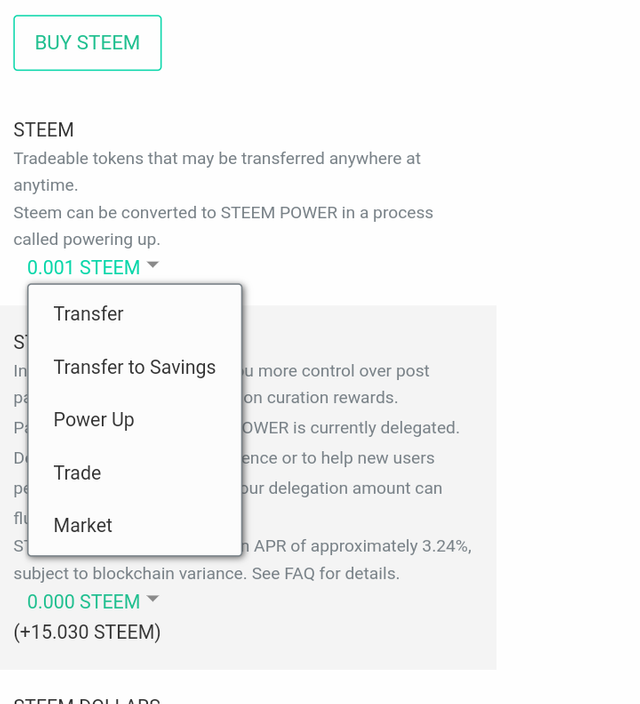
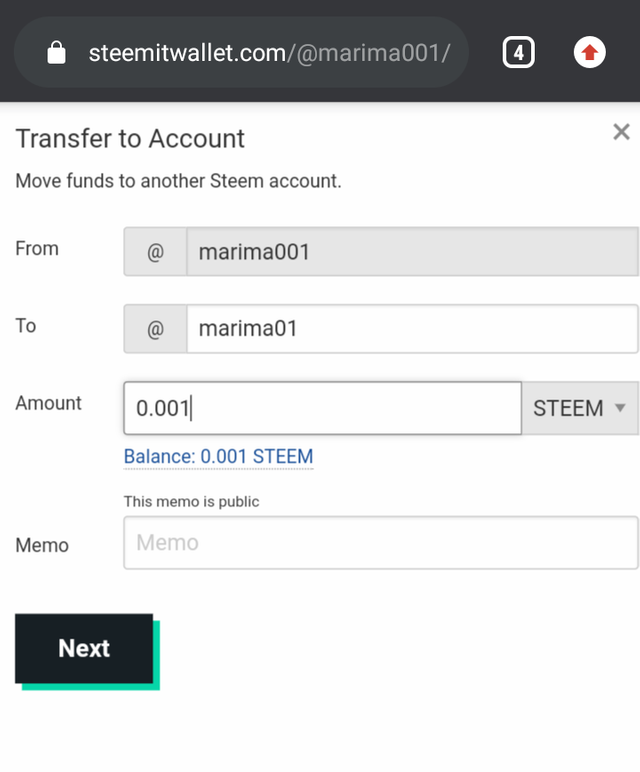
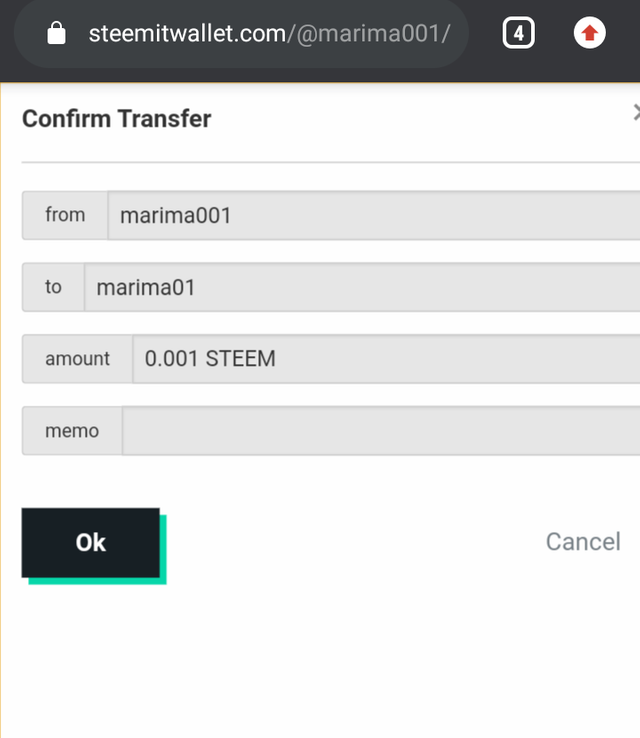
Question 5:Do you know how to power up?
After logging in to the steemit site you then click on the drop box in your wallet scroll down then click on power up after that you input the amount of steem you want to power up.
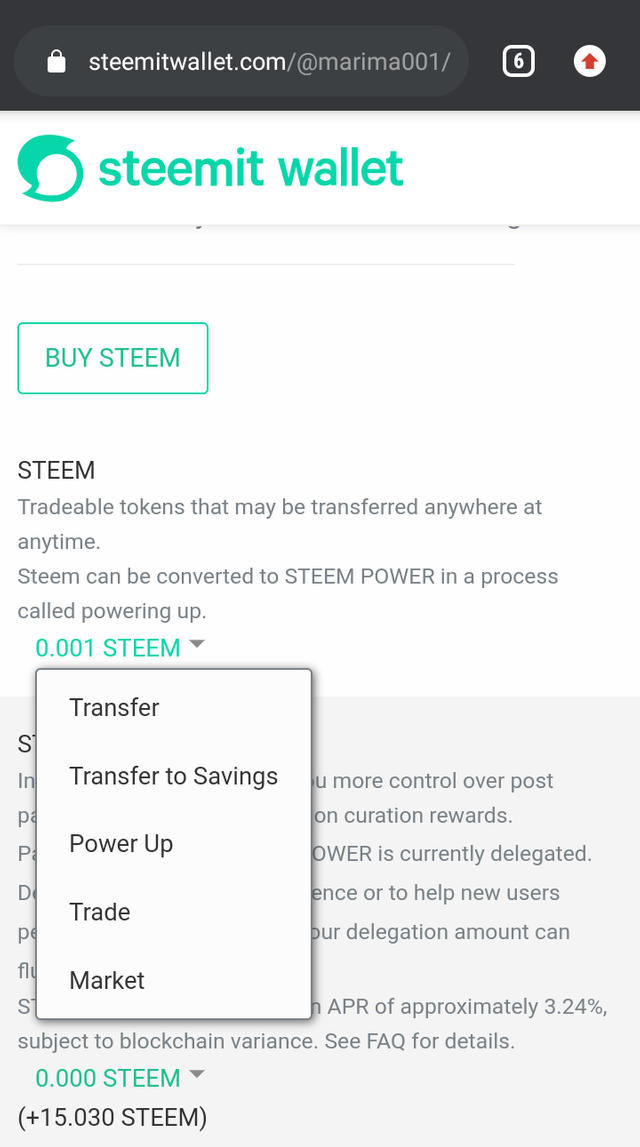
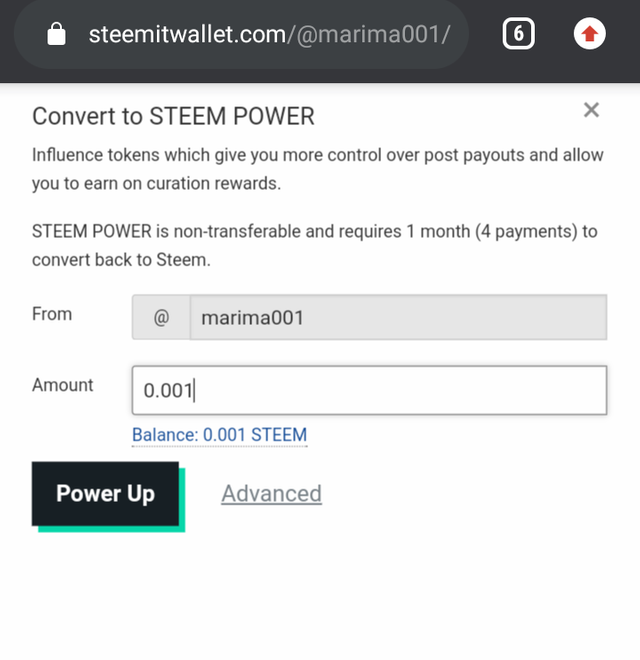
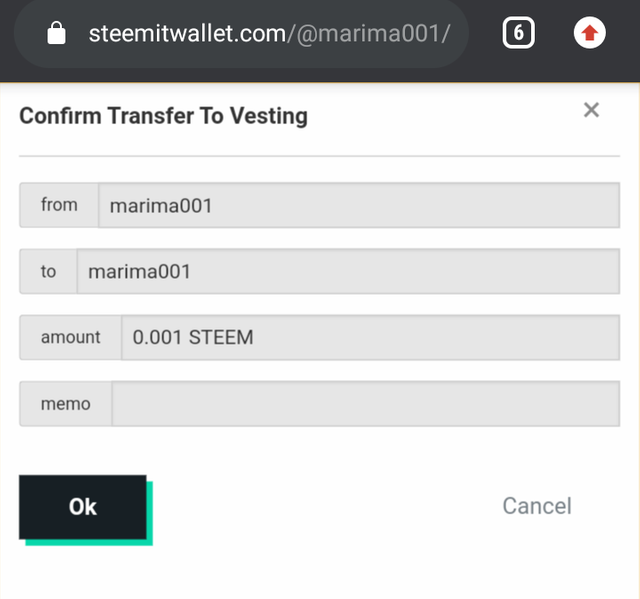
Conclusion
With my explanation above I have been able to answer the questions asked
Thank you all
Downvoting a post can decrease pending rewards and make it less visible. Common reasons:
Submit
Congratulations!
You have successfully completed this achievement task, you can now proceed to complete the next achievement task at your own convenience. Learn more
Good luck
Rate 2
Downvoting a post can decrease pending rewards and make it less visible. Common reasons:
Submit
@lovveday kindly show my rating so I can know where to improve
Downvoting a post can decrease pending rewards and make it less visible. Common reasons:
Submit
Hi, @marima001,
Your post has been supported by @lovveday from the Steem Greeter Team.
Downvoting a post can decrease pending rewards and make it less visible. Common reasons:
Submit
@ Lovveday 1.33
Downvoting a post can decrease pending rewards and make it less visible. Common reasons:
Submit