Good day everyone, this my Achievement 2 post on basic security on Steem. It a great platform of block chain, so secured and safe because of it numerous password/keys before you can have access to you blog, post, wallet and other things.
Firstly:
Security is a resilience against potential harm, or other unwanted coercive change caused by others in our day to day activities...
Q1. Have you retrieve all your keys on steemit?
Yes i have retrieved all my keys on steemit and it as been saved offline and secures from third party.
Q2. Do you know each of these keys functions and restrictions.
Yes i know the functions of each keys and their restrictions.
Below are the keys:
MASTER PASSWORD
This can be called the parent or root password, because it is what is used in generating other keys or passwords. It must not be lost because it cant be retrieved as you can't have to your account again. It very important to keep it safe and secured.
OWNER KEY
This key is also important, because the key can be used in recovering of your account if it is compromised in the space of 30 days. So it must also be kept safe.
ACTIVE KEYS
This key is used in transferring of tokens, conversion of steem dollar, profile updates, powering up and powering down.
POSTING KEY
This key is used in signing into steemit,
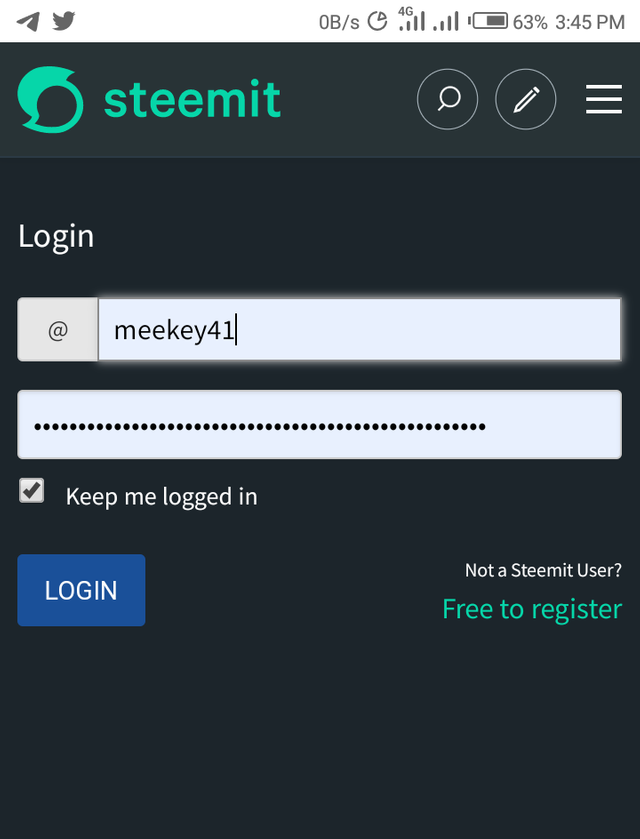
it is used in posting, commenting, voting, resteeming, editing of post and deleting.
So it must be kept safe and secured.
MEMO KEY
This key is used in Sending encryted private messages and memo.
Q3. How do you plan to keep your Master Password?
My master password have been safe offline and secured out of the reach of anyone.
Q4. Do you know how to transfer your steem token to another steem user account?
When i logged into my wallet, i click on STEEM DOLLAR drop down arrow, then on transfer, input the username of the person i want to transfer to. Create Memo, Click next, then submit and confirm with my Active Key.
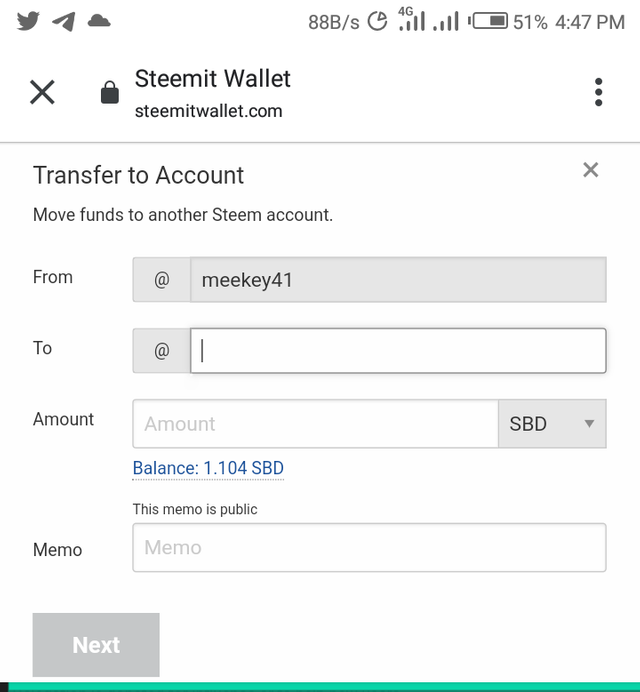
Q5. Do you know how to power up your steem?
Yes i do, once i clicked on my wallet, i click on STEEM drop down arrow, click on power up, input the amount of steem i want to use in powering up, input memo and confirm with my active key.
This is my Achievement 2 post on Steemit.
Thanks to @cryptokannon for given the newbies the opportunities to have access to this task, so that we can have better understanding of the platform.
Thanks

You have been verified for this task and you may proceed to the next achievement task at your convenience.
Note: Thank you very much for your research on basic security.
Curators Rate: 2
Please continue to read and prepare from @cryptokannon Achievement tasks resources
Downvoting a post can decrease pending rewards and make it less visible. Common reasons:
Submit
Thank you, i will do that soon...
Downvoting a post can decrease pending rewards and make it less visible. Common reasons:
Submit
Wow the way you explain this particular tasks show that you understand it very well, keep it up
Downvoting a post can decrease pending rewards and make it less visible. Common reasons:
Submit
Thank u
Downvoting a post can decrease pending rewards and make it less visible. Common reasons:
Submit