Hello ....good day everyone, hope you all have a wonderful day? Here is my achievement 2 task about basic security system on steemit platform
and how it works. I've submitted myself and time to study this platform and to know how to secure my important key. Here are my self-examine question.
- Do you know all the keys and their function?
- Have you retrieve all your keys on steemit?
- Do you know how to transfer steem on steemit?
*Do you know how to do powerup on steemit?
Question 1 |Answer
Yes a bit... below are my self-explanations
Master password
It is a password that is received immediately after account creation and it is used to generate all other keys on steemit.
Private posting key
It is used to log into steemit, to perform to perform all social actions.
Memo key
It is Used to decrypt all private transfer with memos.
Private action key
It is used for monetary wallet relacted actions on steemit.
Question 2| Have you retrieve all your key on steemit? |Answer
Yes!
Immediately after account creation on steemit I was given a master password which I insected on steemit.com wallets and retrieved all my keys that I've earlier mention and explain.
Question 3 |do you know how to transfer steem on steemit? | Answer
Yes!! Below are my little experience
- login to your steam account.
- click on your image at top right
- click on wallet next to log out
- Login to your wallet using you username and private posting key passkey
- Once login, click on the drop-down arrow close to steam and select transfer as shown in the images below.
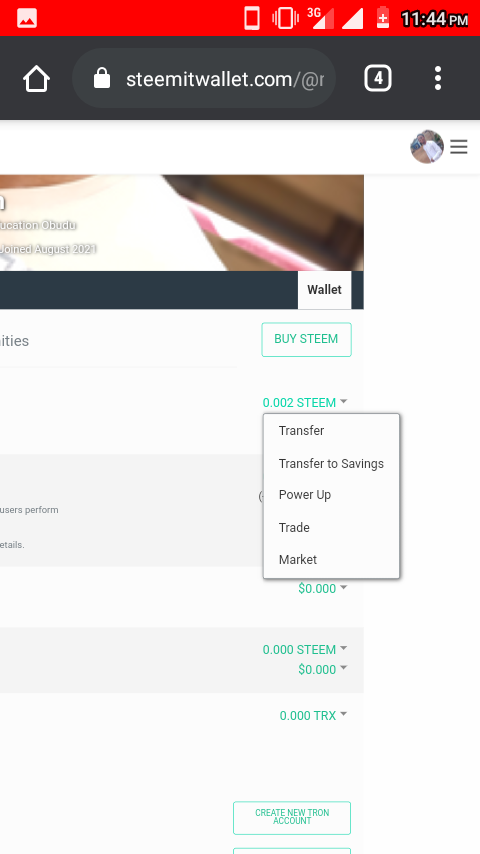
- Type in the username which you want to make the transfer to and the amount as shown below
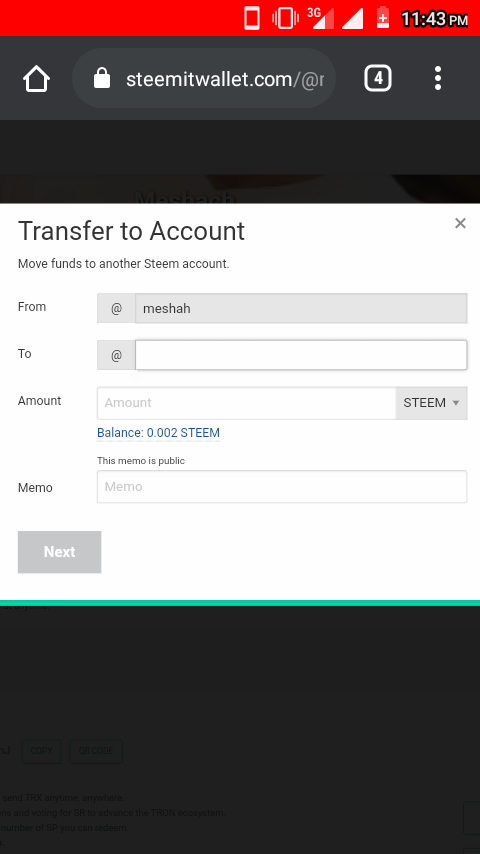
- Then click the NEXT Button
Question 4 | Do you know how to do powerup on steemit?| Answer
Yes !! ...below again is my little experience and steps
- Click on the drop-down arrow close to the steam then select power up as shown below
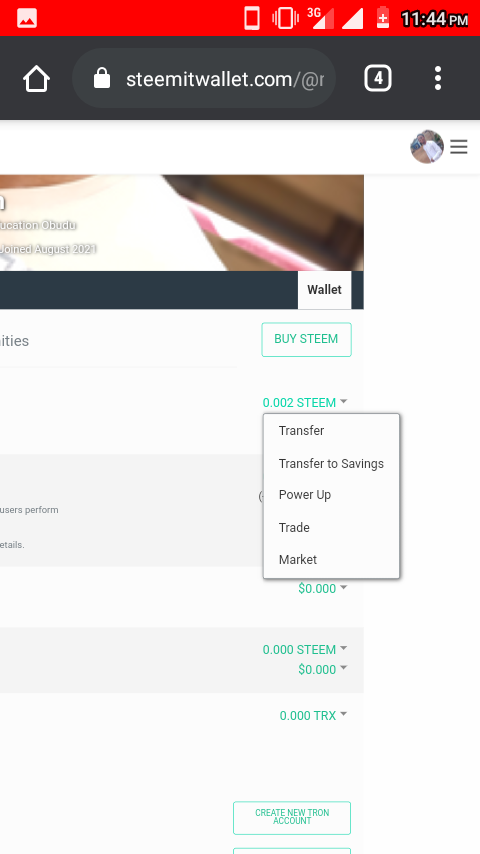
- Type in the amount
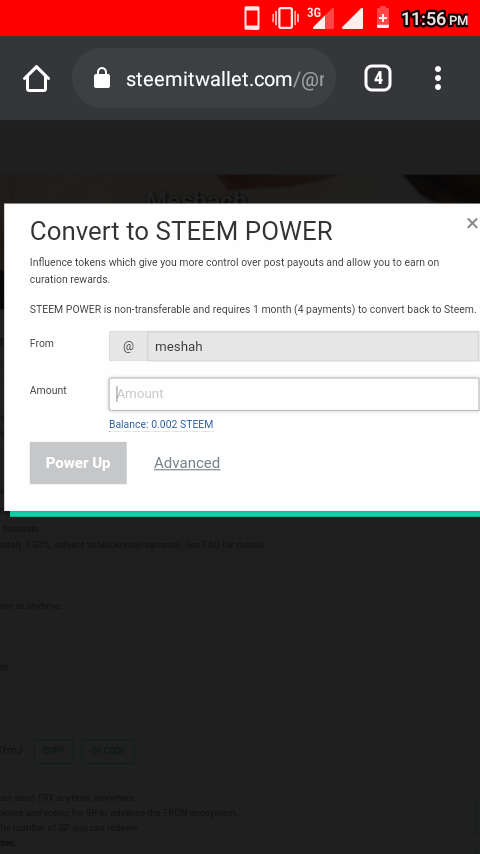
- Then click POWER UP button
CONCLUSION
This is my little experience about the basic security system on steemit .....I'll like to appreciate @cryptokannon, @bright-obias and @ngoenyi for always assisting me to read through this post and verify/curate. Thank you all

Weldone bro, you made a simple and explanatory write-up on basic security on steemit.
Downvoting a post can decrease pending rewards and make it less visible. Common reasons:
Submit
Hi, @meshah,
Your post has been supported by @whitestallion from the Steem Greeter Team.
Downvoting a post can decrease pending rewards and make it less visible. Common reasons:
Submit