Hello everyone
I’m here again to complete my second achievement of the @cryptokannon achievement tasks.
Have you retrieved all your keys in steemit?
Yes I did, I downloaded the generated Pdf after successfully creating my account and saved it in a place where only me can get access to it.
Do you know each of this keys functions and restrictions?
Yes I do, I read the Pdf carefully and seeks some advice from friends.
Posting keys
The posting key makes it easy and possible for us to edit post, post content, reply and comment on others post etc. using the posting key prevents fully compromised of one account.
Active Key
I he active key is used to control our wallet. It’s like a private key, it shows ownership of the wallet. It used for transferring funds, converting steem to steem dollars and vice versa, powering up and powering down, voting for witnesses etc.
Owner Key
This key is used to retrieve compromised account and can also be used to generate or change keys. It is also know as the power key and does same fun Pas the active key.
Memo Key
This key is used to create memos during funds transfer. It is also used for encrypting and decrypting memos.
How do you plan to keep your Master Password?
The master key is the secret of all the keys. It is needed for account recovery and when missing users can access their account again.
I have saved it in my private folder where only me have access to, and in my Gmail to get access to it at anytime.
How to transfer your steem token to another steem user account
Yes I do!
- First click on avata icon and select wallet from the pop up menu that appear.
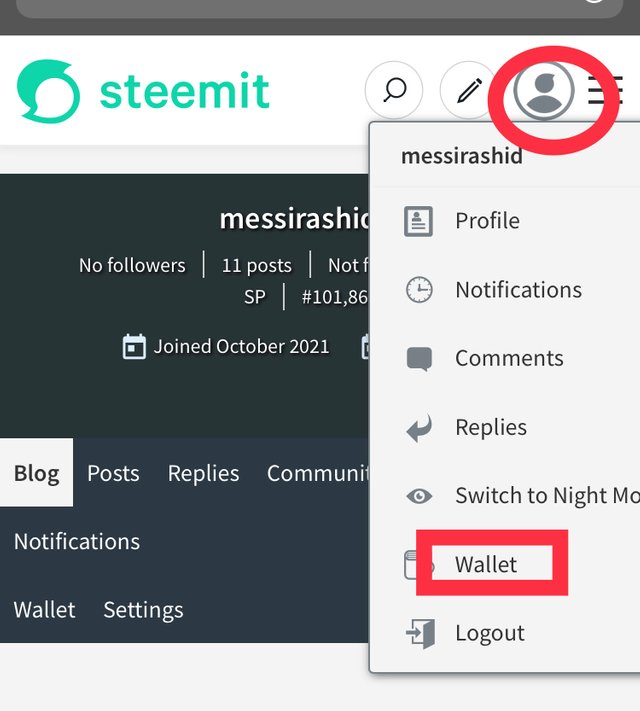
- Sign into the wallet with your active key and user name.
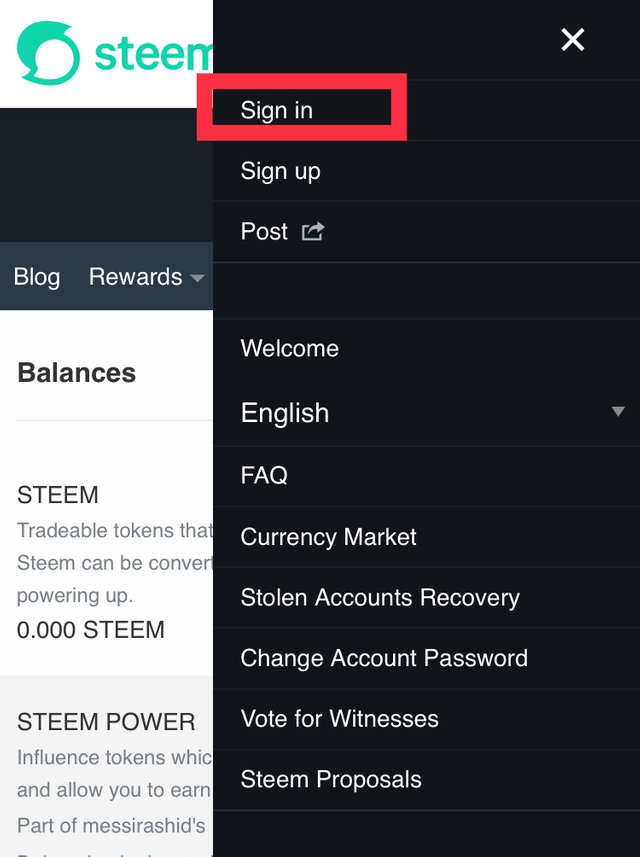
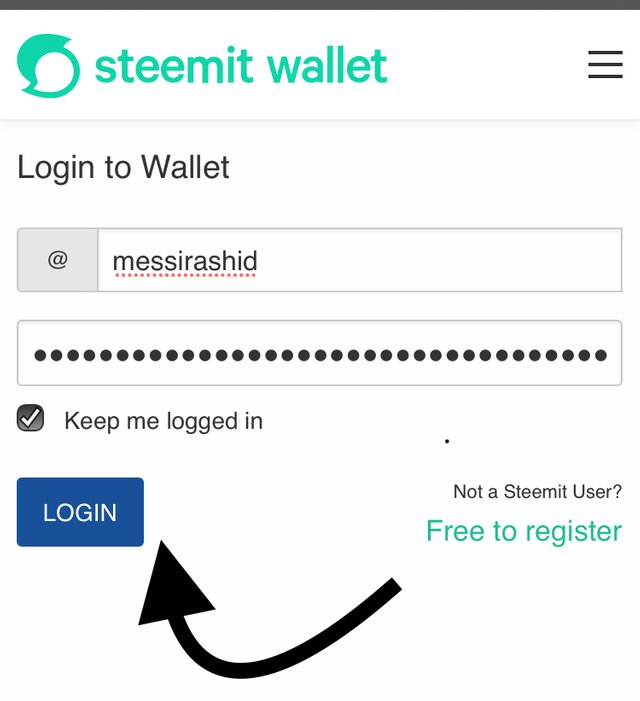
- Click on steem and select transfer from the pop up menu.
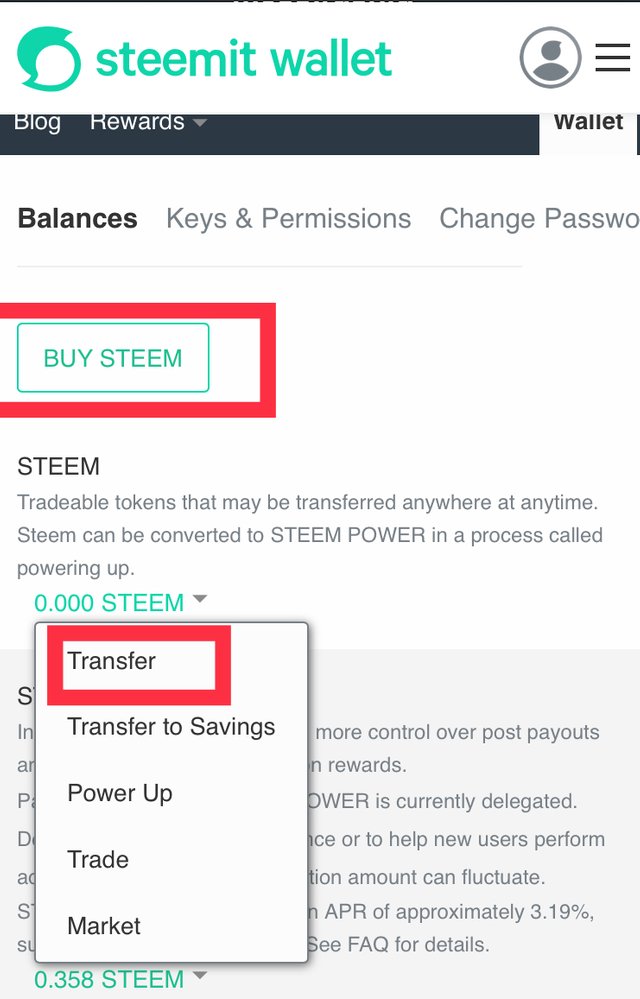
- Fill the details of the person you want to transfer the steem to and click on Okay.
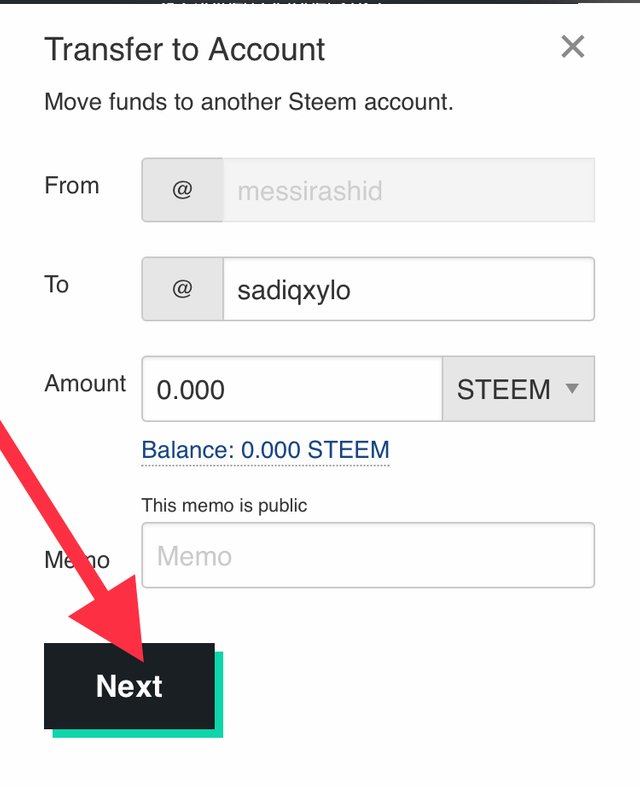
- Click on Next and confirm
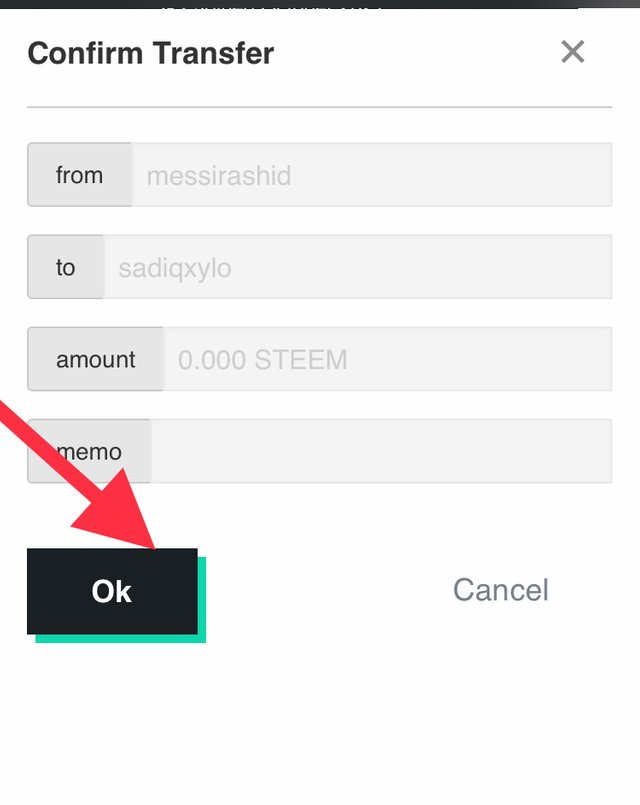
Do you know how to power up your steem?
Yes I do!
- Sign in to your wallet with your private key.
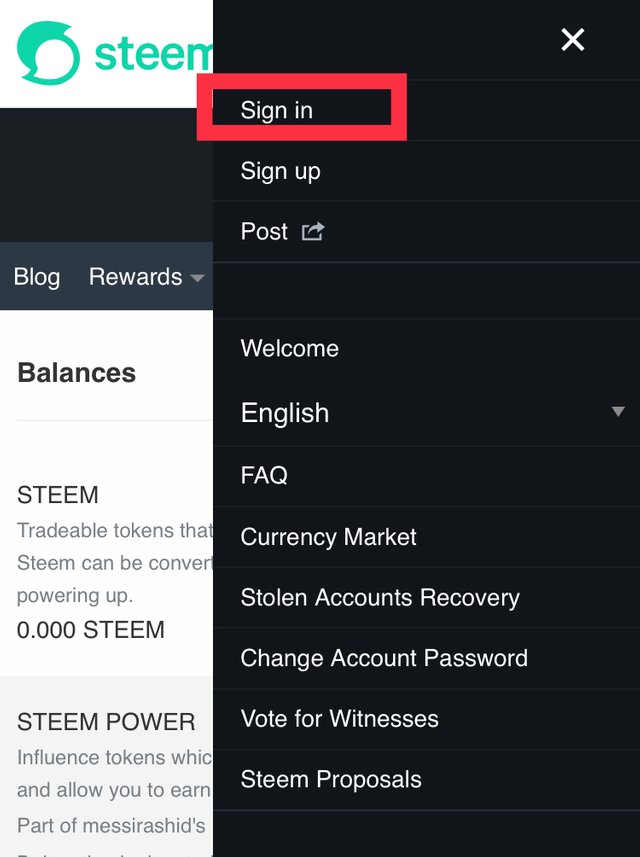
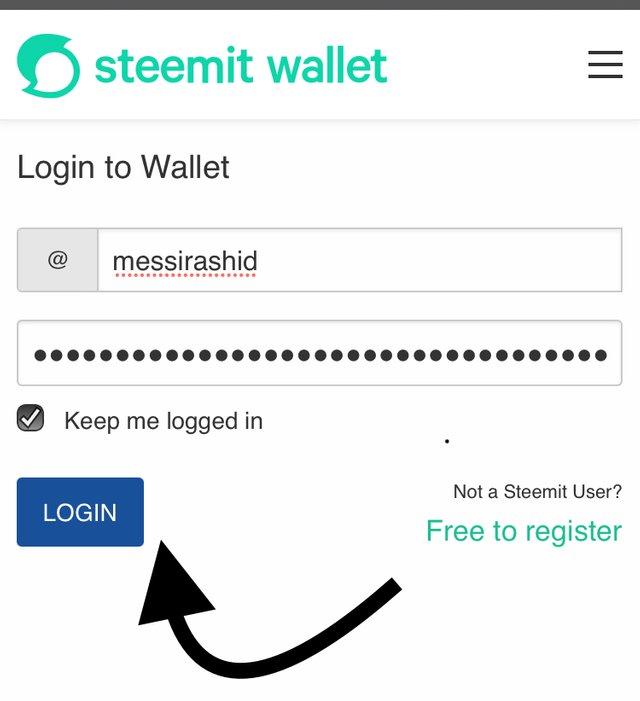
- Click on your steem token and click on power up from the pop up menu.
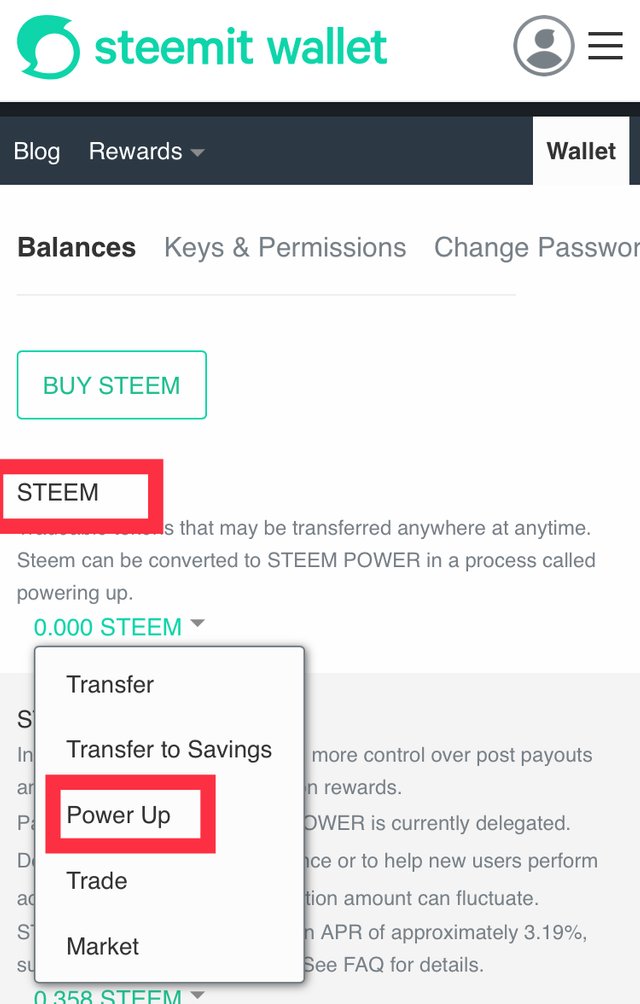
- input the amount of steem to power up and click on power up.
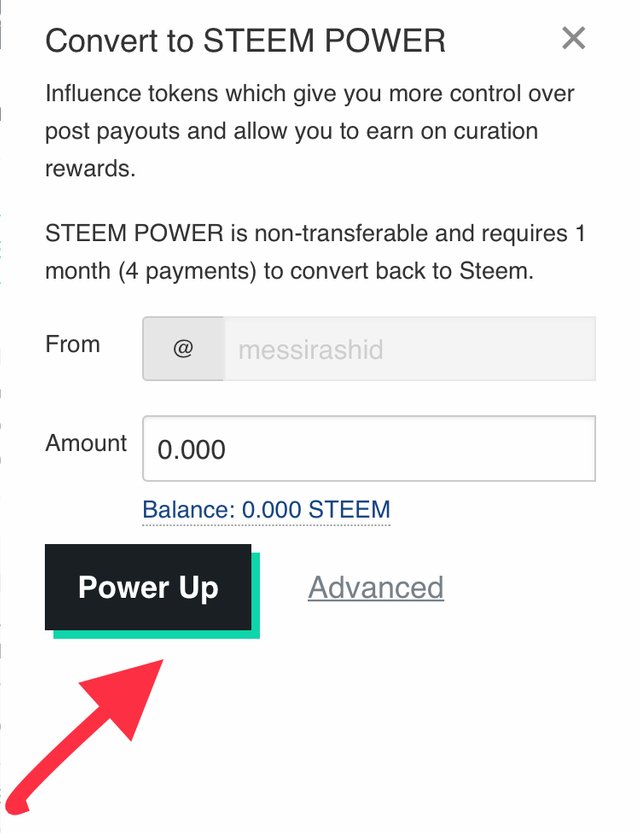
- Click on Okay to confirm
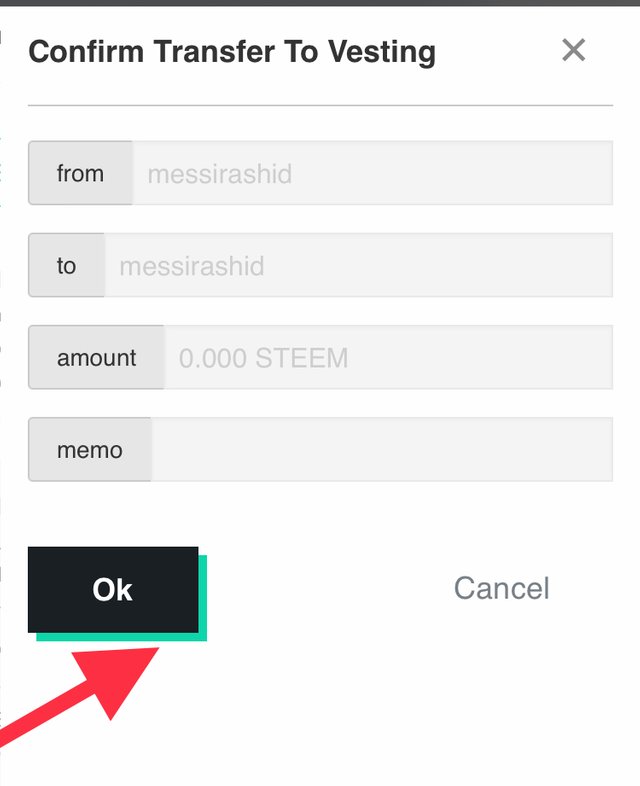
I have answered the require questions to the best of my ability and I’m sure it will be verified shortly for me to move onto the next achievement task.
Thank You