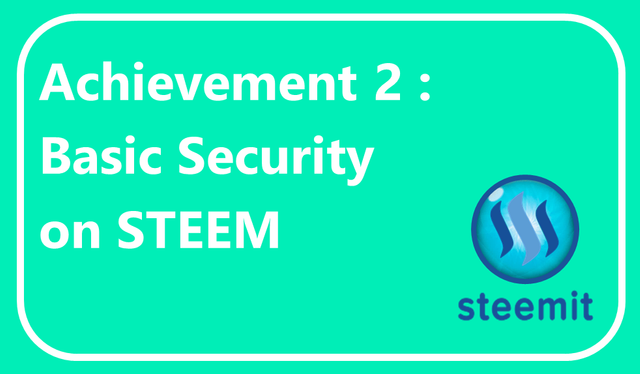
Hi, Fellow Stemians!
After retrieving your keys, you need to understand the function of each key to use it appropriately.
🔑 Posting Key 🔑
This key is only used for daily social activities such as login, posting, commenting, voting, editing, resteeming, following, or mute other accounts. The posting key permits minimum authority yet the most frequently used. You can use it every day.
🔑 Active Key 🔑
This key allows you to do wallet related tasks such as transferring, converting tokens, powering steem up/down, market trading, changing profiles, etc. You need to be careful with this key.
🔑 Owner Key 🔑
Since this key is giving permission to change the other keys, please store it safely. The owner key is usually required in account recovery process when it's compromised.
🔑 Memo Key 🔑
This key is used for encrypting or decrypting private messages in the fund transfer activity. You will be able to send or read an encrypted message through this key.
Master Password
Master Password is the first password that you got after creating an account. Just as its name "master", we could say it's the king of the four keys above. It is the main source where all these keys are derived. You need to keep it safe and secure. Store it somewhere else secretly. You can use the password manager, sending a copy through email, or back it up in your drive. It is recommended to store an offline copy as well in an external disk, notebook, or any other safe place to prevent if unpredicted thing happens.
Now, you might be wondering how to do the monetary action such as transferring steem or powering up steem?
Here are the simple steps :
Transferring Steem Token
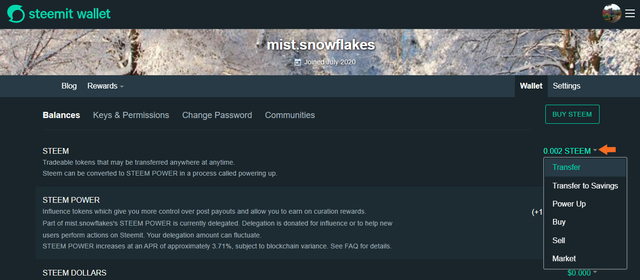
- First, go to the "Wallet" tab and "Steem" section
- Click the downward-pointing arrow beside the steem amount and choose "Transfer"
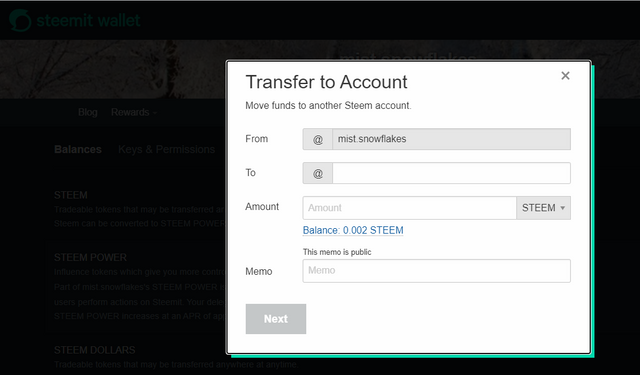
- Input the account name and the amount of steem that you want to transfer
- You can add some messages if you want to, just put it in the memo column
Power Up Steem
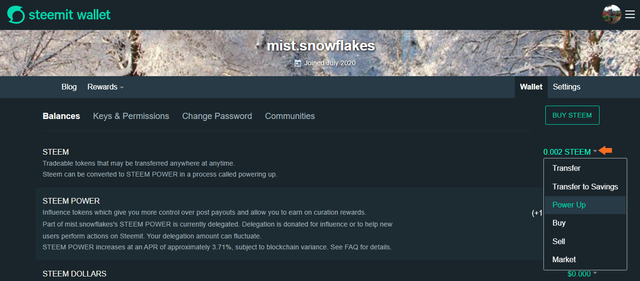
- Still in the same step with transferring steem, go to the "Steem" section, click the downward-pointing arrow, and select "Power Up" option
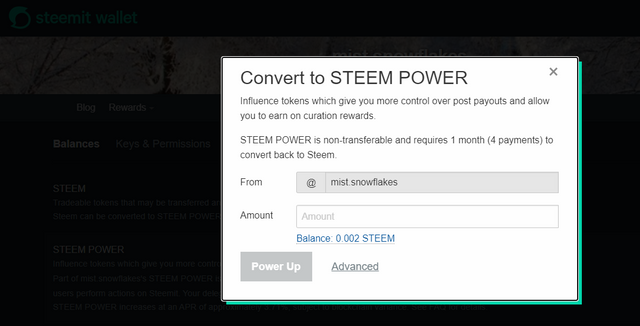
- Fill in the amount of steem to power up
- Click the Power Up button, then you will see the increased of your steem power
📌📌📌📌📌📌📌📌 Reminder 📌📌📌📌📌📌📌📌
- Do not ever try to tell or share your password with anyone else.
- Always keep all of your keys secretly in the safe place, especially the master password one. It's better to get some online and offline backup. Remember, once you lose it, you will never get it back.
Stay safe peeps! Spread love ❤❤❤
Special thanks to @cryptokannon and @kiwiscanfly 😊👍
Other places you can keep copies of your Steemit keys offline are on like a usb stick or on printed paper copies you put somewhere safe.
#onepercent
#india
Downvoting a post can decrease pending rewards and make it less visible. Common reasons:
Submit
Hi, thanks for the recommendation ^^
Downvoting a post can decrease pending rewards and make it less visible. Common reasons:
Submit