Hello everyone, today IAM continuing with my achievement tasks. I have already completed achievement 1 which was about introducing myself on Steemit. This is my first achievement 👇
https://steemit.com/hive-172186/@moureenbronia/achievement-1-my-introduction-moureenbronia-steemit
Achievement 2 which is about basic security on steemit is what IAM doing today. I have learnt alot from the posts of @cryptokannon and @kiwiscanfky to understand my wallet.
QN 1. HAVE YOU RETRIEVED ALL YOUR STElEMIT KEYS?
Yes, I have retrieved all my Steemit keys. Upon joining Steemit, I saved all my keys on my email. I amde sure to have more copies so I saved a copy on my PC and even went as far as printing a copy and keeping it with my other hard copy documents at home.
QN 2. DO YOU KNOW THESE KEYS FUNCTIONS AND RESTRICTIONS?
Steemit has many keys with each key having it's own uses and restrictions.
POSTING KEY
The posting key is the most frequently used key. Users use it to post their articles on the steemit, to comment on other user's articles, vote on articles that they find interesting, follow fellow users and also sign in into their accounts.
ACTIVE KEY
This key performs all functions except to change the owner key. It is very useful when it comes to wallet-related issues. For instance, the active key is used to power up, power down, also used to trade on steemit for example when a user wants to use their SBD to buy Steem, in other words, it is used for monetary transactiona.
OWNER KEY
This is the most powerful key on steemit. Why? Because it has the power to authorize changes in all account settings. This is exactly why it is important to keep these keys safe. Once someone is in possession of a user's owner key, he/she can change all the keys on that account to their liking and once this happens, then the account becomes theirs...In such an event, this key is useful in recovering compromised accounts. It does everything that the posting key does also including voting for Steem witnesses. However, it's not advisable to use it frequently.
MASTER KEY
The name itself defines it.. master key. Just like a master key that opens all the locks, the master key on steemit has the capacity to bypass all restrictions. It can also reset all passwords and keys since it is the main password. It is this very important to keep this key safe and advoid sharing it with anyone. It is not advisable to constantly use this key as it is very sensitive. It can also be used in the event of recovering a user's account.
MEMO KEY
This key encrypts and decrypts private communication sent and received on a user's account. Although it cannot be used to steal a user's funds, it is also important not to share your memo key.
QN 3. HOW DO YOU PLAN TO KEEP YOUR MASTER PASSWORD?
Because my master password is very important and I cannot afford to lose it, I saved copies of it on my phone, PC and printed out a hard copy for safe keeping.
QN 4. DO YOU KNOW HOW TO TRANSFER YOUR STEEM TOKEN TO ANOTHER STEEM USER'S ACCOUNT?
Yes I do. Below are the steps to follow inorder to transfer Steem to another user's account.
Step 1
On your profile, there is a section marked "WALLET". Tap that section and you will be taken straight to your wallet.👇
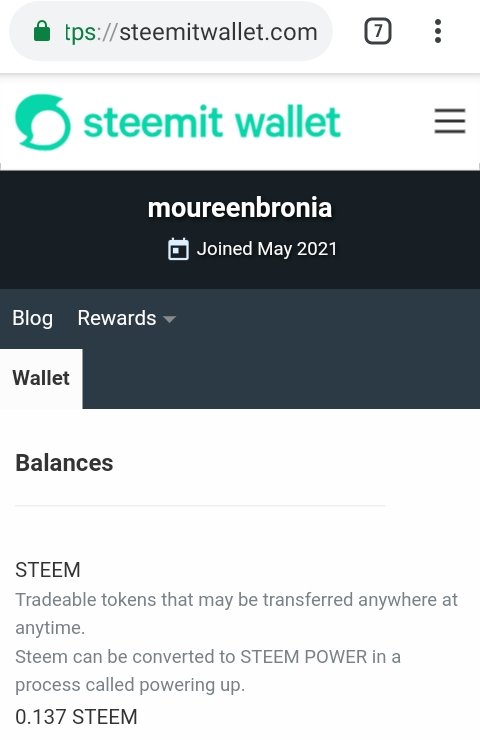
Step 2
For you to be able to do anything in your wallet, you have to log into your wallet first. So you will notice three horizontal lines at the upper most right corner. Tap on those three lines and "sign in".
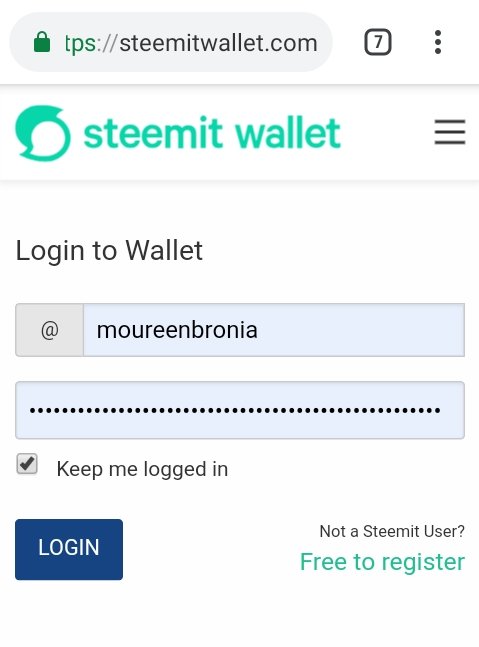
Step 3
After signing in, your Steem and Steem dollars will be highlighted in a light green color just as you see below.
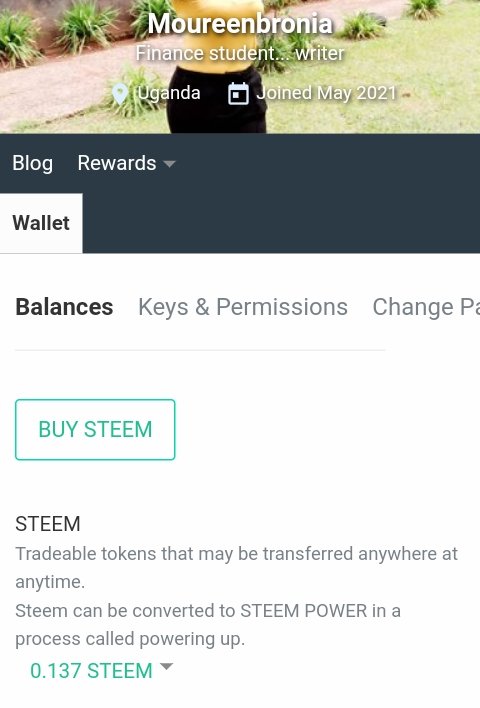
Step 4
When that is done, go ahead and tap on the drop arrow next to your steem. Upon tapping on the drop arrow, you will be shown some options as indicated below.
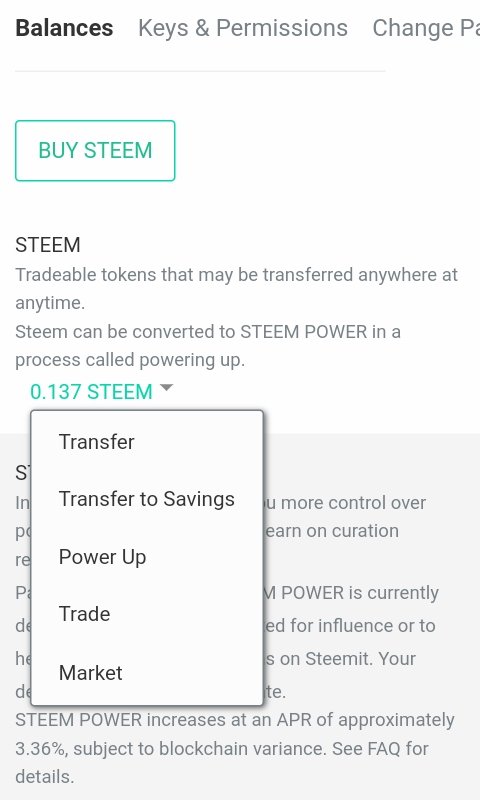
Step 5
Go ahead and choose the option of "TRANSFER". When you do, this is how the page will appear 👇
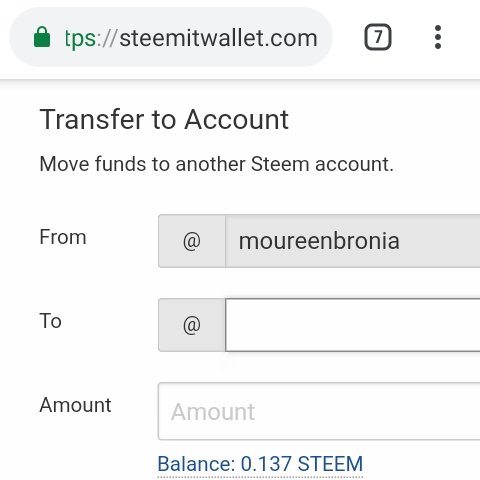
Step 6
What you have to do now is input the user name of the person you want to transfer Steem to. In put this name in the table where you see "TO"... remember not to include "@" when writing the user name since it has already been put for you.
You can now go ahead and input the amount of Steem you want to transfer...input the amount in the "AMOUNT" tab. Of course the amount of Steem you want to send should be within the Steem that you have in your wallet. Now that your done with that, go ahead to tap the "OK" button. This button will highlight when you input all the details correctly. If the OK button doesn't highlight, it's because you have made a mistake in your entries.
Step 7
You will now be required to sign in using your ACTIVE KEY inorder to complete your transfer. However, you will notice that you also have the option of using the owner's key but it's better to simply use the active key.
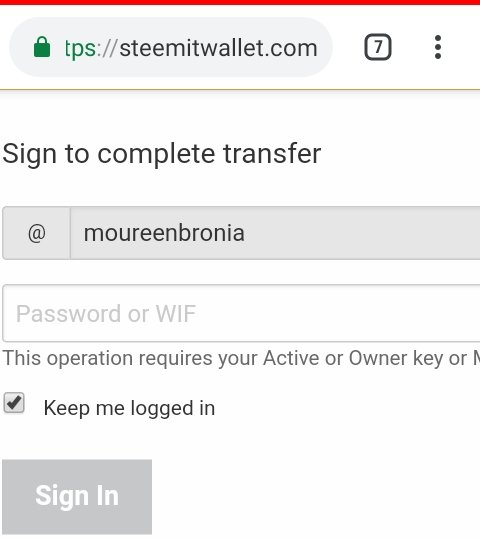
Now that the process is done, when you go back to your wallet, you will notice that your steem has reduced and the transfer of the Steem will be shown in your history of transactions.
QN 5. DO YOU KNOW HOW TO POWER UP YOUR STEEM?
Yes, I know how to power up my Steem.
Follow all the above steps from step 1-4.
Step 5
Among the options you will be shown, select "POWER UP".
Step 6
After selecting the power up option, this is how the page will appear.👇
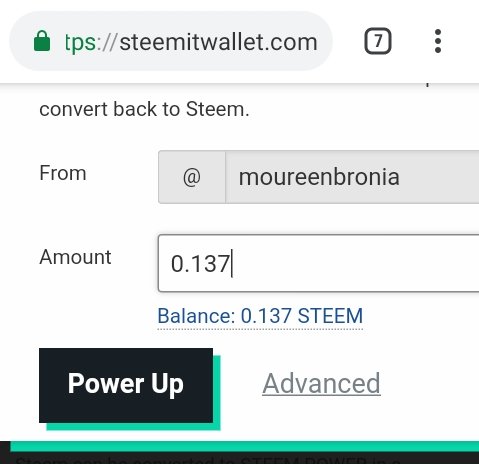
Input the amount of Steem you would like to power up in the amount section then press the "POWER UP" button.
After this, you will be required to confirm the transfer after which you will need to sign in with your ACTIVE KEY just like you do when your transfering Steem to another user account.
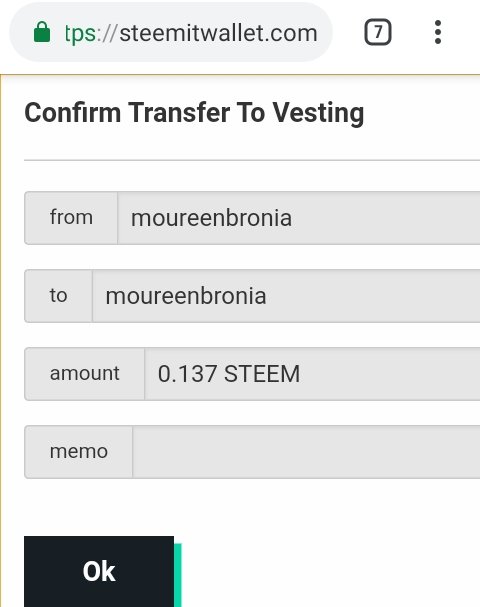
The process is now complete and you will see that your steem power has increased when you go back to your wallet. This transaction will also be recorded in your transaction history.
Thank you.

Weldone. Your achievement 2 has been verified.
Curator note: 3
Downvoting a post can decrease pending rewards and make it less visible. Common reasons:
Submit
Thank you so much😊achievement 3 loading...
Downvoting a post can decrease pending rewards and make it less visible. Common reasons:
Submit
Hi, @moureenbronia,
Your post has been supported by @inspiracion from the Steem Greeter Team.
Downvoting a post can decrease pending rewards and make it less visible. Common reasons:
Submit
You have been curated by @yohan2on, a country representative (Uganda). We are curating using the steemcurator04 curator account to support steemians in Africa.
Keep creating good content on Steemit.
Always follow @ steemitblog for updates on steemit
Downvoting a post can decrease pending rewards and make it less visible. Common reasons:
Submit