Basic Security On Steem
Question 1
Have you retrieved all your keys on steemit?
Answer:
Yes, I have Retrieved and saved all my keys.
First, I sent them on my email account so that if my phone or laptop gets broken I don't lose my keys. Second, I printed out a hard copy of my steemit keys and put them in a safe place so that, in case of computer damage my keys can easily be retrieved
Question2
Do you know each of these key functions and restrictions?
Answer:
Absolutely yes, I read and understand all concepts of steemit security and keys. It took time but I totally understood how and when to use these different steemit keys.
There are Five different steemit keys
- Post key
- Active Key
- Memo Key
- Owner Key
- Master Key
Post Key:
Post Key allows us to post, blog, comment on other posts, editing your previous posts, resteem other posts, vote, mute other accounts, etc. The main reason for using this key is to prevent the use of an active key so that it can be secured. Therefore, the post has limited control and use. You should log in with the post key for your posts and blogs.
Active Key:
The Active key is used to log in and access your wallet, Buy or sell Steem Dollars, SBD conversions, transfer tokens, STEEM upload and download, vote for witnesses, post a token price, create a new user, update details and profile photo. The Active key is a unique and sensitive key. You should never share this key with anyone so that your account could remain safe.
Memo key:
The Memo key is used to send encrypted messages and decrypt messages when transferring funds. When using the memo key to encrypt a note, use the hash before placing it.
Owner Key:
This Key is one of the most sensitive keys of the steemit account so this key should remain strictly confidential. The owner key is only meant for use when necessary. it can change any key.
Master Password:
The master password is used to take all keys for your account. If someone has access to your master password, they become the master of your account they can steal all of the tokens in it.
Question 3
How do you plan to keep your master password?
Answer:
By Thinking Immensely on this topic, I come up with some points to save my master password.
These points Are listed as follow;
- Do Not Share Your Master Password With Someone.
- Do Not Allow Any External Websites To access your master password even it is necessary.
- Have A printed Copy of your Master Password
- Login And Connect with Steemit Communities By Using Post key
Question 4
Do you know how to transfer your steem token to another steem user account?
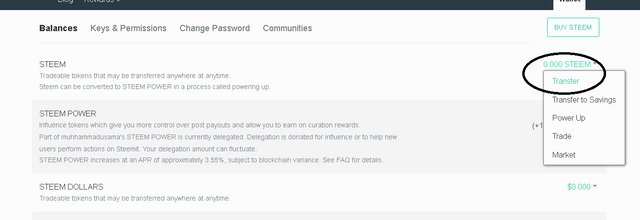
Answer:
Yes, First, Login To Steem Wallet By Using Your Active Key.
In the steem wallet, click on the drop-down box to see the section that says transfer, click on transfer and then enter the username of the person you want to transfer your token to, and then in the second box just below the box you should write your own username. In the Memo Column, You Can Write Anything You want as a Memory Of your transfer or you can leave it empty, It won't affect your transfer process.
Question 5
Do you know how to power up your STEEM?
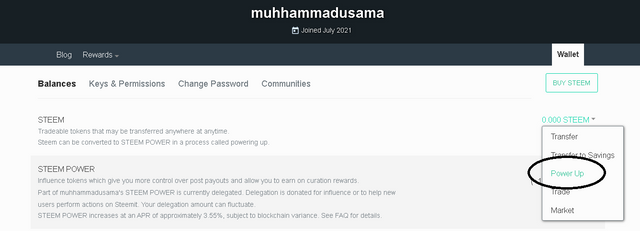
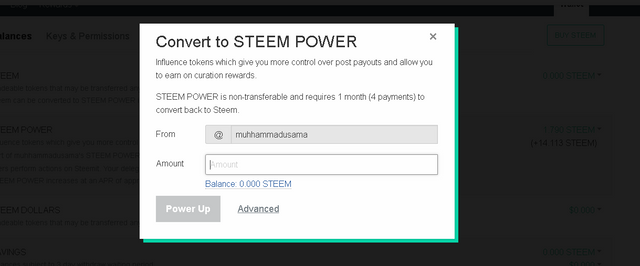
Answer:
Absolutely Yes, It Is A Very Easy Process to convert my liquid Steem. First, Go into Your Wallet By Logging in Using the Active Key, press power Up, choose the amount and it will increase your voting power.
Powering Up Your Steem Allows You To Interact More The Steem Communities By Creating Comment, Voting Posts, etc
You have to explain the process of transfering steem token and power up of your steem through screenshots , please add all the necessary screenshots.
Downvoting a post can decrease pending rewards and make it less visible. Common reasons:
Submit
okay done, thank you
Downvoting a post can decrease pending rewards and make it less visible. Common reasons:
Submit
Please @muhhammadusama, it is important that you place a profile photo, for this go to your profile and in settings (next to Wallet) you can do it
Make the corrections and I will come back to verify your achievement
Greetings
Downvoting a post can decrease pending rewards and make it less visible. Common reasons:
Submit
ok doing sir
Downvoting a post can decrease pending rewards and make it less visible. Common reasons:
Submit
Congratulations you have been verified by vvarishayy you can proceed with the next Achievement at your convenience.
Rate 2
Downvoting a post can decrease pending rewards and make it less visible. Common reasons:
Submit
Hi, @muhhammadusama,
Your post has been supported by @vvarishayy from the Steem Greeter Team.
Downvoting a post can decrease pending rewards and make it less visible. Common reasons:
Submit