Hello everyone, I hope we all doing great I am good as well. I am here to continue with my achievement tasks as promised to do so and it’s expected of me to do so.

Without wasting much time, I will move to giving answers to the questions asked.
Question:Have you retrieve all your keys on Steemit.
Exactly, I have done that. All my keys have been safely retrieved and stored on my Gmail account so that it can be accessed anytime and anywhere.
Question: Do you know each of these keys functions and restrictions?
With regards to all the keys and their respective functions, I do really know them very well.
The Posting Key is the key used to make post, make edits, vote on posts, comment on other posts or reply to other posts, resteem posts, follow and mute accounts and so on. So this key is mostly used to perform all these activities or functions stated above. The restriction of this key is damaging the account key Would bring about.
The Active key is also another vital key in the platform, it is used to make transfers of steem from one wallet to another. It is also used to make power ups and power downs. Buying Steem by converting it from SBDs and also placing an order from the market.
The Owner Key is also another important key. It is termed as the most powerful key among the rest. It is used to make changes to any key of an account. For its safety it is mostly kept offline so it can be used to recover accounts which are compromised.
Memo key is simply used for encrypting and decrypting when transferring funds.
Question: How do you plan to keep your master password.
Well, my master password which is the master of all passwords as the name implies is planned to kept in my Gmail and also stored in on my laptop.
Question:Do you how to transfer your Steem token to another Steem User account.
Below are the steps to follow with screenshots following up.
Click on the Avatar Icon for the menu to appear
Click on Wallet
Click on the Steem close to the drop down arrow
Click on Transfer then put in the details of the account which the Steem is going to be transferred to.
Click on Confirm
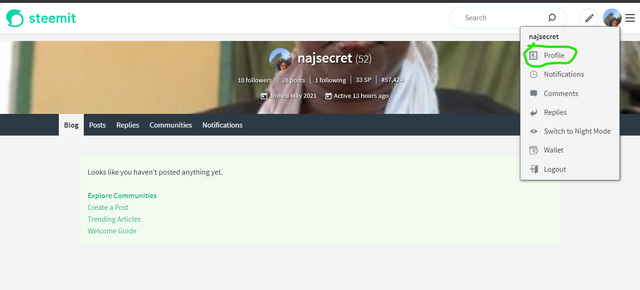
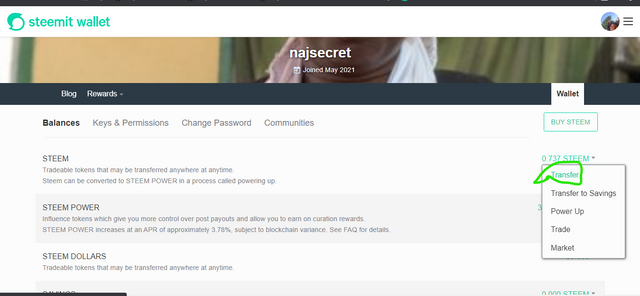
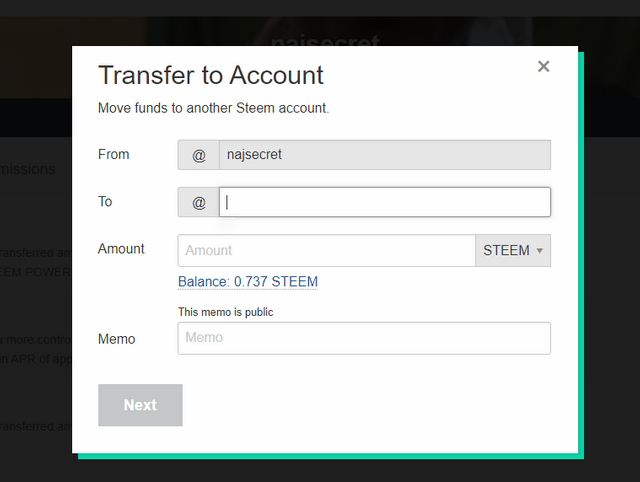
Question: Do you know how to power up your Steem
As explained above, I know to how to power as well which I will outline the steps below with screenshots following up.
Click on the Avatar Icon the Click on Profile
Click on Wallet
Click on Steem the drop down arrow then click on Power up
Enter the amount of Steem to be powered up.
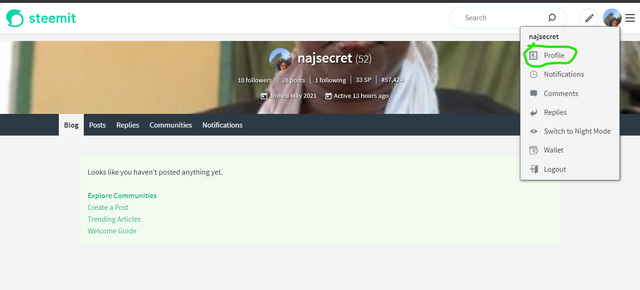
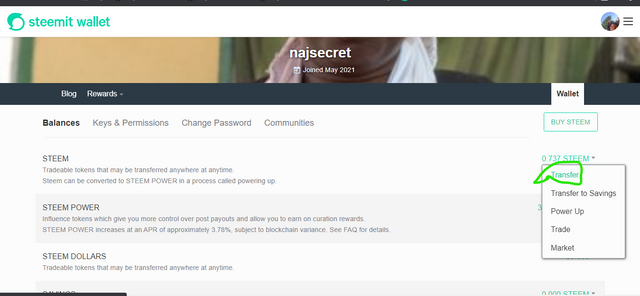
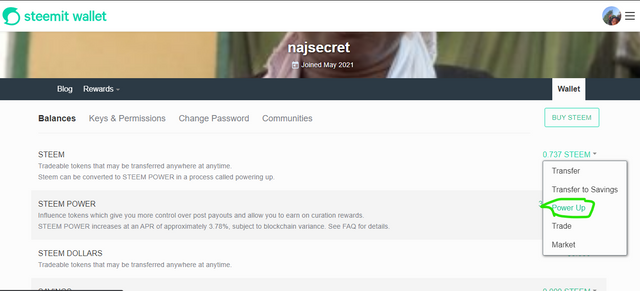
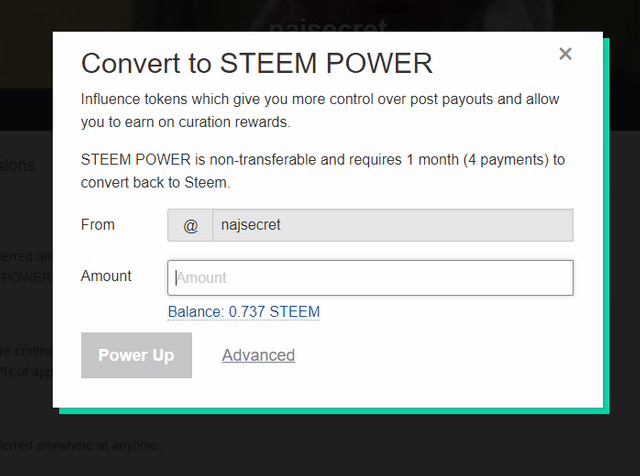
Great work done buddy. Continue and complete the rest of the achievement task and you will be great.
Let's steem together with consistency.
Downvoting a post can decrease pending rewards and make it less visible. Common reasons:
Submit
Hi i am Sumit one of the team member of Steem Greeter.
I am happy to announce that i have successfully verified your achievement 2 post. Now you are eligible for performing your achievement 3 which is about content etiquettes. You can refer this post for your next task.
Note:
Rate:2
Downvoting a post can decrease pending rewards and make it less visible. Common reasons:
Submit
Hi, @najsecret,
Your post has been supported by @abuahmad from the Steem Greeter Team.
Downvoting a post can decrease pending rewards and make it less visible. Common reasons:
Submit