Hello everyone, I hope you are in the best condition, after I finished the task of achievievement 1, I moved to the task of achievement 2, and this task is necessary because thanks to it we will be able to maintain the security of our account knowing many things that, I was ignorant of in the past about security and wallet.

Have you retrieved all your keys on Steemit?
Yes, after you open an account on steemit retrieved all keys in PDF file you downloaded on google drive.
Do you know each of these key functions and restrictions?
Owner's key:
It is one of the most important keys on the wallet, and thanks to it, other keys are retrieved in case they are lost. Therefore, it is necessary to keep the master password for the owner's key in a safe place.
Active key:
This key is from the most sensitive financial keys, because its task is to transfer or exchange tokens, so we must keep it in a safe place.
Submit key:
This key is used to post, edit, or comment posts.
Memo key:
key is used the note is to send an encrypted message or display it.
TRon Account:
TRon it is also an account, tron token transfer or cancel Tron is used to freeze tron srs or vote.
How do you plan to keep your master password ?
When you realize that the master password is very important and that if you lose it there is no other option to recover it, this makes you wary of losing it, and makes you think of a safe place to store it, and the first place that came to my mind was my email, and I kept another copy in a note My phone is not connected to the internet.
Do you know how to transfer your steem token to another steem user account?
To transfer steemit currency to another account, we first log in to the wallet
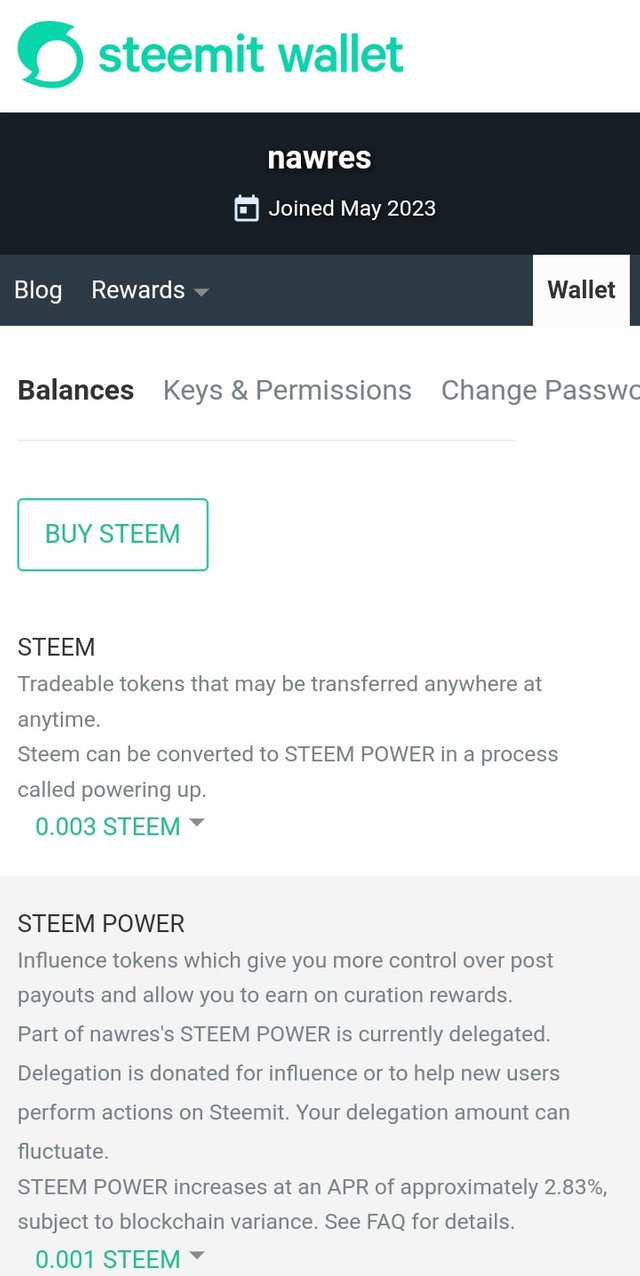
Then after that we click on the top as shown in the image, five options will appear, we click on the option the first
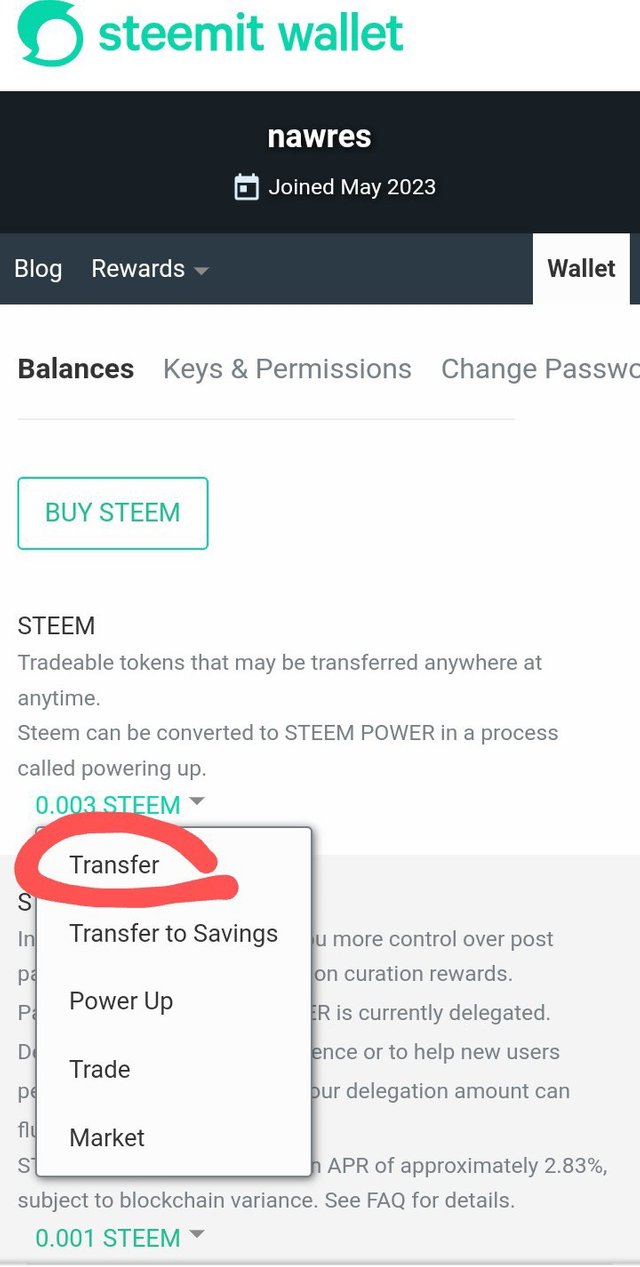
Some of that, the image will appear as shown in the explanation, we write our username, then the username to which we will transfer the currency, and we specify the amount we want to send, unfortunately I do not have currency because my account is new, I just put that number to clarify the transfer of codes, after Determine the number, we press Next as shown in the picture
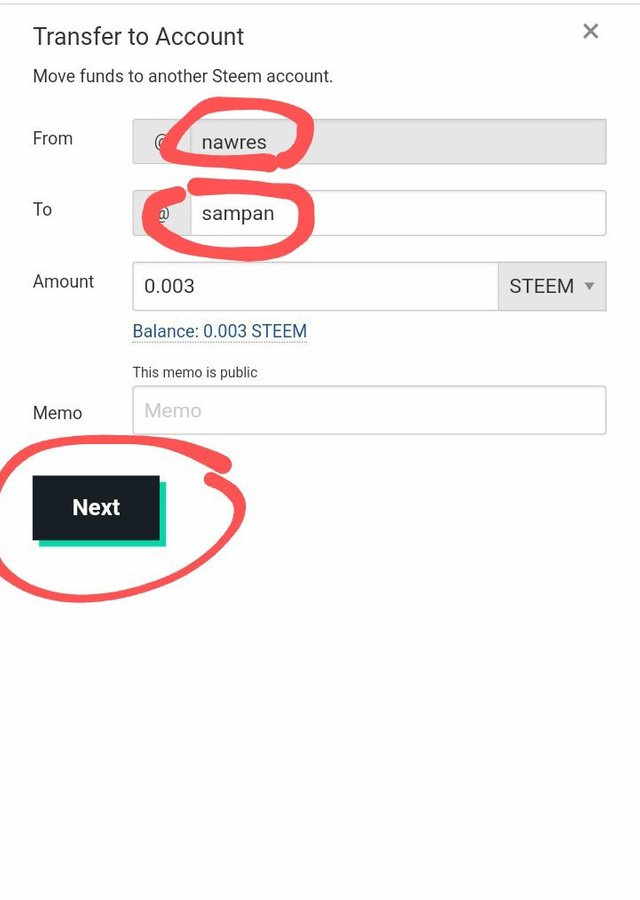
After that, the screen will appear in this way, as shown in the image, then we press OK, and with this we may have completed the transmission task.
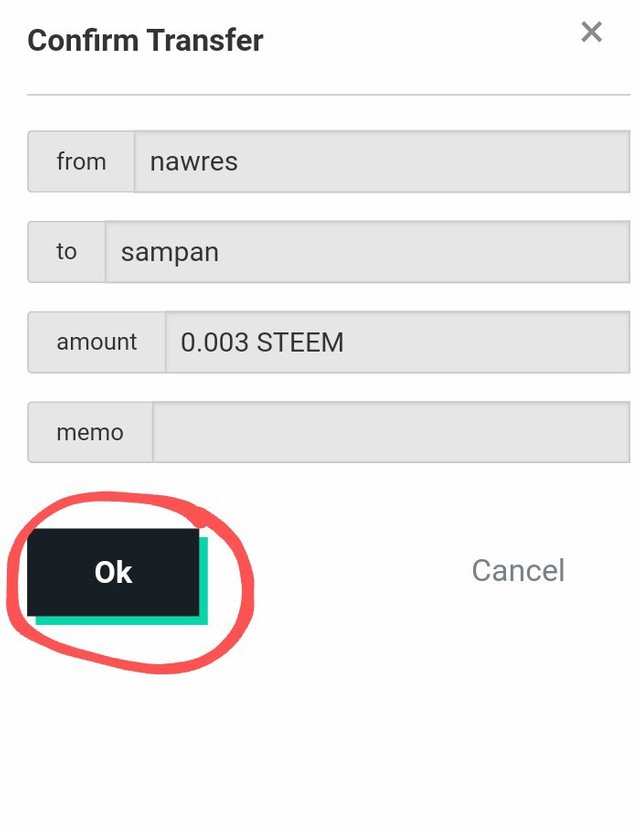
Do you know how to power up your steem ?
Yes, after opening the wallet, we press the Play button, and a list of options appears. We choose the third option
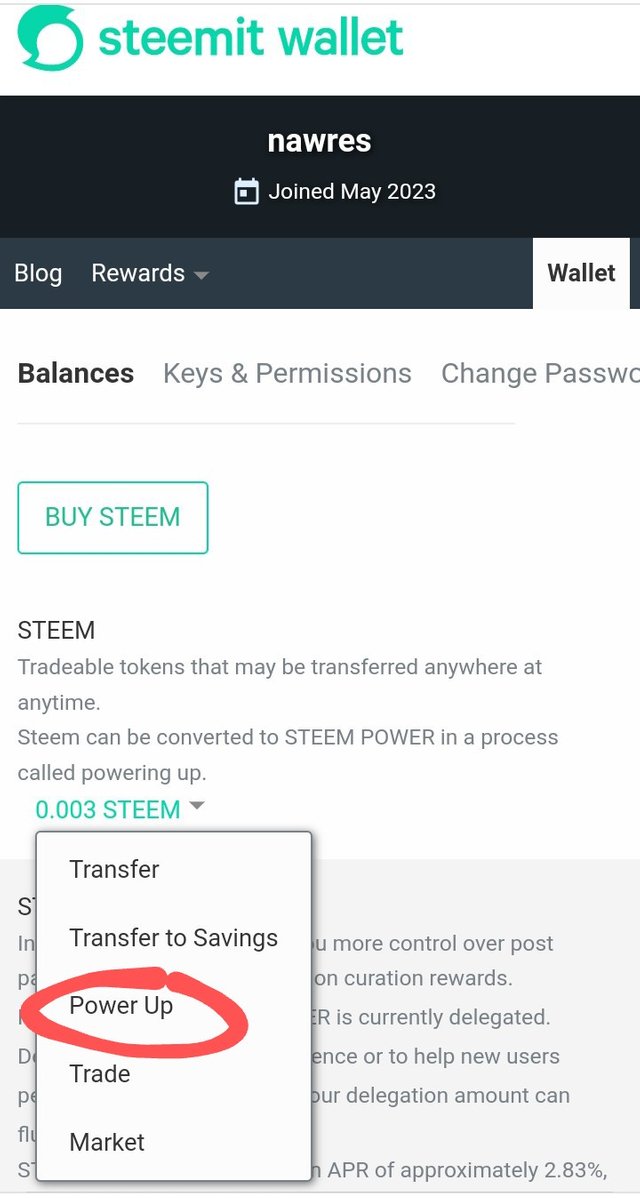
Then we write the amount by which we want to increase the energy
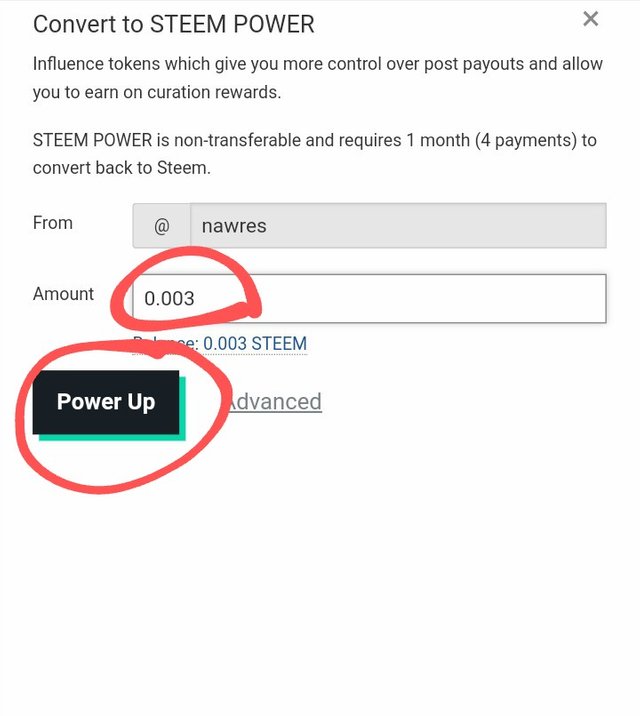
Then we press the button shown below, and with this we are done with the process
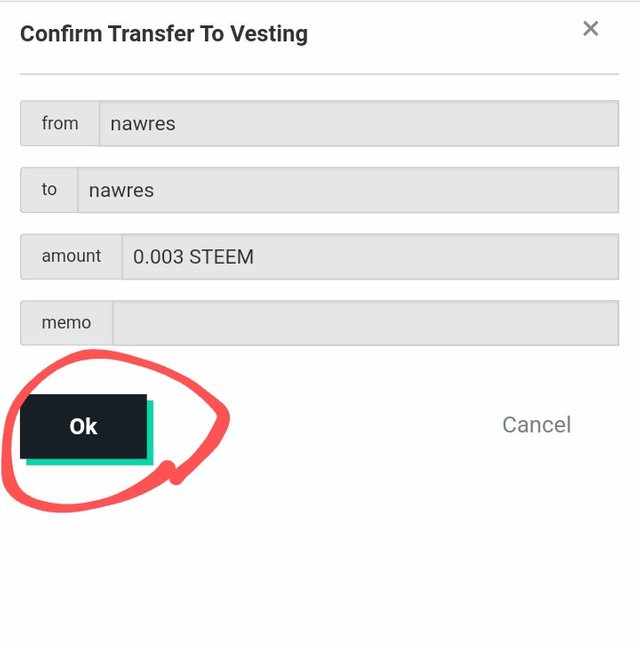
achievement 1 link
Achievement 1 :Introducing myself on steemit @nawres
Hello
@nawres
I am the moderator of the Incredible India community
I love to welcome you to our community. Nice to know about yourself from your post.
So it would be our pleasure to have you in our community with many more attractive content.
Our discord:- Meraindia discord link
Regards,
@piya3 (moderator)
Incredible India community
Downvoting a post can decrease pending rewards and make it less visible. Common reasons:
Submit
This post has been upvoted through Steemcurator09.
Team Newcomer- Curation Guidelines for APRIL 2023
Join this contest and Power up to win Juicy Reward Link
Curated by - @goodybest
Downvoting a post can decrease pending rewards and make it less visible. Common reasons:
Submit
You have been verified and you may proceed to the next achievement task #3 at your convenience.”
Rate: 2
Downvoting a post can decrease pending rewards and make it less visible. Common reasons:
Submit