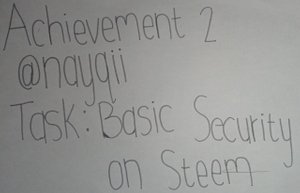
How pleased am I to be informed that my Achievement task 1 has been verified and I can move on to the second task. I am ecstatic to know that I can reach my full potential. Throughout the next task, I will be getting into the basic security of Steemit.
This achievement sounds like the most basic for most people but what they don’t realize is that basic security is the most important step to keep your keys, work and cryptocurrency safe. I have learned that keeping your keys safe is the most important step so that no one can access your account. Let me get started on a few questions that will be answered to help one keep their account safe and be aware of what can happen and how to prevent it from happening.
Question 1
Have you retrieved all your keys on Steemit?
- Yes, I have indeed. I found this as one of the first steps I took since I started my account.
- First, I downloaded the file that contains all my keys, after which I made a hard copy of it. I found that having a hard copy of all your keys is an easy way to always have access to them and to keep it safe by putting them in a file for safekeeping.
- After that step, I took the document and stored it in an offline folder which has no access to the internet. In this way, no one will be able to have access to my keys except me.
Do you know each of these key functions and restrictions?
- I do know the different functions of the keys and what they allow you to do and what they don’t allow you to do. Different keys have different purposes, and one should know what key is used for what functions so that one can use the key for the correct function. Knowing this will also prevent confusion in the future. I will summarize the keys and their functions.
- Posting key: This key’s top function is that a user uses it on a day-to-day basis by logging in to their account. This key also allows one to be able to post new posts, comment on other posts, vote, resteem, follow other Steemians and mute other accounts.
- Active key: This is a delicate key and is used to give one the opportunities like being able to convert Steem dollars, to be able to transfer funds, to have the ability to do power up or down transactions, to update your profile details and one's avatar. One can also place market orders and it gives one the ability to vote for witnesses.
- Owner key: The owner key is not used on a day-to-day basis. This key needs to be the most secure and needs to be stored in a place where no internet access is granted because this is a very powerful key. With this key one will be able to change any key if one feels the need to do so. It can even change the owner key. This key should not be used regularly and should only be used when one’s account was intruded, and one needs to change the keys to prevent it from happening once again.
- Memo key:Without the memo key one cannot encrypt or decrypt memos when transferring funds. This is the reason one needs to have the memo key in hand so that one can be able to encrypt and decrypt memos. It is extremely important to use the pound/# in front of the memo key when one wants to encrypt the memo
How do you plan to keep your master password?
- I have learned the master password is very impotent, and one should always keep it safe even if it is not in use at the moment.
- I kept my password safe by writing it down when I received it. I also shared it to a file which has no access to the internet. I did this because no one will have access to the password except me and it also ensures that my password is safe. I also made a hard copy of my password and added it to the file with my keys so that everything is in the same file for safekeeping.
Do you know how to transfer your steem token to another steem user account?
- You start by clicking on the wallet.
- You will then have different options STEEM, STEEM POWER and STEEM DOLLAR. You will click on the arrow next to your steem balance.
- There will pop up a menu where you will select the option transfer.
- You will get the menu that will ask you to whom you want to send it and how much you want to transfer, and you can add the memo which is public.
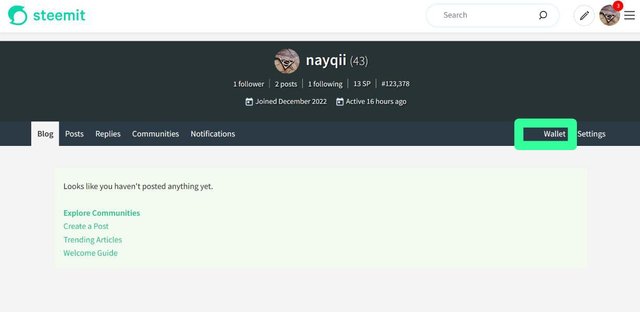
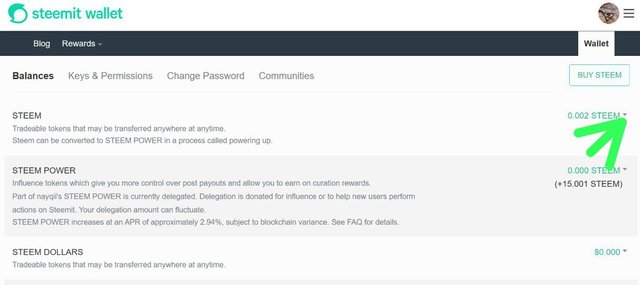
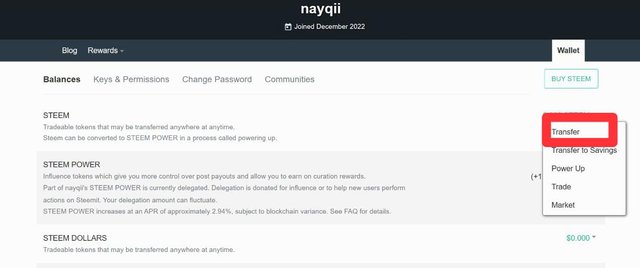
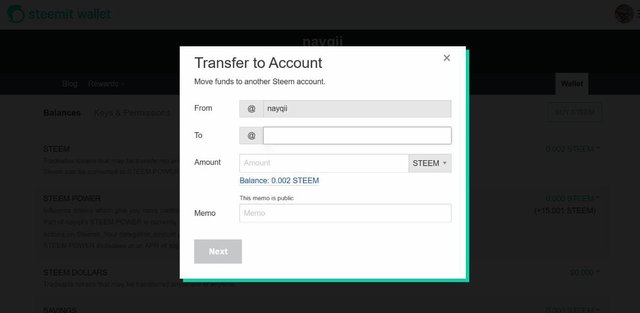
Question 5
Do you know how to power up your STEEM?
- You should start by clicking on your wallet.
- You will then see that there are options STEEM, STEEMPOWER and STEEM DOLLAR. Go to steem and click on the arrow next to your balance.
- You will then be presented with a few options on which you choose the power-up option.
- Once you select the option you will be presented with a menu in which you can choose how much steem you want to use to power up. Within a few seconds, your power up will increase.
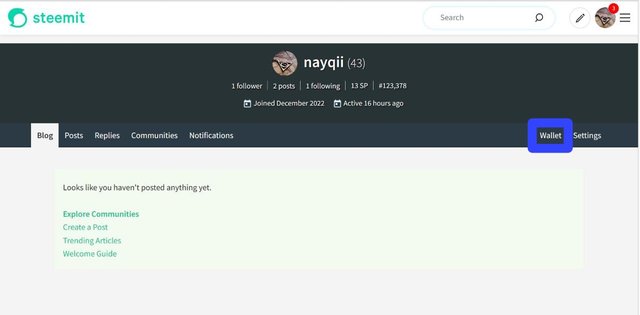
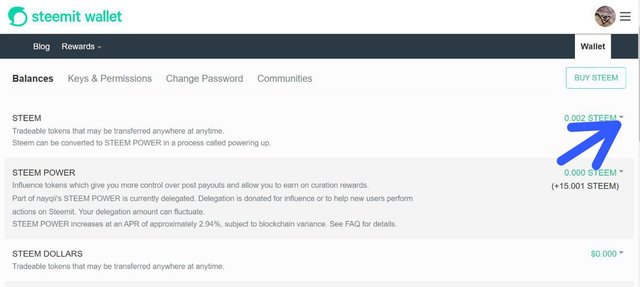
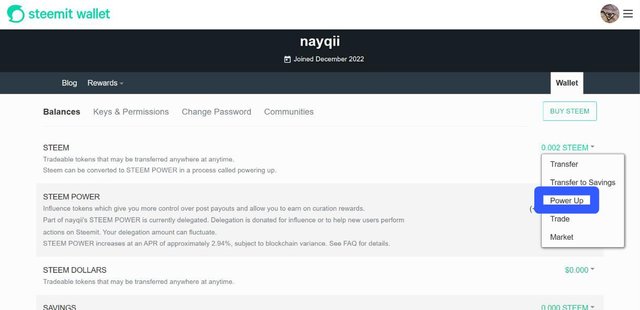
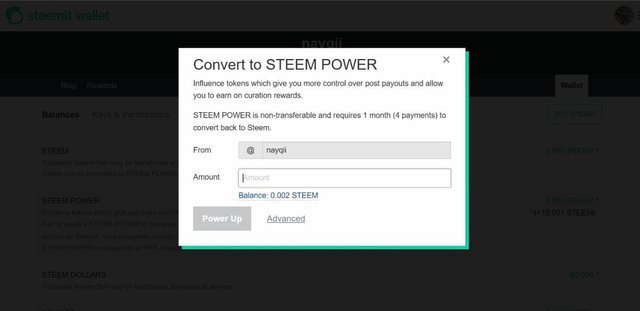
Well done! 👏
I'm so glad I am leaving you to do these tasks on your own.
It is the only way you are going to learn and you have proven that you are up to these tasks.
Downvoting a post can decrease pending rewards and make it less visible. Common reasons:
Submit
Thank you very much for all the support you show me.
Downvoting a post can decrease pending rewards and make it less visible. Common reasons:
Submit
You have been verified for this task and you may now proceed to Achievement 3: Content Etiquette at your convenience. Please refer to the guide on the Newcomers Achievement Program on the Notice Board pinned post.
Curators Rate-3
I am inviting you to join us in our new community Channel "F" on Steem Community.
We will try to support your content as much as we can as long as you follow the steemit rules.
See you there!
Sincerely,
@juichi
Philippines Country Representative
Downvoting a post can decrease pending rewards and make it less visible. Common reasons:
Submit
Curation Team - Team Newcomer
Downvoting a post can decrease pending rewards and make it less visible. Common reasons:
Submit