Hello steemit world!
The world of colorful dream interpretation.
How are you all?
I hope you are all well and have success in the world of Steam It.
By the grace of God I'm also fine.
I have completed Achievement Number One task and have been verified by Steam It.
Since the first achievement was verified, my confidence in Steamit has increased so I thought that Achievement No. 2 should also be posted. And this task must be completed.

As we know that there are some basic security keys on the steemit. Every security key is different from the other but these are very helpful to us. These keys help us to keep our account secure because such a keys system is not found on any other platform.
Let's start answering the questions.
Question:1.
Have you retrieve all your keys on steemit?
Answer:-
yes I've retrieved all my steemit keys. When I created an account on Steam It and logged in for the first time, I saw the option to download all keys in PDF form and from there I downloaded the PDF document of steemit keys.
I save the document of steemit keys in my mobile, Google drive and in my laptop. In short, it's easy for me to access them from any place.
Question 2
Do you know each of these keys functions and restrictions?
Answer:-
Yes, I know about all the restrictions and keys functions.
✓Owner key.
✓Active key.
✓Posting key.
✓Memo key.
✓master password
Now i discuss their functions and restrictions.
Owner key:-
The owner key is the key with the highest authorization level. This key can change all the other keys of acount. This key is not directly visible on the steemit.com website but it can be derived from the master password.
Active key:-
This key is used to change the user settings and mainly used to confirm transaction and trades eg. transfering funds, power up/down transactions, converting steem into dollars, transferring steems, and also used for profile settings.
Posting key:-
As all we know that this key is used for login our acount on steemit. It is most commonly used key. when we logged in with posting key. It's mean we can absolutely applying upvote and downvote, edit,post,commet,like,mute and follow other acounts on steemit.
It is the safest way to log into an acount by using the posting key.
Memo key:-
This key is used for encrypted transaction memos and also used for handling private messages. This key is the only key that can encrypt and decrypt private messages sent and received from your account.
Master password: This is pre-owned to acquire all keys above. A hashing function calculates the correlated private and public keys from the master password, the account name and the key type. Having the master password enables to retrieve all private keys of an acount.
Queation :3
How do you plan to keep your master password?
Answer:-
As we know that if we lose our master password we definitely lose our acount and also all the achievement we made after much struggle.
So, it is very important to save the master password.
I've save my master password in gmail, Google drive, in my laptop and also in my phone.
It's not difficult for me now. I can get the password from anywhere if needed.
Question 4:
Do you know how to transfer your steem token to another steem user acount?
Answer:
It is very simple process and contain few steps.
First of all Login to your acount by using active key and go to wallet. Enter the steem username whom you want to pass steem.
In wallet go to balance option and click the drop down menu in the corner of steem option.
as we can see.
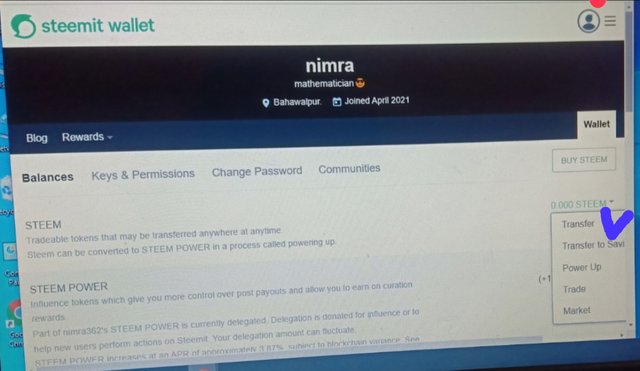
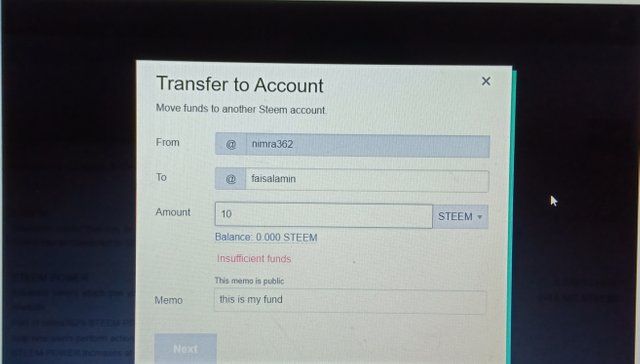
After putting the data click on to the (next). As you can see I've no fund in my wallet to send thats wahy i cannot push the next button.After clicking the next button a new window will appear and then click on the ok button. In this way we can easily transfer steen token to another steem user acount.
Question 5:
Do you know how to power up your steem?
Answer: In the balance tab of wallet we can choose steem from drop down menu. In the corner new window will appear then we choose powerup from menu.
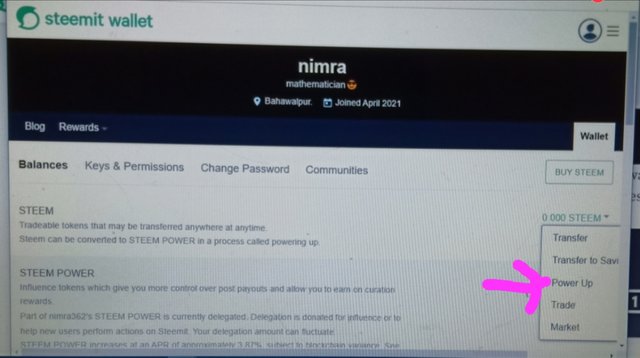
Now click on the powerup and enter the amount of steem you want to convert into steem power. then new window will appear as you can see.
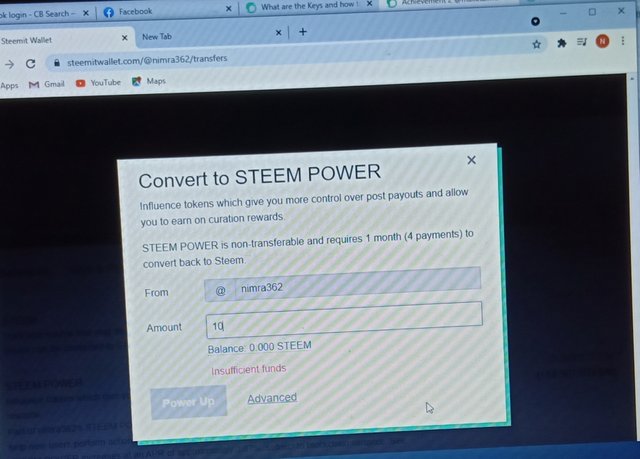
then we push the powerup button.
This is my achievement no 2. Hope so after reading this post you will like it.
my achievement no1 link is.
https://steemit.com/hive-172186/@nimra362/achievement-1-introduce-yourself.
Special thanks to @bountyking5 and @faisalamin for inviting me to the platform of steemit.
posted with playsteem.
@etainclub
Good Work! I am hopeful for your 2nd achievement verification
Downvoting a post can decrease pending rewards and make it less visible. Common reasons:
Submit
Thank you sir
Downvoting a post can decrease pending rewards and make it less visible. Common reasons:
Submit