Hello steemians, I am @nsiboy, in this achievement it deals more on security first of all let me enlightened your knowledge about security because if you are not careful you will lose your account, I have a friend that lost his funds because he couldn't keep his key safe, so in this achievement I will write on what key are and how to perform transaction in the platform.
Question 1
Have i retrieved all my keys on steemit?
All my steemit keys were retrieve when the account was created for me after that I decided to keep it safe by putting it down in a plain sheet and keep it in a water free environment, I also save it in my goggle account where I am the only one that can access the keys
Question 2
Do i know each of this keys functions and restrictions
Through @cryptokannon post on achievement 2, it was exhaustively explained and now i have know each of their function and restrictions.
Posting key
Posting key is normally used to post anything at any time in steemit. This key is used to post your work, help to resteem people post, voting and also comment. Cam also be used to follow and mute people account on your own page.
Active key
This key is for critical wallet linked actions which involves shifting steems and SDB, powering up your steems, profile details improving profile details.
Owner key
This one is very salient and significant key and it can be only be used when necessary.
Owner key is used to direct other keys and also retrieve other accounts
master key
This is the type of key that is being used in getting of other key with the master key an individual can get other key
memo key
I can say this key is reason key in that it is a space in which you will state why you are performing the transaction it may be a gift or reward from contests
Question 3
How do i plan to keep my master password?
This password is saved in my email and i can accessed it anytime i want.
Question 4
Do i know how to transfer my steem token to another steem user account.
Yes, I know. These are the steps:
Step 1
Go to wallet
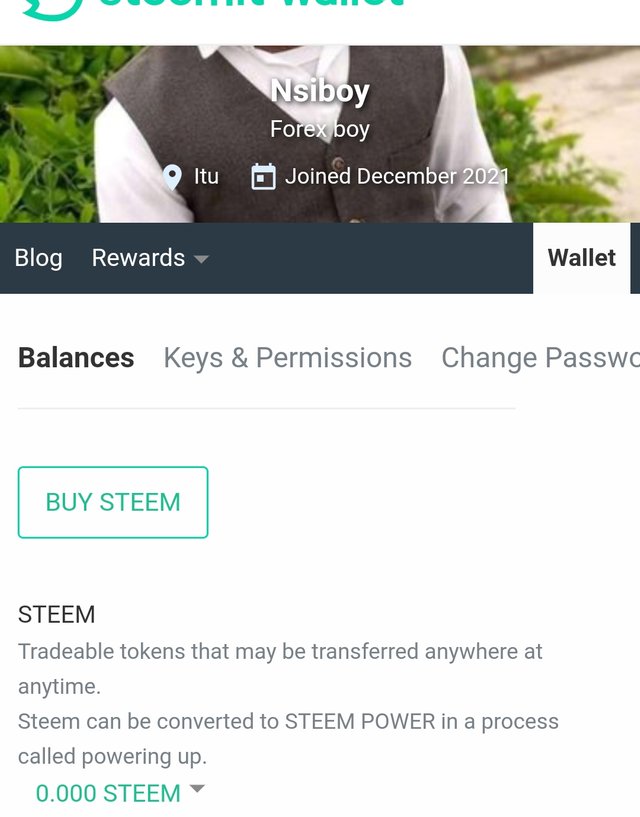
Step 2
Click on the arrow that is near the steem amount after that click on transfer
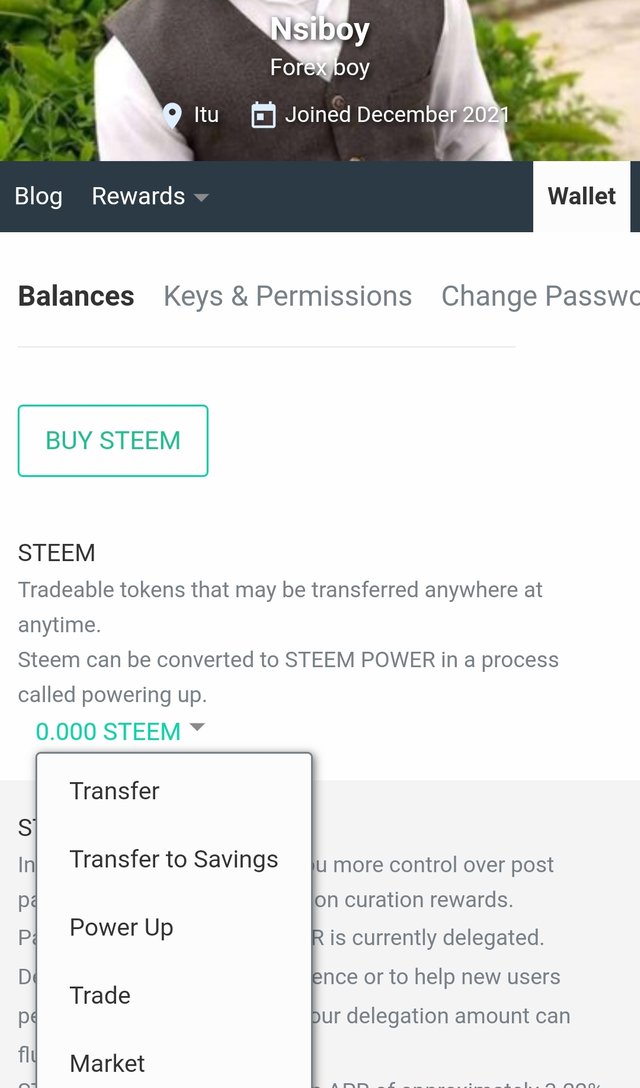
Step 3
Click on transfer
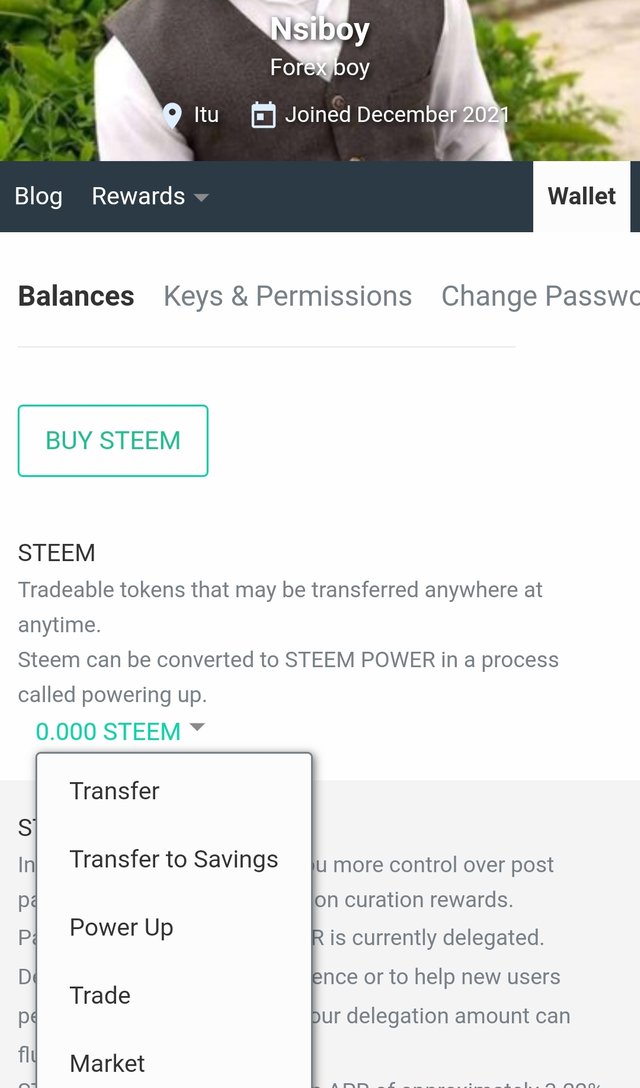
Step 4
Insert the person username an amount
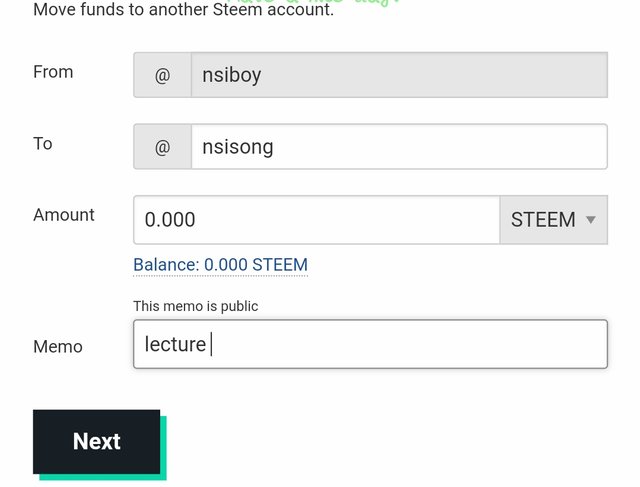
- STEP 5
In this step you will Enter the required key and steem will be transferred, the keys that is used is private active key
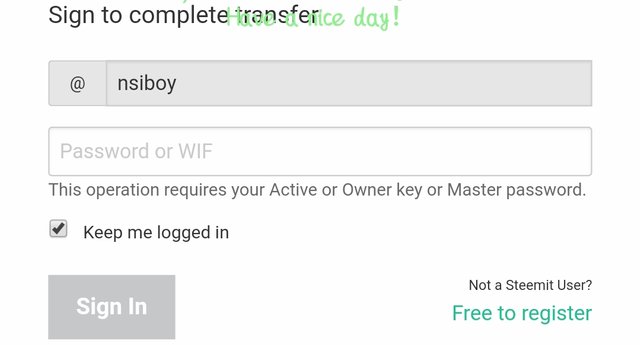
QUESTION 5
Do I know how to power up my steem?
I know that very and I will be explaining that here
Step 1
Go to wallet then steem
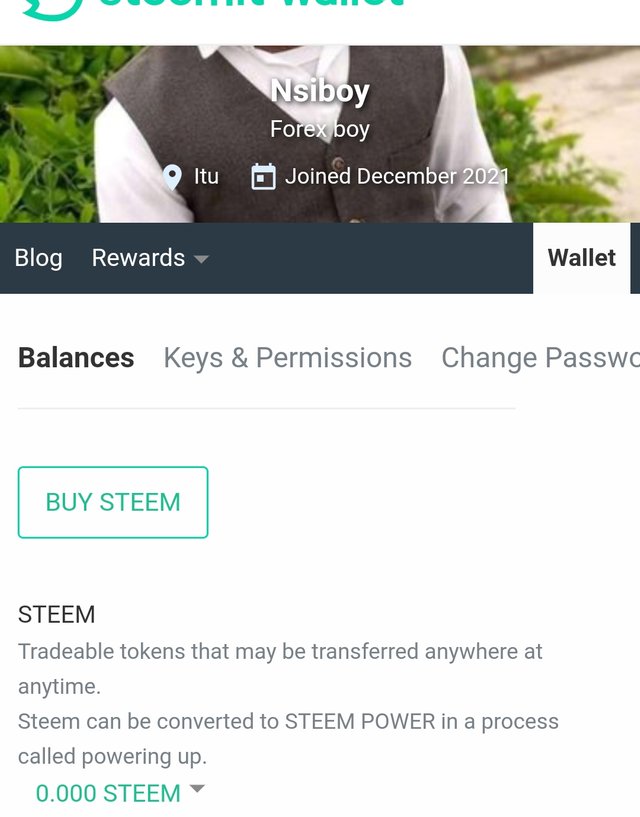
Step 2
click on the arrow that is near the steem amount
after that select power up
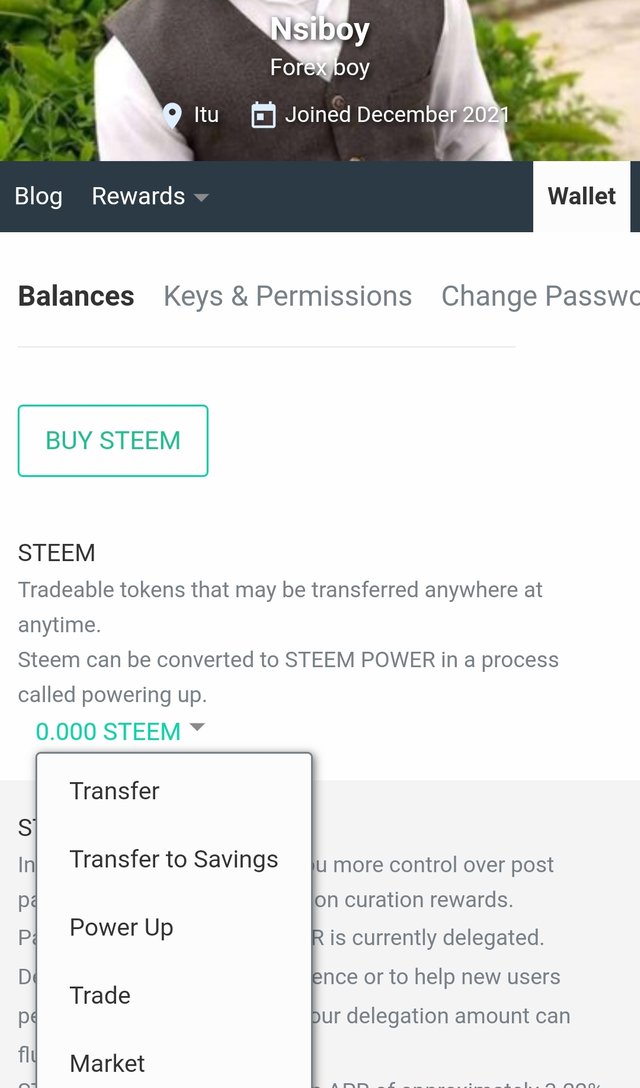
Step 3
In this step you will have to enter the amount of steem that you want to power up
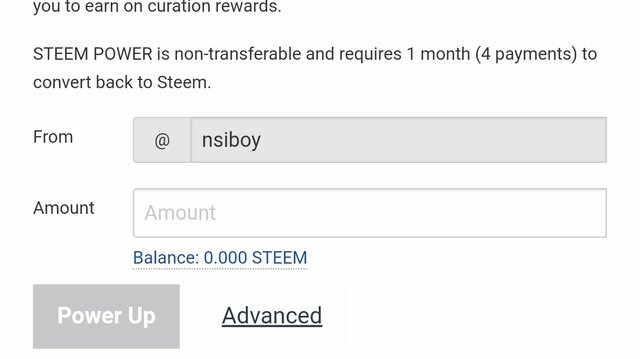
Step 4
In this step you will Enter the private active key
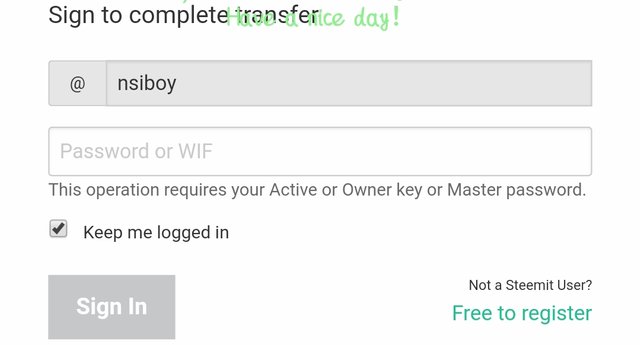
As the key is imputed the account will be power up
.jpg)
Hi, @nsiboy,
Your post has been supported by @dilchamo from the Steem Greeter Team.
Downvoting a post can decrease pending rewards and make it less visible. Common reasons:
Submit
Hello,
I’m glad that you have successfully completed your Achievement task. You can now proceed with the next achievement task at your convenience.
RATE : 2
You can visit The List Of Achievement Tasks by @cryptokannon.
You also can apply for 500 SP Minnow Support Program if you have less than 500SP.
You also can join the Steemit Guidance Discord and Steemit Guidance Telegram groups for any Assistance needed.
There are community rules in all communities on Steemit. You are required to follow all the rules before posting any article. I hope you will post quality content here.
HAPPY JOURNEY ON STEEMIT
Downvoting a post can decrease pending rewards and make it less visible. Common reasons:
Submit
Hello, welcome to the platform and good luck in your next achievement. Greetings
Downvoting a post can decrease pending rewards and make it less visible. Common reasons:
Submit