
Hello steem-family, I want to thank @ngoenyi for verification of my achievement-1 , this is the link to my achievement-1: https://steemit.com/hive-172186/@nsicash/introduction-post
Now I am going to present my achievement 2 , Basic Security on Steemit, Thanks to @cryptokannon for the mentorship on achievement2 on the newcomers community.
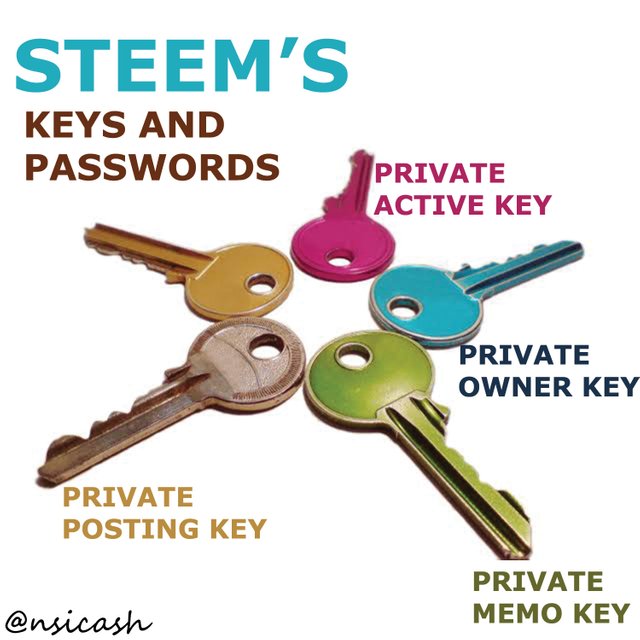
Some questions where asked and I will provide the answers to them at my best understanding.
Q-1 Have you retrieve all your keys on steemit?
Yes, I have retrieved all these keys in a safe place and have also written them down. I know all the keys are very important.
Q-2 Do you know each of these key functions and restrictions?
Yes, I have:
Posting Key is used to login steemit account and for social actions, such as post, comments, upvotes, downvotes, resteem, and mute. It is also used to perform social action like commenting,resteeming, login steem account in any app, like steemit, busy.org, esteem etc.
Active Key is used to wallet related actions, like Transfer token one account to another, power Steem Up or Down, Exchange steem to steem dollars or steem dollars ( SBD ) to steem.
Owner Key is used to change the other keys. This key permits you to recover your account or change your other keys. It is a very important key and should be securely stored offline.
Memo Key is used to encrypt and decrypt private messages, It is also used to transfer tokens for secure transaction.
Master Key is a very Important key and It is used to perform actions steemit, keeping it safe should be a top priority and in a safe place too, should Incase we lose this key, It means we lose our account.
Q-3 How do you plan to keep your master password?
After generating the key I plan on keeping it in my Google draft and also in my notepad where it will be safe and secured.
Q-4 Do you know how to transfer your steem token to another steem user account?
First I login to your steemit account move to the wallet botton and click on it and then go to transfer.
Next page will appear, fill and click on next button.
Then click on ok button
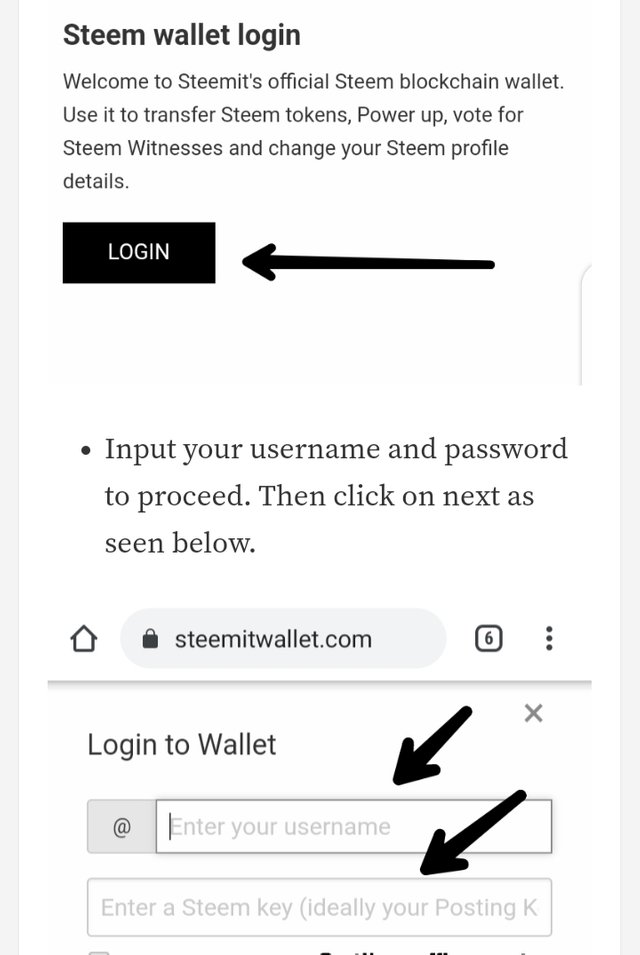
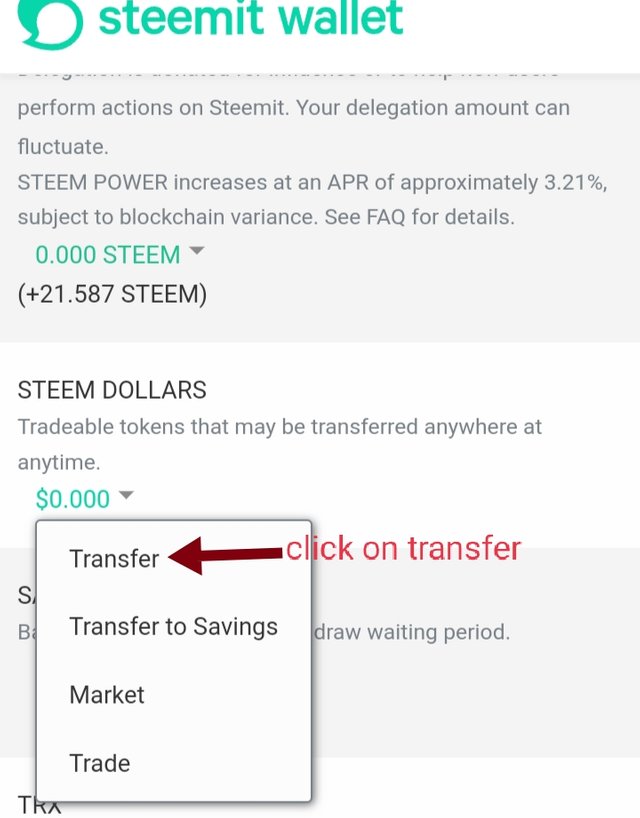
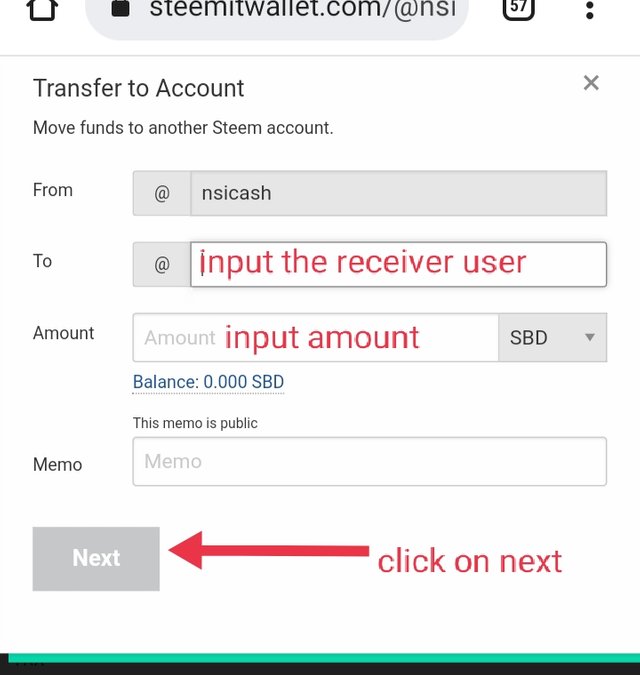
After clicking you go further to confirm.
Q-5 Do you know how to power up your STEEM?
Yes I do know how to power up;
i.logging into your wallet
ii.Then proceed click on the drop down arrow beside your steem and choose power up. I'll illustrate below;
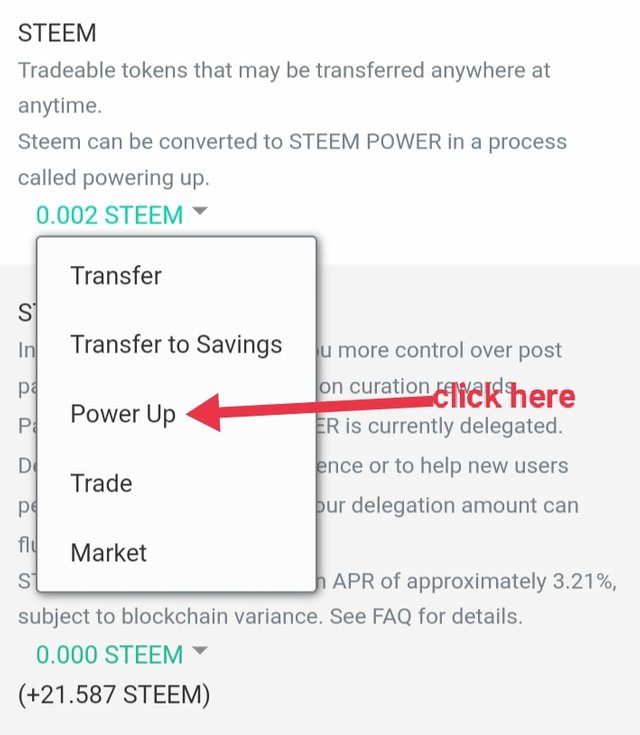
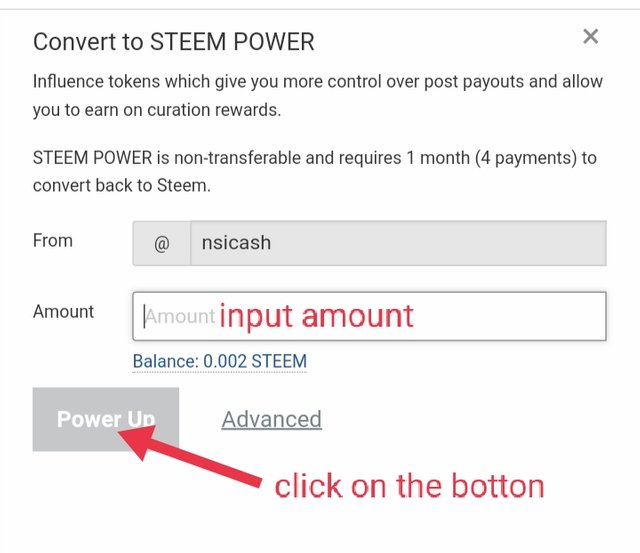
Follow the instructions on red ink and then you are good to go.
Thank You.
Downvoting a post can decrease pending rewards and make it less visible. Common reasons:
Submit
Thanks
Downvoting a post can decrease pending rewards and make it less visible. Common reasons:
Submit