Hello people welcome to my blog again, it's a pleasure to have you here. Today I'll be writing on the basic security on Steem as one of my achievement tasks. So sit tight and read on.
Basic security on Steem
Steemit os a wonderful platform which has some monetary value and therefore needs to be kept secure at all times. There are several factors set in place to assure this security of our Steemit account and it's now up to us, me to play my role well. From the lecture offered by @cryptokannon, I've learnt a lot about security on Steem and I can now answer the set questions.
Question 1:Have you retrieve all your keys on steemit?
After getting my account, I've been able to retrieve my keys, that's one of the first things i did. I was able to store them in an offline mode in the form of pdf files.
Question 2: Do you know each of these key functions and restrictions?
There are several different keys for the steemit account and they all have different functions. The different keys and their functions are as follows:
Master key
This is a very important key. It should be kept jealously as it can be used to derive all other key of your account, if someone has access to this key, they can ultimately steal your account.Owner key
This is aslo a very important key, the most powerful and should be used only when needed. Keeping this key carelessly os not advisable as it can be used to change all other keys of your account and leave you locked out of your account.Active key
This key is meant to be used for actions like transfer of steem, power up or down, place market orders, vote for witness etc. These tasks are sensitive as some of them has monetary value.Posting keys
This key is used for everyday actions like logging into your account and upvotes/downvotes actions, commenting, making posts, editing profile.Memo keys
This key can be used to encryption of transactions on the platform.
Question 3: How do you plan to keep your master password?
Having known the functions and importance of the master key, I plan to keep it very secure in an offline mode and far from sight of other people.
Question 4:Do you know how to transfer your steem token to another steem user account?
I've been able to learn how to transfer steem from one account to another, here's how:
- After logging in to your Steemit account, you'll have to also login to your wallet.
- Go to your wallet by clicking on the wallet icon at the top right of your screen.
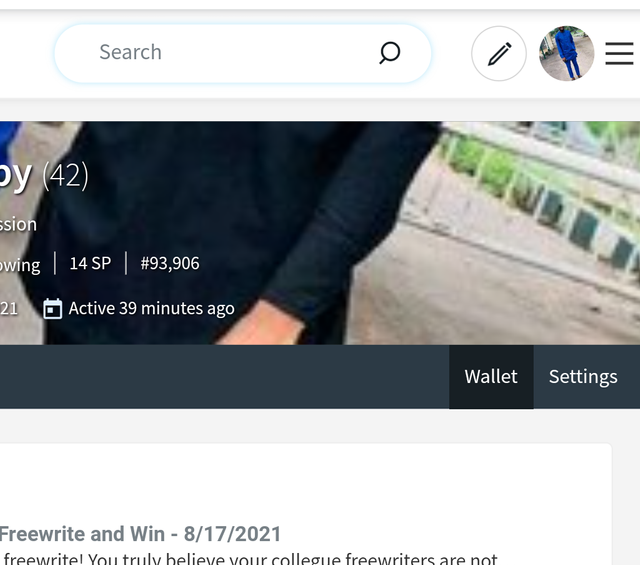
- In the wallet, go to the Steem section and click on the inverted triangle and select transfer from the drop down menu.
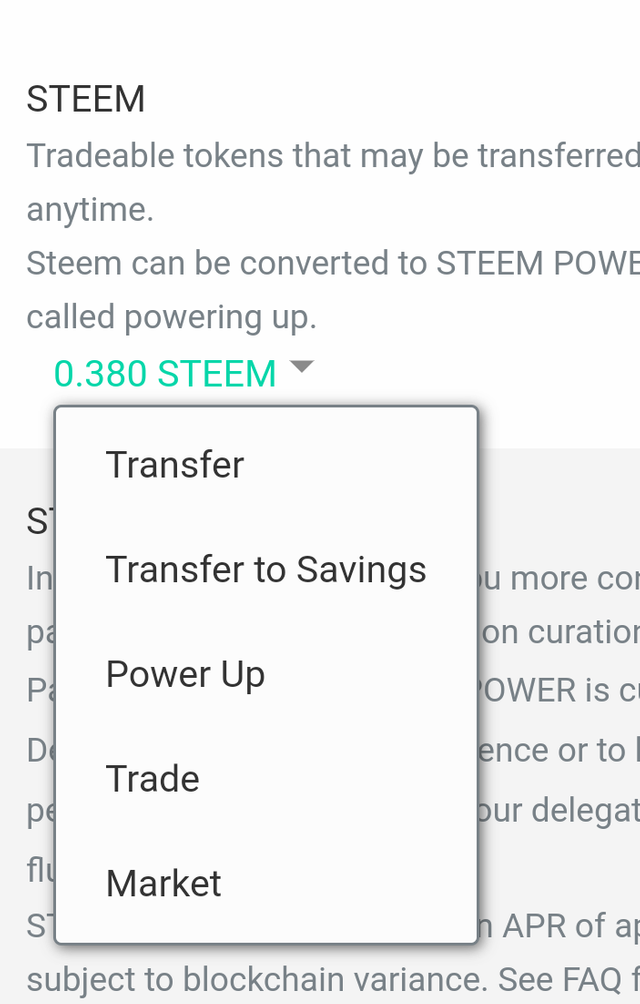
- In the next page that'll pop up, you'll have to fill in some details like, the name of the account you're transferring to and the amount you wish to transfer and then confirm the transaction by entering your active key.
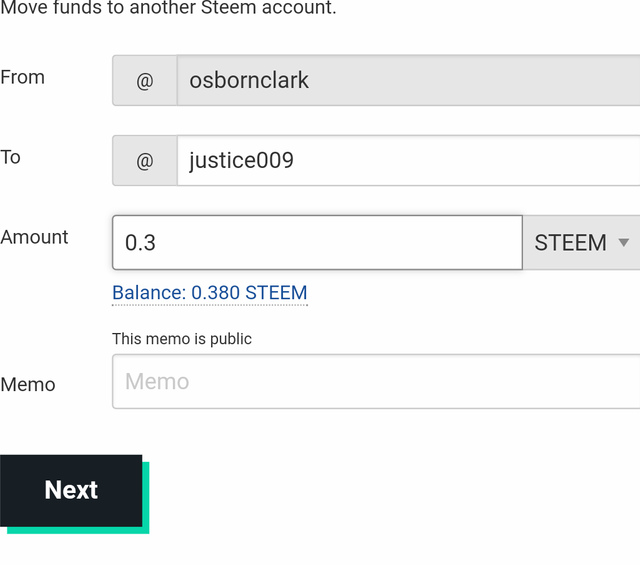
- The transaction takes place quickly and you can confirm it from your wallet's history.
Question 5:Do you know how to power up your STEEM?
Powering up is the process of converting your liquid steem to a less liquid one in the form of Steem power, which is a ver beneficial thing to do as this increases your influence on the platform. I've learnt how to do that, here are the steps;
- Go to your Steemit wallet and click on the inverted triangle on the Steem section.
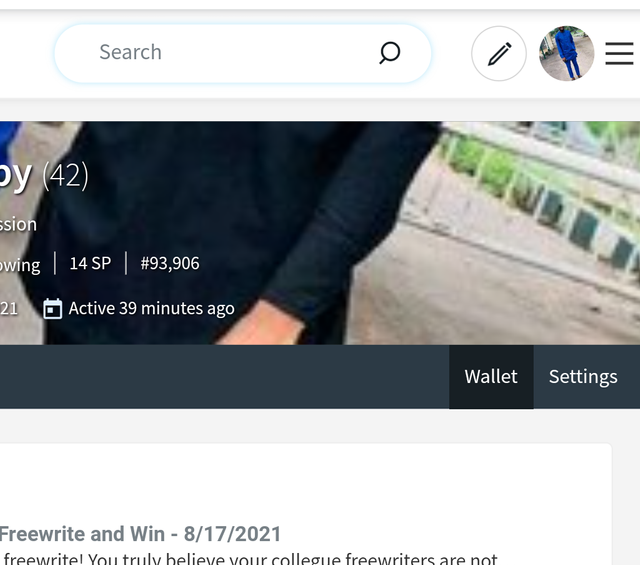
- Select the power up option from the drop down menu
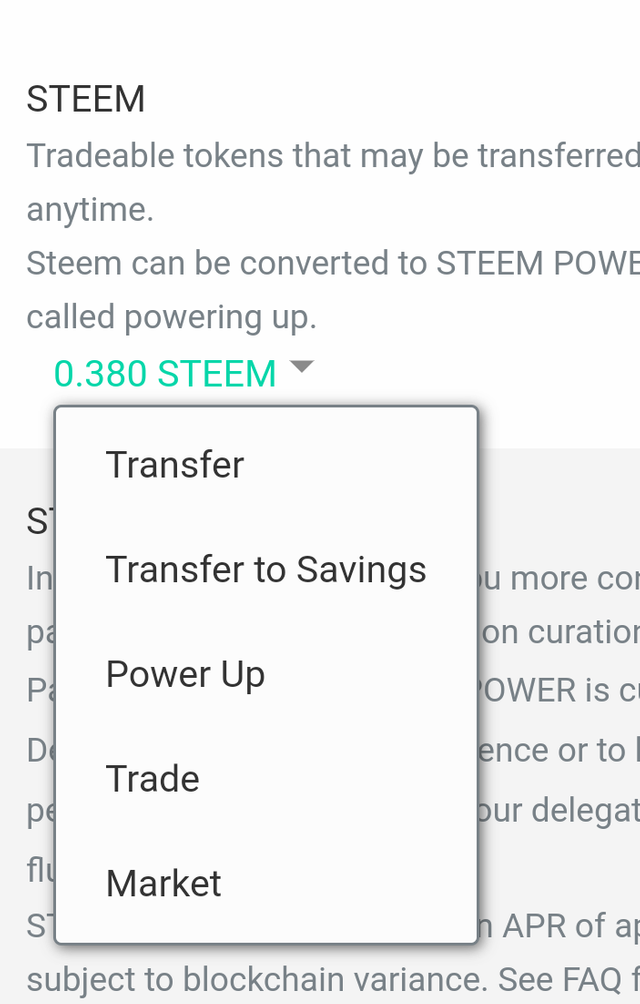
- Enter the amount of steem you wish to convert to steem power and confirm the transaction with one of your keys.
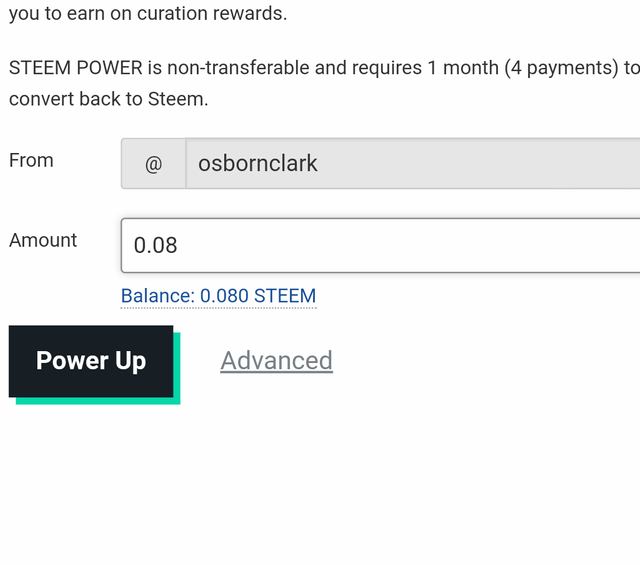
- Confirm the transaction in your wallet by the increase in your steem power.
So there you have it, i have answered the set questions.
Special regards to @crytokannon and @ceendy20 and @ngoenyi
Hi, @osbornclark,
Your post has been supported by @bright-obias from the Steem Greeter Team.
Downvoting a post can decrease pending rewards and make it less visible. Common reasons:
Submit