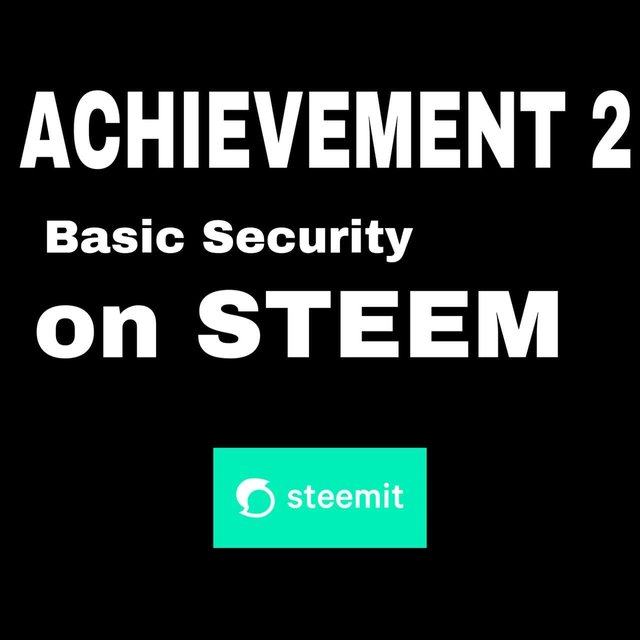
Have you retrieved all your keys on steemit?
Yes, I am delighted that I was able to recover my keys, which are incredibly useful to me, particularly my Private Owner Key. I did it right away after signing up for the platform. I've put it somewhere secure where it can be easily accessed.
Do you know each of these key functions and restrictions?
Yes. I know each of the functions and restrictions of these keys. I'm going to explain the functions and restrictions of these keys below.
1. ACTIVE KEY
The Active key allows you to enter into your wallet account and perform transactions. Without it, you will be unable to transfer tokens or power STEEM up or down.
You must keep it in a secure location. It's for transferring tokens from one account to the other. It is also used to power up or power down STEEM.
2. POSTING KEY
The Posting Key is used to log in to apps like Steemit.com and engage in social activities including posting, commenting, resteeming, following or muting other accounts, and voting (upvote and downvote)
3. OWNER KER
It's the most important key because this key is used to resets all of your other keys. The owner key should only be used when essential. It's best to keep it offline at all times. If your account is compromised, you can recover it using this key at https://steemitwallet.com within 30 days.
4. MEMO KEY
When transferring funds, this key is used to encrypt and decrypt memos. Memo keys are used to decrypt and encrypt private messages sent over the STEEMIT blockchain.
How do you plan to keep your master password?
This key should be kept in a secure location. I, for one, have printed it and saved it in my document. I also have offline backups on my Pendrive. The master password is used to create keys that will allow us to create the rest of the keys.
Therefore, this key should be kept in a secure location.
Do you know how to transfer your steem token to another steem user account?
Yes, I am aware of how to transfer my steem to another steem account, as seen in the picture below.
STEPS
Using your Posting key, log into your Steemit account.
Select wallet from the profile of your Steemit account page.
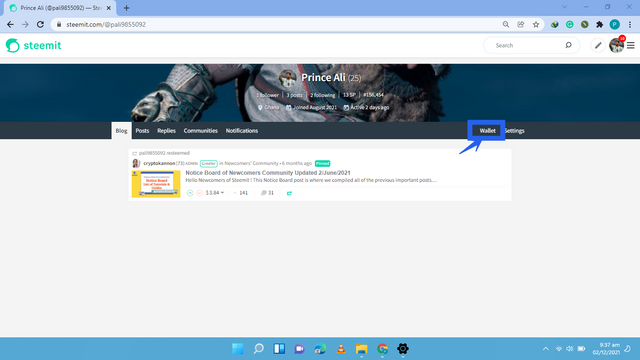
[source] (screenshot from my steemit profile page)
Click on Steem
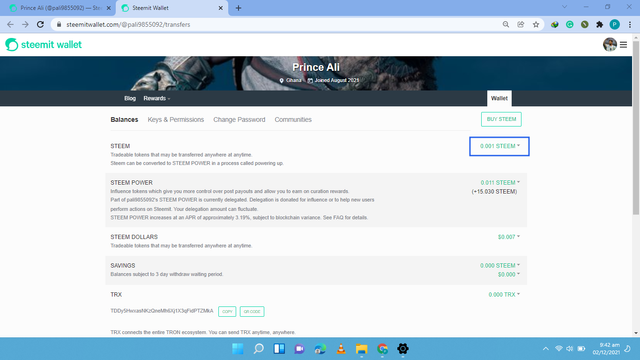
[source] (screenshot from my steemit wallet)
Select transfer
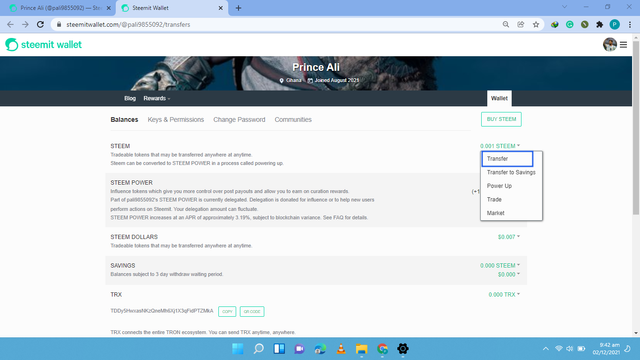
[source] (screenshot from my steemit wallet)
Fill in the blanks with the information necessary. Now click next to finish the procedure.
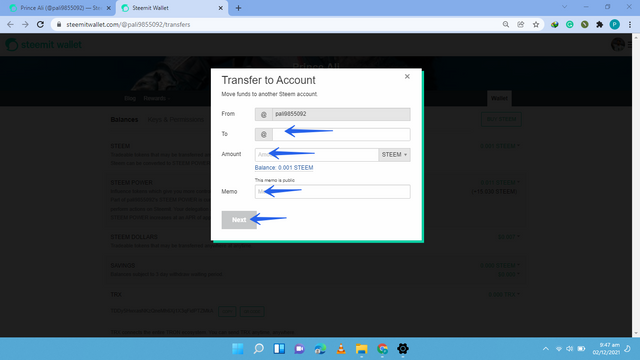
[source]
(screenshot from my steemit wallet)
Do you know how to power up your STEEM?
Using your Posting key, log into your Steemit account.
Select wallet from the profile of your Steemit account page.
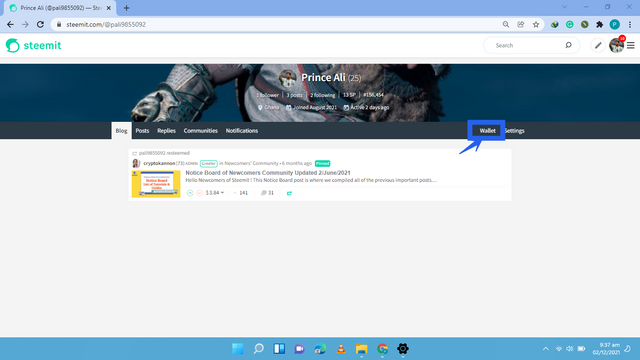
[source] (screenshot from my steemit profile page)
Click on Steem
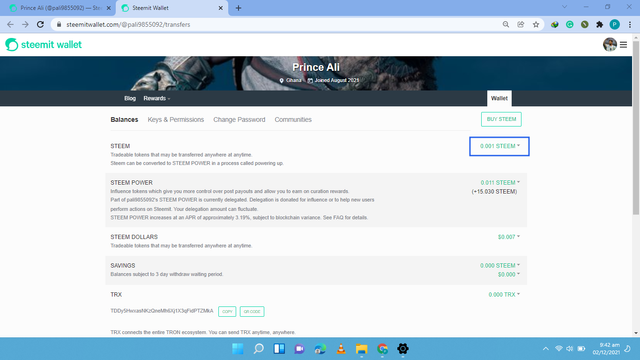
[source] (screenshot from my steemit wallet)
Select Power up
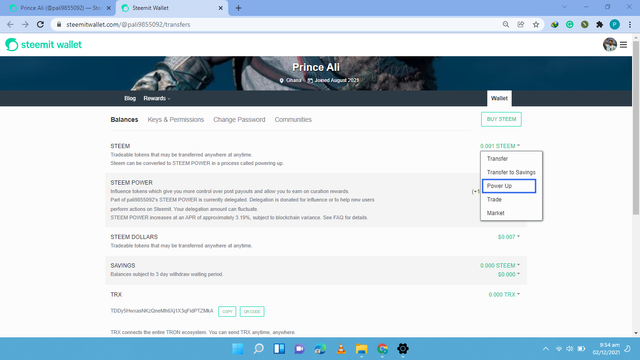
[source] (screenshot from my steemit wallet)
To finish the procedure, type the amount you want to buy and then select power up.
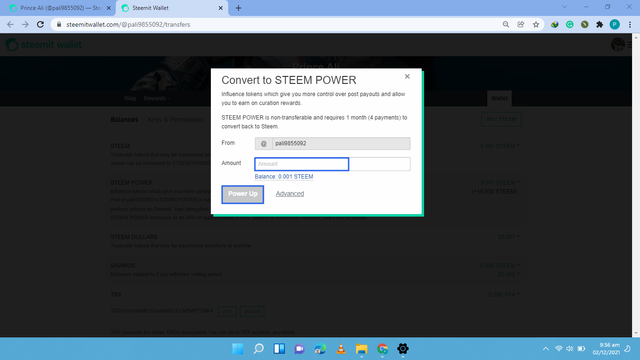
[source] (screenshot from my steemit wallet)
Hi @pali9855092 , please add your country tags to the tags you have used for this post
Downvoting a post can decrease pending rewards and make it less visible. Common reasons:
Submit
Please I have added my country's tag to the tags I have used for this post
Downvoting a post can decrease pending rewards and make it less visible. Common reasons:
Submit
Hi @pali9855092, well done on your achievement 2 post task.
Please proceed to the next
Rate 3
Downvoting a post can decrease pending rewards and make it less visible. Common reasons:
Submit