Hello Everyone! Today I am going to write about Basic Security on steemit. Security is a must needed thing in all the works in our lives. We all know steemit uses many keys such as posting key, active key, owner key etc. Because using same key in all the things can be risk to the steemit account.

Have you retrieve all your keys on steemit?
Yes, I have retrieved all the keys on steemit from steemit wallet.
Do you know each of these key functions and restrictions?
Yes, I have been learning the functions and restrictions of steemit keys. And I will be able to learn and remember all the functions and restriction.Thare are 4 kinds of keys on steemit.
Posting Key
With your Steemit Posting Key, a user is authorized to use their Steemit account to post, comment, vote, and follow other accounts. Referred to as ''Posting'' Key
Owner key
This is the most important Permission key besides your Master Password, it gives full control over your Steem account. With the Owner key a user is allowed to everything a Posting Key can do such as being able to post, vote, comment & follow others.
Active key
The Active Key can perform almost all functions that the Owner Key can do with the account except for changing the Owner Key itself. However users change all other keys on an account, with the active key and it also can do everything Posting key is set to do
Memo key
The memo key is the only key is specifically used for Private Messaging, used to encrypt and decrypt private messages sent & received via your Steemit account.
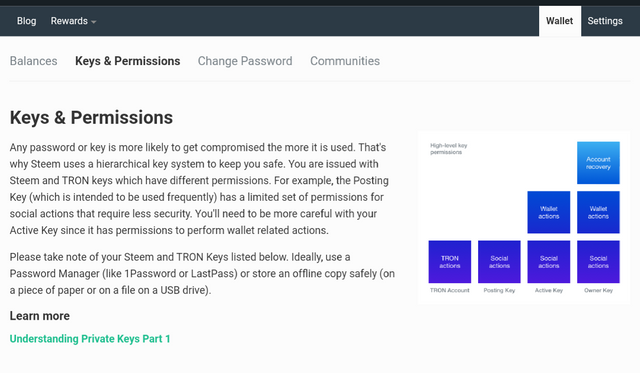
How do you plan to keep your master password?
Master password is the password that has been given to us by steemit in sign up. If we lost our master password we won't be able to recover our steemit account. So I stored it as a saved passwords of my browser. And I saved it on moblie notes.
Do you know how to transfer your steem token to another steem user account?.
Yes I know there are few steps.
Step 1. Go to your wallet
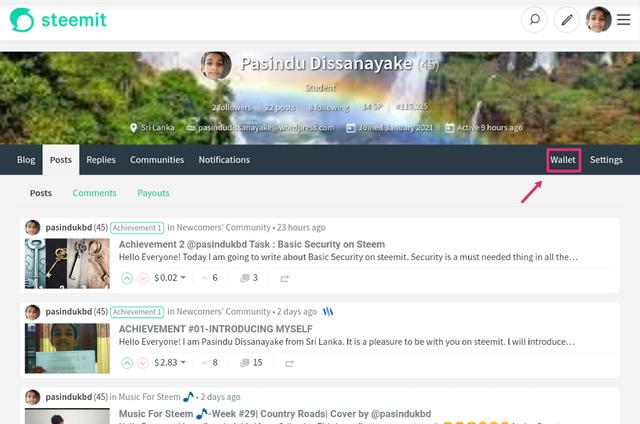
Step 2. Then click on your steem tokens, And then click on Transfer.
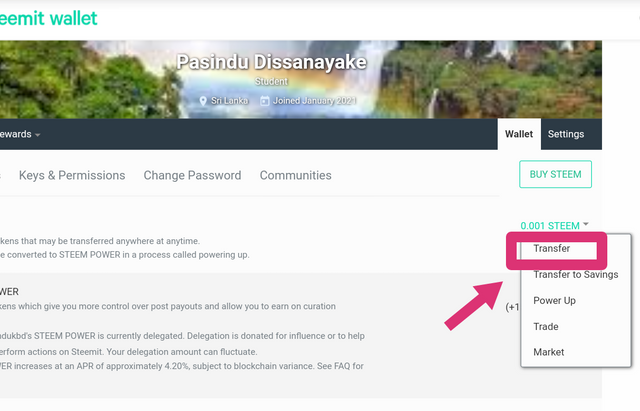
Step 3. Then Enter the Steem user name to whom you want to send the steem tokens.
After that enter the amount of steem tokens you want to transfer.
If you want you can write a messege with it.
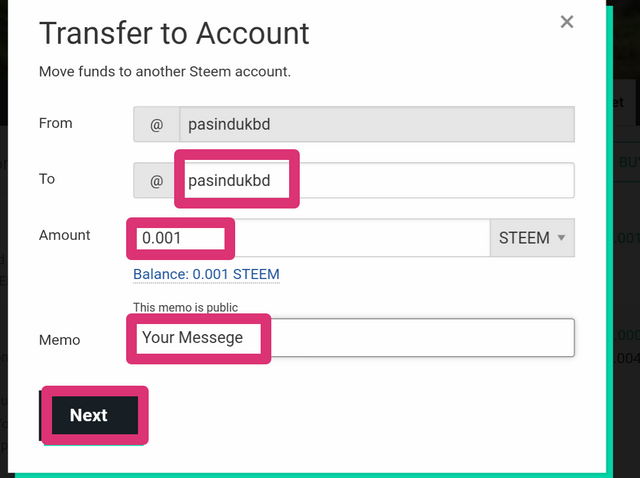
Step 4. That operation requires your Active Key .
Type your active key and Sign In.
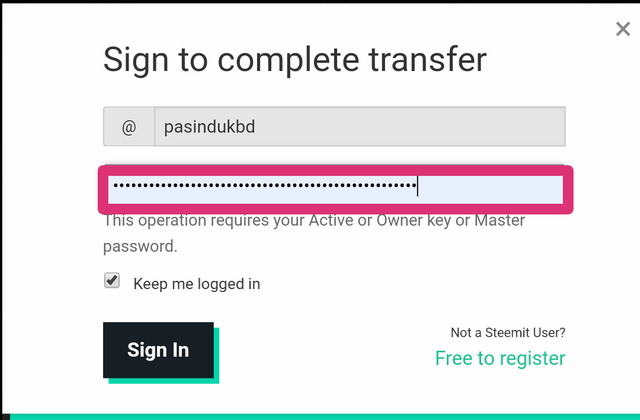
Now your steem tokens have been transferred to another steem user account.
Do you know how to power up your STEEM?
Yes, We can power up our steem by converting our steem into steempower.
Step 1. Go to your wallet. Then Click on your Steem. And Then Click on POWER UP.
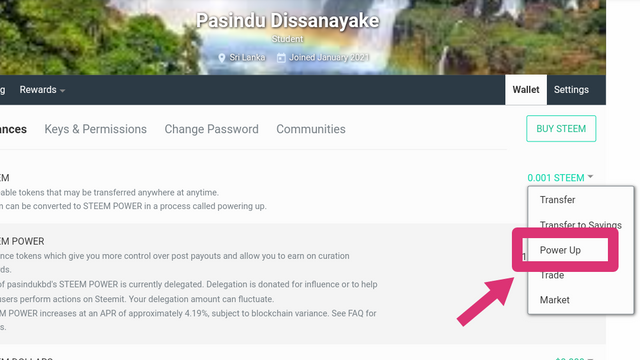
Step 2. Then enter the amount of Steem you want to power up. And Then Click On Power Up.
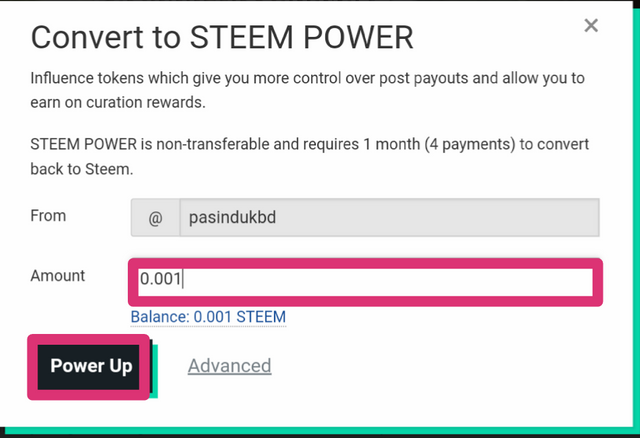
Step 3. For Confirm convert, Click On Ok
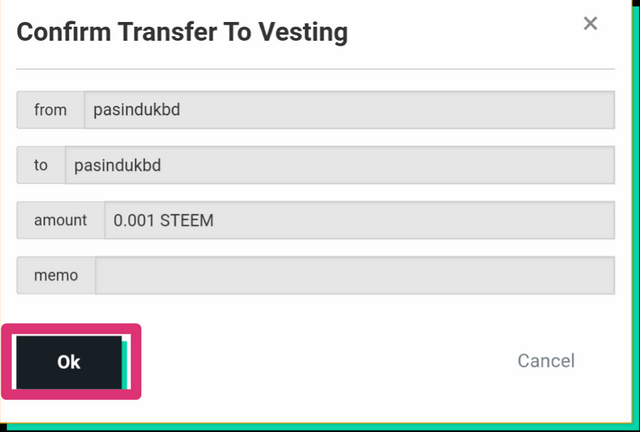
Now you have successfully completed Powering Up
I am looking forward to learn all the things about basic security on steem. I think I will be able to get succeed on steemit. I admire all the people who helped me and I hope that you will help me in the future.
Thank you.

@pasindukbd Hello I hope I can help you
1Clic en Wallet
Captura Pantalla
2 Locate in Steem Section
Captura Pantalla
3 Click Transfer
4 Fill in the form
5 Ok
Use active key
Downvoting a post can decrease pending rewards and make it less visible. Common reasons:
Submit
😊😊
Downvoting a post can decrease pending rewards and make it less visible. Common reasons:
Submit
You have successfully completed achievment 2 on "Basic Security on Steem". You next task is to complete achivement 3 : Content Etiquette.
👉 You can follow @steemitblog for the latest updates and news on steemit platfrom and follow @steemingcurators for find more information about new contests and events.
👉And I like to invite you for the "A Better Life With Steem' project " #betterlife , you can find information from here
See you soon with the next achivement !
Please feel free to ask anything and have a nice day !
Downvoting a post can decrease pending rewards and make it less visible. Common reasons:
Submit
Thank you ayya😀😁😁
Downvoting a post can decrease pending rewards and make it less visible. Common reasons:
Submit
Downvoting a post can decrease pending rewards and make it less visible. Common reasons:
Submit
Please comment my faults and advices😀😁😂😃😊
Downvoting a post can decrease pending rewards and make it less visible. Common reasons:
Submit