Hello my fellow Steemian, I am glad to share some more ideas with you again. I want to say thank you to all the Steemians who commented as well as corrected my Achievement 1. Thank you @inspiracion for verifying my Achievement 1 which enables me to progress to this Achievement 2.
How to Protect my Steemit Acccount.

Steemit has taken the issue of security very seriously. That is the reason they generate secret keys for each user at the point of registration, and warned it users never to be careless with their four keys.

Besides, there are four different keys issued to a single individual which are meant for different activities and transactions within the platform.
They are:
- Private Posting Key
- Private Memo Key
- Private Active Key
- Private Owner Key
I protect my Steemit account with all jealousy by first passwording my
smartphone.
Storing all my keys both on my phone and Google drive should incase my phone get lost or damaged. I do not use other people's phone to login to my Steemit account.
Have you retrieved all your keys on Steemit?
Yes I have retrieved all my keys in a PDF file and have stored it in some save place.
Do you know each of these key Functions and Restrictions?
Yes I know their functions and restrictions as stated below:
1. Private Posting Key:
This key is used to log in to apps such as Steemit.com and can be used to perform social actions such as posting, commenting and voting.
2. Private Memo Key:
This key is used to decrypt private transfer memos.
3 Private Active Key:
This key is used for monetary and wallet related actions such as transfering tokens or powering Steem up and down.
4. Private Owner Key:
This key is used to reset all other keys. It is recommended to keep it offline at all times. If an account is compromised, this key is used to recover within 30 days.
How do you plan to keep your Master Password.
I plan to print and file it at home and also save it on Google Drive.
Do you know how to transfer your Steem token to another Steem User Account?
Yes I know how to àtransfer my Steem token to another Steem User Account.
Below are the steps to follow:
Step 1:
Click on your wallet.
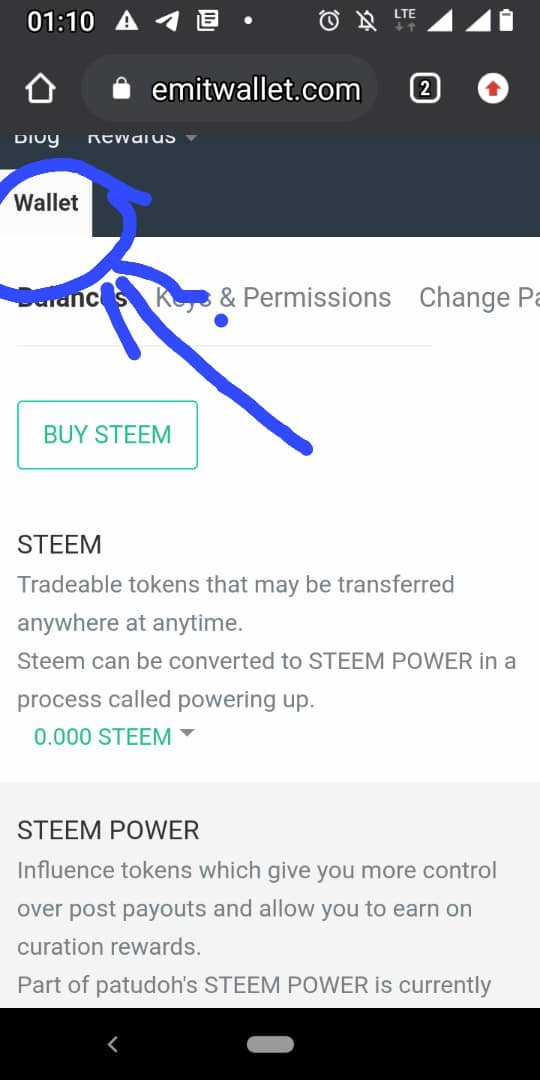
Step 2:
Click on Steem, a pop up icon will show and you click on transfer
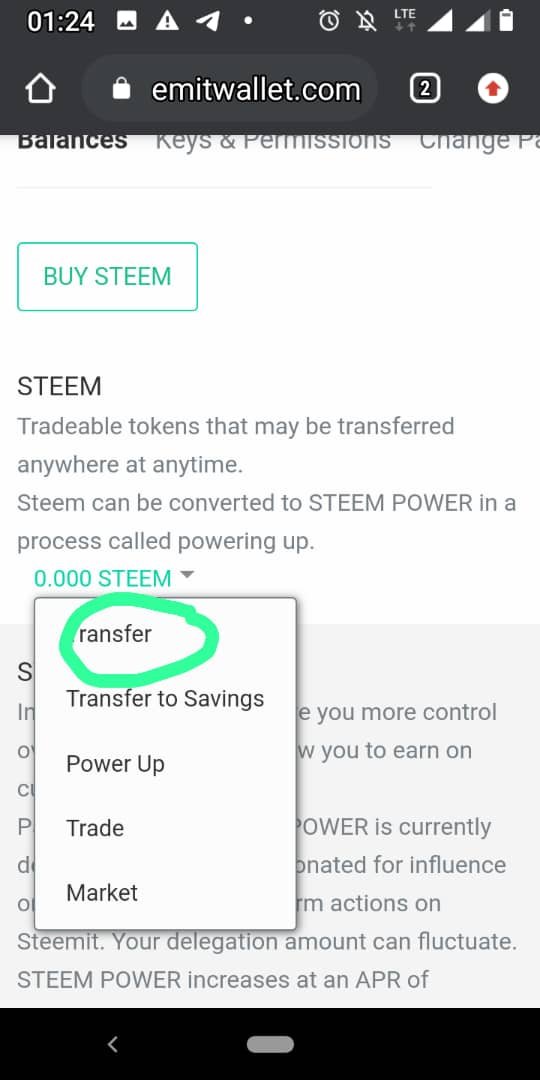
Step 3:
After clicking on the transfer icon, fill in the required information correctly and then click on transfer. Note that to successfully make the transfer you must use Active Private key.
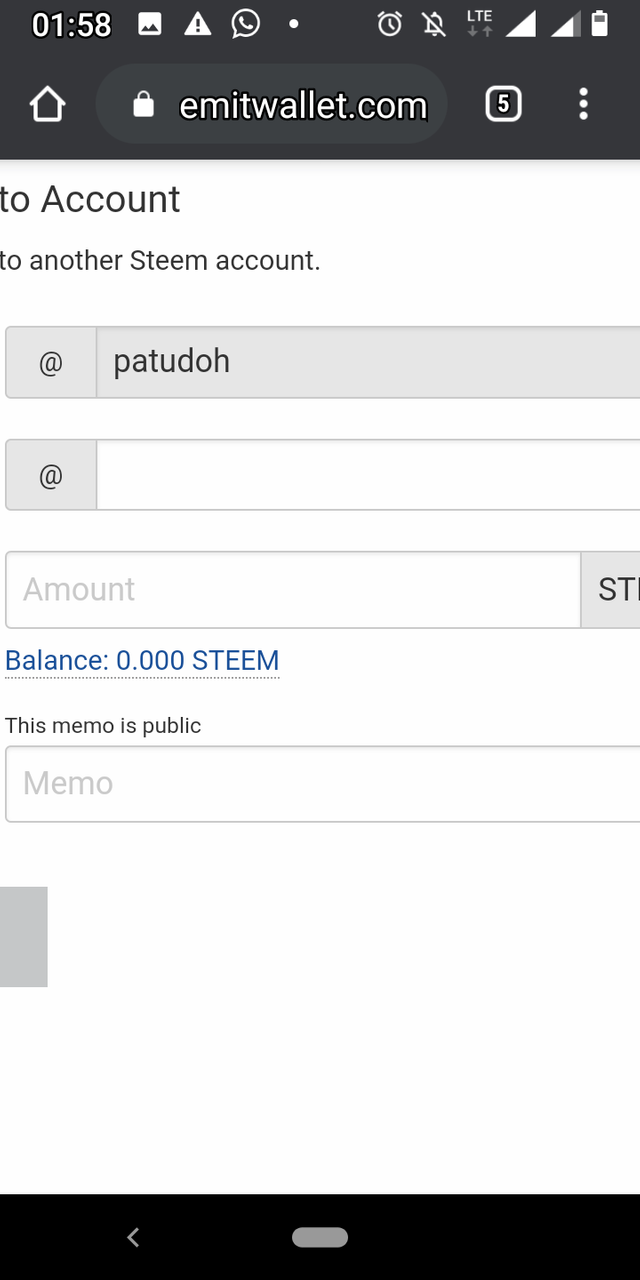
Do you know how to power up your Steem.
Yes I know how to power up my Steem as shown below:
Step 1:
Click on your wallet.
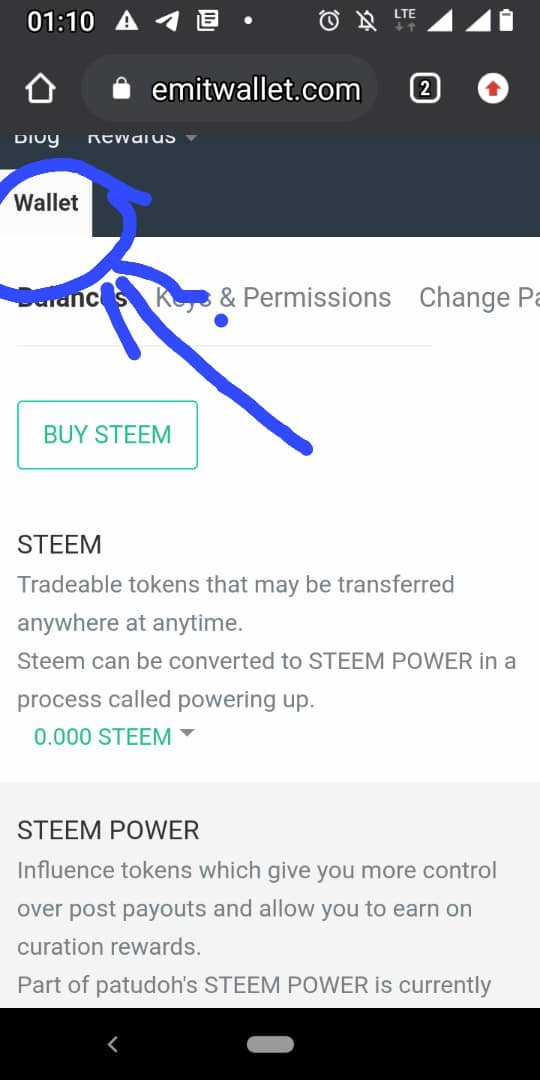
Step 2:
Click on Steem, a pop up icon will show and you click on power up
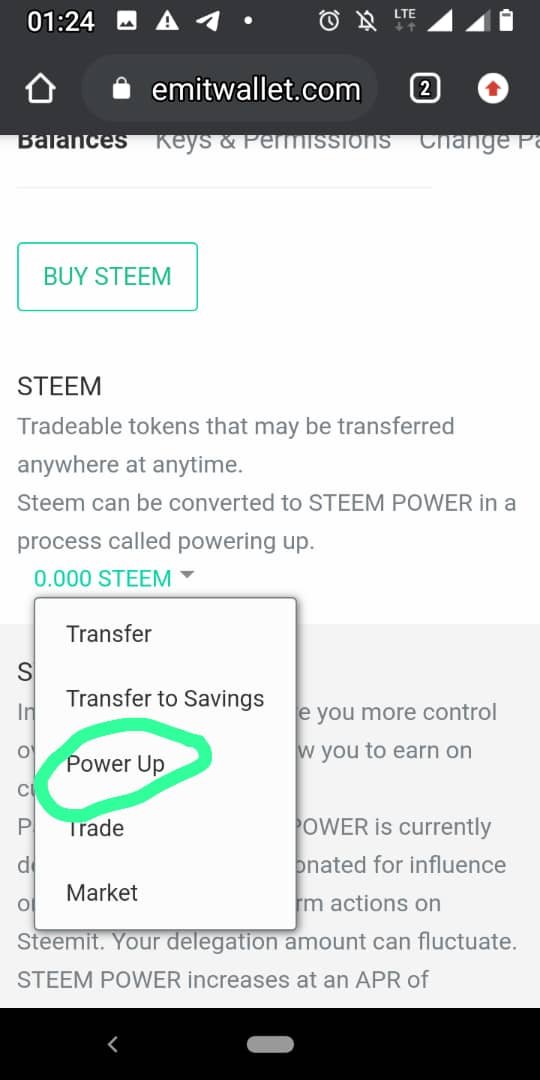
Step 3:
After clicking on the Tran
After clicking on the power up icon fill in the required information correctly and then click on power up. Note that to successfully power up, you must use Active Private key
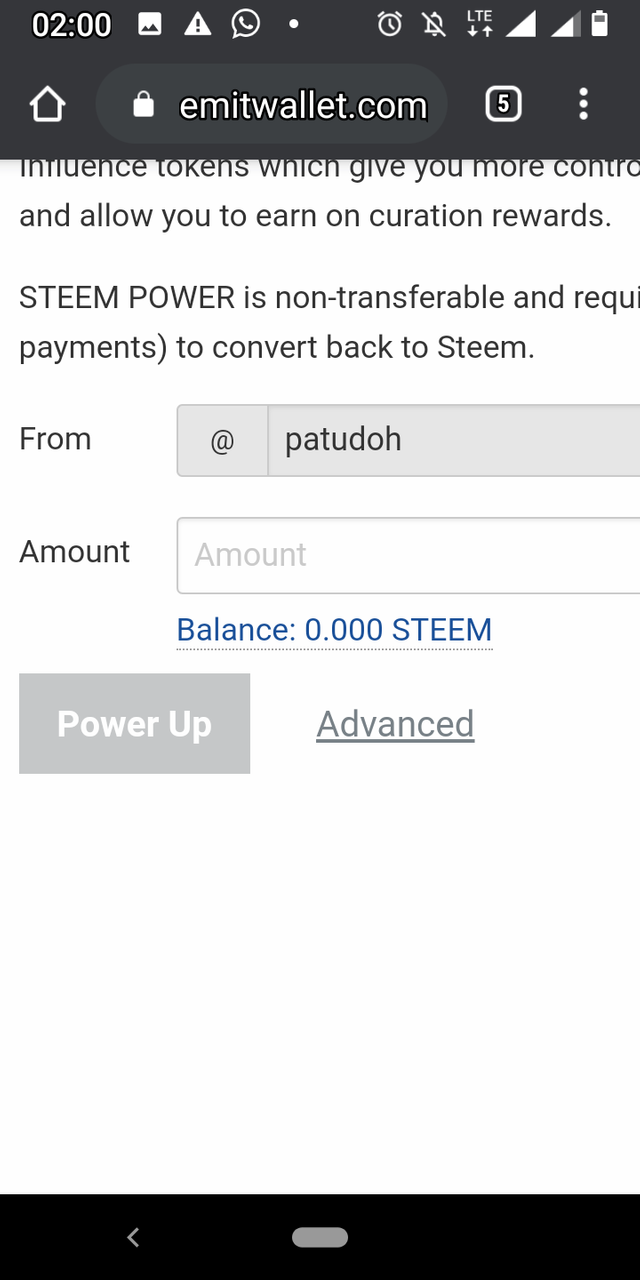
Conclusion
Security of individual's wallet should be paramount and proper distribution of storing the keys should be done properly for easy accessibility to the owner. Learning about Steemit should never be underestimated as this will help one succeed in the platform.
Please @ngoenyi my achievements 2 will be paying out soon but it.has not been verified. I am a newcomer introduced by @bela90.
Downvoting a post can decrease pending rewards and make it less visible. Common reasons:
Submit
Hi @patudoh, congratulations on your successful completion of your Achievement 2.
It is my pleasure to announce to you that you can proceed with Achievement 3 which is content etiquette
I also want to encourage you to complete all the Achievement posts in the newcomers community by @cyptokannon. Check here. This will place you in a position to take advantage of the helps rendered to all newcommers.
It's also very important for you to join #club5050. To join the club you need to power up at least 50% of your monthly earnings. You can also join #club75 where you will power up 75% of your earnings for 2 months or #club100 where you are to power up all your earnings for 3 months.
Read this post to see how to join the clubs step by step using your first rewards
Also note that all achievement posts must be posted only once. Even if your post is not verified, you need to exercise patience and be sure to tag a greeter to verify you
Thank you for completing this Achievement!
Downvoting a post can decrease pending rewards and make it less visible. Common reasons:
Submit