Good evening, colleague newcomers in this community.
Few days ago I signed up on steemit and took the opportunity to get to know the basic security of this wonderful platform. Today I will be advancing to my next goal which is the achievement 2 task and thanks to @nattybongo for verifying my achievement 1 task. I believe this will help me know and understand the different keys and how to use them safety and efficiently.
First, How about we get to know what security is.
Security is the state of being free or precautions taken into account against theft or danger.
Question 1
Have you receive all your keys on steemit?
When I registered on steemit, I started by downloading a PDF which contains all the different kind of keys.
Question 2
Do you know each of this keys function and restrictions?
Knowing the keys and their specific functions and restrictions and how they are used was the first thing I took into account.
Posting key:
Posting keys is a special and most important key. This particular key is used for logging into a user’s steemit account. This key can be used to perform specific operations such as posting, upvoting and commenting on contents.
Memo key:
The memo key is used to encode and decode private messages. This key is used to prevent information from been leaked.
Active key:
The active key is key use to power-up and for token transfer to other steemit users. To transfer steem tokens to another users, the active key is needed to complete the transaction.
Owner key:
This key is use for resetting all the other keys.
The owner key can be use to reset all other keys, but you cannot be used to reset the master key.
Question 3
How do you plan to keep your master password?
By saving a copy of the keys in a secure folder on my laptop where only I can have access too. I also printed a hard copy and kept it where I can only have access too just incase I loose what I have on my laptop.
Question 4
Do you know how to transfer your steem token to another steem user?
Yes I do
Let me guide you through the necessary procedures involved.
Step 1
Go to your steem wallet and login by using your user name and active key.
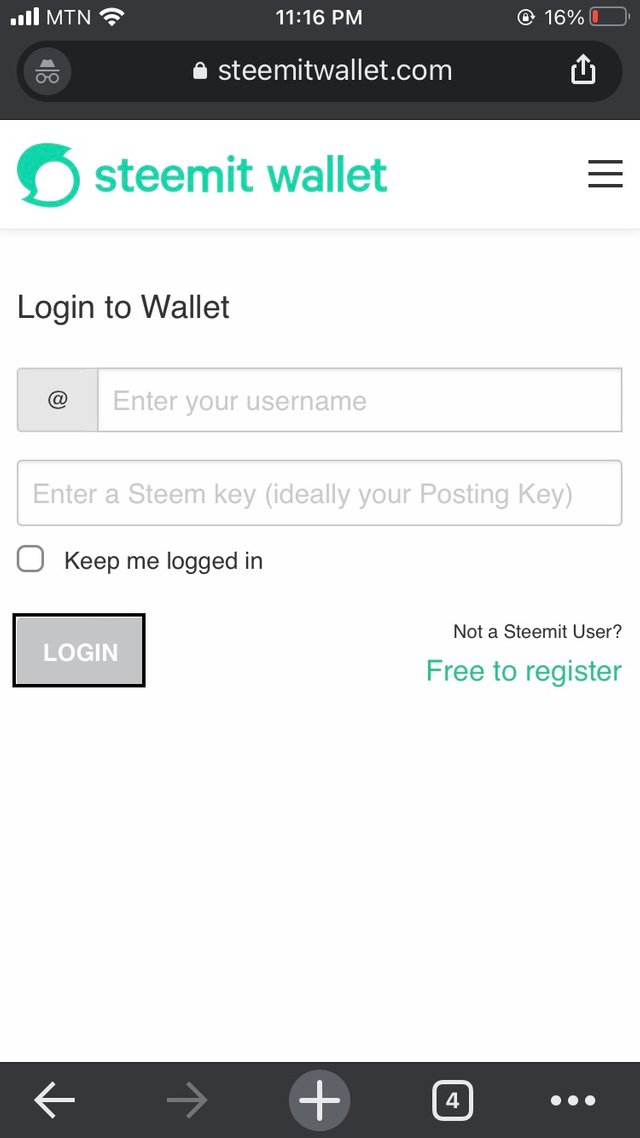
Step 2
After logging in tap on the down dropdown arrow on steem. You then tap on transfer from dropdown.
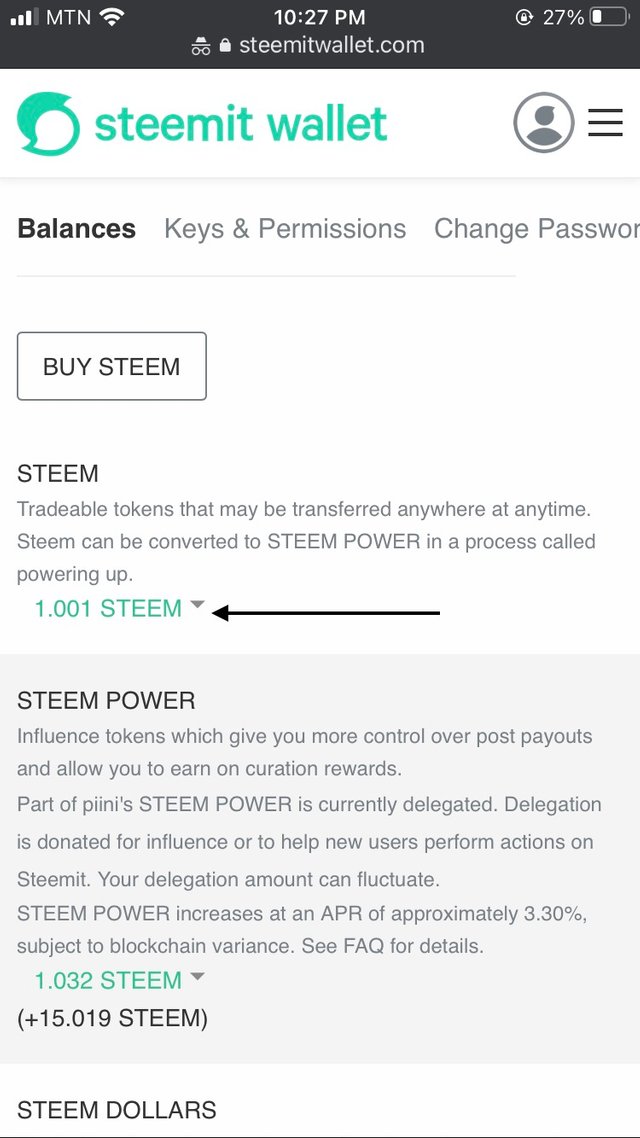
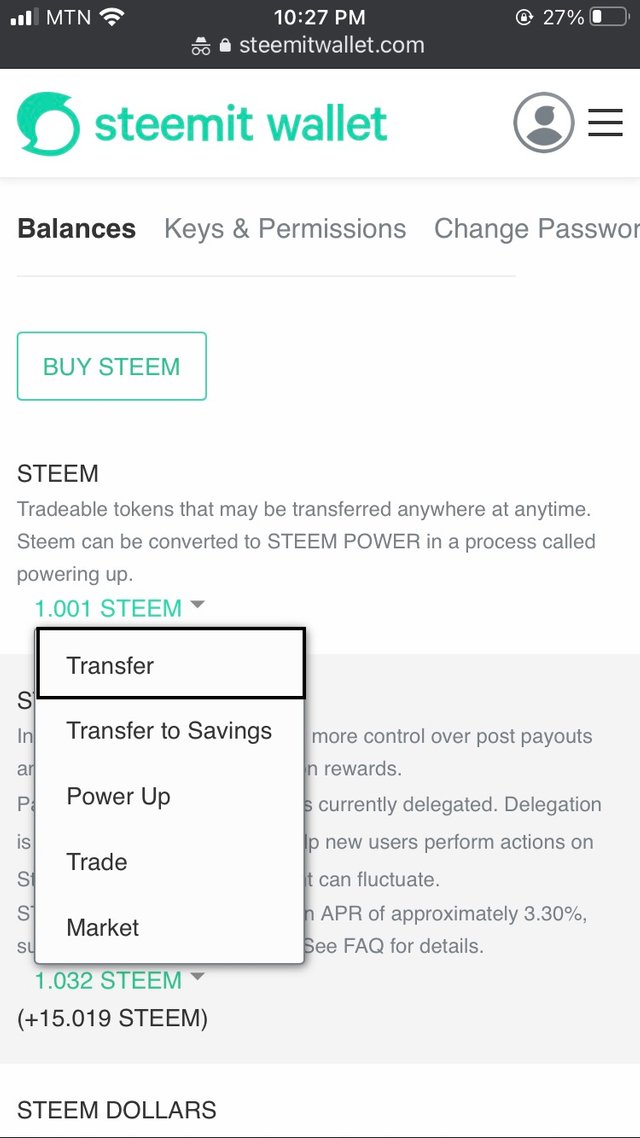
Step 3
Fill in the required information needed.
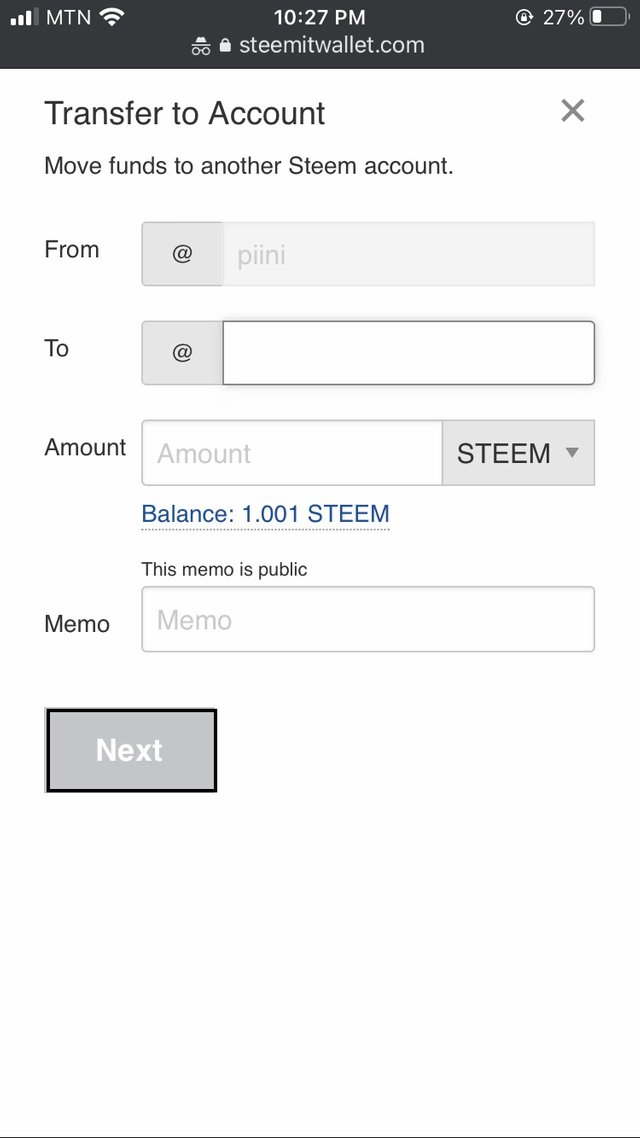
Step 4
On completion, you use the active key to complete the transfer.
Question 5
Do you know how to power up your STEEM?
Yes please.
The following are the steps you need to power up properly.
Step 1
After tapping and logging into your wallet. Click on the dropdown arrow on steem and tap on power up on the drop down menu.
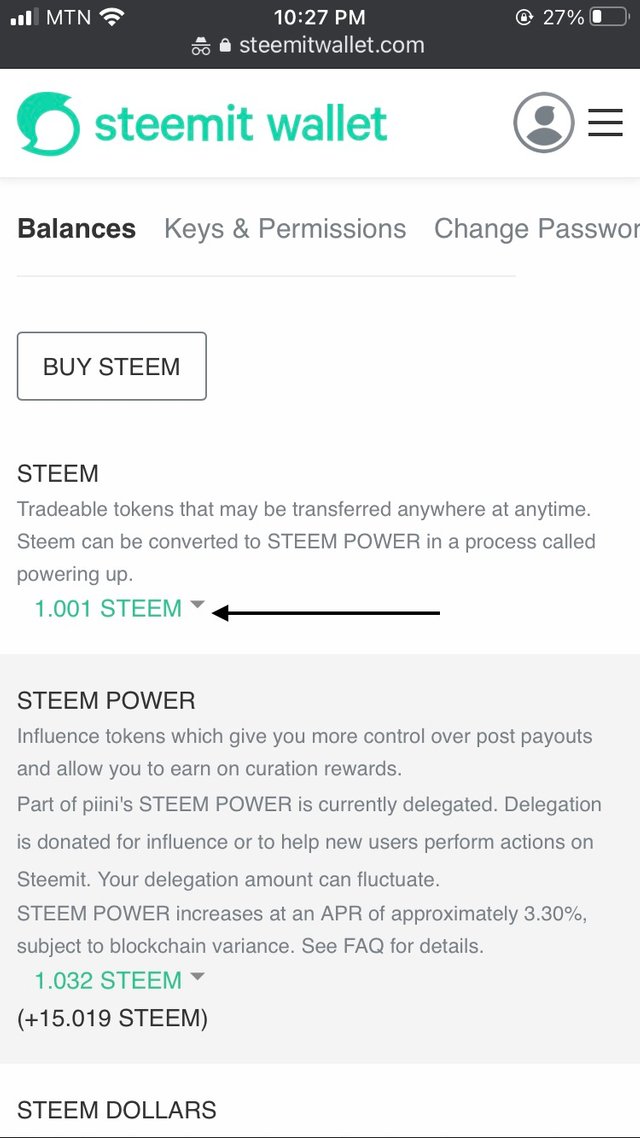
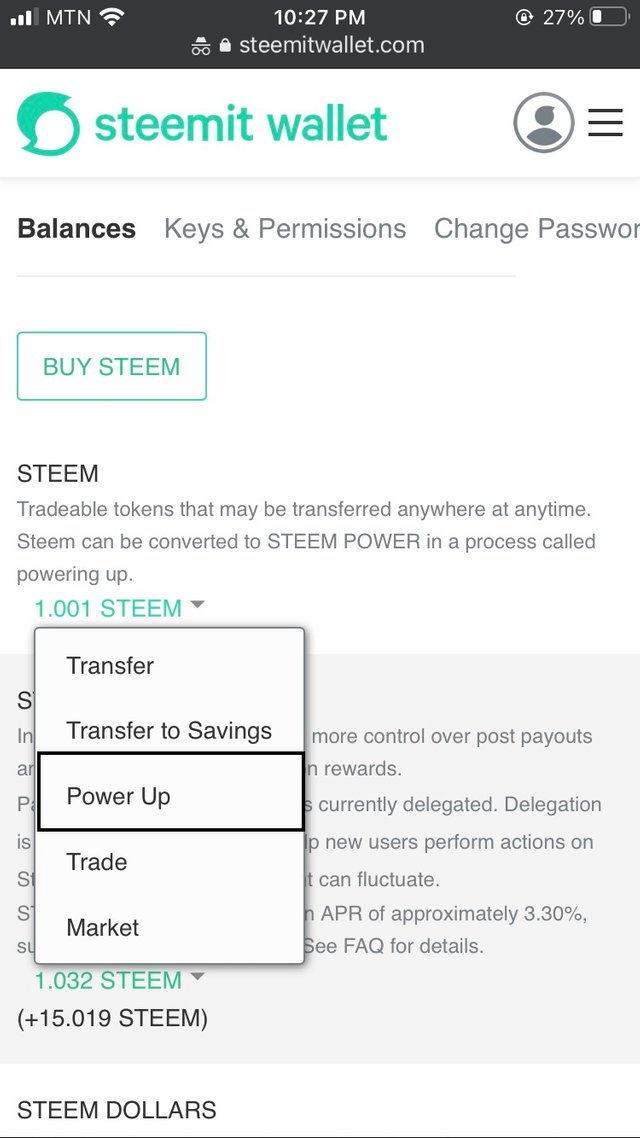
Step 2
Enter the amount of steem you want to use and power up and then tap power up
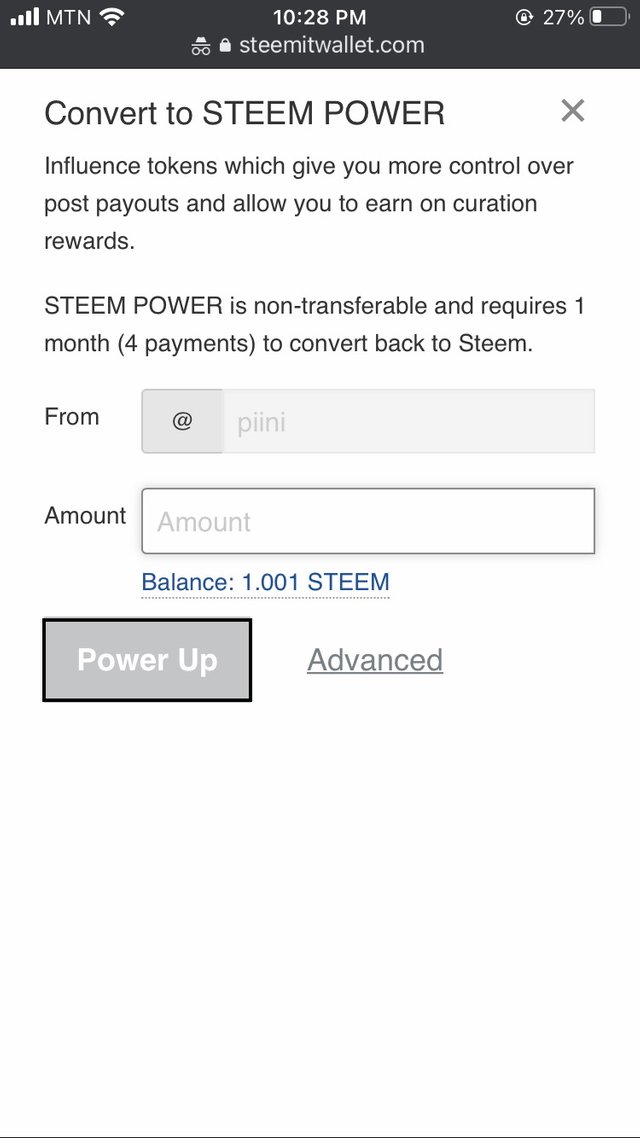
Step 3
Enter your active key and tap okay. With this you’ve completed your operation.
Now that I am done with my achievement 2 post. I am sure going to keep my keys very save for my own good and to keep my account secured for security reasons.
Cc:
@slon21veka
Hello @piini,
You did a great job and answered all question well, I will be giving a catchup vote for your previous post in addition to what is due you for this post.
You may proceed to task 3
R2
Downvoting a post can decrease pending rewards and make it less visible. Common reasons:
Submit
Hi, @piini,
Your post has been supported by @nattybongo from the Steem Greeter Team.
Downvoting a post can decrease pending rewards and make it less visible. Common reasons:
Submit