Hi steemians, I'm very excited to be a member of his platform, after a successful completion of my achievement 1, I proceeded to task 2 which is aimed at improving my understanding of the different keys on the steemit network
Question 1
Have you retrieve all your keys on steemit?
The answer is yes. I retrieved all my keys immediately I created my account, this was done using the master key after which other keys like the posting key, memo keys etc were likewise generated.
Question2
Do you know each of these key functions and restrictions?
Absolutely yes, I know all of the keys function ranging from master key to the owner key. Their functions are stated below.
• Master's key: This is the most important key in the steemit platform, its used to retrieve all other keys on the network.
• posting key: This is required before login to the site. Its also required for resteeming a post, posting contents, voting on other users post etc.
• Active keys: This key is required for transaction related activities like transferring tokens from one user to another, during power ups, as well as the conversion of SBD to steem and vice versa.
• Owner's key: This is the most powerful key, due to the fact that it can be used to change any key at all on the steemit platform. It's always advisable to save this key offline in case of any eventuality.
•Memo key: This key is basically used for the decryption and encryption of memos while transferring tokens to another user.
Question 3
How do you plan to keep your master password?
Master key being the most powerful key on the platform, needs to kept save and secure. In order to make sure this key does not get lost when there is a device crash, I save it offline on my diary as well as on my email draft.
Question 4
Do you know how to transfer your steem token to another steem user account?
Yes, in order to transfer steem to another user, the below steps were followed;
• firstly, I opened my steemit wallet using the posting key
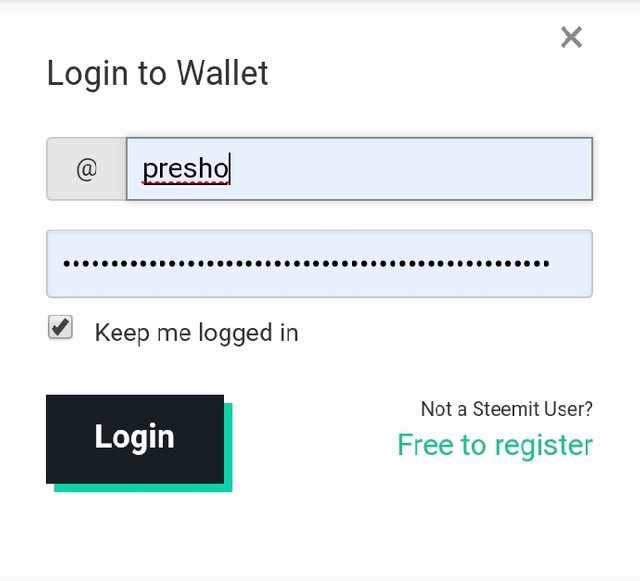
• I clicked on steem, and then on transfer on the drop down menu as shown below
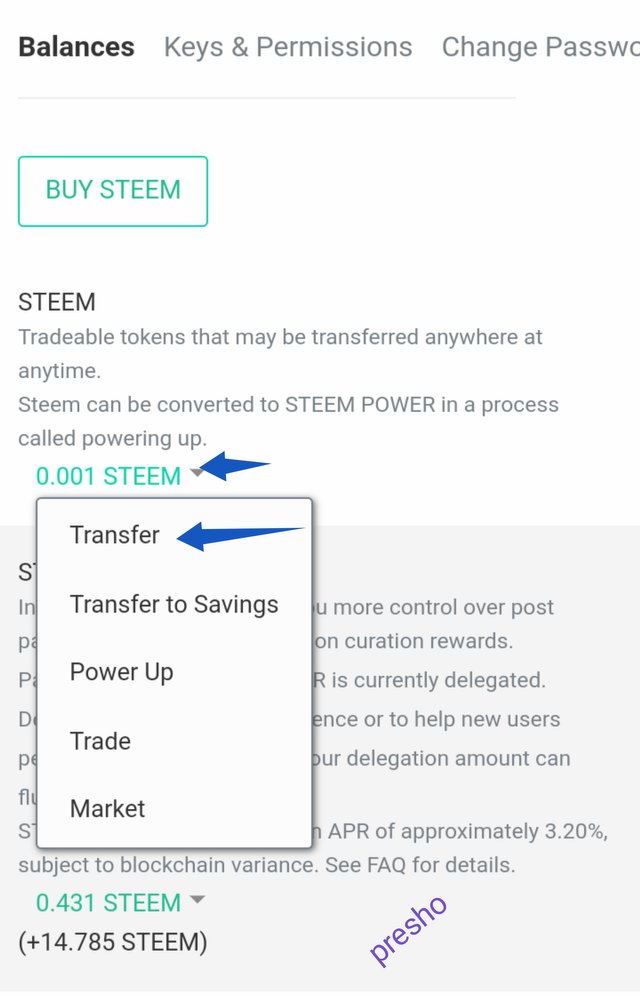
• The use details of which I wish to transfer to, was then entered.
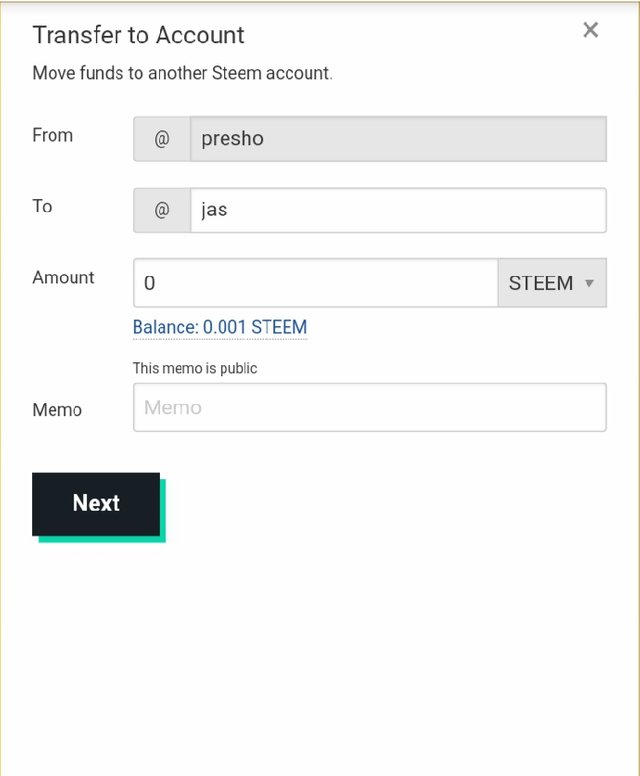
Question 5
Do you know how to power up your STEEM?
Yes, in order to power up my steem, the following steps were employed;
• Firstly, I opened to the steemit wallet
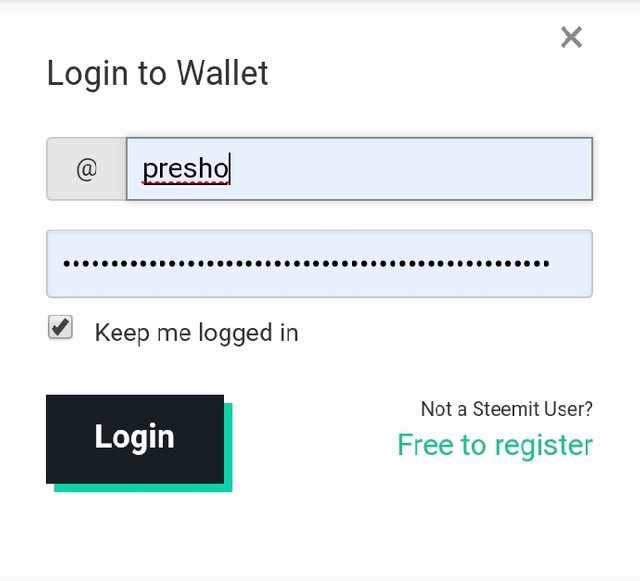
• I clicked on power up on the drop down menu
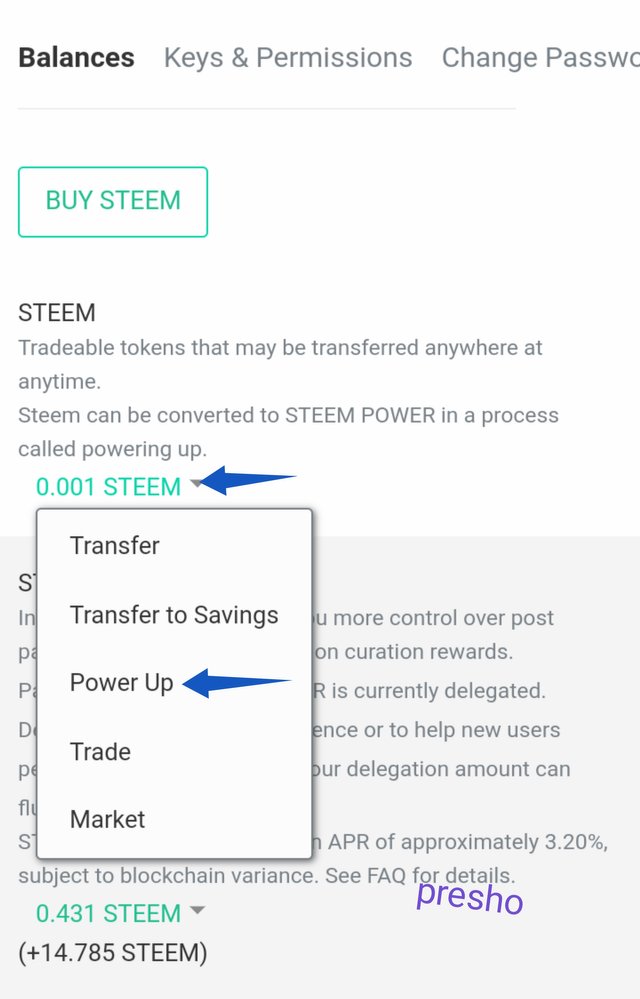
• Lastly, I input the amount I intend to power up on my account and press ok.
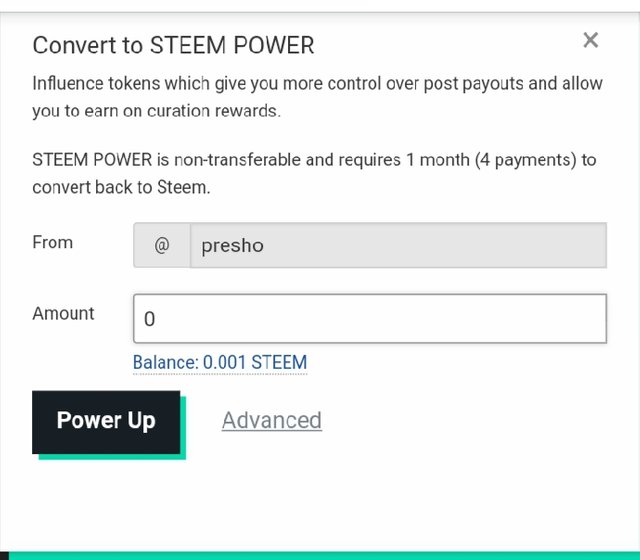
Thanks for reading through
I really appreciate..

Downvoting a post can decrease pending rewards and make it less visible. Common reasons:
Submit
Hi @presho, congratulations on your successful completion of your Achievement 2.
It is my pleasure to announce to you that you can proceed with Achievement 3 which is content etiquette
I also want to encourage you to complete all the Achievement posts in the newcomers community by @cyptokannon. Check here. This will place you in a position to take advantage of the helps rendered to all newcommers.
It's also very important for you to join #club5050. To join the club you need to power up at least 50% of your monthly earnings. You can also join #club75 where you will power up 75% of your earnings for 2 months or #club100 where you are to power up all your earnings for 3 months.
Read this post to see how to join the clubs step by step using your first rewards
Also note that all achievement posts must be posted only once. Even if your post is not verified, you need to exercise patience and be sure to tag a greeter to verify you
Thank you for completing this Achievement!
Downvoting a post can decrease pending rewards and make it less visible. Common reasons:
Submit
Hi, @presho,
Your post has been supported by @ngoenyi from the Steem Greeter Team.
Downvoting a post can decrease pending rewards and make it less visible. Common reasons:
Submit