Hello buddies, how are you all? Hope you all are fine. Now I am here for posting my achievement 2 on the subject of basic security on steemit. So allow me tobegin my post.
Basic Security On Steemit

As you know, there are only a master password and four types of different private keys. And for the Tron account, there is also a public key and a private key.
Question 1
Have you retrieved all your keys on the Steemit?
Sure, I retrieved all my keys. All the keys that I have, I actually have were given all the ones keys taken out on the hard copy. I kept my all keys in a secure and trustee place as Google keep, my drive, and my computer's folder. So I can not lose my keys and every person isn't always capable of stealing my keys. So I can say that my all keys and my account is secured.
Question 2
Do you know each of these key functions and restrictions?
There are 4 keys and a master password. The four keys are as follows-
- Posting Key
- Active Key
- Owner Key
- Memo Key
& For Tron account operation
- Tron Public Key
- Tron Private Key
Posting key:-
This key's one of the most used. Given that it is the entrance for customers to log in with a view to upload posts observe other customers make comments both their very own and for other guides to which further. They may be capable of delivering the importance of upvote or downvote and finally lot for the identical.
Active key:-
The active is a secret key that is still used to perform. All the capabilities of the posting key. But its difference and significance are that with it you may carry out a transaction which includes transfers and converting to steem backed dollars, vote casting for a witness.
Owner key:-
The owner key is likewise known as the master key on account that with it you may perform the function of the posting key. And the active key with the difference that with this key. You can change the passwords this means that this key is with the best hierarchy due to the fact that you may manage the account definitely.
Master key:-
The master password on the order hand is at the very pinnacle of the hierarchy as it offers the most authority and is nearly never necessary. The master key is like the life of our account, if we lost it, we can never restore our account, in case of losing all keys.
Question 3
How do you plan to keep your Master Password safe?
This could be very essential to realize to keep our master password. First of all, we have to write this master key on paper and have to keep that paper in a secure place. And we must save this password on our USB or relied on tools like a Google drive and lock all the app.
Question 4
Do you know how to transfer your Steem token to another Steem user account?
Yes, I know that how I can transfer my Steem Token to another Steem user.
The steps are as follows-
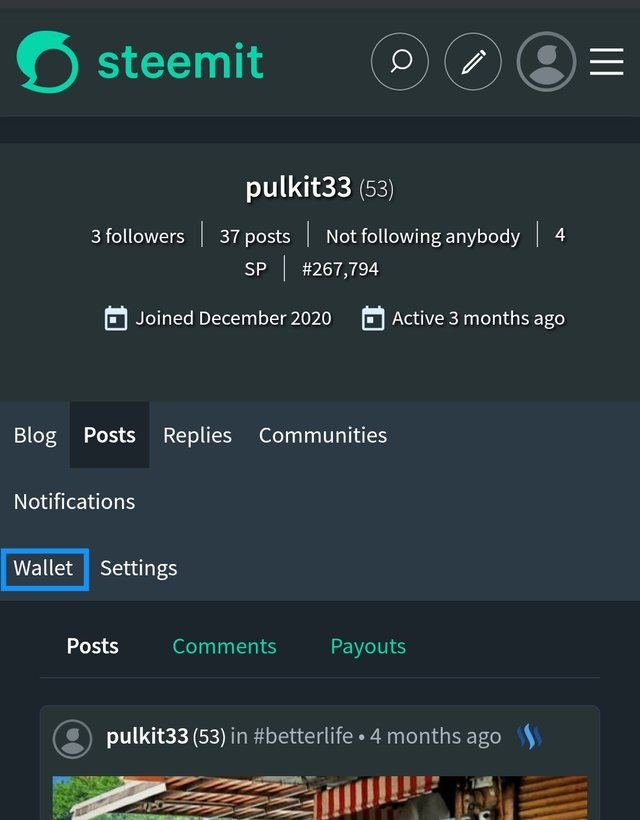
Step 1. First, Go to your wallet and open it.
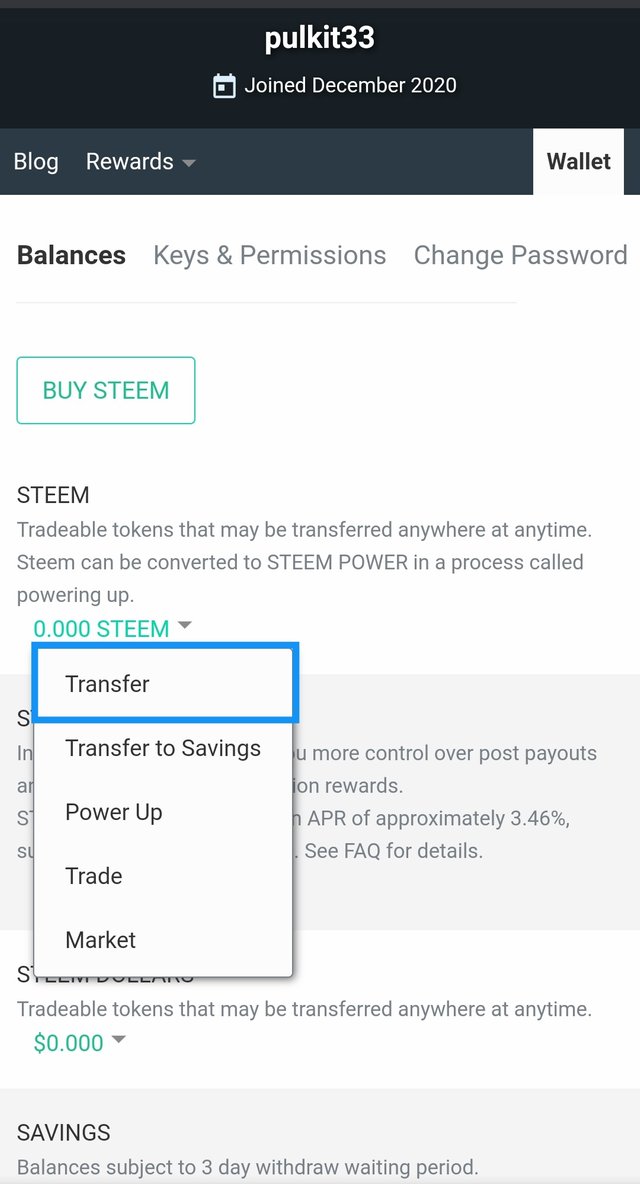
Step 2. Now Click on your steem tokens, then click on Transfer.
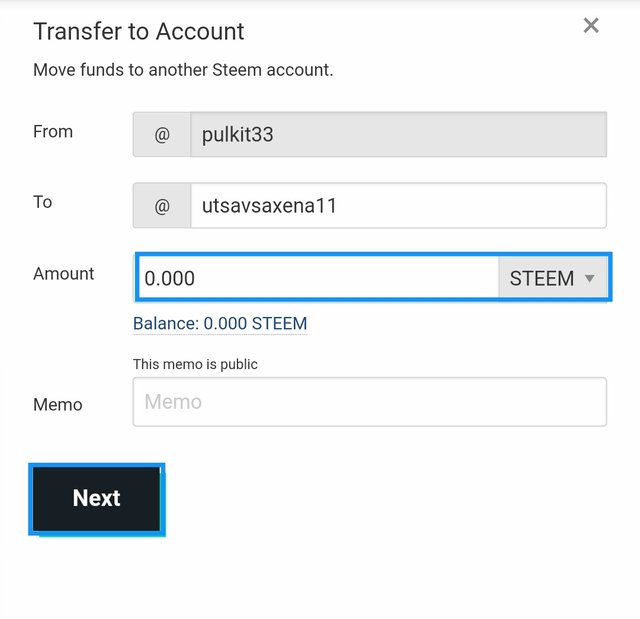
Step 3. Now Enter the Steem user name and amount to which you want to send the steem tokens.
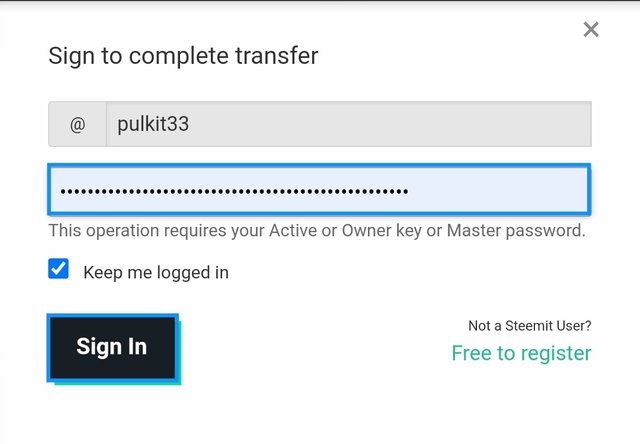
Step 4.– As That operation requires your Active Key. Enter it and then Sign In.
Done.
Question 5
Do you know how to power up your Steem?
Yes, I know how to power up my steep token to increase my SP.
The steps are as follows.
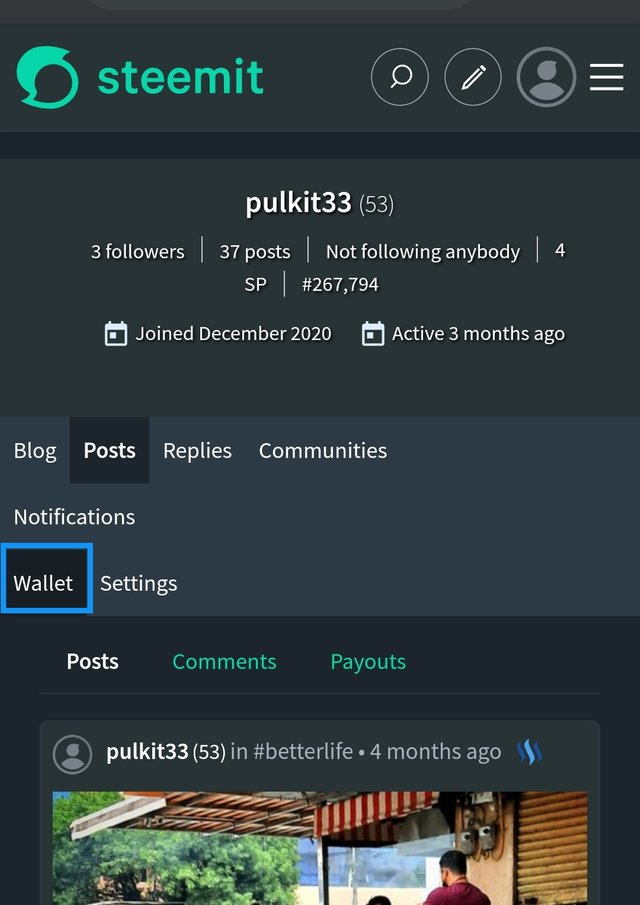
Step 1. First Go to your wallet & open it. Then Click on your Steem token. And Then Click on the POWER UP box.
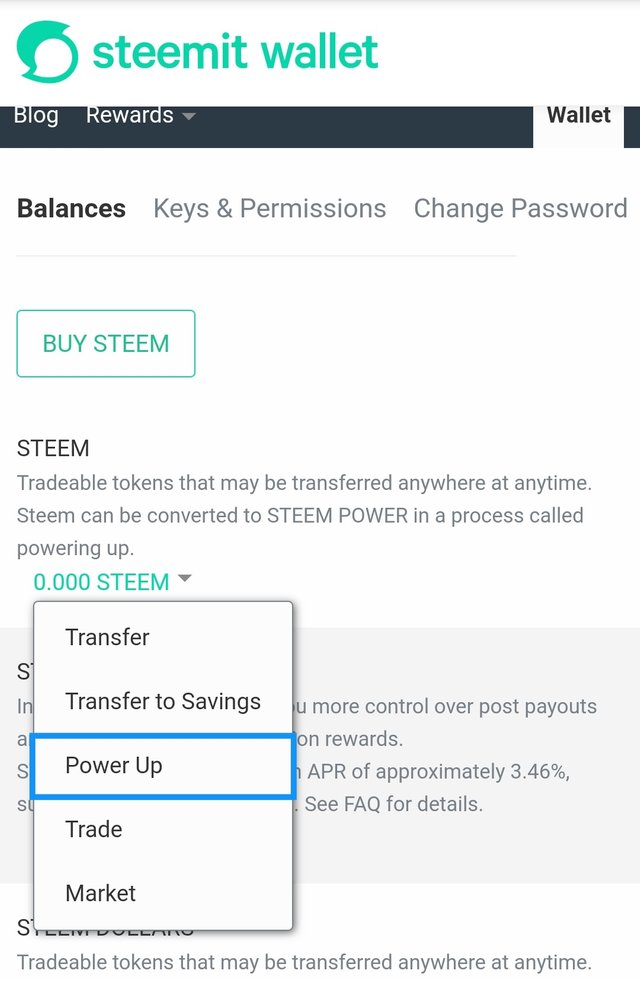
Step 2. Enter the amount of Steem you want to power up. And Then Click On the Power Up. For Confirm the transfer to vesting, Click On Ok
Now, your Steem is Power Up.
You forgot to give description about memo key.
Downvoting a post can decrease pending rewards and make it less visible. Common reasons:
Submit
Hi @pukit33, congratulations on your successful completion of your Achievement 2.
It is my pleasure to announce to you that you can proceed with Achievement 3 which is content etiquette
I also want to encourage you to complete all the Achievement posts in the newcomers community by @cyptokannon. Check here. This will place you in a position to take advantage of the helps rendered to all newcommers.
Thank you for completing this Achievement!
Downvoting a post can decrease pending rewards and make it less visible. Common reasons:
Submit
Hi, @pulkit33,
Your post has been supported by @sm-shagor from the Steem Greeter Team.
Downvoting a post can decrease pending rewards and make it less visible. Common reasons:
Submit