Hello and Good day!😊
Today I'd be taking you through some basic security concepts on STEEMIT. When you talk about security, the most basic way to keep any account safe is usually by the use of a password. Steem also employs a key system to ensure absolute account security. Keys is just a fancy word for password and there are different types of keys which if employed properly would ensure maximum account safety. Let's get right into it
How I Got My Keys
I got access to all my keys by clicking on wallet at my profile screen. A new tab opened and I was redirected to the steem wallet where I clicked on Keys and Permission tab to access my Keys.
Types Of Keys
1.Posting key :
The posting key is the key that gives the user the access to Compose new posts or comment, edit already existing posts or comments, Upvote or downvote, Resteem content, Follow other users and to Mute accounts. You login in with this key to perform any of the aforementioned activities.
2.Active Key :
The active key is what is used for managing all your transactions. This means that to perform transactions of any kind, you would have to login with the active. Some of these transactions include Transferring tokens, Powering up or down(NB: Takes 4days to power down), making SBD conversions, and Placing orders.
3.Memo Key :
Memo keys are used to send encrypted messages especially when transferring funds from one account to another. The hashtag symbol(#) is used to start a memo(encrypted message). The memo key is also required to view encrypted messages
4.Owner Key :
The Owner Key is a very import key. It is used to reset the above discussed keys in case any suspicious activities have been detected or to regain forgotten passwords. It can be used to reset the Owner, Active, and Posting keys.
5.Master key :
The last and most important key is the Master key. This is the key that is used to derive all other keys and gives full access to all functions of a steemit account. This account gives you complete control over an account.
Personally, I saved my master key to my email, a word document on my laptop(unto my OneDrive account) and also on a sheet of paper. To be on the safer side,DO NOT share your master key especially, to any third parties.
Now say you've accumulated enough steem tokens and you'd like to transfer some to another user. How would you go about it. It's a rather simple and straightforward process and by the end of this post, you would have no problem transferring tokens.
How To Transfer Steem Tokens
STEP 1 : Access your Wallet from your profile screen
STEP 2 : In the steemit wallet window, click login and login with your ACTIVE KEY
STEP 3 : Next just hit the transfer button on the drop down menu for the steem options
STEP 4 : In the pop-up dialog box, input the username of the recipient, the amount you'd like to transfer and the memo to go with it. After hitting the "next" button you will be required to enter your Owner Key, Private or Master Key before transaction can be completed. It's advisable to use your PRIVATE KEY here as the other's can comprise your account if hacked.
How To Power Up Your Steem
Follow steps 1 and 2 above. After accessing your steem wallet, under the balance tab, select "POWER UP" from the drop down menu from the steem options.
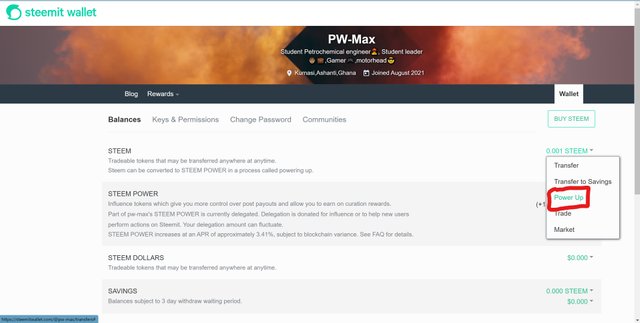
Input the amount of steem you'd like to convert into steem power then click the "POWER UP" button and you're done powering up.
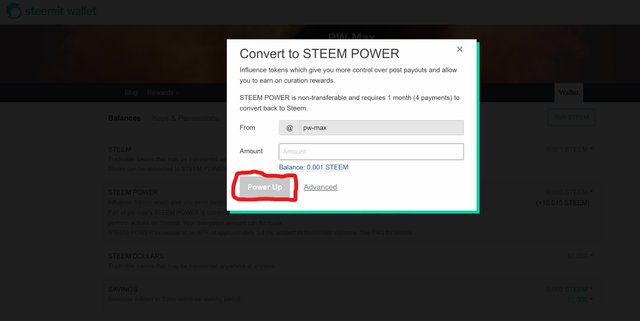
Concluding Remarks
I want to say a big thank you to @cryptokannon for his post which served as a great guide

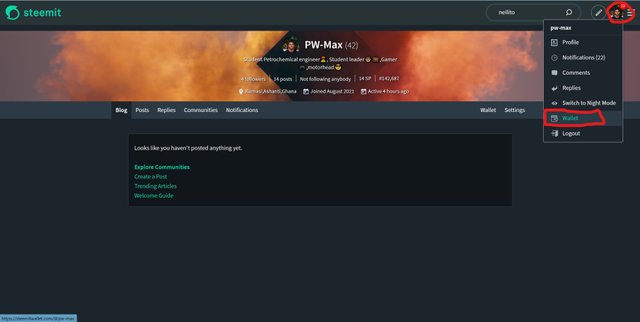
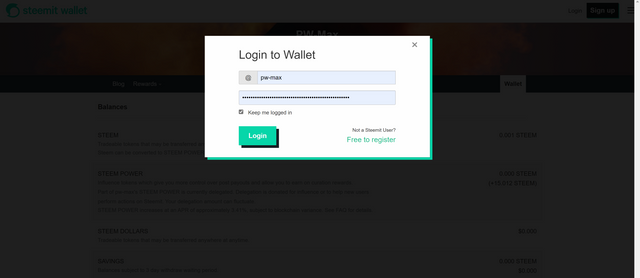

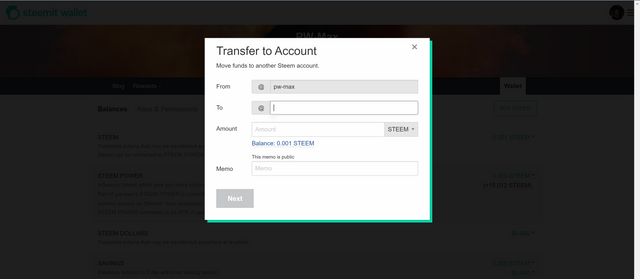
Hi, @pw-max,
Your post has been supported by @wilmer1988 from the Steem Greeter Team.
Downvoting a post can decrease pending rewards and make it less visible. Common reasons:
Submit
Hello @pw-max welcome to steemit continue to post your achievement using this guides
Lists of Achievement Tasks,Resources & Materials : Newcomers Resources
By @cryptokannon
Downvoting a post can decrease pending rewards and make it less visible. Common reasons:
Submit