Hello and happy new week wonderful steemian
It is a great pleasure for me to be back to steemit after recovering from my sickness that lasted for few months, I will be writing on security aspects of steemit.
HAVE YOU RETRIEVE ALL YOUR STEEMIT KEYS
Answer
Yes, all my steemit password or keys have been retrieve and are being kept in a safe place I did this by writing it down in my diary and also as an offline message in my email.
DO YOU KNOW EACH OF THE KEYS FUNCTION AND RESTRICTION?
Answer
I know the functions of each key when it comes to steemit and a brief explanation of it is below
Master key
The master key is the type of key in steemit that an individual use when he or she want to have all the keys, it is the first key that you used when you are signing up. With this key you can get or download all your keys.Posting Key
This is the type of key that an individual make use in opening the steemit account and also the steemit wallet account, the key also perform functions such as transfering of steem, powering up and powering down of steem etcActive key
The private Active key is the type of key in which an individual use when making use of the steemit wallet, it is the key that is used in transferring steem and also to power up.Owner key
This is the type of key that an individual use when he or she wants to reset all his steemit key for security purposememo keys
This is the type of keys that is being used to give reasons or purpose for them to perform transaction
How do you plan to keep your master password?
Answer
Yes, my master key is kept in a safe place I did this by writing it down in my diary and also as an offline message in my email all this are accessible by only me.
Do I know how to transfer my steem token to another steem user account?
Answer
Yes, I know. These are the steps:
Step 1- Go to wallet
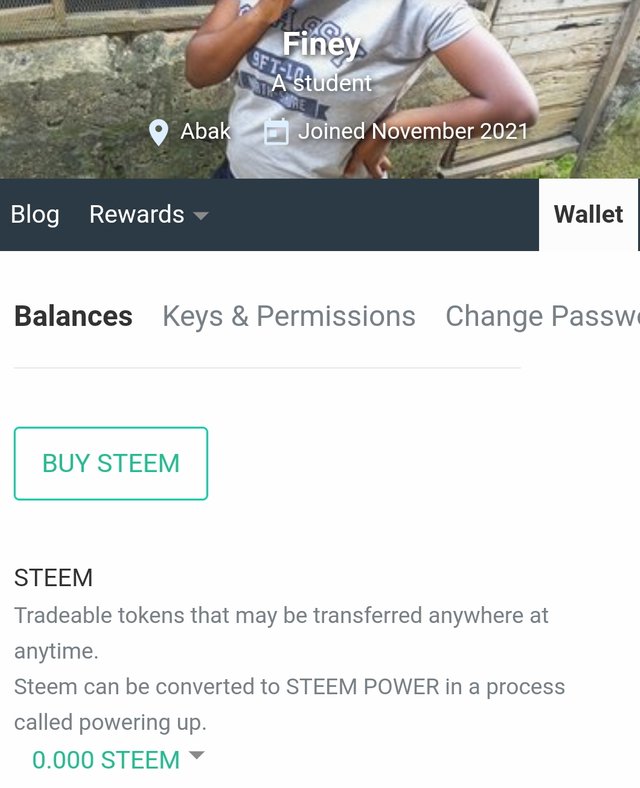
Step 2
Click on the drop down arrow
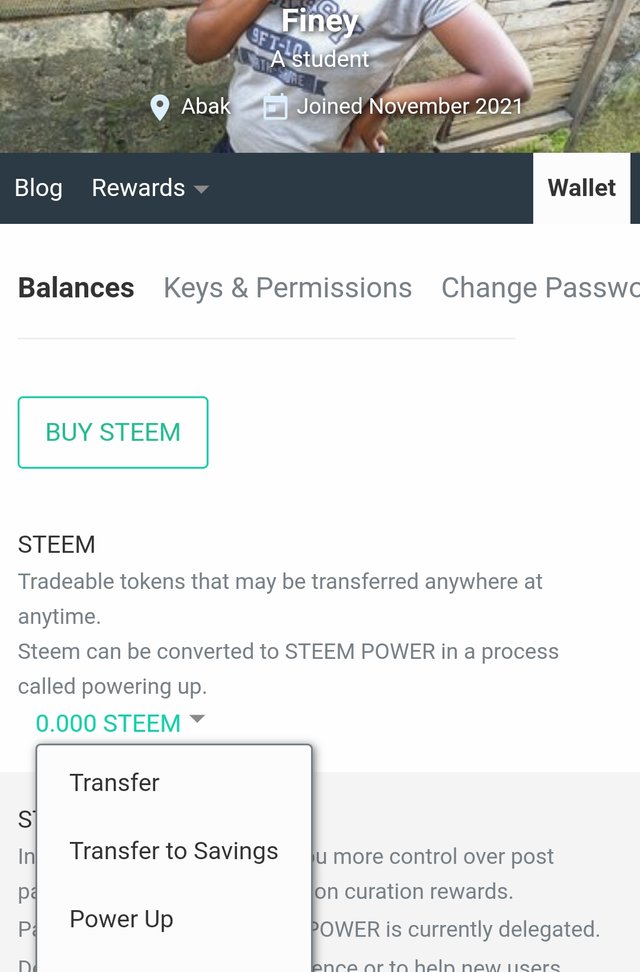
Step 3
Click on transfer
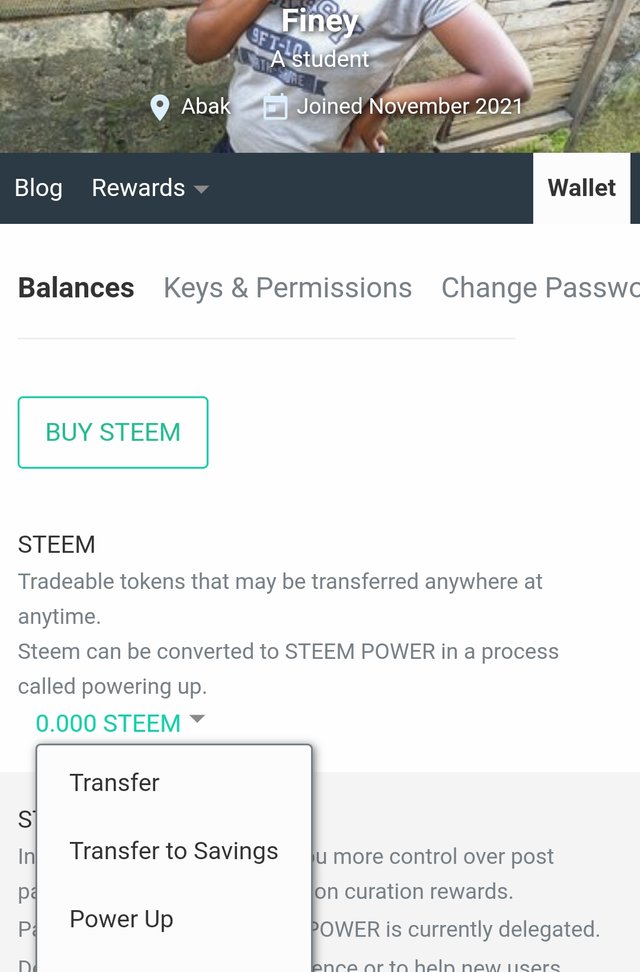
Step 4
Insert the person username and amount, with memo
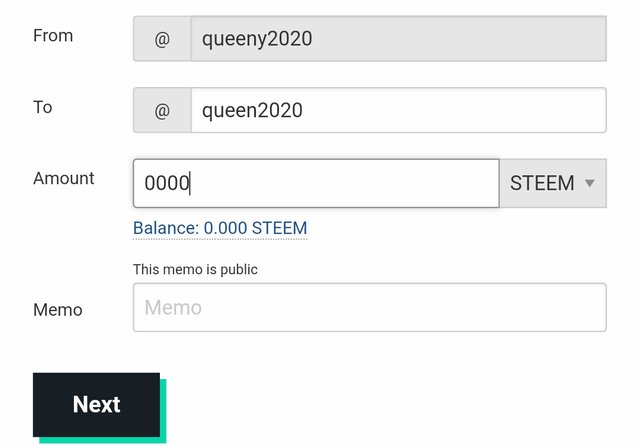
STEP 5
Enter your private active key and the steem is going to be transferred
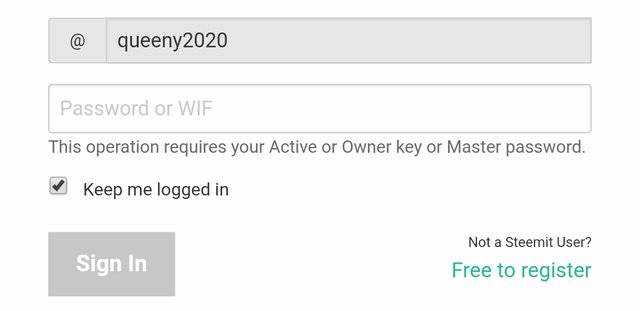
Do I know how to power up my steem?
Answer
Yes, steps below
Step1
Log into your steemit wallet
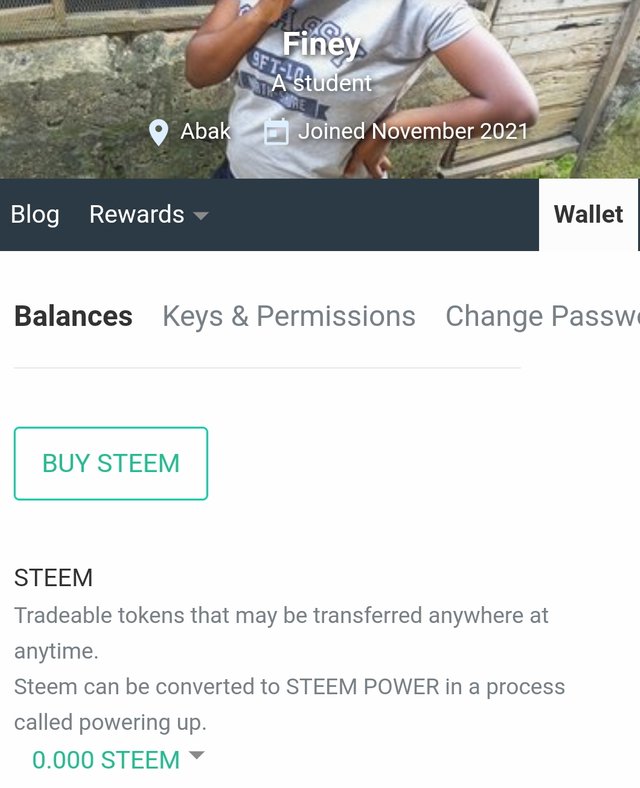
Step2
click the arrow that is close to the figure of steem then click power up
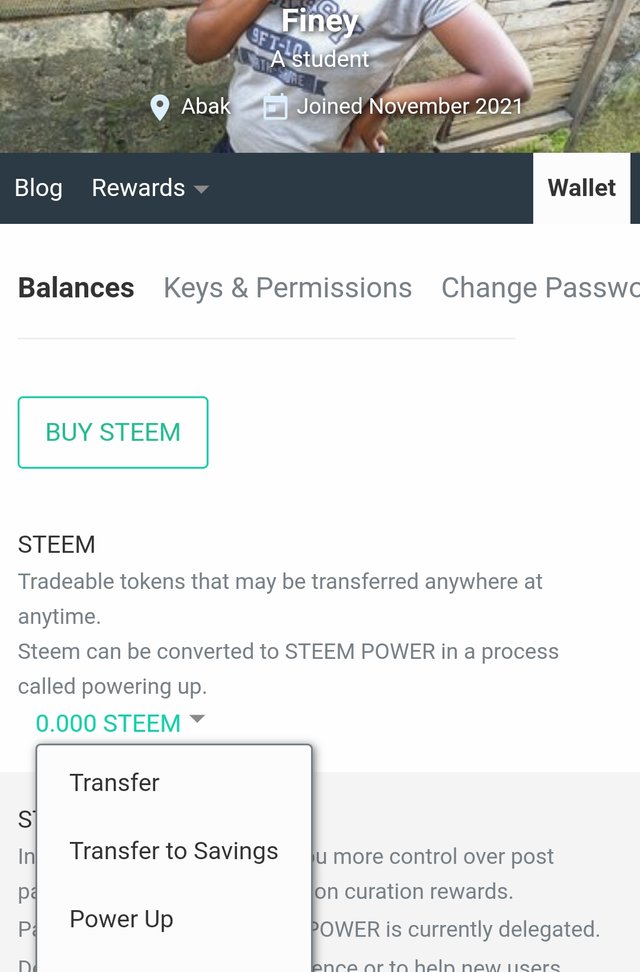
Step 3
Enter the steem amount that will be converted to steem power
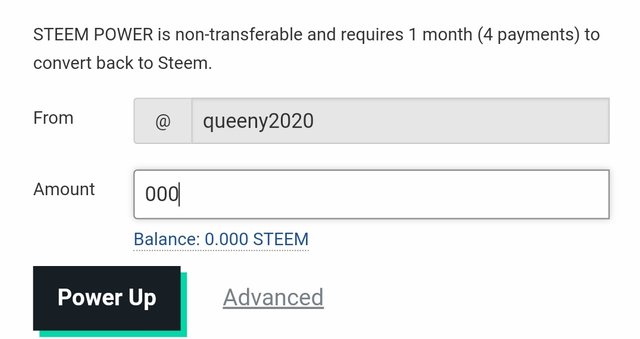
Step 4
Enter your private Active key
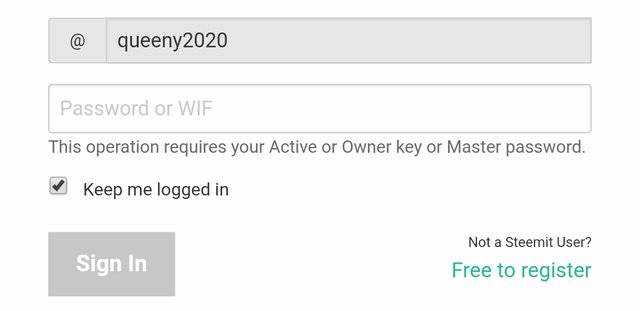
Once this step is completed the steem is going to be powered up
.jpg)
Please include the #steemexclusive tag to your post and you can add another relevant tag
Downvoting a post can decrease pending rewards and make it less visible. Common reasons:
Submit
Done, Thank you for correction
@ngoenyi
Downvoting a post can decrease pending rewards and make it less visible. Common reasons:
Submit
Congratulations your achievement has been verified. Now you can successfully proceed to your next achievement.
Rate: 3
Downvoting a post can decrease pending rewards and make it less visible. Common reasons:
Submit
Hi, @queeny2020,
Your post has been supported by @ashkhan from the Steem Greeter Team.
Downvoting a post can decrease pending rewards and make it less visible. Common reasons:
Submit