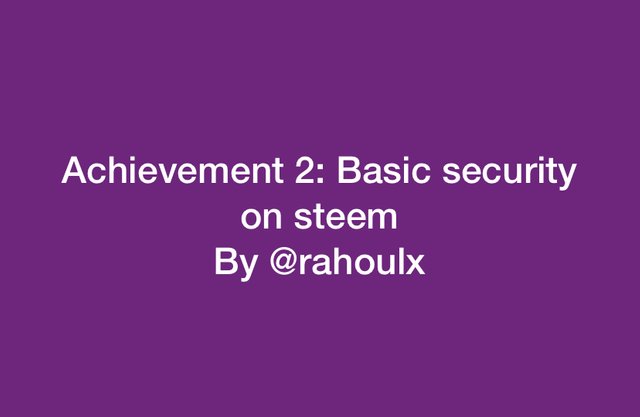
Hi steemians, trust you all are doing great . Today is my second task and it’s is basically about the security on steemit . Having an adequate amount of knowledge on the security of steemit is very helpful because if you loose your keys your account would be gone for life and I don’t think anyone would be happy about that . This is why you should have a good knowledge about how important your steemit keys are .
Also new comers to steemit need to learn about the basic use of their steemit wallet
question no 1:Have you retrieve all your keys on steemit ?
When you open your account newly you get pdf files . These needs to be kept safely in a folder . As for me I have downloaded all the pdf containing all my steemit keys ,I even downloaded it twice just in case .
question no 2: Do you know each of these key functions and restrictions ?
If you want to use your account more effectively you have to know about the function of the keys and the restrictions .
Below are the functions and the restrictions of the following keys
posting key
This key is used to login to your steemit account. This key is also used to vote, edit and mute other accounts, resteem other posts, and comment on them.
Active key
The active key can be used to transfer steem or SBD,they can also be used to update your profile and they can also be used to vote for steem withnesses. It can be used to power down/power up your steem.
Owner key
This is one of the most important keys as it has the ability to retrieve all your keys . I will recommend you to keep this key and the master key very safe as the master key can pretty much do the function of other keys and this key has the power to retrieve other keys . It can also be used to transfer funds and power up/ power down steem.
Memo key
In the case of transferring funds this key is used as it can encrypt and decrypt data. For example when sending steem from binance to my steem wallet this key would be used
question no 3:How do you plan to keep your master password
I use an iPhone so I backed it up to my icloud and I also backed it up in my hard drive and on my laptop
question no 4:Do you know how to transfer your steem token to another steem user account.
Yes I do, this was recently taught to me by the person that referred me @swaylee . Here are the steps below
First of all, the arrow next to the amount of steem you have you click on it and a pop up menu appears
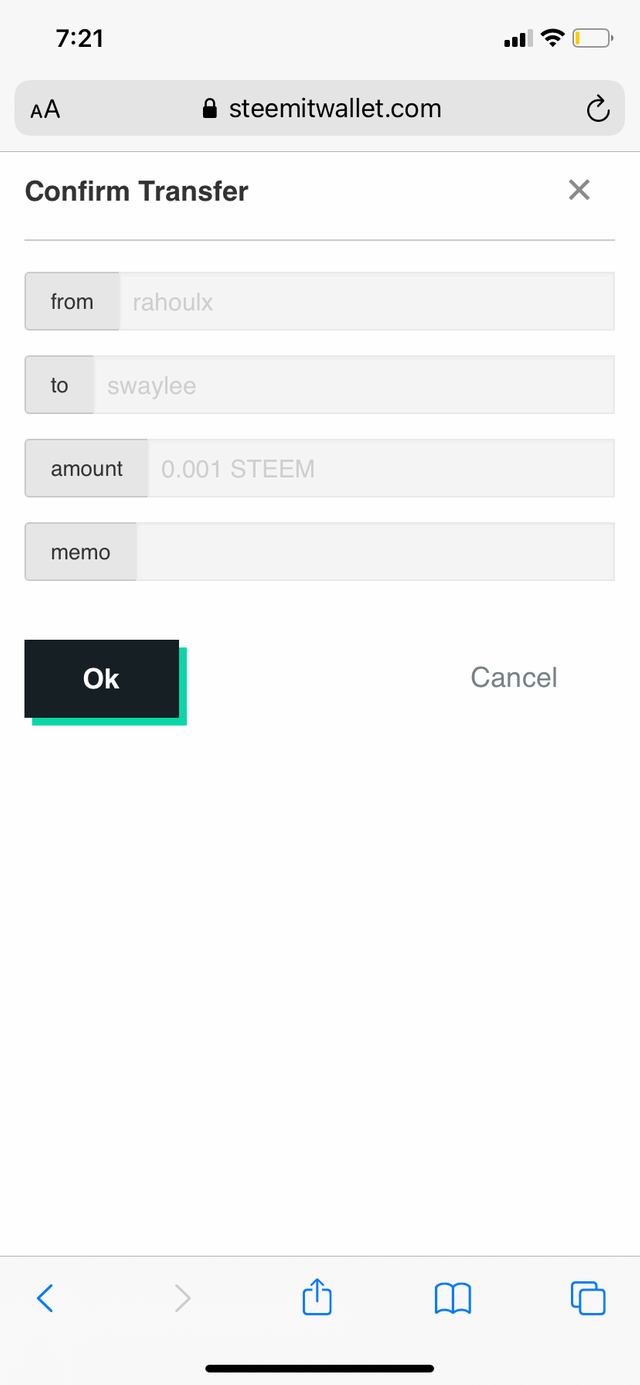
Click on the transfer button circled above and you will see another page which looks like this
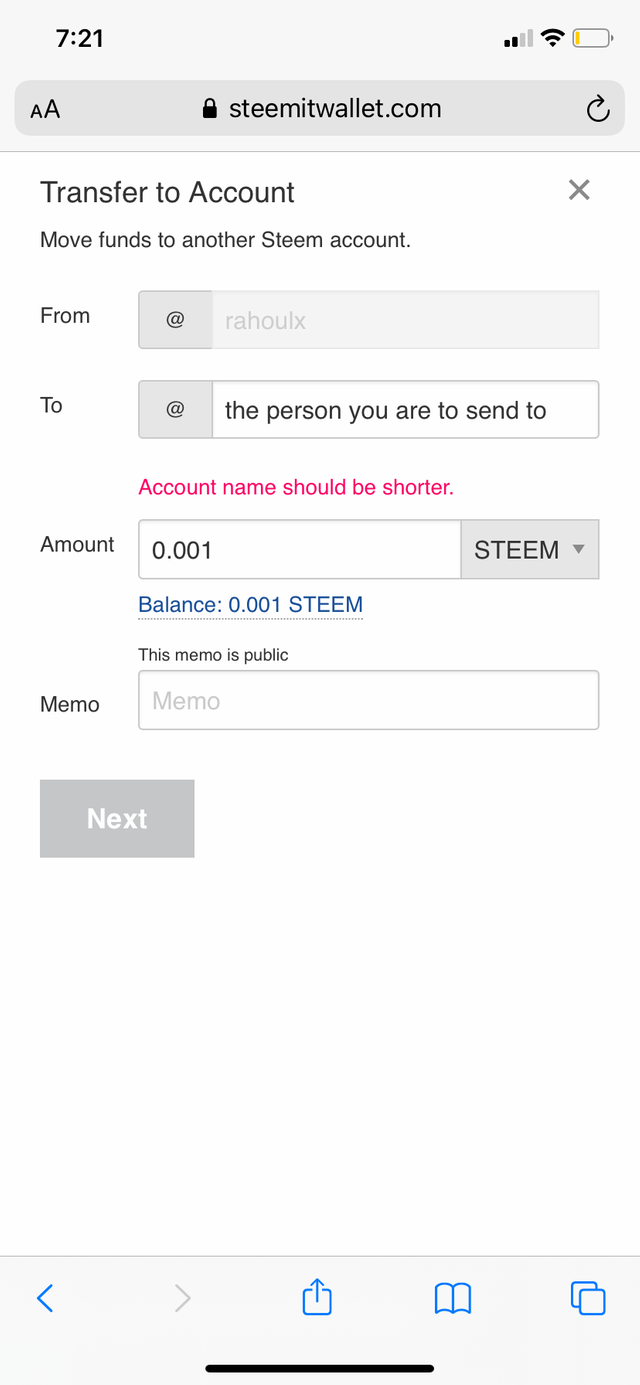
After this you put the persons that you choose to send the steem to at the “to bar” after you put that you tap on next, and also the space bar for memo is optional you could choose to leave it blank
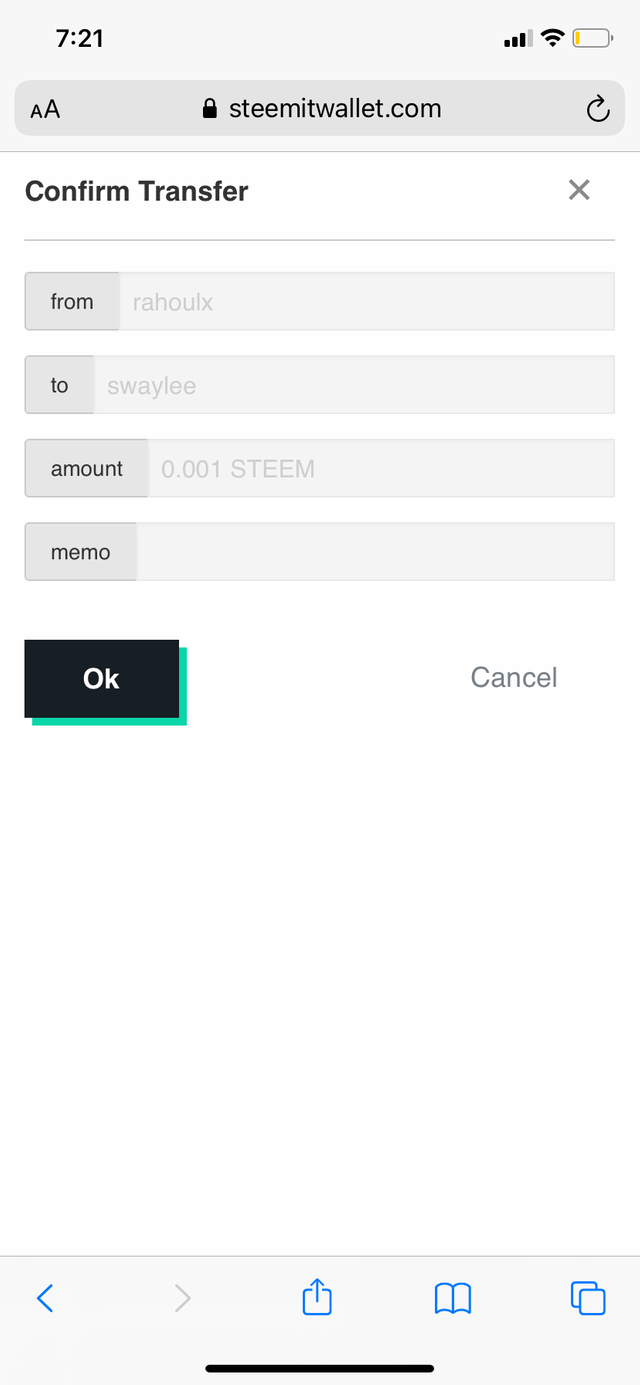
This page was made available to confirm the transfer you are required to tap “OK”. Then in the next section you will be given a space to insert your username and your master password/owners key or active key to finalize the transaction. Then your transfer will be made.
Question no 5: Do you know how to power up your steem ?
- You open your steemit wallet
-then you click on power up
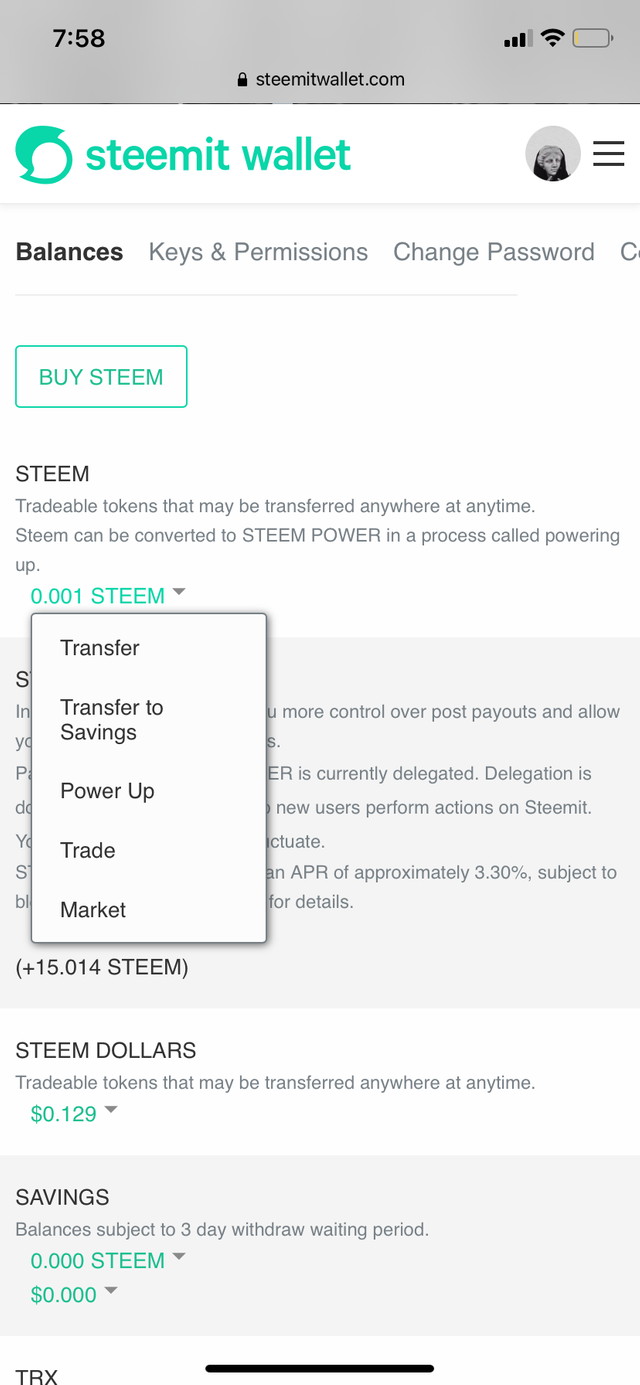
-then you fill in the amount that you want to power up and you click the power up button that is indicated below.
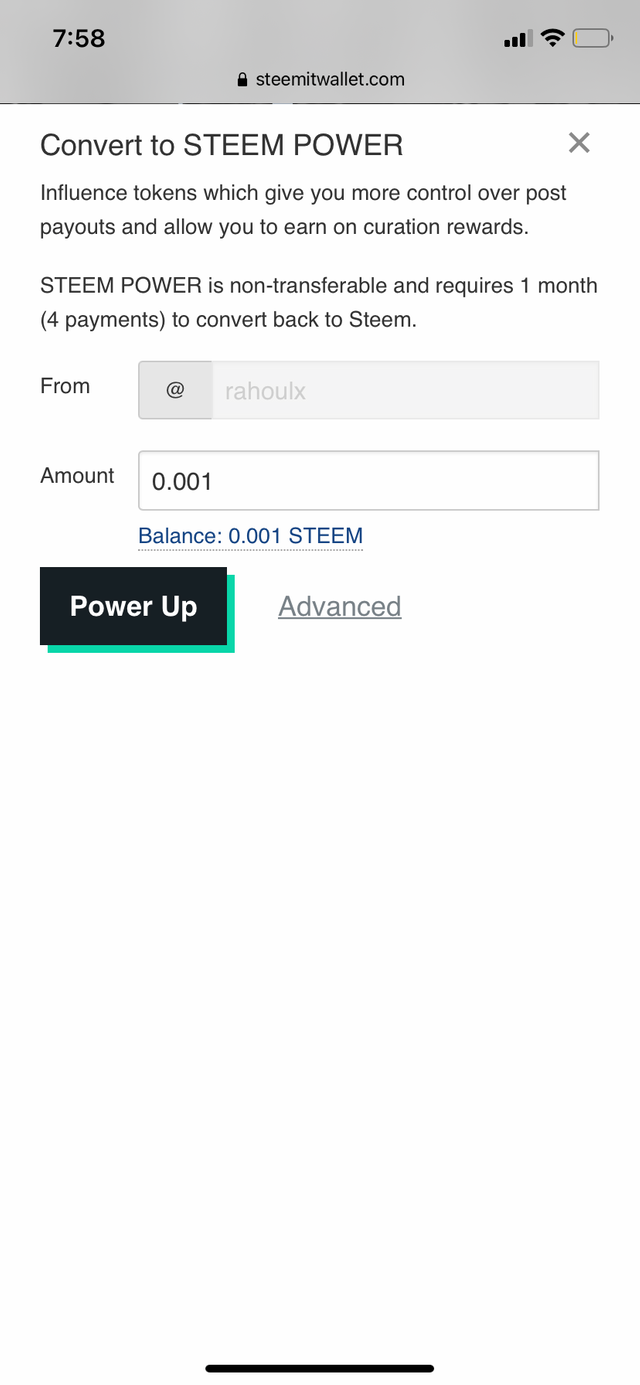
Next you will see the screen where you would be asked to confirm then you would click on “ok” then in the next section you will be given a space to put your owner/active or master key and username to finalize the transaction .
conclusion
I have learnt a lot of things from performing this task and I have realized that keeping my keys safe is the best thing I can do to help my account ,if these keys are not kept securely and they are exposed to the wrong hands they can empty your account. I would be looking forward to the verification to this achievements So that I can move on the the next achievement. All photos used above are screenshots from the authors iPhone device incase it wasn’t stated earlier
Special thanks to CampusConnect community and @ngoenyi for all the help they have shown me
Hi @rahoulx, your achievement 2 task has been verified. You can now continue with the next task.
Downvoting a post can decrease pending rewards and make it less visible. Common reasons:
Submit
Hi, @rahoulx,
Your post has been supported by @heriadi from the Steem Greeter Team.
Downvoting a post can decrease pending rewards and make it less visible. Common reasons:
Submit