
Question
IHave you retrieved all your keys on steemit?
Yes, all my keys are save both in my mailbox and I have also written it down on my book for reference purpose because it is among the steemit rules that you should alway keep your keys safe.
Question
2Do you know each of these keys functions and restrictions
Yes, I do
Explaination below
Master key
This key is a key that is you use in retrieval of other keys, I know about this key when I open steemit you will have to save it because if other keys miss with the master key you will retrieved others.Posting Key
We make use of this type of key to login when we want to perform activity such as when we are voting, resteeming. And editing even for commenting.Active key
We make used of private Active keys when we want to transfer funds like steem,sbd on the Steemit platform we can also use it when we want to do powering up.Owner Key
The owner Key is been use when we want to make changes in others key to prevent it from being hack by scammers.a very essential key that should be kept safeMemo key
This key is been used when you want to transfer funds from your account to another account on the platformMemo key
This key is been used when you want to transfer funds from your account to another account on the platform
Question
3How do you plan to keep your master password
The master password is a very essential password that must be kept very safe because if it can be access by another person then your account is at the risk of being hack.
I plan keep the key in my email and write it also down in a book for reference purpose
QUESTION
4Do I know how to transfer my steem token to another steem user account?
I do know how steem is being transferred and I will share steps below
- Step 1- Go to wallet
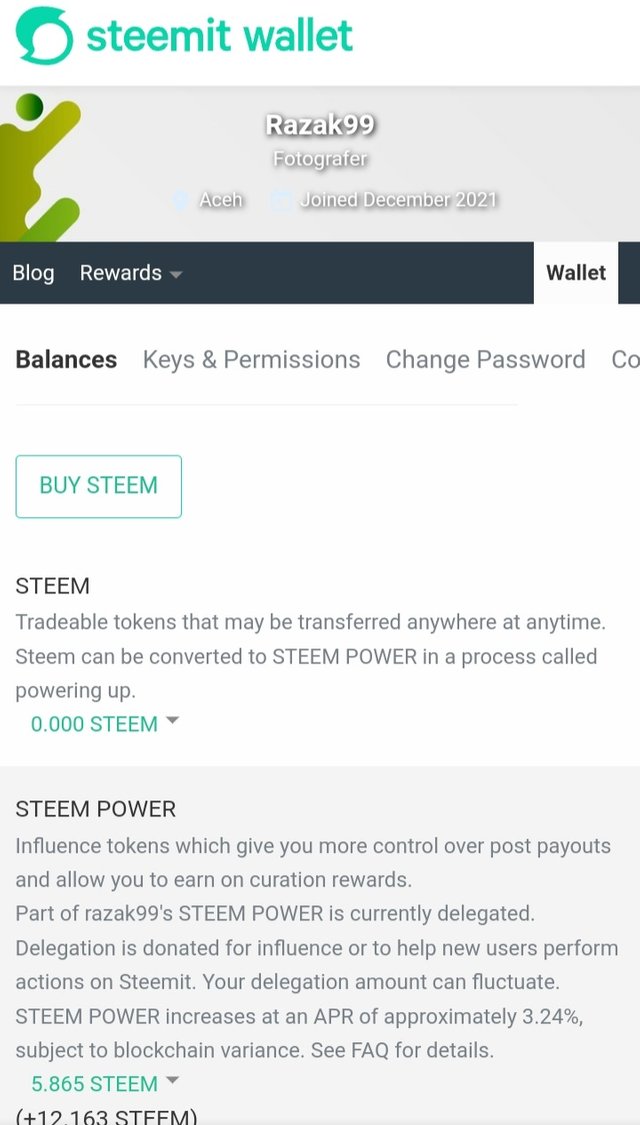
- Step 2
Click on the arrow that is close to the steem figure
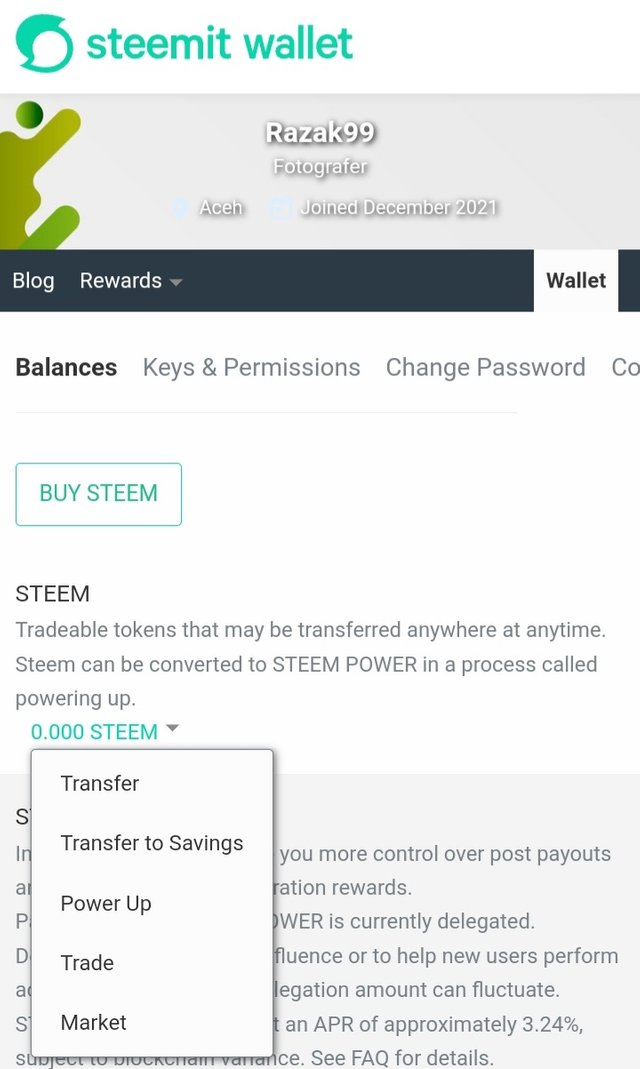
- Step 3
Click on the transfer
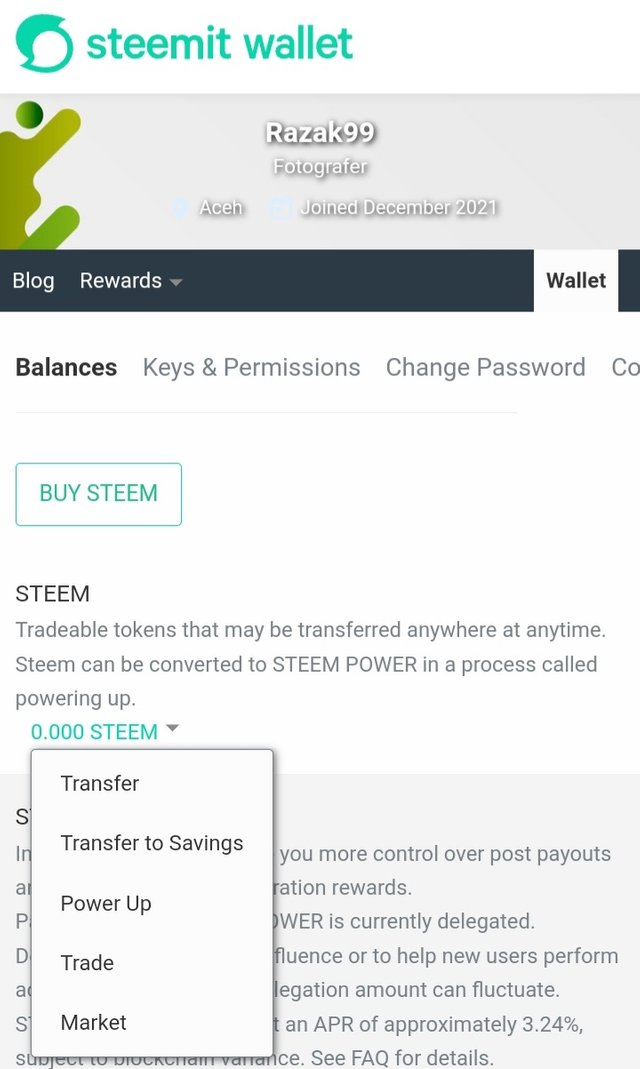
- Step 4
Insert the person username an amount that you want to transfer
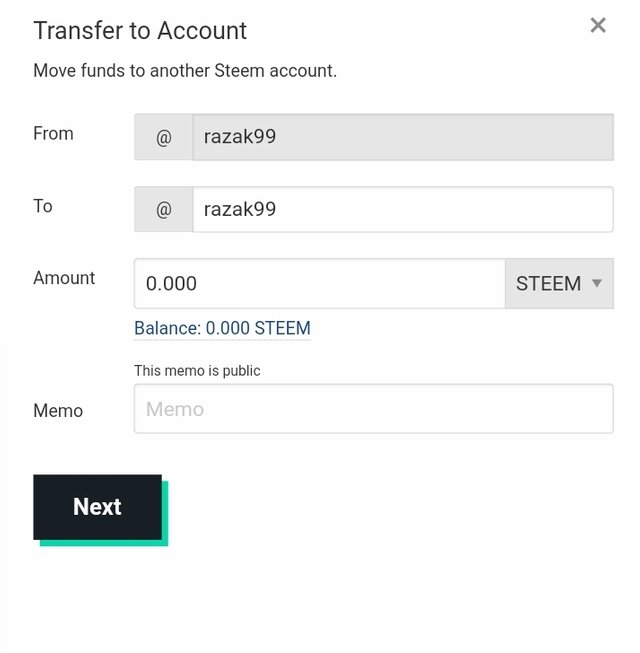
- STEP 5
Enter the required key which is private key and steem will be transferred
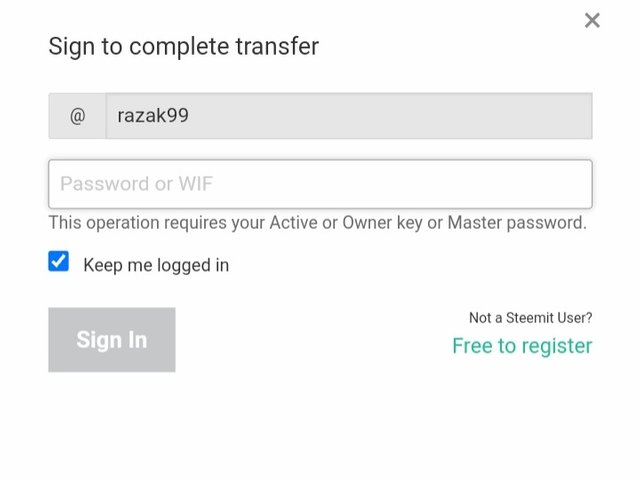
QUESTION
5Do I know how to power up my steem?
Yes, I know how steem is being power up. Using the following steps:
- Step1- I will first go to wallet then steem
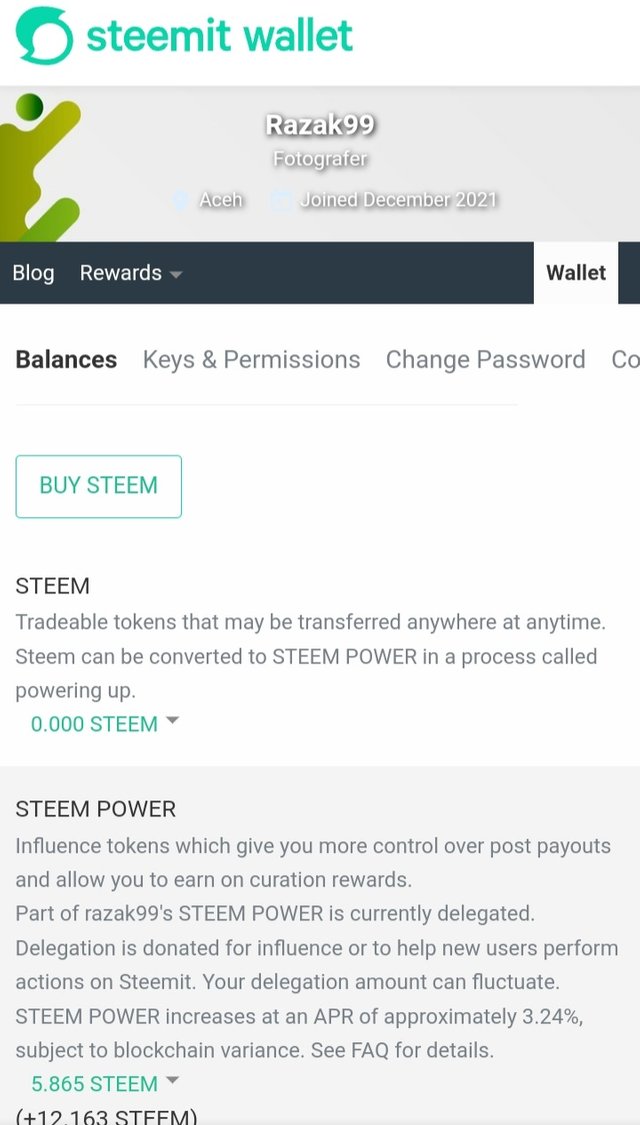
- Step2-
click on dropdown and select the powerup
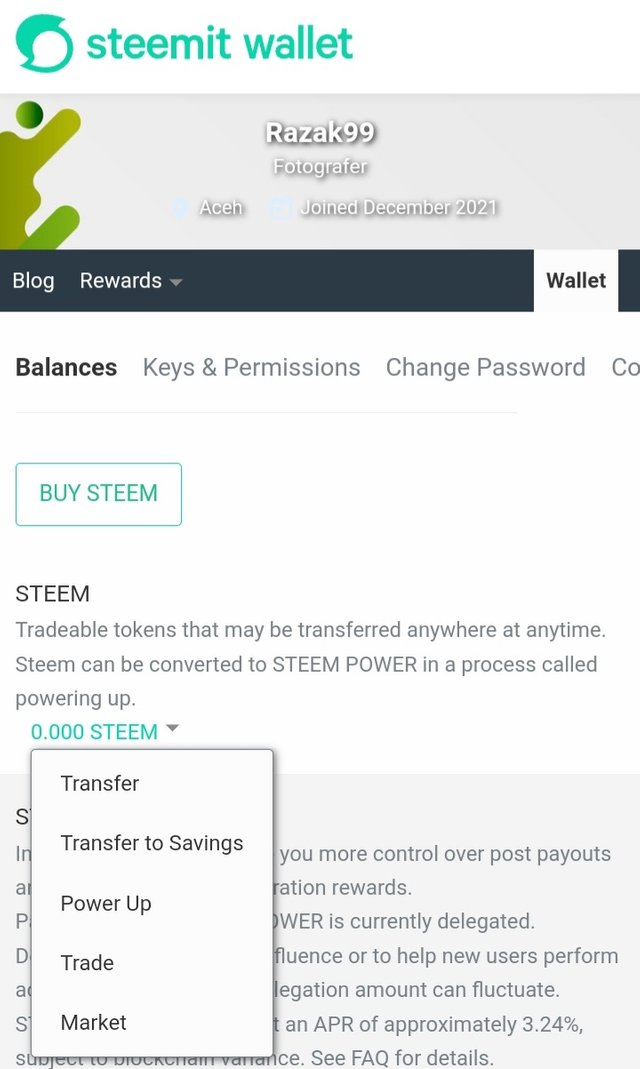
- Step 3
I had to put amount of steem I will be converted to steem power
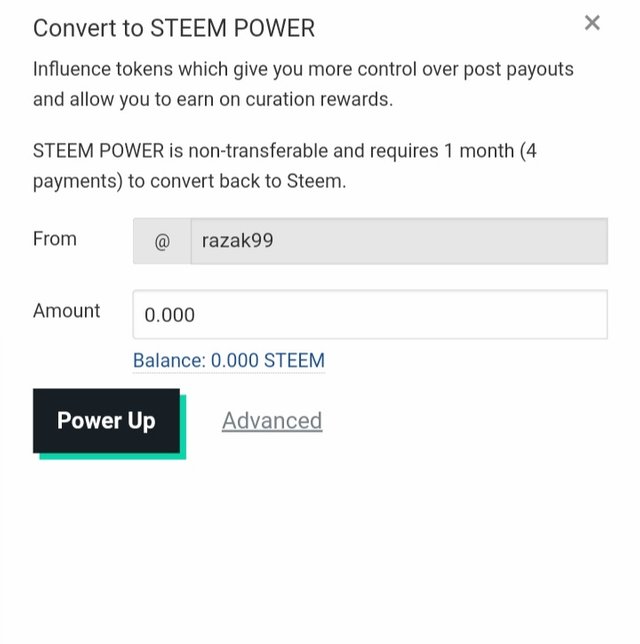
- Step 4
Enter the required key which is private key and steem will be transferred
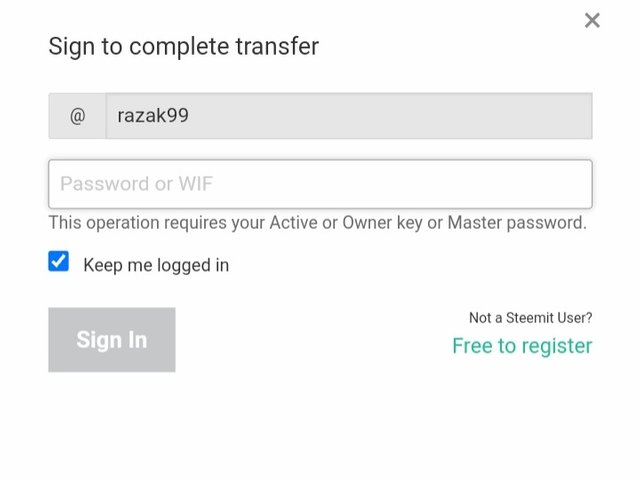
Thanks to everyone
Thank you @cryptokannon
You have successfully completed this achievement and you can to the next achievement task.
Downvoting a post can decrease pending rewards and make it less visible. Common reasons:
Submit
Thanks
Downvoting a post can decrease pending rewards and make it less visible. Common reasons:
Submit
Hi, @razak99,
Your post has been supported by @tarpan from the Steem Greeter Team.
Downvoting a post can decrease pending rewards and make it less visible. Common reasons:
Submit
Thanks
Downvoting a post can decrease pending rewards and make it less visible. Common reasons:
Submit
Hi, @razak99,
Your post has been supported by @wilmer1988 from the Steem Greeter Team.
Downvoting a post can decrease pending rewards and make it less visible. Common reasons:
Submit