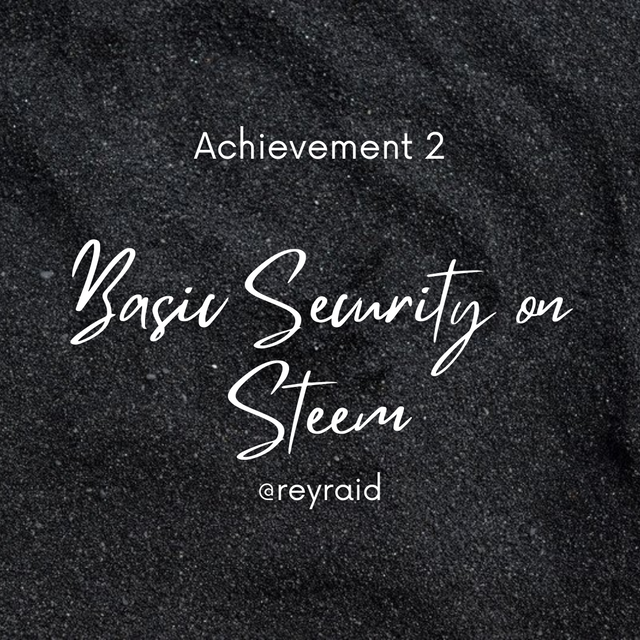
Hello Everyone
I have done my achievement 1 now I am proceeding to my next achievement which is about Basic Security on Steem. I have joined steemit 7 days ago. Now I am able to right my 2nd achievement about keys security.
Question 1
Have you retrieved all your keys on steemit?
Yes I have retrieved my all keys in electronic devices which I used as well as in hard drive.
Question 2
Do you realize each of these keys functions and restrictions?
Yes, I know the functions and restrictions of all these keys.
Posting key
I know the functions of posting keys like it is used for posting of publications, commenting, voting on other users posts, for resteeming of useful information, to follow or block other users and for editing of any kind of text. It is not used for monetary functions.
Active Key
Active active has very important uses. Its used for transfer Steem, Steem power, etc. It is also used to power up and power down. You can cast a vote for witness using this key. As I have converted SBD into Steem so this is use for conversion of tokens. Please don't share your active key with any other user or person. If you do this then your Steem or SBD will be stollen by someone.
Owner Key
Owner key is the important key because its useful in recovering your account if you have forger your password. You can create new posting, and active keys by using owner key.
Memo Key
Memo key is used for transfer of Steem, SBD or Trx to any other person. Memo key is used for encryption and decryption of passage.
Public key
There is not much important use of public key. You can use it to check the transaction on Steemit.
Question 3
How do you plan to preserve your master password?
I have saved my master password in different places to secured it. I have saved it in my laptop, my gmail account, google drive and I have also print it on a paper that I will never lost it.
Question 4
Do you know how to transfer your steem token to another steem user account?
Yes! I know because I have transfer once this would be my second time. Here are its steps.
I login my wallet and then I have already converted SBD into Steem. So, I have follow the next steps.
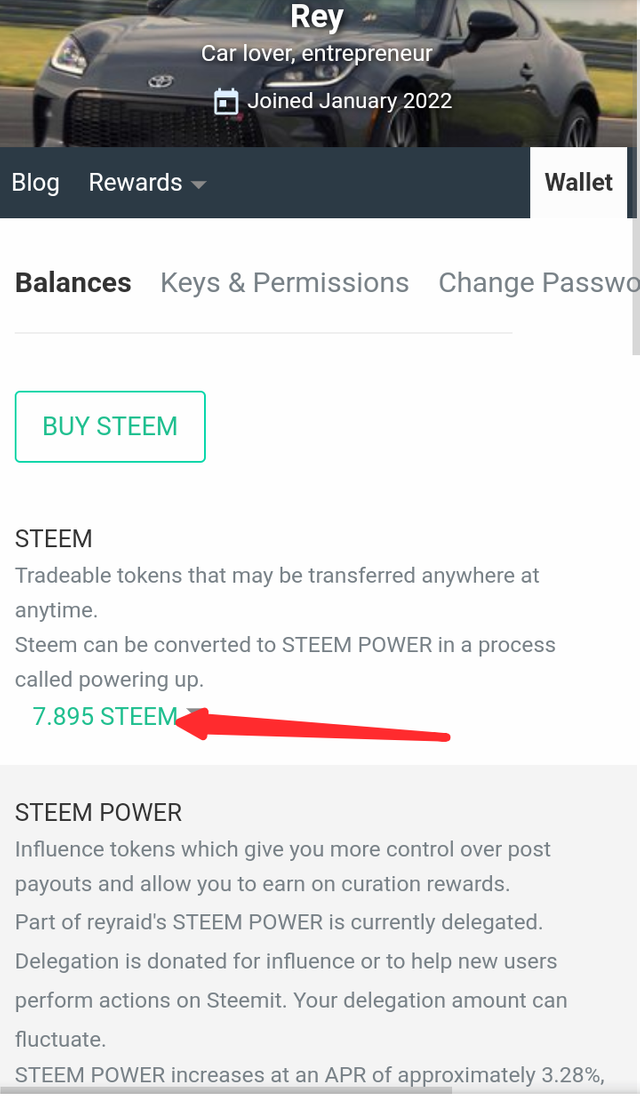
I clicked on the arrow and then click on the transfer option.
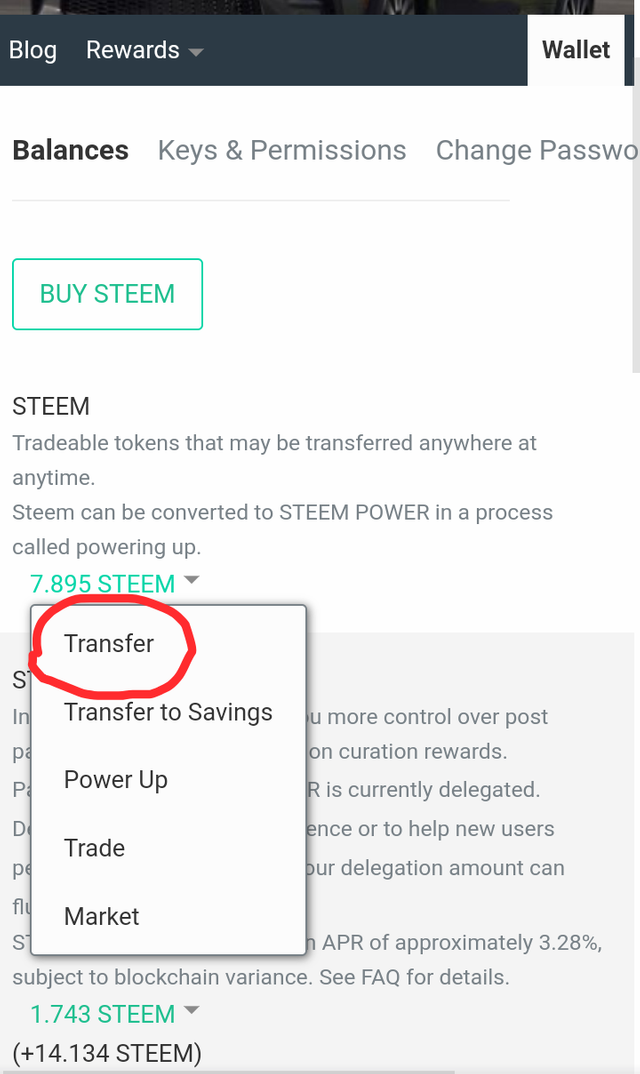
Then I add the amount how much I want to transfer. Then add the name of user or account to which you want to transfer your tokens. Though in this case am going to be using my account.
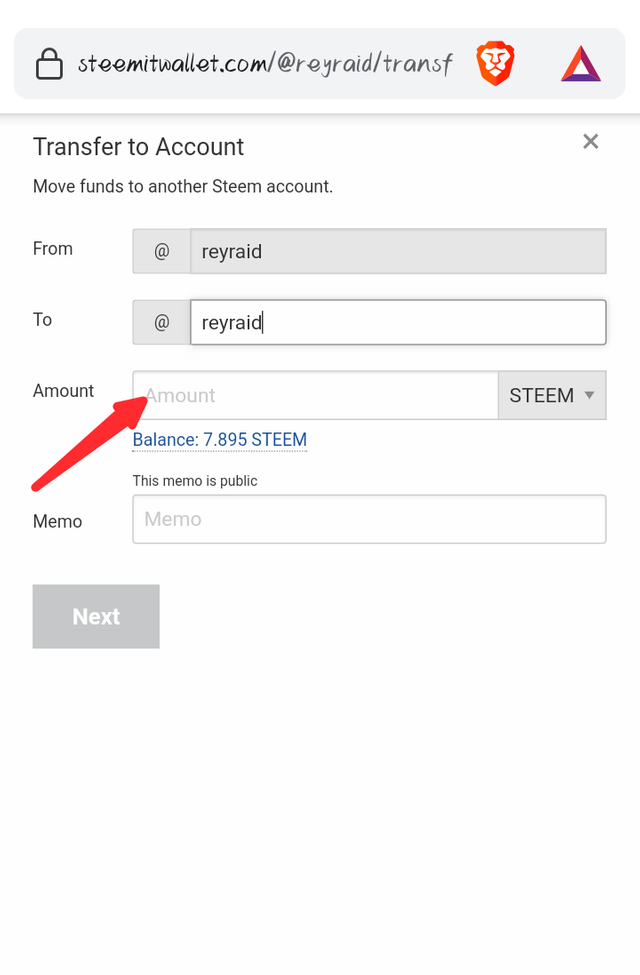
Then I login with my active key there was option of login with active, owner or master key. Then I confirm the transfer and click OK.
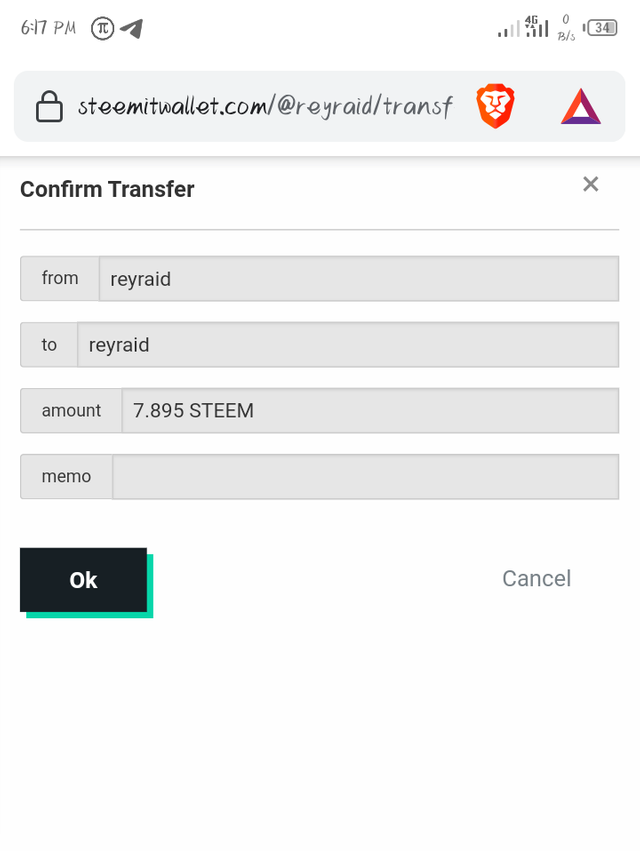
Question 5
Do you know to power up your steem?
Yes! I know because I have also powered it up once.
My account is already logged in so, I click on the down arrow and then click on the power up.
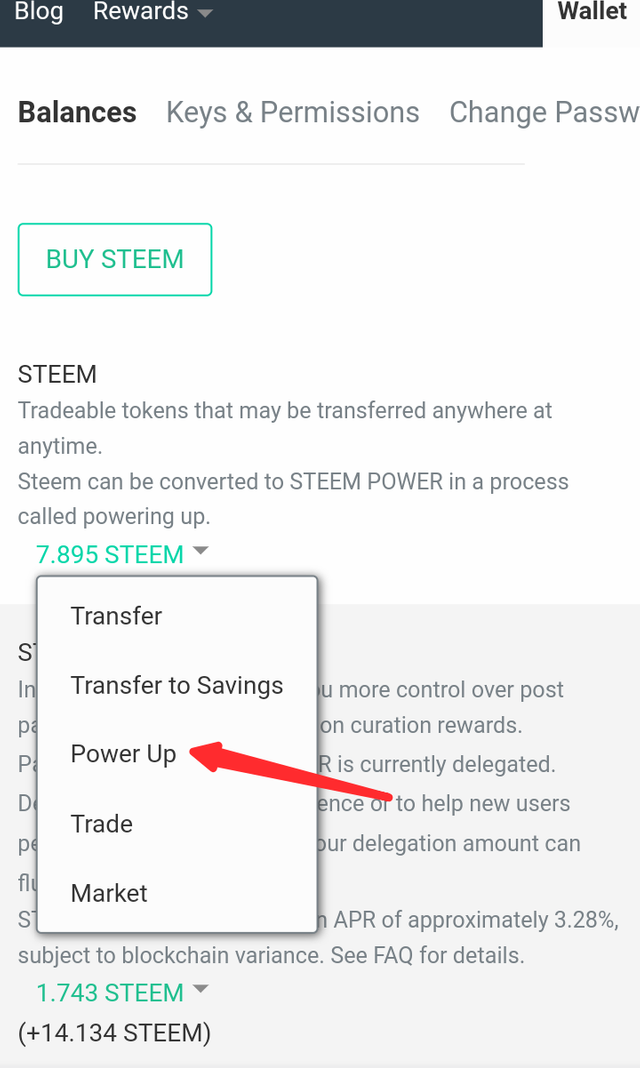
On the next page they asked about how much I want to power, so I enter all my Steem amount present in my wallet.
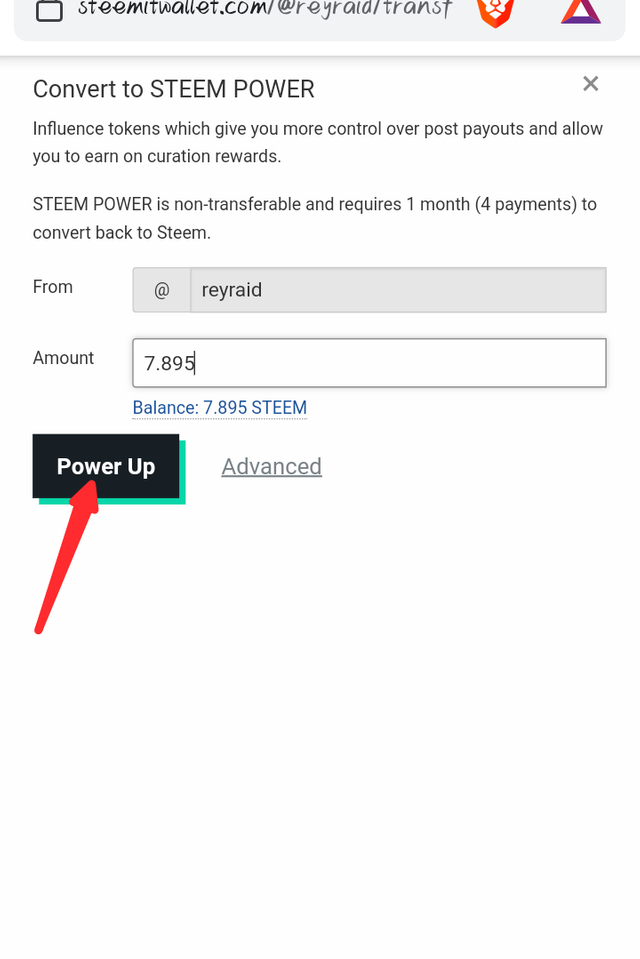
Then they asked about confirmation. I clicked on the OK icon and then complete my power up.
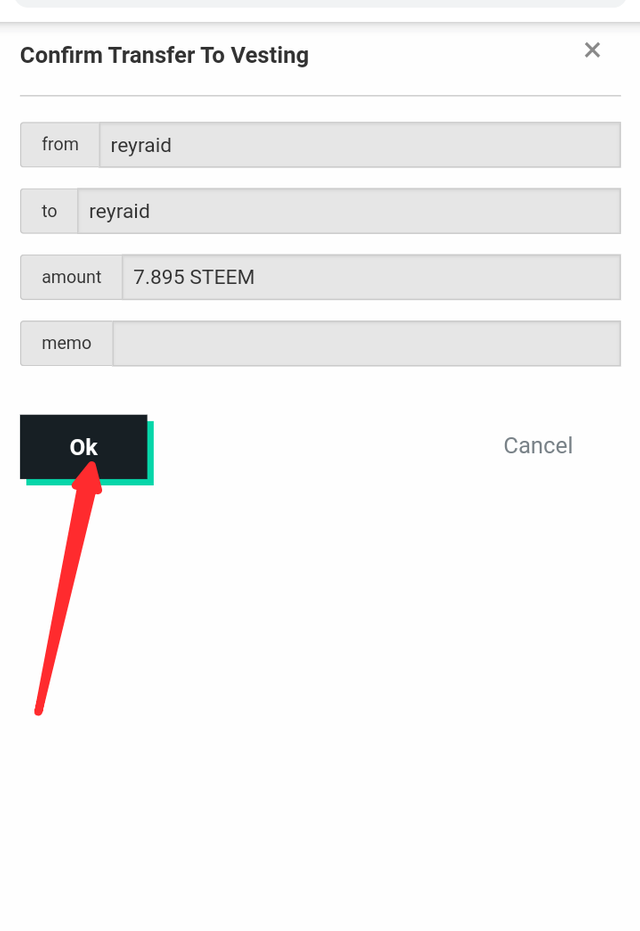
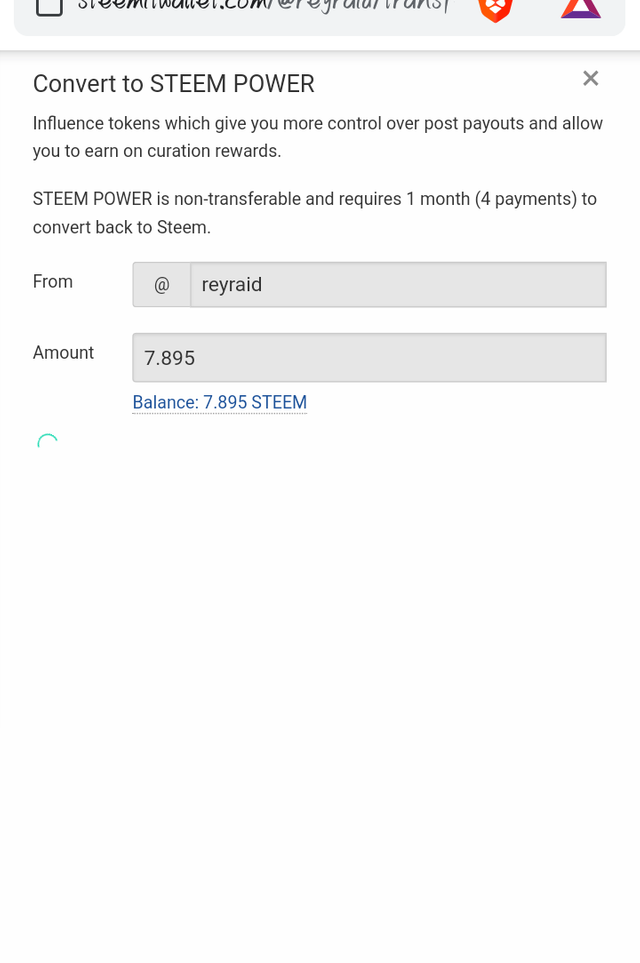
There we go and here's my wallet after the power up
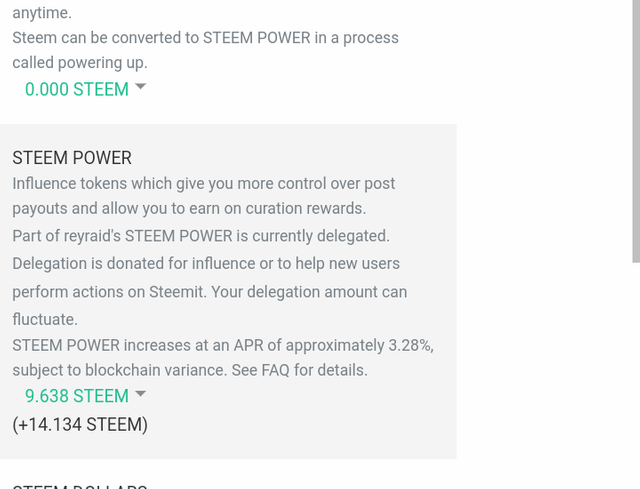
Congratulations.
You have completed this achivement. You can move on to the next achievement.
Downvoting a post can decrease pending rewards and make it less visible. Common reasons:
Submit
helo dear mod of newcomers community @sm-shagor
please verify my 4rth post.
link is my post
https://steemit.com/hive-172186/@rashidhussain/6tjk3q-achievement-4-task-applying-markdowns-by-rashidhussain
Downvoting a post can decrease pending rewards and make it less visible. Common reasons:
Submit
Hi, @reyraid,
Your post has been supported by @sm-shagor from the Steem Greeter Team.
Downvoting a post can decrease pending rewards and make it less visible. Common reasons:
Submit