Question1: Have you retrieved all your keys from steemit?
Answer:
Yes, I have retrieved all my keys from steemit and I have saved them on email, google drive, hard drive.Question2: Do you know each of these key functions and restrictions?
Answer:
Yes I knew each of these key's functions and restrictions, These types of keys are special types of keys that give out their own purposes.Now we are going to explain some types of keys that are given below:
Posting key:
This type of key gives permission to get logged in to your accounts and take several actions like commenting, following, and muting accounts or creating posts.
Active key:
Active keys are generally used to carry out transactions such as transferring funds to other accounts, powering up and down, and converting steam dollars.
Private owner key:
We can say that this is the master of keys that we have discussed above because it can change any of the keys that we have listed above.
Memo key:
Memo key is very useful for encrypting and decrypting memos when carrying out transactions.
Question 3: How do you plan to keep your master password?
Answer:
I have saved my master password secretly in my google drive. and only in it but also in some other like email and pdf. and also used to set a password for others that no one can get access to it without my permission.Question 4: Do you know how we transfer our steam token to another steem token account?
Answer:
Click on the top right side of your account. First, you go to your wallet(red box).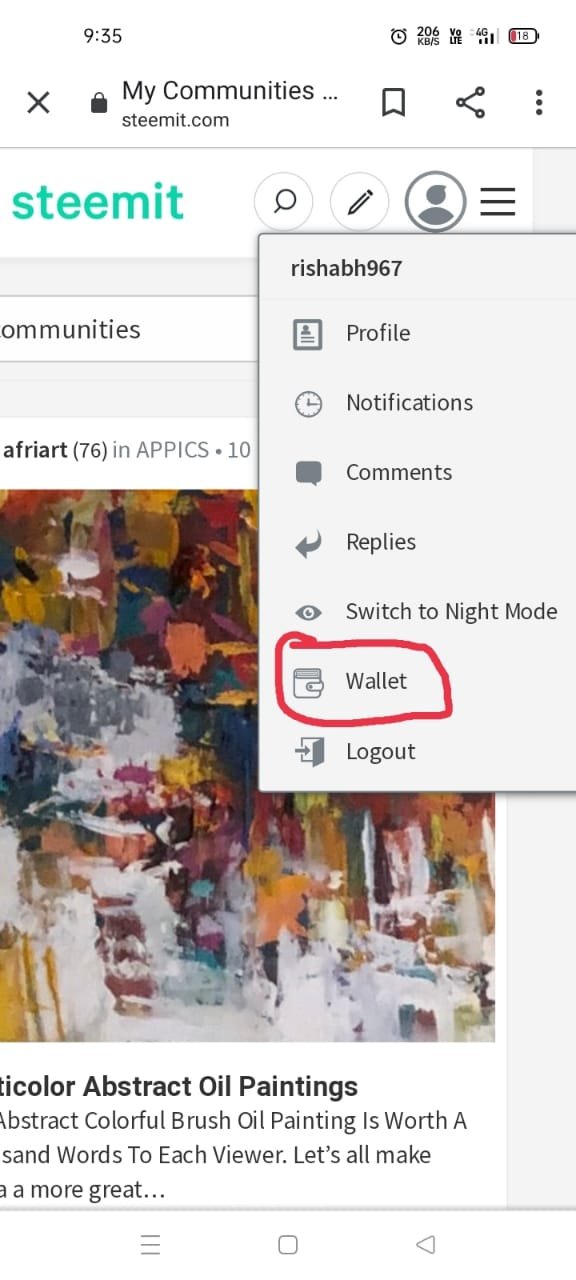
Then click the figure under steem, which shows how many steem tokens are present in the account.
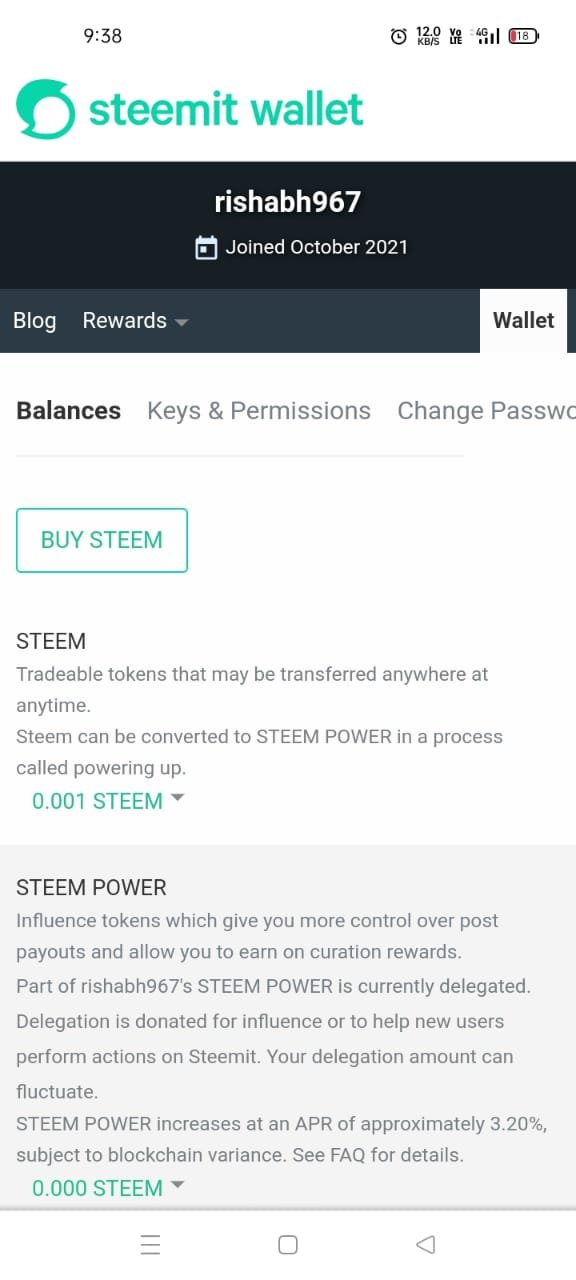
A list of options appears to click on the transfer
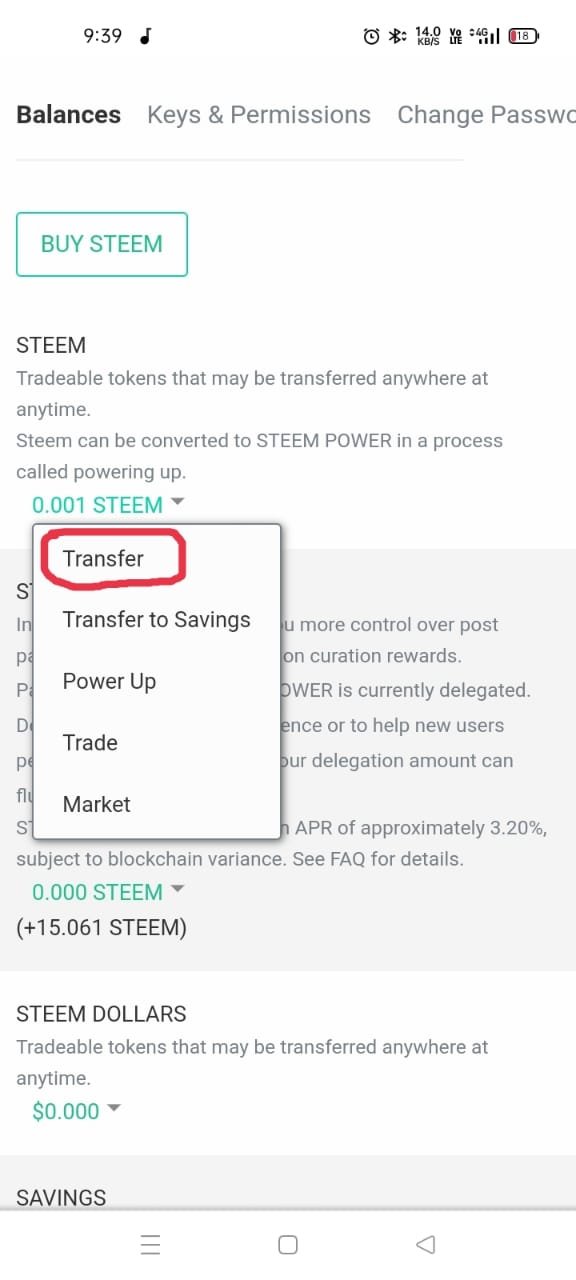
After you click it to box will appear as shown below and then type in the name of the users you are transferring to. For this, You will be required to use a key to confirm and transaction, and that will be your activation key.
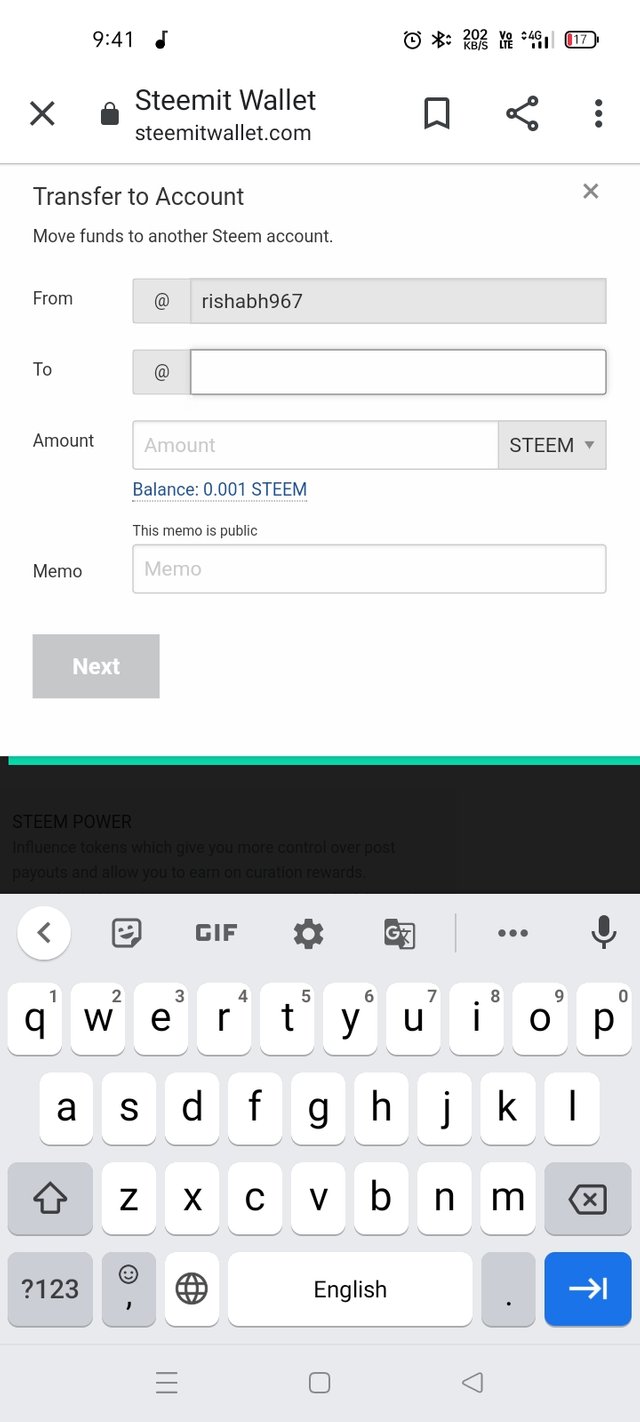
Question 5: Do you know how to power up your steem?
Answer:
Yes, I have already done it. First, open your wallet section then click on your steem.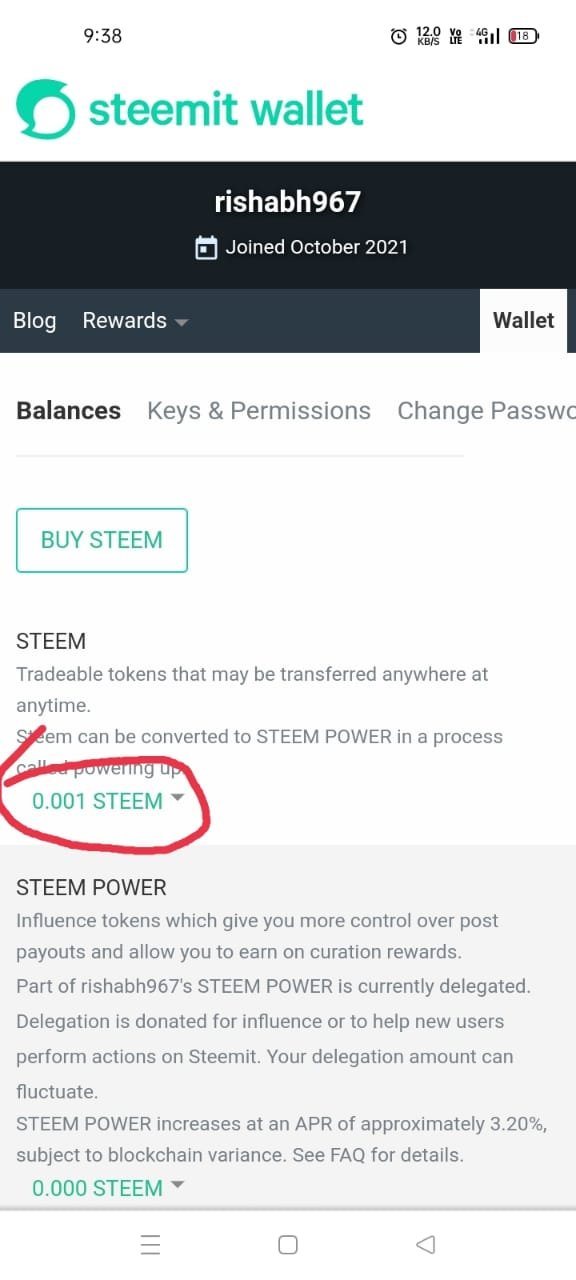
In this list click on the power-up
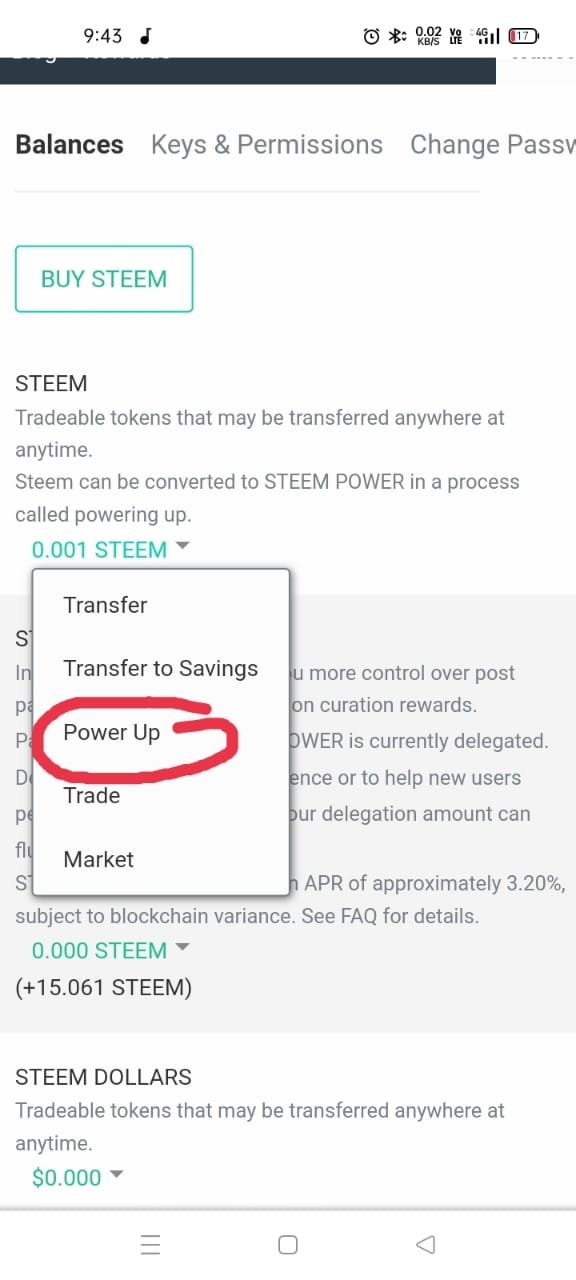
A box will appear after then you input the amount of steam that you want to power up. Then click on the powerup option and your steem will power up.