.jpeg)
After I finished the task on achievement 1 a few months ago this time I will try to complete achievement 2, namely basic security on steem in accordance with the recommendations that have been set, hopefully it will be as expected, and get a warm welcome from the greeters.
Alright now I will complete the task by answering some questions that are a requirement for achievement 2.
1. Have you got all your keys in steemit?
Yes I have got all the steemit keys when registering there are several keys that I get, namely:
- Master key.
- Owner key.
- Active key.
- And post keys.
2. Do you know each of these main functions and limitations?
- Master key.
- Owner key.
- Active key.
- Post keys.
Master key.
The master key is: the password that is obtained when registering for steemit, and serves as the primary key for all activities in steemit and to get other keys by downloading the pdf.
Onwer key.
Onwer key is : the strongest password because it can change any password, including the owner key itself.It is recommended that this password be stored offline, and only used to recover accounts compromised by others.
Active key.
Active keys are: keys used for more sensitive tasks such as transferring funds, performing power ups/downs, converting Steem Dollars, voting for witnesses, updating profile details and pictures, and placing orders on the market and others.
Post key.
Posting key is a key that is used to post, comment, edit, vote, share, and follow or disable other accounts. Most users have to log in to Steemit every day with a key posting, so this key is very often used in steemit activities.
3. How do you plan to store your master key password?
To save and maintain the security of the steemit master key code, I can save it on my laptop or smartphone by saving it in a gmail account. But if I'm afraid that one day my smartphone or laptop will be damaged, I can also record it on my notebook, and it's safer I also save it offline.
4. Do you know how to transfer your STEEM to another steemit user account?
The way we transfer steem to other users must be done with several steps so that our transfer is successful. The first step after we successfully enter the steemit account is that we click on the wallet then the amount of steem in the wallet will appear. The next step we click on the image like an arrow next to the steem in our wallet, then several options will appear, namely transfer, transfer to savings, power up, trade and market. because what we want is transfer then we select transfer, then it will appear to whom we send steem and will also appear how much we want to send, for more details, let's see my screenshot below:
The first step.
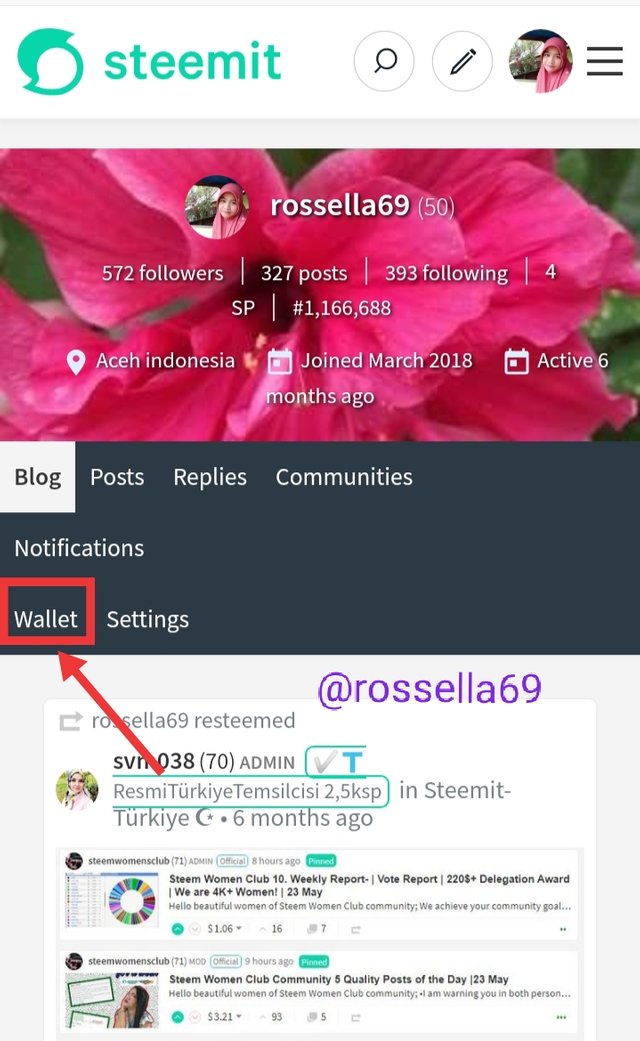
Second step.
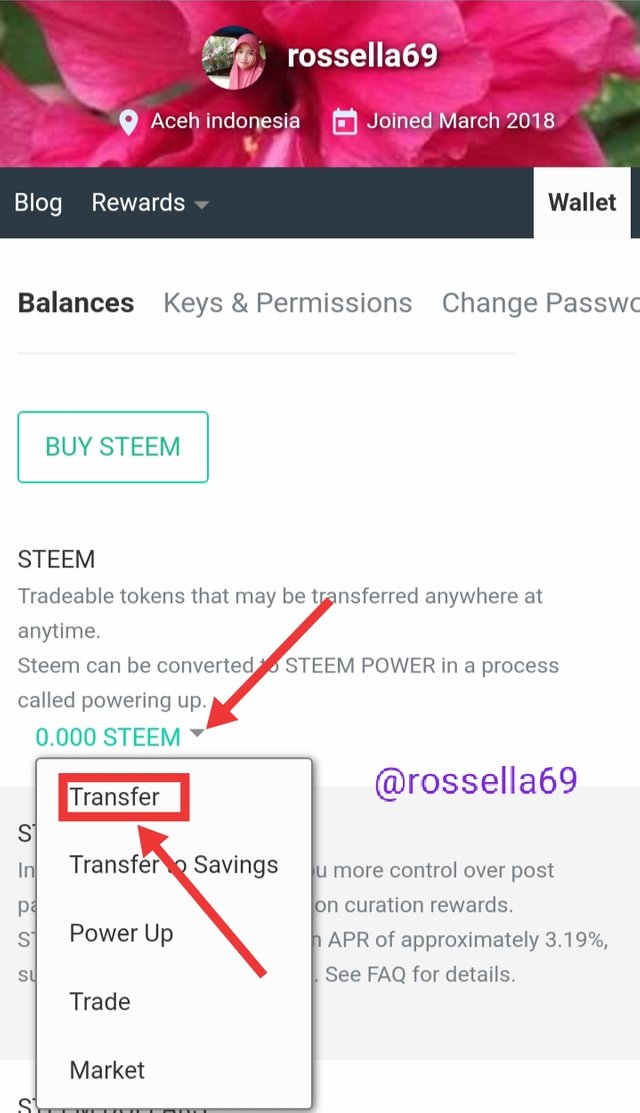
The last step.
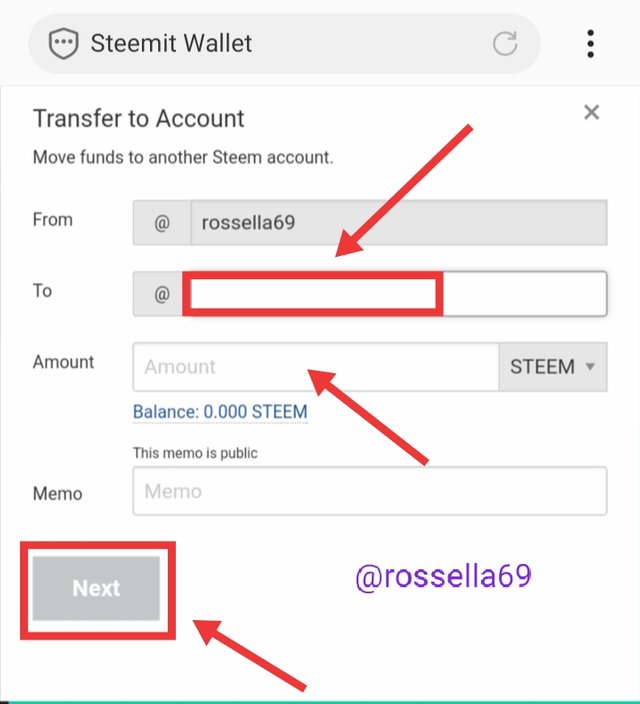
5. Do you know how to Power up/down your STEEM?
How to do a power up or power down is very easy after we click on the wallet which looks like the steemit account profile after that we click on steem then several options will appear, namely transfer, transfer to savings, power up, trade, and market, because we want power up then we choose power up, as well as power down, the only difference is that for power down, after we click on the wallet and then we click on steem power a power down will appear.
For more details, please see the following screenshot:
For power up
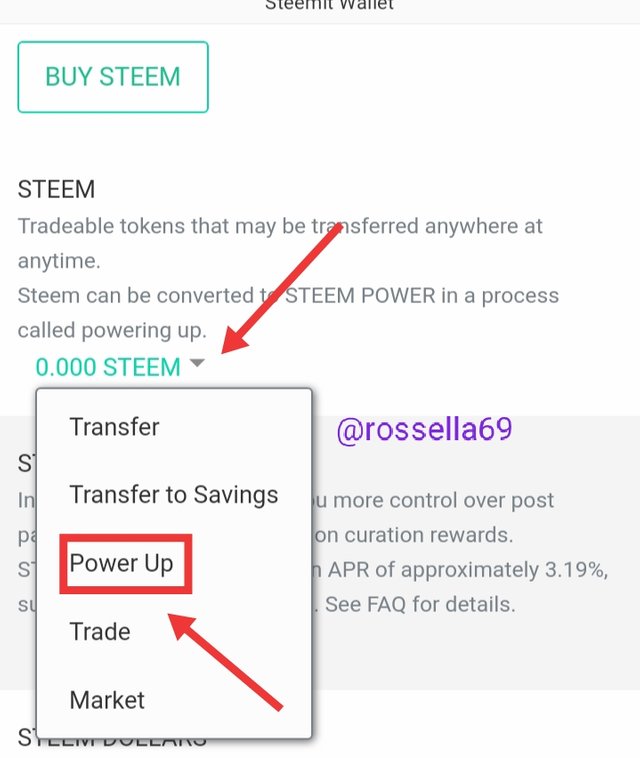
For Power down.
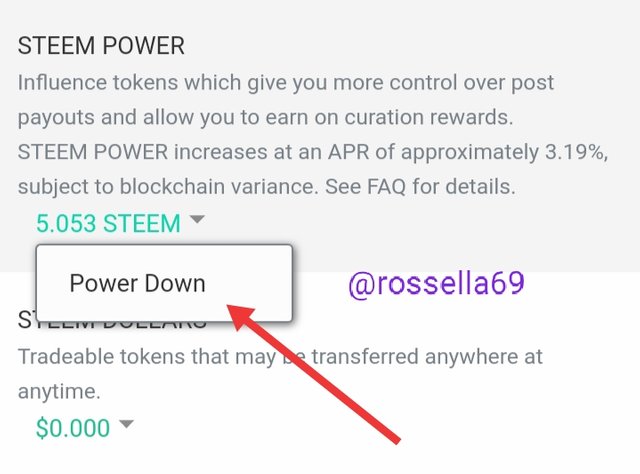
This is what I can say for the work on achievement 2 about basic security on steem. Thank you to all steemians, especially to @cryptokannon and to the welcome newcomers.
Downvoting a post can decrease pending rewards and make it less visible. Common reasons:
Submit
Hello, I am reddileep from Greeter Fairy Team.
I am happy to announce that you have successfully completed your achievement task. Now you are eligible for performing your next Achievement Task and you can refer Lists of Achievement Tasks posts to understand about your next Achievement Task which was published by cryptokannon
Curators Rate: 3
Downvoting a post can decrease pending rewards and make it less visible. Common reasons:
Submit
Thank you sir.
Downvoting a post can decrease pending rewards and make it less visible. Common reasons:
Submit