Hello fellow Steemians! I am back in this community with my 2nd Achievement task. Finally!
When I joined Steemit back in 2017, there was never a community like this that helps us guide on what to do and how to do things in this platform. As I mentioned on my other posts that @rye143 is already my 2nd account. @ayingro was the first one which I lost access from the time I lost track of my passwords. Yes, I learned my lesson the hard way.
Today, I will be sharing with you how I keep records of my passwords to not experience the same problem in the future. Now, let's begin.

Question #1: Have you retrieved all your keys on Steemit?
Yes, this time I have kept records of my passwords. I have saved it in a notepad both in my computer and my cellphone. I have sent a pdf copy of it into my email. I have saved a copy in our hard drive and lastly, I printed a copy of the pdf file and stapled it in my notebook which I kept secured and locked.
Question #2 : Do you know each of these key functions and restrictions?
Yes and I can enumerate to you every function of each password in detail.
1. Posting Key
- The Posting Key is to be used for posting articles, leaving a comment and editing a post or comment. This is also used for upvoting or downvoting a post and resteeming post.
2. Active Key
- This is to be used for transferring tokens, enhancing your account through powering up even downgrading your account by powering it down. We use Active Key to convert SBD, vote for witnesses, place an order on an exchange, change or update profile.
3. Owner Key
- It is used to reset your Owner, Active, and Posting keys. It is also the one to be used to recover your account if someone else is accessing it.
4. Memo Key
- This is your key used to send and view encrypted messages.
5. Master Key
- From its name Master Key, it is the master of all your your keys. In case you will lose your Posting or Active key you still have your Master Key. This key can do almost all activities and transactions. This key can also be used to retrieve lost keys.
6. Tron Key
- This key is used to transfer tokens, freeze and unfreeze TRX, vote for TRON SRs and explore TRON ecology. This key has the highest authority in our Tron accounts
Question #3: How do you plan to keep your master password?
Like I did with my other keys, I have safely kept record of my Master key. I have a copy sent to my email, saved a copy in my cellphone and computer's notepad, saved it in our hard drive, printed a pdf copy and stapled it in my notebook which I safely locked inside my room.
Question #4: Do you know how to transfer your steem token to another steem user account?
Yes, I can show how to do it.
Step 1: You need to log into your wallet using your Active key.
Step 2: Under Balances tab you will see your steem with dropdown arrow next to it.
Step 3: Click the drop down arrow and select Transfer.
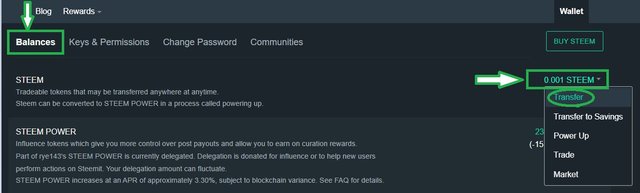
Step 4: Enter the username of the person where you want the steem be sent to.
Step 5: Enter the amount you want to send.
Step 6: Review the details before completing. Please make sure not to make mistake as you will not be able to retrieve steems which are incorrectly sent.
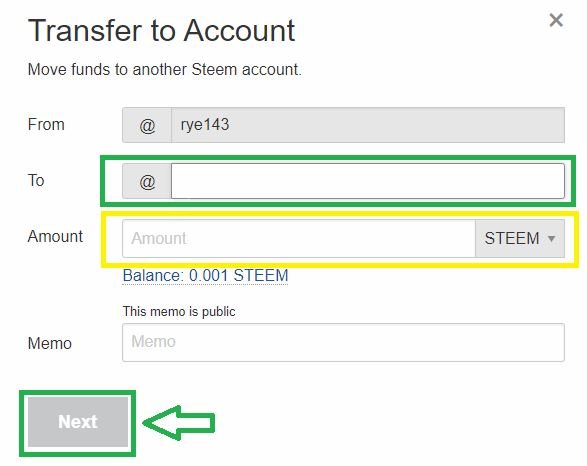
Take Note: Complete this transaction suing your Active key or it won't work.
Question #5: Do you know how to Power Up you Steem Token?
Yes, and I have tried it several times. Let me show you how.
Step 1: Still under Balances tab, click on the drop down arrow next to STEEM.
Step 2: Select Power Up
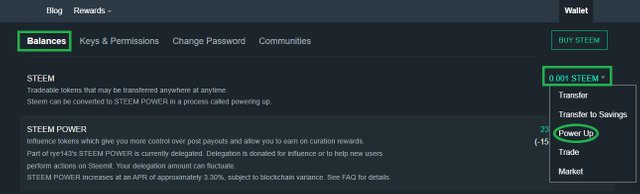
Step 3: Enter the amount you want to Power Up.
Step 4: Click on Power Up to complete.
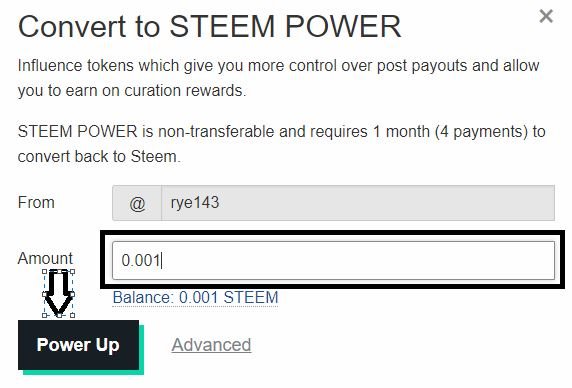
This is it for my Achievement 2 Task. I am hoping to get Achievement 2 verified and be able to proceed with Achievement 3. Thank you so much to everyone who has been working hard to keep Steemit organized. I wish you all more power.
Have a great day and y'all keep safe.
Hi, @rye143,
Your post has been supported by @nahela from the Steem Greeter Team.
Downvoting a post can decrease pending rewards and make it less visible. Common reasons:
Submit
Thank you so much!
Downvoting a post can decrease pending rewards and make it less visible. Common reasons:
Submit
Please edit this passage its falling under plagiarism.
Downvoting a post can decrease pending rewards and make it less visible. Common reasons:
Submit
Hi @sumit71428,
Thanks for letting me know. Yes that was on my notes when I saved my keys and didn't make much edit to it but it's done. I just made few changes on the phrase. I hope its all good now.
Thank you!
Downvoting a post can decrease pending rewards and make it less visible. Common reasons:
Submit
Hi i am Sumit one of the team member of Steem Greeter.
I am happy to announce that i have successfully verified your achievement 2 post. Now you are eligible for performing your achievement 3 which is about content etiquettes. You can refer this post for your next task.
Note:
Rate:3
Downvoting a post can decrease pending rewards and make it less visible. Common reasons:
Submit
Thank you so much! I will have my task 3 posted soon.
Downvoting a post can decrease pending rewards and make it less visible. Common reasons:
Submit