Good day fellow steemers, We are all aware that that privacy is very important in our lives as individuals. That's why basic security on steem is very much not exempted.
Since steemit is very concerned about the security of its user's, it has come up with effective ways to facilitate the security of its user's, by creating special keys.
I will be answering important questions regarding basic security on steem platform and also explain the keys as mentioned above.
HAVE YOU RETRIEVED ALL YOUR KEYS?
Yes i have, i retrieved all my keys and saved them on a different place while i was signing up with steemit.
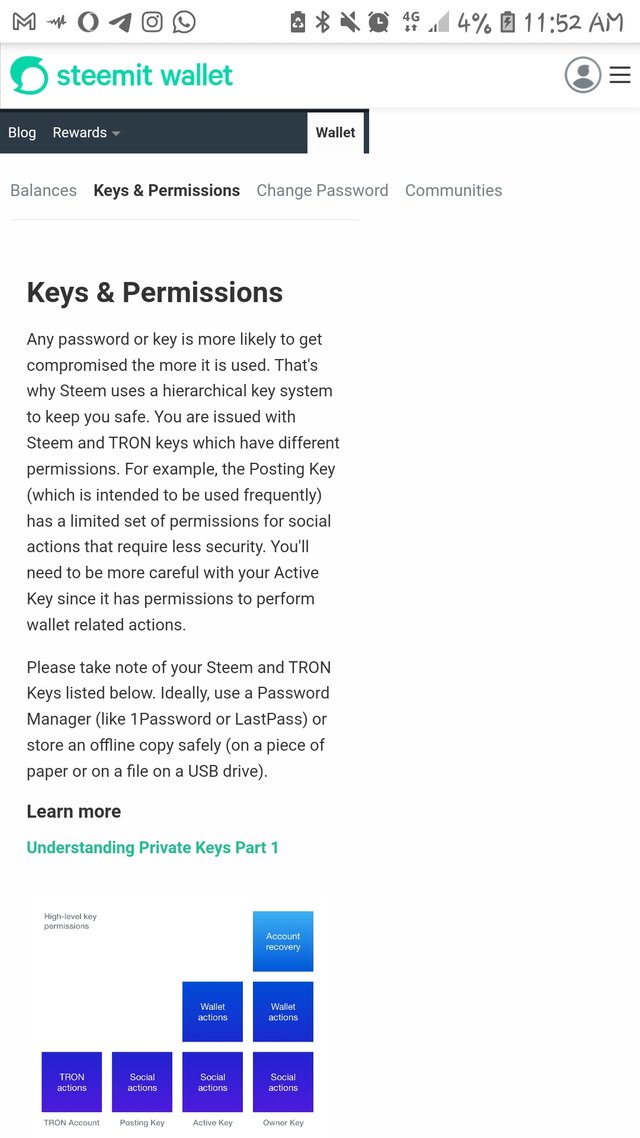
DO YOU KNOW EACH OF THESE KEYS FUNCTIONS AND RESTRICTIONS
Yes I do, there are several keys functions and restrictions that is important for security. These include the following;
POSTING KEY: This keys allows you to post,to make comments on people's post ,post replies,edit, vote,resteem,follow or mute other accounts. Also we use it for our daily logins and it is impossible to note that, you can compromise your password or key the more you use it.
ACTIVE KEY: It is only used when there's a need for you to transfer funds, power ups, convertion of dollars, voting for witnesses, updating profile details, avatar and not forgetting placing market orders.
MEMO KEY: It is used to decrypt and encrypt memos during fund transfer.For one to encrypt a memo, you use the pound/# sign before it. And encryption will be successful.
OWNER KEY: It is a very essential key, and only used when it is necessary, more so it is used to change any of the account keys. It should be stored offline and used when one's account has been compromised.
HOW DO I PLAN TO KEEP MY MASTER PASSWORD
I have saved both master key and owner key offline,in my hard drive, Google account and my phone,I also do have the digital back up for it and it's saved in different locations.
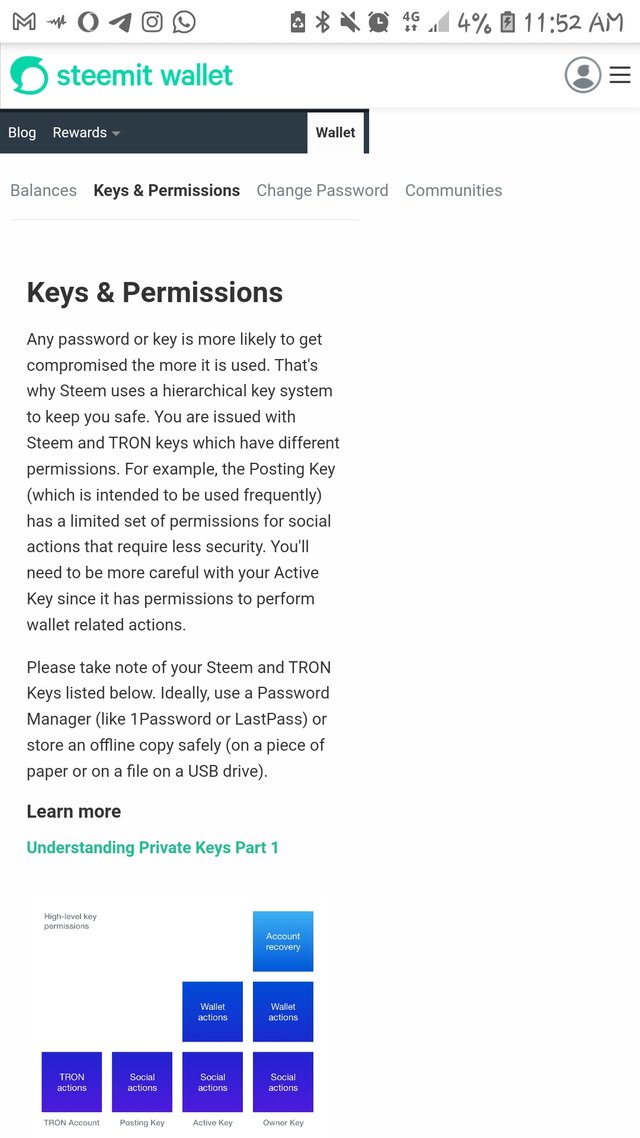
DO I KNOW HOW TO TRANSFER MY STEEM TOKEN TO ANOTHER STEEM USER ACCOUNT?
I do, To start with,
- You login your account which has the steem with your username and active key,
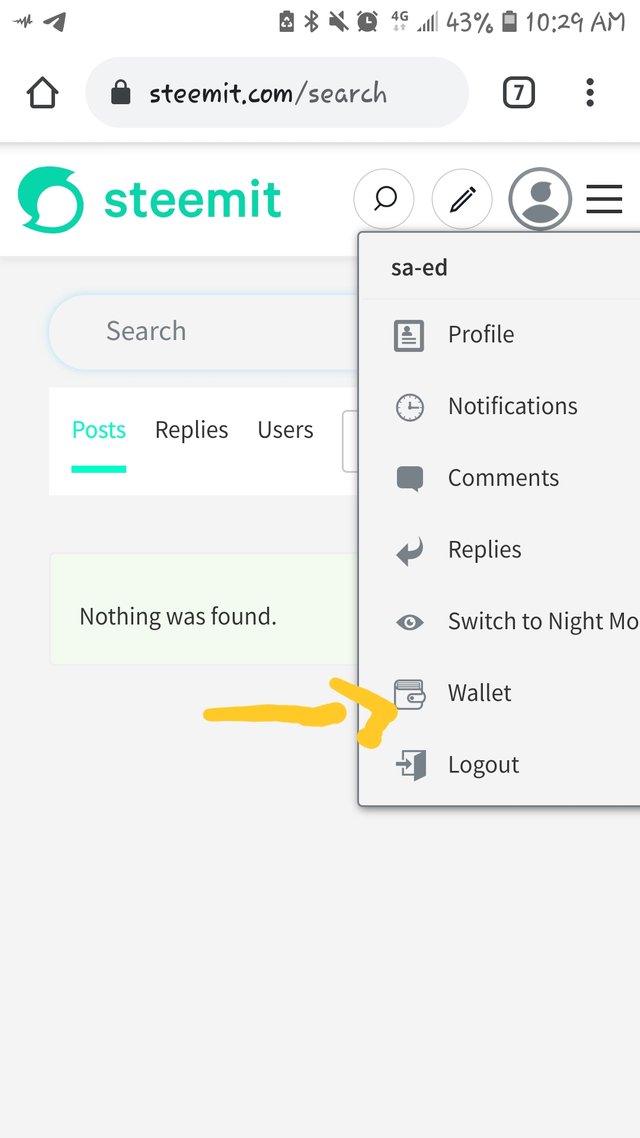
- You then locate your wallet on your device and tap on it, then click on the arrow next to the steem tokens, you click transfer.
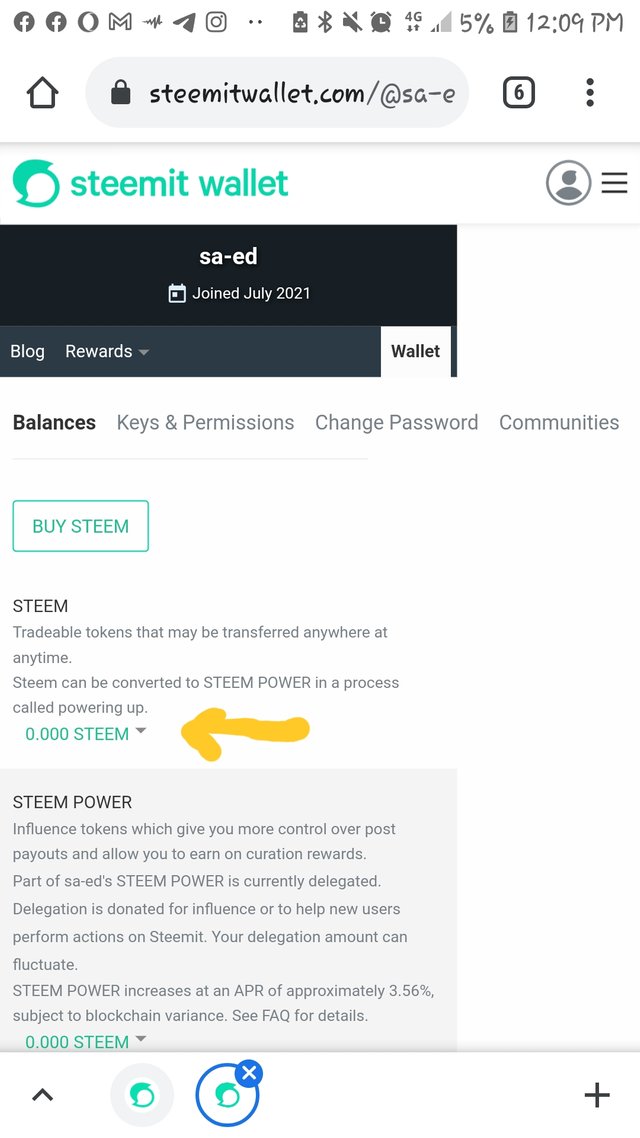
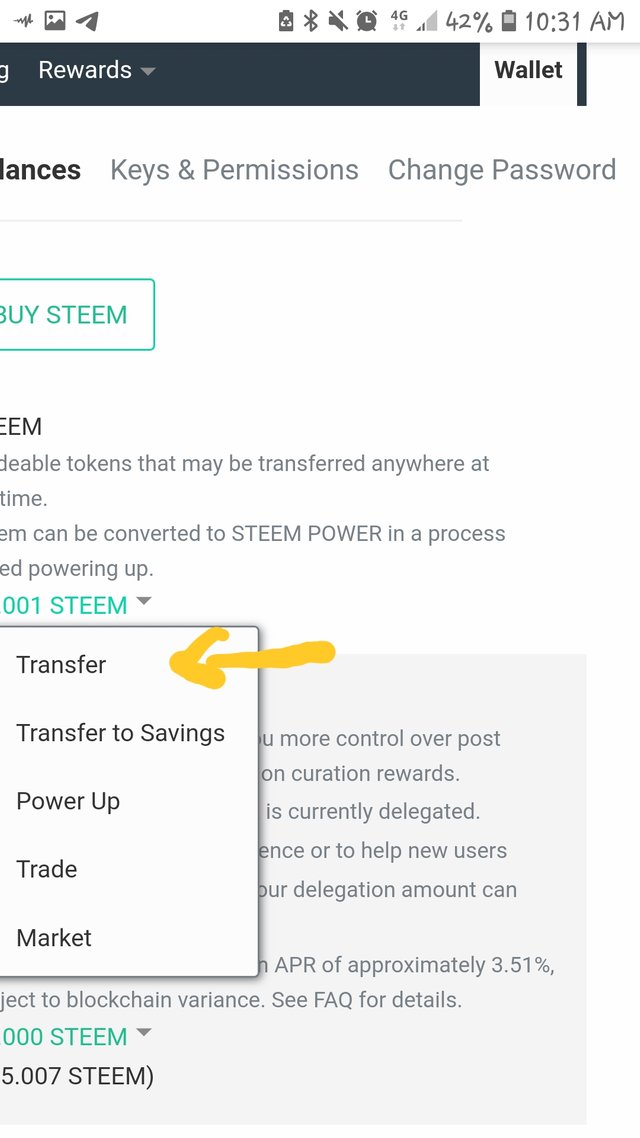
- After you have done that,enter the name of the account you would like to transfer funds to,then add the number of tokens and click next, re-enter the memo on the confirmation page and click ok to next.
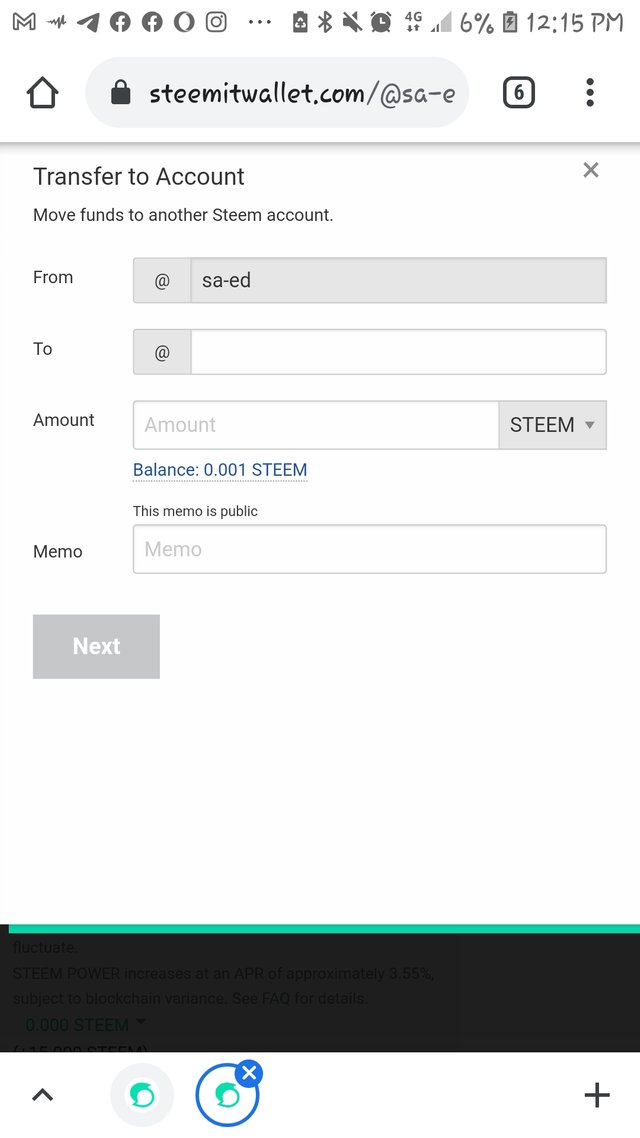
HOW TO POWER UP YOUR STEEM?
I did learn how to power up my Steem. To power up steem, you use these procedures to power up my Steem after login into your wallet;
1.Click on Steem, then click on the drop box and choose power up
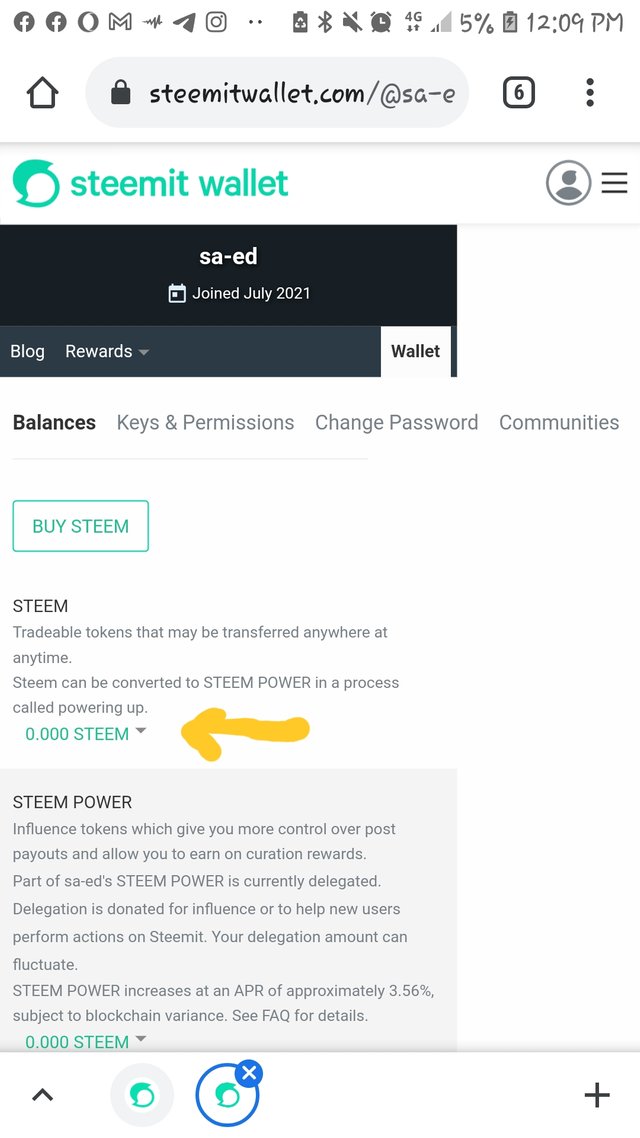
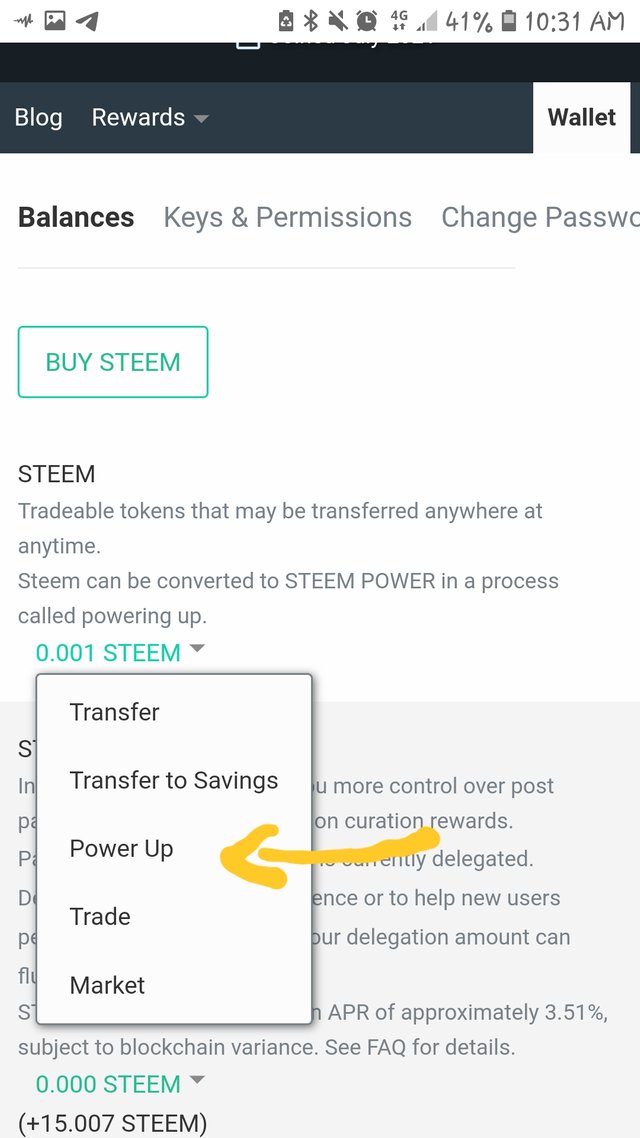
Enter the quantity if steem you want to power up and click on power up in the drop box.
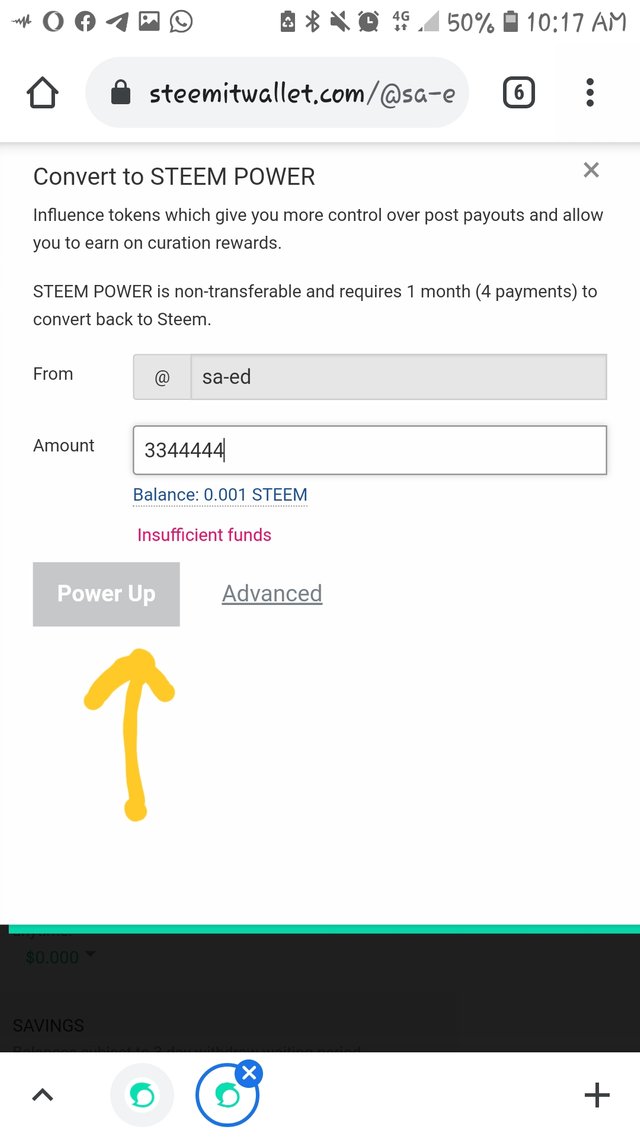
Then you have successfully powered up your steem.
Finally, I will like to thank steemit for their concern on the security of their users and also @cryptokannon for the guidance and also @kiwiscanfly for the article.
#achievement2
#ghana #steemexclusive #steemit #newcomers
#steemghana
Hi i am Sumit one of the team member of Steem Greeter.
I am happy to announce that i have successfully verified your achievement 2 post. Now you are eligible for performing your achievement 3 which is about content etiquettes. You can refer this post for your next task.
Note:
Rate:2
Downvoting a post can decrease pending rewards and make it less visible. Common reasons:
Submit
Thank you very much. I will diligently do that.
Downvoting a post can decrease pending rewards and make it less visible. Common reasons:
Submit
Hi, @sa-ed,
Your post has been supported by @boss75 from the Steem Greeter Team.
Downvoting a post can decrease pending rewards and make it less visible. Common reasons:
Submit