Hello everyone I hope you all are doing well and enjoying. Today I am sharing with you my Achievement 2 post on steemit.
In this post you will be able to know about How to use our keys

There are some questions in achievement 2 Now first of all let answer it.
Question 1:
Have you retrieve all your keys on steemit?
Answer:
YES, I saved all the keys in the form of PDF and in my notepad.
Question 2:
Do you know each of these keys functions and restriction?
Answer:
YES,I know all of the functions of keys and it's restriction Now I want to briefly describe these keys.
Posting key:
The posting key empowers you to perform actions such as making posts, leaving comments, editing, and voting. Additionally, it serves as your access key when signing in to Steemit.
Active key:
Active key is used for transferring funds and its function is power up/down transactions.It's also work for converting steem into dollars for transaction.
Owner key:
Owner keyis the only key which is more powerful key because this key change any key of an account basically it is also called store offline.
Memo key:
Memo key is used for transferring the funds .it's an encrypting and description key.
Question 3:
How do you plan to keep your master password?
Answer:
I saved all my keys in my notepad and my google drive as well to keep in secure way.
Question 4:
Do you know how to transfer your steem token to another steem user account?
Answer:
Yes I know the whole process let me show you
Step: 1
To get started, please access your wallet and log in using your Active key.
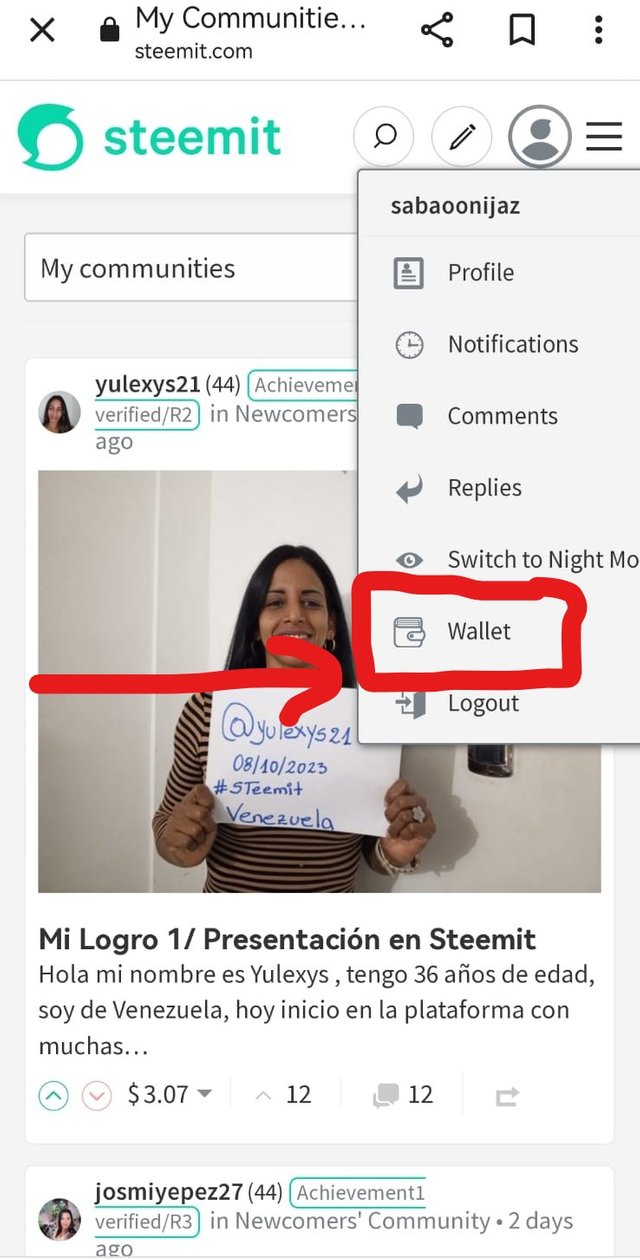
Step: 2
When you open your wallet, look at the top, and you'll see 'STEEM' displayed. Right next to it, there's a small arrow pointing downwards. Click on it, and a menu will appear. Inside the menu, you'll find the option for 'transferring.' Just give it a click, and you're on your way.
.jpeg)
Step 3:
After choosing 'Transfer,' a new screen will pop up. Here, please enter the recipient's username, the amount you wish to send, and, if needed, add a Memo Key. Lastly, click 'Next' to move forward.
.jpeg)
Question: 5
Do you know how to power up your STEEM ?
Answer: 5
I'm well-acquainted with the power-up process, and I'd be happy to explain it to you. Just go to the Steem menu and look for the 'Power Up' option. Click on it, and you're on your way to the next step.
.jpeg)
New window appears after clicking
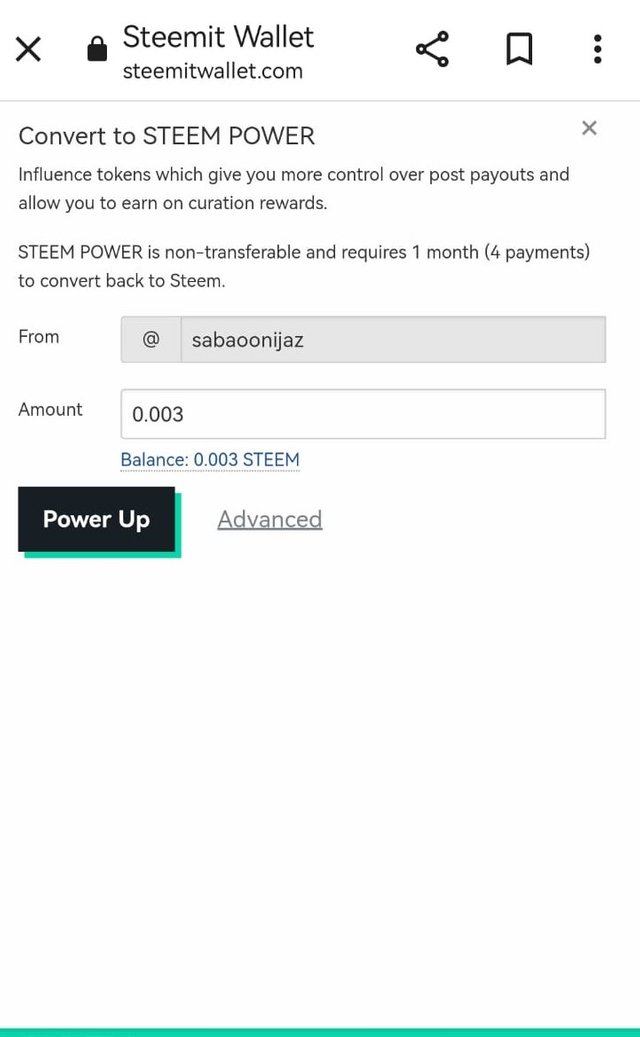
After you've reviewed your balance below, just enter the amount you want and click 'Power-Up.' It's as easy as that, straightforward and hassle-free.
It's really good to see
Downvoting a post can decrease pending rewards and make it less visible. Common reasons:
Submit
Thanks alot
Downvoting a post can decrease pending rewards and make it less visible. Common reasons:
Submit
You've shown proficient knowledge of this task and as such verified. You may move to the next achievement task #3 at your convenience. Try and be active and consistent, engage meaningfully with fellow users and upvote them too. Success
Rate: 2
Downvoting a post can decrease pending rewards and make it less visible. Common reasons:
Submit
Alright Mam I have got your instructions and will fulfill all your provided instructions.
Downvoting a post can decrease pending rewards and make it less visible. Common reasons:
Submit