Introduction
Hello friends, after posting my stories twice in three different communities, am finally back to do my achievement 5 task, special thanks to @cryptokannon, @juichi and @goodybest. Hope to get this task verified.
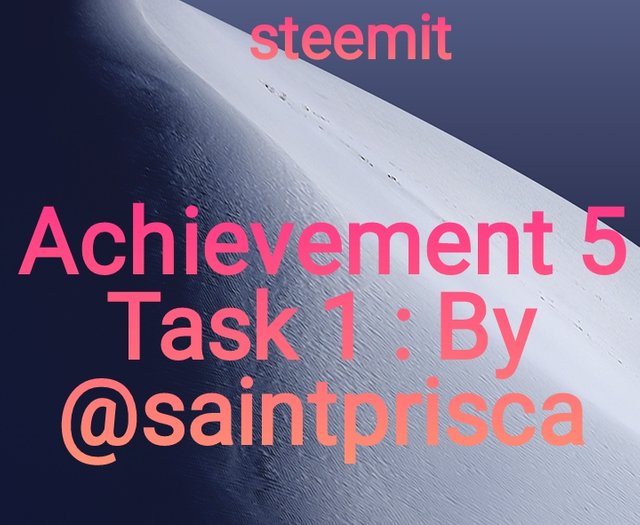
To login to steemworld.org👇
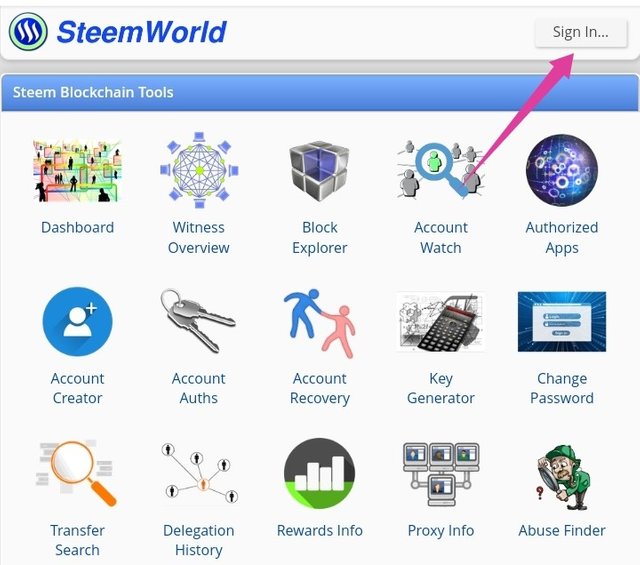
Search for steemworld.org in any of your browser, it can be phoenix, chrome or opera mini, then you click the first link and then click sign in on the top of the page by the right.
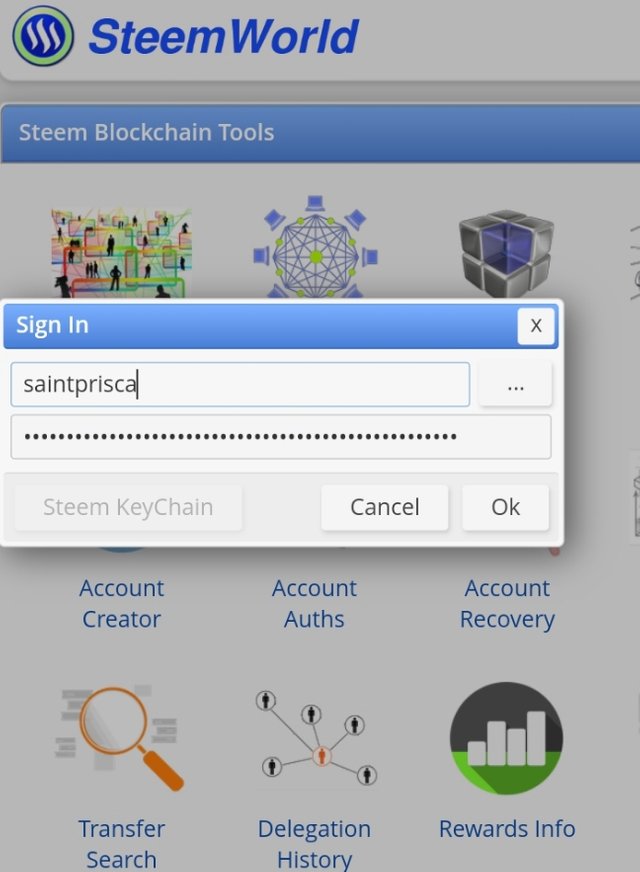
A little page will appear then you follow the process by inserting your steemit username and private posting key before tapping the ok button below.
Time for answering of questions 😊
How to check Reward Summary for All time, last 30 days and last 7 days for My Account?
Immediately am done signing in, I will click on the dashboard and view my reward summary. You can see a picture of my reward summary below.
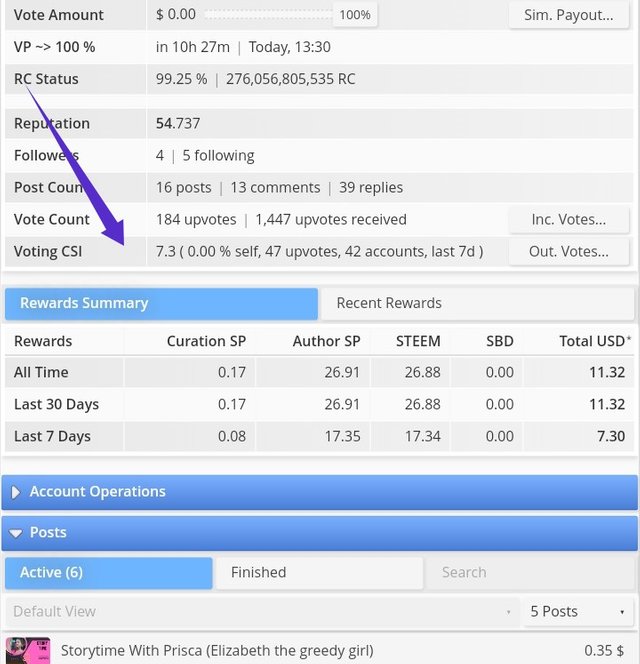
This reward summary always shows the number of rewards claimed by my account in the last few days such as author rewards, curator rewars, SBD, steem and total USD in a detailed manner.
Explain What Is Delegation, Types Of Delegation And How To Delegate?
Delegation
This is the act of borrowing steem power to a community or another steemian's account.
Types of delegation
- Incoming delegation is the delegation of steem power we get from another steemian.
- Outgoing delegation is the delegation of steem power transferred into another steemian's account or a community.
How to Delegate?
To delegate you need to click on the delagation tabulator;
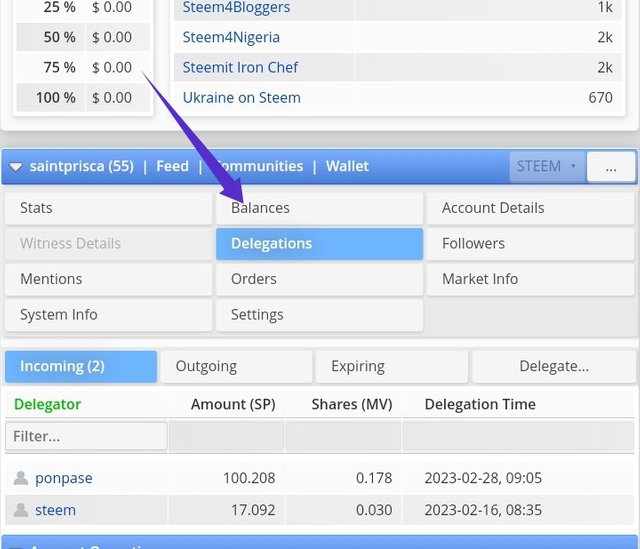
An icon will appear immediately on the right hand side then you click delegation button and a delegate box appears.
Type in the necessary information as the name, account and the amount before you finally click the ok button.
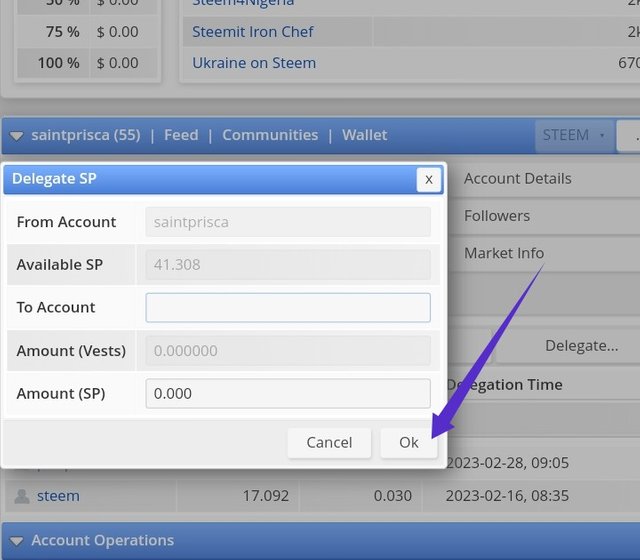
How To Check Incoming And Outgoing Votes, please Explain This With Screenshot Of Both Vote In Your Account?
Checking incoming votes
- Tap the dashboard button at the steemworld.org page
- scroll down to feed, community, wallet tabulator
- select statistics and then the incoming Vote button.
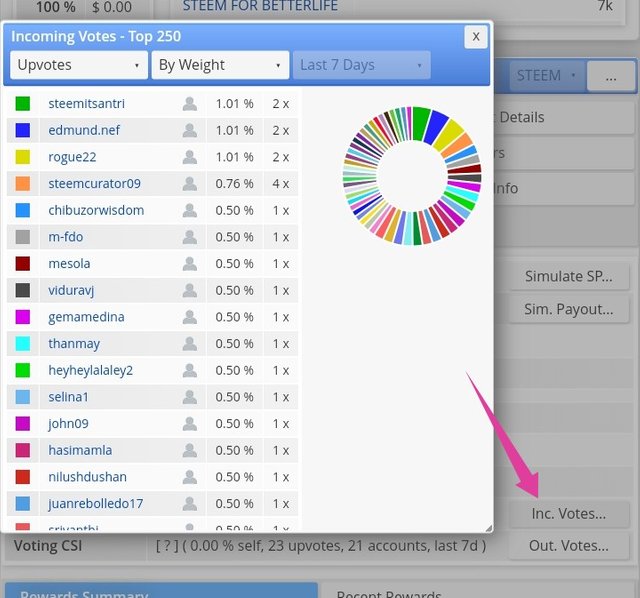
checking outgoing vote
- Tap the dashboard button at the steemworld.org page
- scroll down to feed, community, wallet tabulator
- select statistics and then the outgoing Vote button.
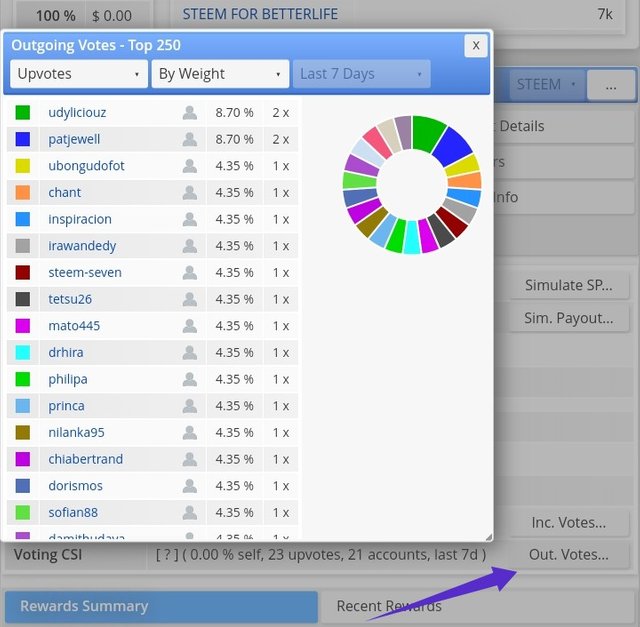
How To Check Account Operation For The Past 7 Days And What All Details Can Be Checked?
Account operation normally shows the overall activities a steemian has engaged in the steemit platform. These activities are known as posts, votes, reward, comments, history of incoming and outgoing votes.
Explain Author, Curation, And Beneficiary Reward. Also, Mention Author And Curation Rewards For The Past 7 Days
Author reward Is the reward we receive through votes in our post and we claim them immediately after one week.
Curator reward Is the reward we get by voting other steemian's post and claiming a small reward after one week payout.
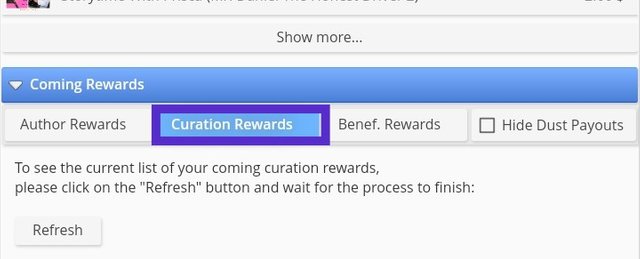
Beneficiary reward Is a reward we get whenever a steemian sets us as a beneficiary to their posts by adding out steemit account in the advanced settings of the post.
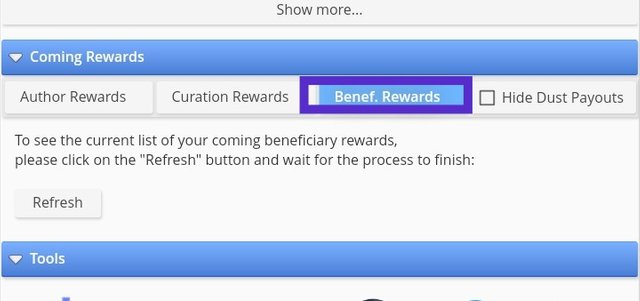
How To Check Your Upvote Value And At Different Voting Weight Using This Tools?.
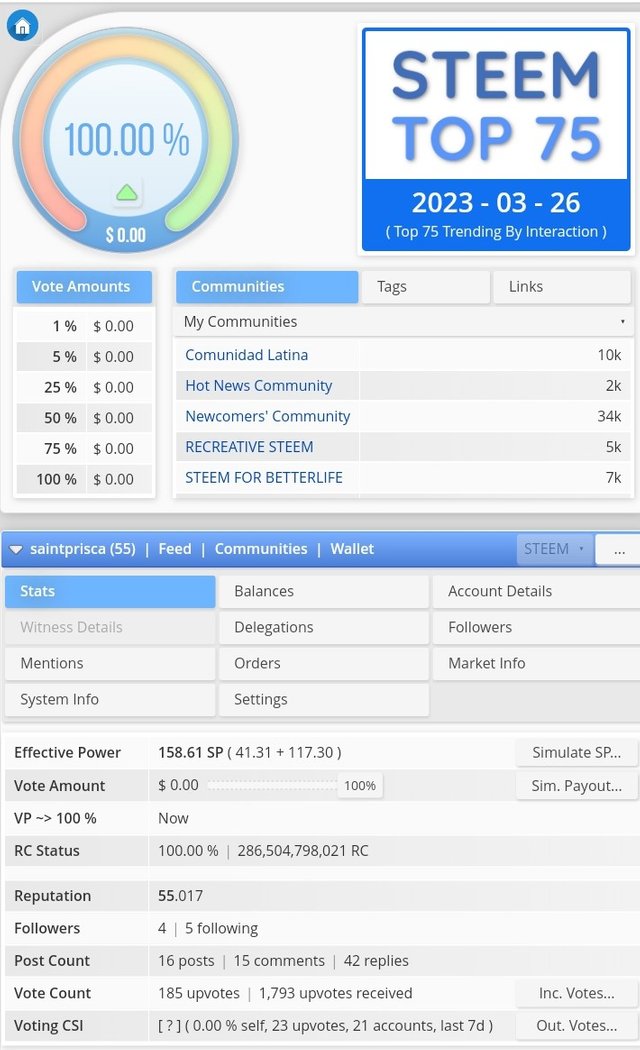
The picture above shows all the different weight of different categories and my steem power is small that's why my voting power is 0.
Conclusion
It took me to time to understand this achievement 5 task 1 because have been going to school and am glad my exams are ending this week, I will have enough time for steemit and post lots of my stories 😍.
Hello
@saintprisca
I am the moderator of the Incredible India community
I love to welcome you to our community. As I can see you have shared some awesome photographs and our community is based on art and culture.
So it would be our pleasure to have you in our community with many more great photographs.
Our discord:- Meraindia discord link
Regards,
@piya3 (moderator)
Incredible India community
Downvoting a post can decrease pending rewards and make it less visible. Common reasons:
Submit
I'll grow up to TASK-5 sooner or later, but TASK-4 will be next for me 😊
✅ Your writing is clear and you used very good quality screenshots. It was good to read.
🤔 So this is not a shortcoming on your part, it would just have been
is for you in the Steemit ecosystem, specifically from your own point of view.
❓👂👩🎓👨🎓
Downvoting a post can decrease pending rewards and make it less visible. Common reasons:
Submit
@heriadi
@goodybest
Downvoting a post can decrease pending rewards and make it less visible. Common reasons:
Submit
Hello @saintprisca you've shown an accurate knowledge of this achievement tasks and so you're verified. You can move to the next achievement task #5.2 I hope you will enjoy exploring that TOOL.
RATE: 2
Downvoting a post can decrease pending rewards and make it less visible. Common reasons:
Submit
Am still confused with that task 2
Downvoting a post can decrease pending rewards and make it less visible. Common reasons:
Submit
This post has been upvoted through Steemcurator09.
Team Newcomer- Curation Guidelines for March 2023
Curated by - @nadeesew
Downvoting a post can decrease pending rewards and make it less visible. Common reasons:
Submit