Hello Steemians, I’m happy that I am making progress in my Steemit journey. I’m climbing the ladder little by little. Though my achievement post 1 has not been verified after 16days I put it up and now I decided to write my Achievement 2 post.
In achievement 2, I will show my understanding of the basic security on steem and how to make use of my steemit wallet, considering I’ve retrieved all my keys on steemit.

Source
Steem Basic Security
I will begin by writing out the keys on steem. We have basically five important keys on steemit namely:
• Master password
• Posting key
• Active key
• Private owner key and
• memo key
Master key
The master password as its name imply is used to generate the posting key, active key, private owner key and the memo key. The master password has the greatest liberty to a user’s account and should not be revealed to any person/platform. It is better and safer to print a hard copy and keep in a well secured place or to have a virtual memory backup such as Google drive in cases of misplaced devices.
Posting Key
The posting key permits a user the access to make posts on steem and it’s the most frequently used key on steem for making posts on daily basis. The posting key also can also be used to comment, vote, resteem, follow and mute other accounts and a well as edit posts on steem.
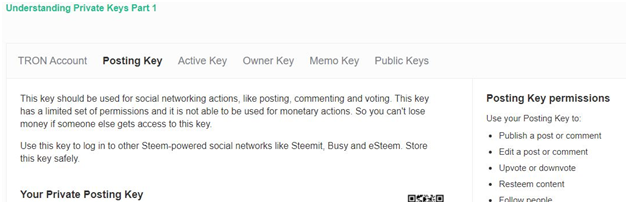
Active Key
Active Key is a very sensitive key that can do numerous things too. It controls users wallet and this implies that, sending steem, powering up, powering down placing market orders and updating profiles all these can be done using the Active Key. So the Active key should be kept very securely and shouldn’t be shared with anyone.
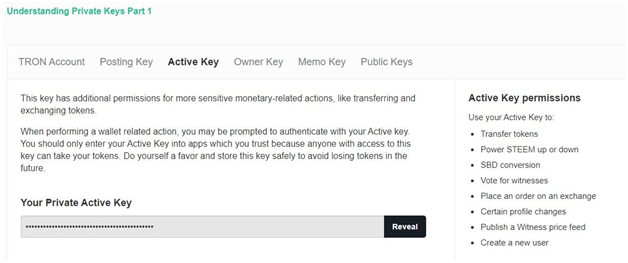
Owner Key
The owner key is another very delicate key that should be well protected. It can change the keys of an account and log the user out from his/her account. The owner key has a large extend of control over a user's account and should be stored in a very secure place, offline preferably.
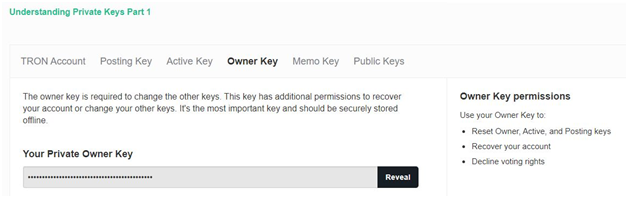
Memo Key
The memo key is used for encryption and description of memo when transferring funds. The memo key isn’t so sensitive and as a result shouldn’t raise concerns
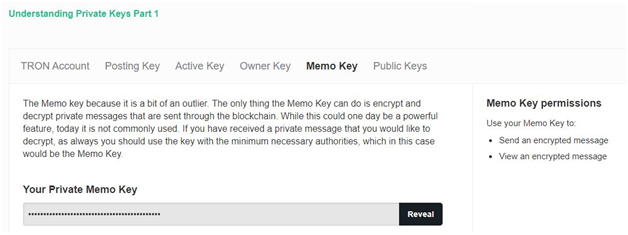
Securing Passwords
Securing the keys in steem is of very important because the keys are sensitive and are meant to be kept private. The posting key is save to give out but the owner key and master key should not be shared. It is therefore adviced to keep them in a very safe place like printing a hardcopy and keeping it in a very safe place.
Steem Wallet
There are basically three different types of steem in steem wallet
• steem
• steem power
• steem Dollars
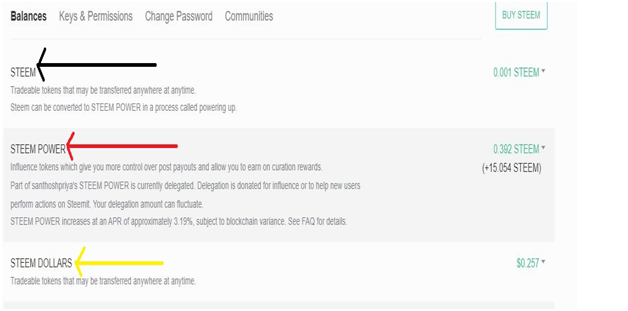
The black arrow is the steem (liquid), user can trade with it, power it to up and transfer it to another account.
The red arrow is the steem power which can be converted to liquid steem. Bigger steem power increases users influence.
The yellow arrow box is the steem dollar which can be exchanged for steem. It can also be transferred to other users.
How to Transfer Steem Token to another Steem User
Transferring on steem token to another steem user requires the following steps:
Step 1: click on steem and select Transfer
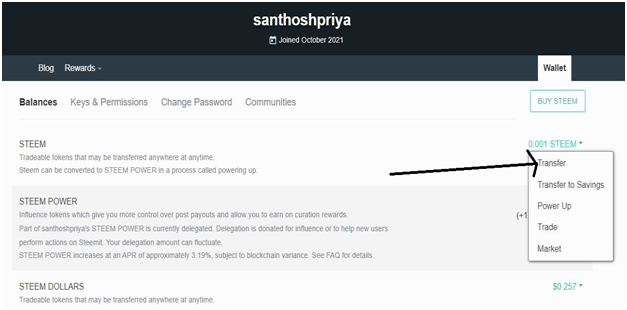
Step 2: Fill the required information
The red arrow shows where the receiver’s account should be entered.
The green arrow shows the amount to be transferred.
The black arrow shows where the memo key that has been discussed above should be entered.
Then click on next
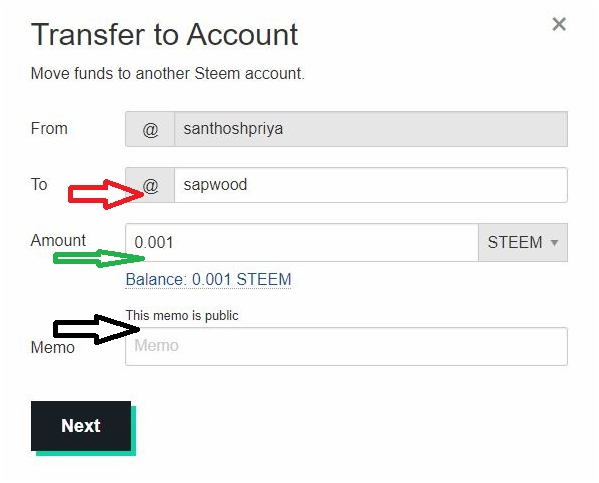
Step 3: Confirm Transfer and Click on OK
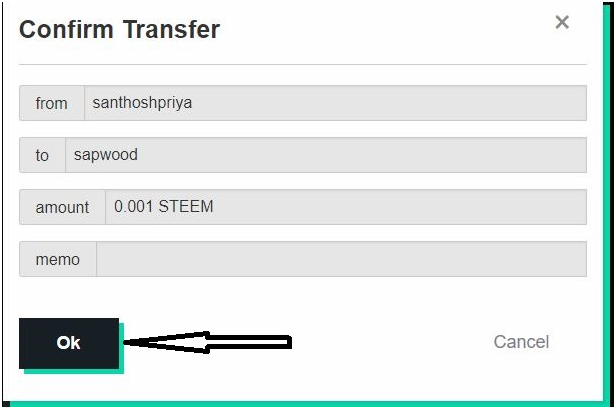
How to Power Up
In my wallet as seen in the image, I have a 0.001 steem if I had some steem in my wallet and want to power up so as to earn more steem power as described above. The steps below describes the process.
Step 1: click on steem and select power up
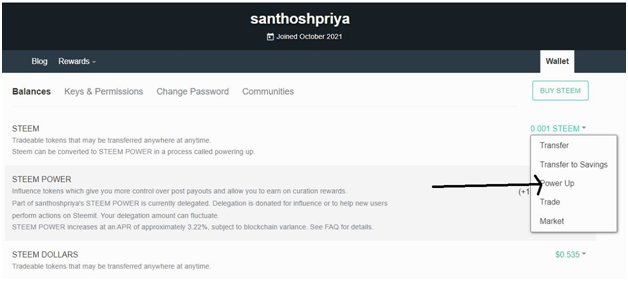
Step 2: enter the amount you want to power up. The red arrow points to the amount while the black arrow points to the balance left.
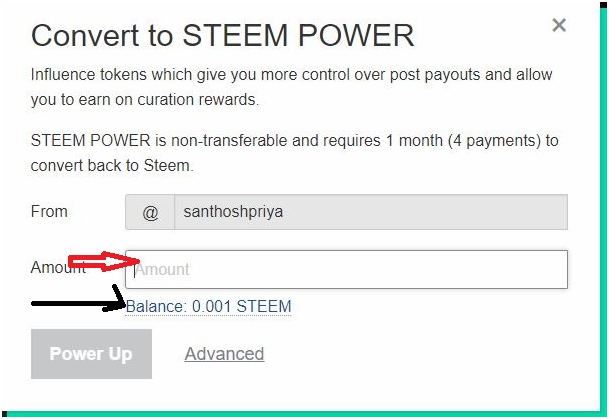
Step 3: click on power up
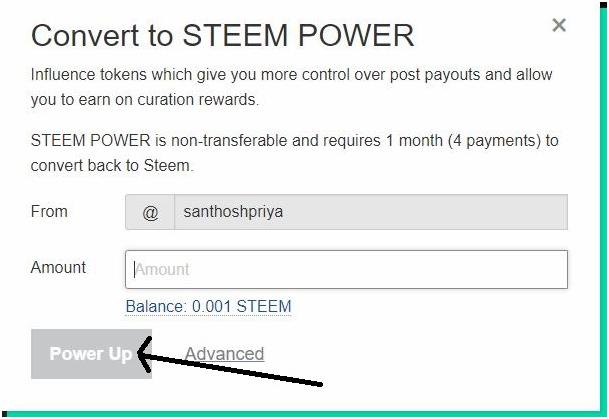
Downvoting a post can decrease pending rewards and make it less visible. Common reasons:
Submit
Keep going
Downvoting a post can decrease pending rewards and make it less visible. Common reasons:
Submit
Thanks @digitalfiber
Downvoting a post can decrease pending rewards and make it less visible. Common reasons:
Submit