
Hello, I am @shah01. I have completed my achievement 1. Now, I am writing my achievement 2. Hopefully I will successfully complete my achievement 2.
Question 1
Have you retrieve all your keys on steemit?
Yes, I have retrieved all of my keys by my master password. I log in to my steemit wallet and put my master password to retrieve my all keys. After this I got both online and offline backup my keys.
Question2
Do you know each of these key functions and restrictions?
Thanks to @cryptokannon for letting everyone know each of these key functions and restrictions by her post. I have gone through the whole post and learned a lot about these key functions and restrictions.
Posting key : Posting key is the first key which will need you all the time. The functions of posting key are posting, comment, upvote, follow, editing, resteem and join new communities.
Active key : It is an important key. Active key is used to fund transfer, power up and power down and vote for witness.
Master key : It is the most important key of all. Because this key can be used to recover all the keys including the master key itself.
Memo key : This key is used for encrypted and decrypted messages.
Question 3
How do you plan to keep your master password?
I know that master password can generate the whole pdf document. So this password is very important. I also know that If I lost this password, I can't regenerate it even steemit team couln't help me. Thats why the safety of master password is very important. I have both offline and online copy of my master password. In case my hard drive crush, I wrote it in my secret diary book to keep it safe.
Question 4
Do you know how to transfer your steem token to another steem user account?
- It is easy to transfer steem from one account to another. First go to you wallet and log in. After this click STEEM>Transfer a new pop up window will open.
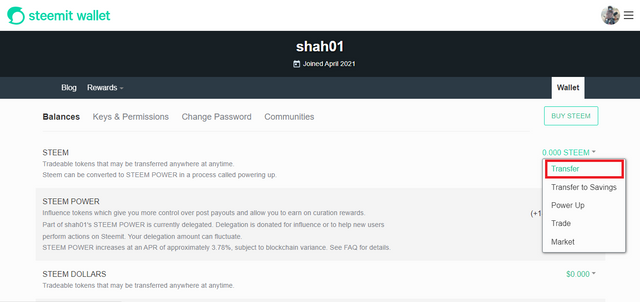
- Now, fill the details with account you want to transfer steem, amount and memo. After this click next, this operation will ask for your active key then click ok to transfer.
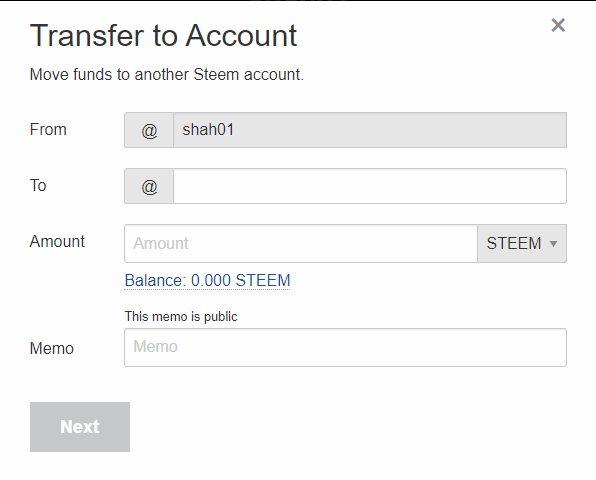
Question 5
Do you know how to power up your STEEM?
- First, go to wallet and log in. After this click STEEM>Power Up a new pop up window will open.
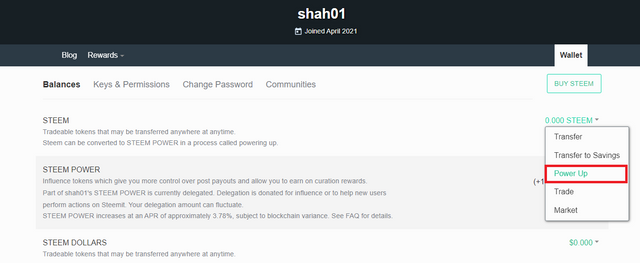
- Now enter your amount of steem you want to power up then click Power Up.
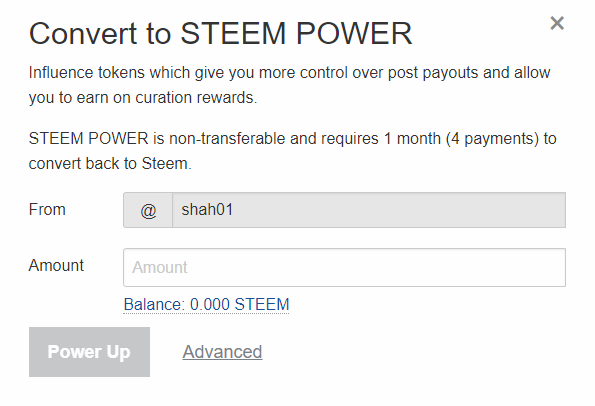
Hi i am Sumit one of the team member of Steem Greeter.
I am happy to announce that i have successfully verified your achievement 2 post. Now you are eligible for performing your achievement 3 which is about content etiquettes. You can refer this post for your next task.
Note:
Rate:2
Downvoting a post can decrease pending rewards and make it less visible. Common reasons:
Submit
Thank you @sumit71428
Downvoting a post can decrease pending rewards and make it less visible. Common reasons:
Submit
Hi, @shah01,
Your post has been supported by @tarpan from the Steem Greeter Team.
Downvoting a post can decrease pending rewards and make it less visible. Common reasons:
Submit