Assalamu alaikum everyone.Hope you are all well by the grace of Allah. Now I am accomplish my achievement 2 task. I am going to write about the security on steemit that I have understood after studying the function of keys and other securities. I will follow the steemit rules . After the steemit registration I understood their security and I have received all keys. Now I am tell about the keys what I understood.

How does Blockchain Security work?
Blockchain is a growing, popular, highly secure technology with many other advantages. It is based on the theory of cryptography, decentralization, and agreement, which assure high security. And the system can’t be changed, hacked, or manipulated. Only users can have access to their data. After registering on Steemit I got my precious key. I got the key in the form of a long alphanumeric formate.
As we work here it is very important to know and understand our Steemit security.

Operation and key:
There are mainly four types of keys. Owner Key, Active Key, Memo Key, Posting Key.
Active Key:
This key is used for handling funds, power up/ down transactions, changing account settings, profile picture, etc., and is also used for wallet transactions. Active key is needed to transfer coins and trade the internal market as well.
MEMO KEY:
When I need to encrypt and decrypt private messages and fund transfer I use this key.
Owner Key:
Owner key is an essential key because I can recover my account with this key, and it can change any keys of the account.
Posting Key:
This key is needed to post, comment, vote, edit posts, resteeming, follow and unfollow others on this platform. It prevents any third party from transferring cash from our wallet.
Master Password
Master Password is significant, too. It has control over my account, so I saved it in Google Docs, Ms word, and a pen drive so we would not lose it.
Transferring Process
To transfer steem to another steem user account, we need to follow the below steps.
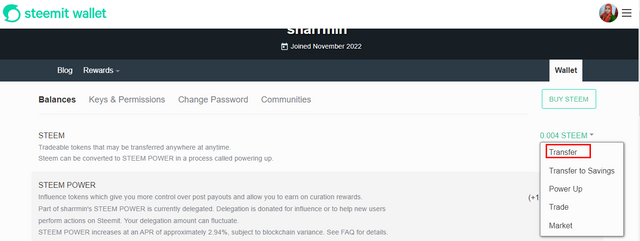
Step 1: First you need to login to your Steemit account using your account username and password. Then you will find your profile, in that profile, you will see WALLET button, click on the button.
Then, it will open the Steemit Wallet page. There we can see the wallet info2 .
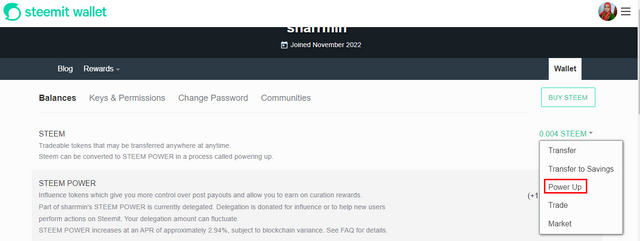
On that page, there is a power down button. Click it. It will show several options. They are Transfer, Transfer to Saving, Power Up, Trade, and Market.
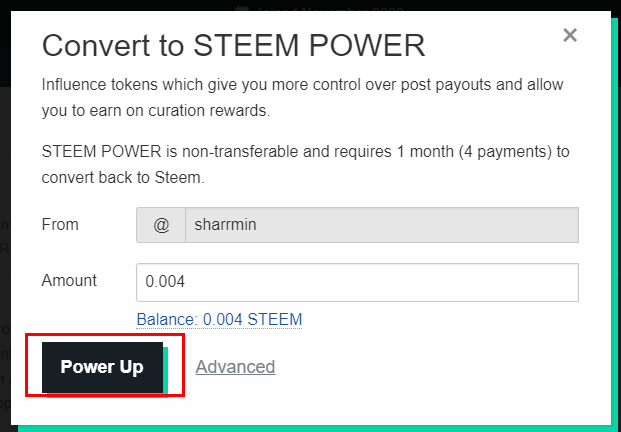
3 . Clicking the transfer button will take me to a form written, Transfer to Account, to move funds to another steem account. We need to fill this up with the required information. Then click next.
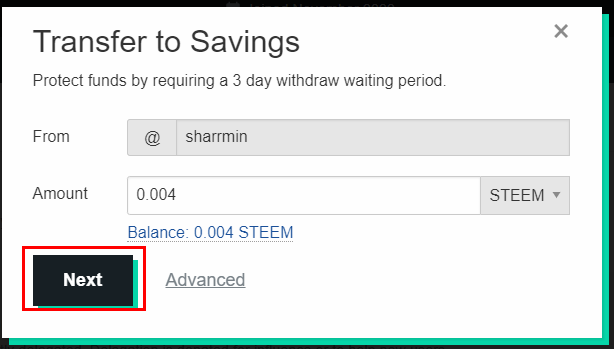
4 . After that another page will appear with Sign In button. Before clicking the button, we need to put in our Active key or Owner key or Master password as per requirement. Then the transaction will be accomplished.
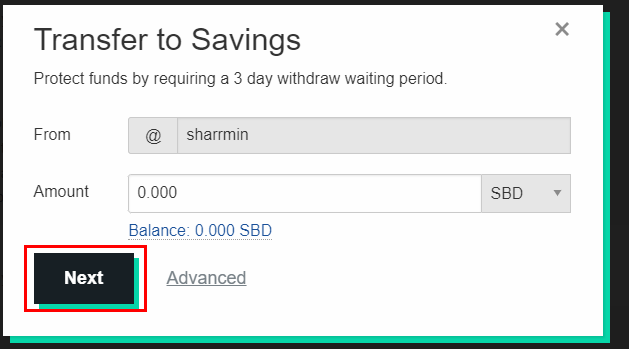
The function of Power Up
Now it turns to Power up button. Let’s discuss the function of Power up button. To know about the procedure, we need to follow the below steps.
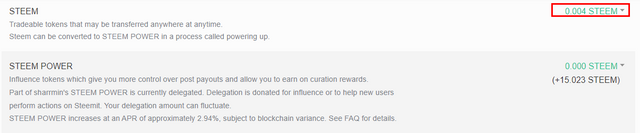
On the wallet information page, there is a power down button. Click it. Power up button will appear just below the Transfer to Saving button.
Fill in the quantity box and click on the power-up button.
After that, we'll get a confirmation transfer to vesting. Click alright to ensure
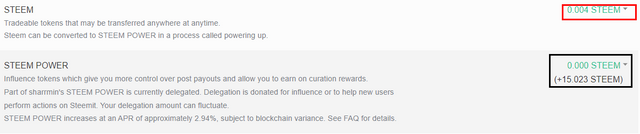
At the moment, we tend to get a replacement page for getting into the active or owner key or master key.
https://steemit.com/hive-172186/@sharrmin/achievement-1-this-is-my-first-introduction-post
Hi @sharrmin, congratulations on your successful completion of your Achievement 2.
It is my pleasure to announce to you that you can proceed with Achievement 3 which is content etiquette
I also want to encourage you to complete all the Achievement posts in the newcomers community by @cyptokannon. Check here. This will place you in a position to take advantage of the helps rendered to all newcommers.
It's also very important for you to join #club5050. To join the club you need to power up at least 50% of your monthly earnings. You can also join #club75 where you will power up 75% of your earnings for 2 months or #club100 where you are to power up all your earnings for 3 months.
Read this post to see how to join the clubs step by step using your first rewards
Also note that all achievement posts must be posted only once. Even if your post is not verified, you need to exercise patience and be sure to tag a greeter to verify you
Thank you for completing this Achievement!
Downvoting a post can decrease pending rewards and make it less visible. Common reasons:
Submit
Thank you so much.
Downvoting a post can decrease pending rewards and make it less visible. Common reasons:
Submit
"
Curated By - @ngoenyi

Curation Team - Team Newcomer ."
Downvoting a post can decrease pending rewards and make it less visible. Common reasons:
Submit