Hello all Steemair friends,
Assalamualaikum
I hope you are all healthy and enjoy the beauty of your life. First of all, thanks from the bottom of my heart to @vvarishayy @ashkhan cryptokannon He is our National Representative Approved my first achievement in steemit.
Now for my Achievement 2 will discuss Some Basic Security in Steemit which is very important to work in steemit for a long time so let's answer some Questions given and try to learn basic usage of some security keys.
Have you all your retriever keys on steemit?
Yes, My Absoulity Retrieves all my keys from steemit in PDF format. in this PDF Format, I received Four Different Keys namely Postal Key, Active Key, Owner Key and Memo Key these four keys have different tasks.
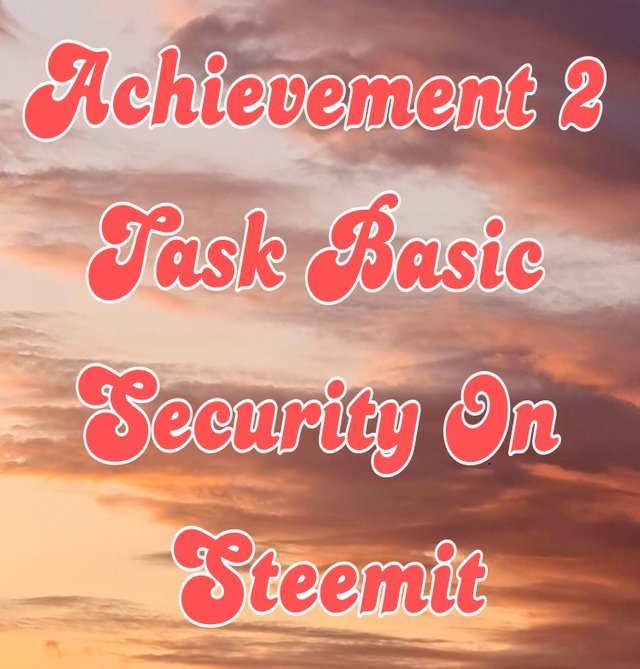
Do you know how to each of these keys name functions and restrictions?
Yes, I know very well the function and limitation of each button. let me explain one by one the functions and limitations of each button.
Posting key
Active key
Mamo key
Owner key
Posting key
Posting keys allow us to post, comment, edit, vote, etc.
we also use a posting key to login in steemit.
Active key
Active key is used to transfer funds, increase or decrease transactions used for sensitive tasks.
Owner key
The Owner Key has a very powerful function, it is used for every key change and it is also used to recover the affected account.
Memo key
The memo key uses to encrypt and decrypted when transferring funds.
How you plan to keep your Master password?
As we discussed above, owner keys have a very powerful task and they are used for recovery purposes, so I keep these keys in many places offline and online. I store the owner key on my Google Drive as well as on my PC in a Hidden File and I take a printout of the master key and save this printout with my other important Document Files in Hard Form. and also i make a Hard PVC card for me anyone can make a card like this in plain print.
Do you know how to keep transfer your steem token to another Steemit user account?
1st you need to open your wallet then you login into wallet with the Active key... useed
when you open your wallet at the top there is write STEEM in front of it there is a small arrow under the word you can also say that the drop down menu when you click the drop down menu the top option will show transfer just click it is being moved
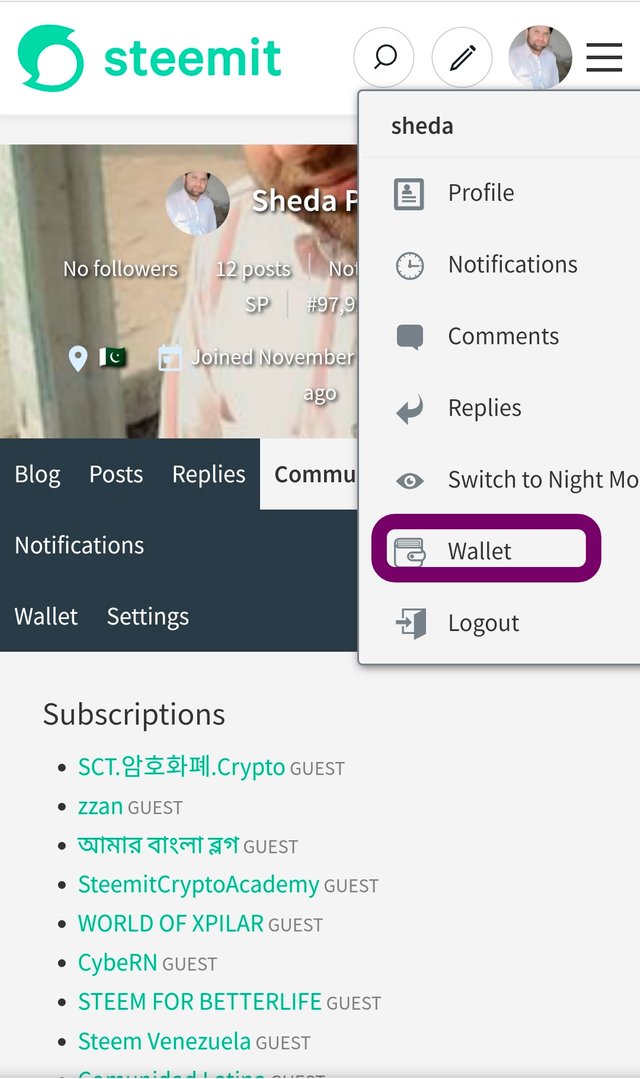
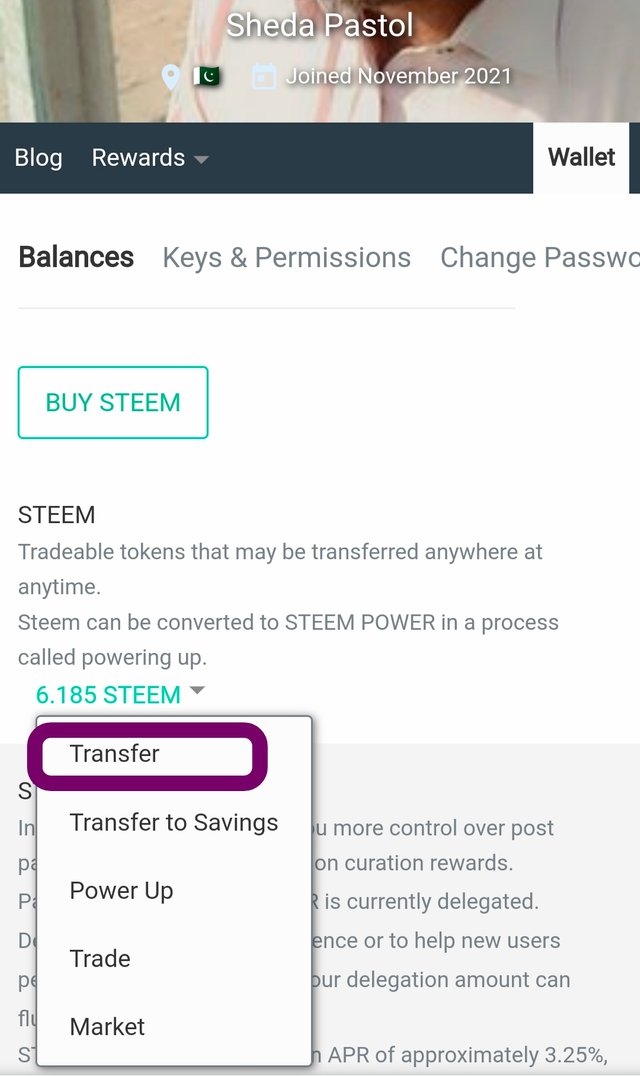
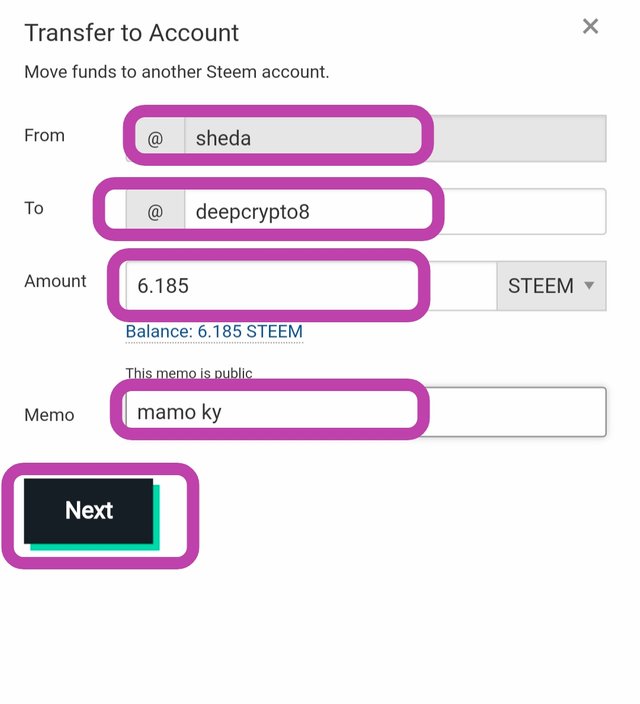
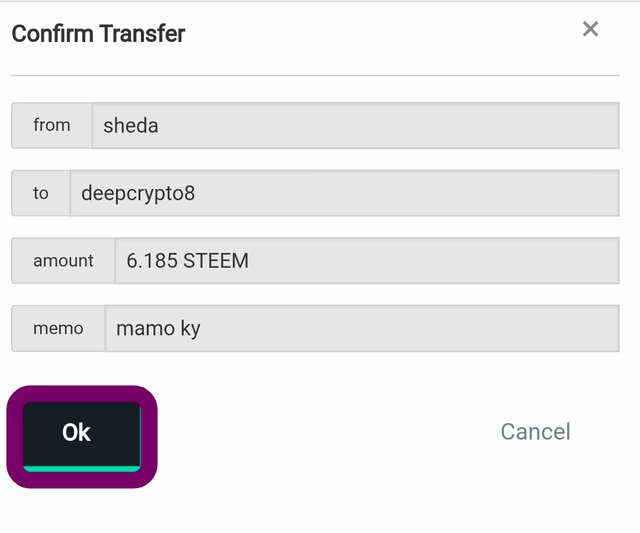
Do you know how you keep your power up your STEEM?
Yes, I know how to turn. let me explain here in detail when you click on the steam drop down menu there is a Power UP Just Click option on it.
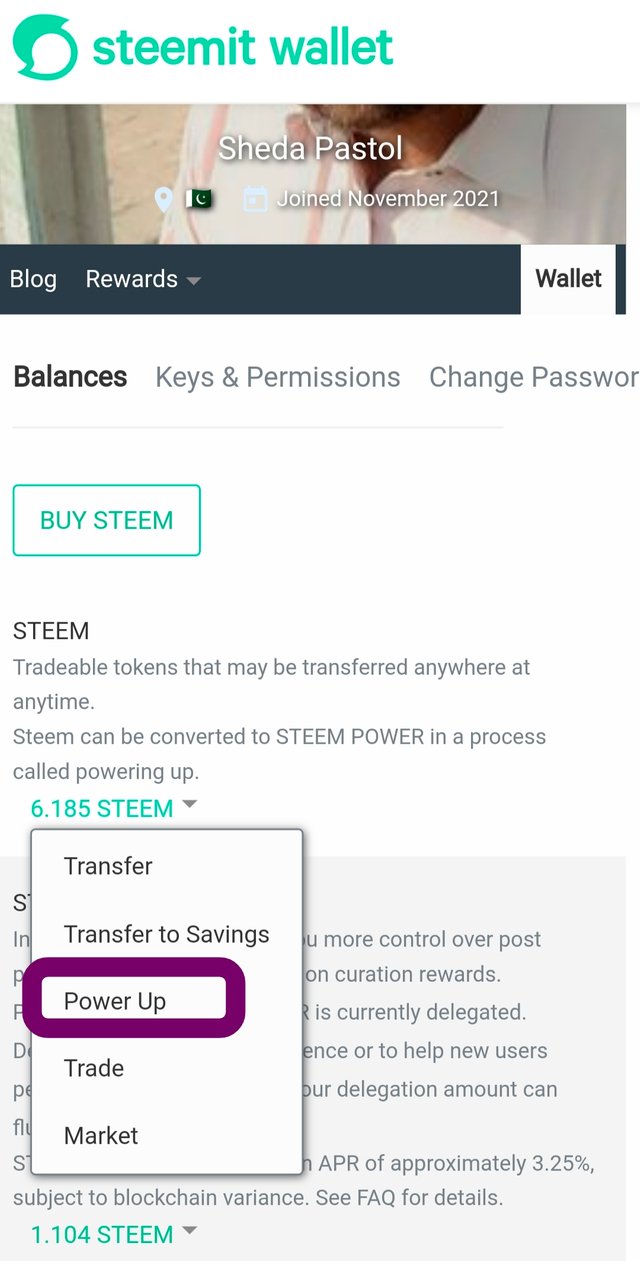
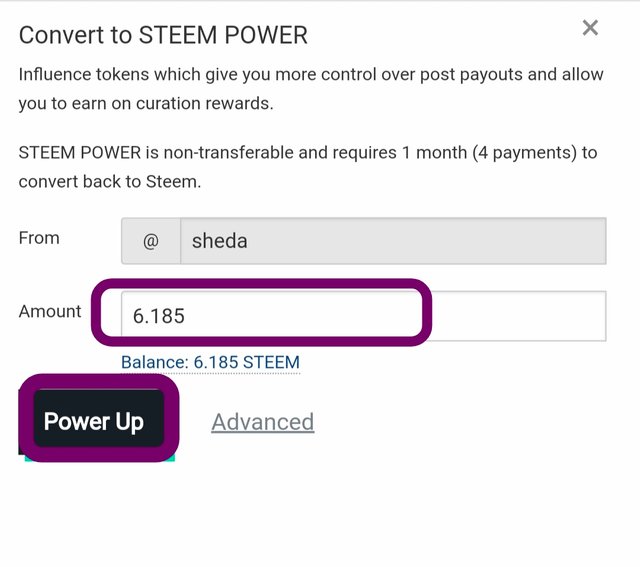
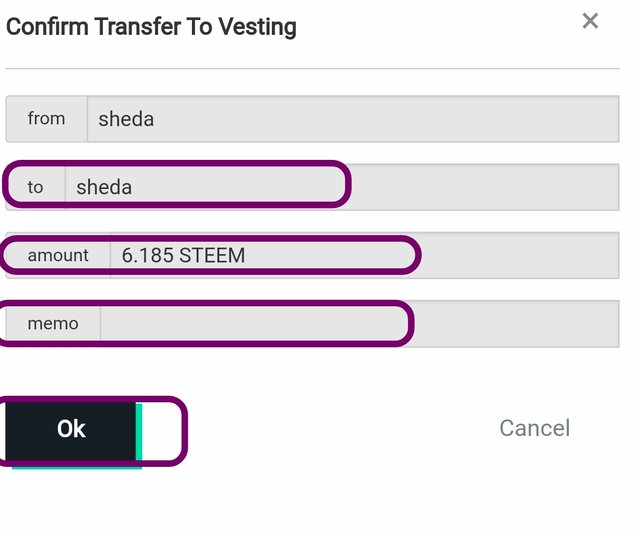
Spacial thanks
@vvarishayy
@sahkhan
@cryptokannon
@loveday
@graceleon
@reddileep
@amjadsharif
@sm-shagor
Downvoting a post can decrease pending rewards and make it less visible. Common reasons:
Submit
Hello,
I’m glad that you have successfully completed your Achievement task. You can now proceed with the next achievement task at your convenience.
RATE : 2
You can visit The List Of Achievement Tasks by @cryptokannon.
You also can apply for 500 SP Minnow Support Program if you have less than 500SP.
You also can join the Steemit Guidance Discord and Steemit Guidance Telegram groups for any Assistance needed.
There are community rules in all communities on Steemit. You are required to follow all the rules before posting any article. I hope you will post quality content here.
HAPPY JOURNEY ON STEEMIT
Downvoting a post can decrease pending rewards and make it less visible. Common reasons:
Submit
My Humble request to you @dilchamo please verify my post 5.
Thank you advance i am very tired.
https://steemit.com/hive-172186/@alihasnain8/6s3sjo-achievement-5-task-2-by-alihasnain8-or-or-review-steemscan-com
Downvoting a post can decrease pending rewards and make it less visible. Common reasons:
Submit
Hi, @sheda,
Your post has been supported by @dilchamo from the Steem Greeter Team.
Downvoting a post can decrease pending rewards and make it less visible. Common reasons:
Submit