
Hello everyone!
It's been a while, I was to complete my achievement 2 post last week but due to I'll health I couldn't but thanks to God I'm sound and healthy. Strong enough to continue with it today.
Learning about security of my keys are important to me. Achievement 2 post has helped to train me on how to manage and secure my Steemit account.
QUESTION ONE
Yes.I have obtained my keys.The master Password,the Posting key,the Active key,the Memo key.
QUESTION TWO
The keys and their functions.Each key has its main function.I will list them here.
•MASTER PASSWORD
This is used to generate the other keys.It is also used to change the posting keys,active keys,owners keys etc.
•POSTING KEY
The Posting key is used for everyday log in into the account.It allows the user post, comment,vote,resteem.
•ACTIVE KEY
This key is used for very sensitive activities such as powering up, powering down,transferring funds and voting for witnesses.
•OWNER KEY
The owner is barely used but it's Importance cannot be over emphasized.It can be used to recover a compromised account.
•MEMO KEY
This key is basically used for encrypting and decrypting memo during transfer of funds.
QUESTION THREE
How I plan to save my master password.I saved my master password on my email, google drive and hand written documentation. Also on safe folder on my phone.
QUESTION FOUR
Yes I can transfer Steem from my account to another user.Here is the procedure with pictures.
•Log into your account.Select WALLET
•Click in the drop down on STEEM
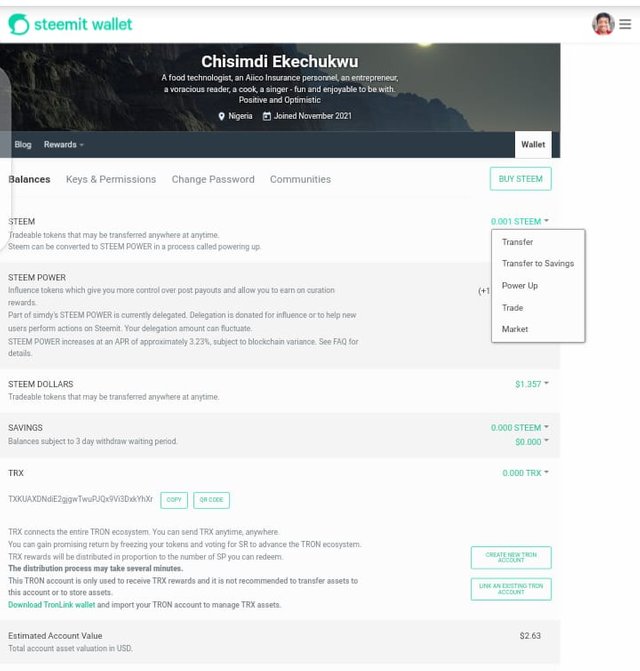
•Select TRANSFER
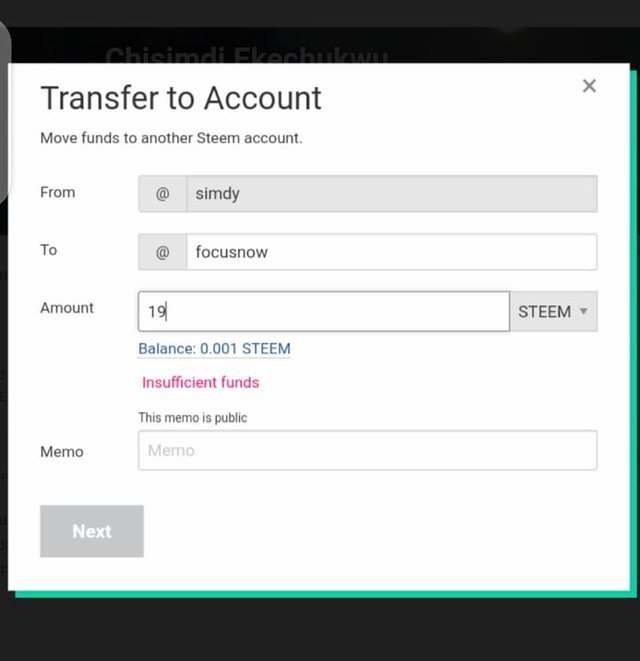
•Enter the name of the reciever and the amount of Steem.Click in NEXT and Complete the transaction by entering your Active key.
QUESTION FIVE
I have learnt how to power up.To power up means to convert steem to SteemPower.
Here is the procedure.👇
•Log into your account
•Click on Wallet and Click on the drop down on STEEM
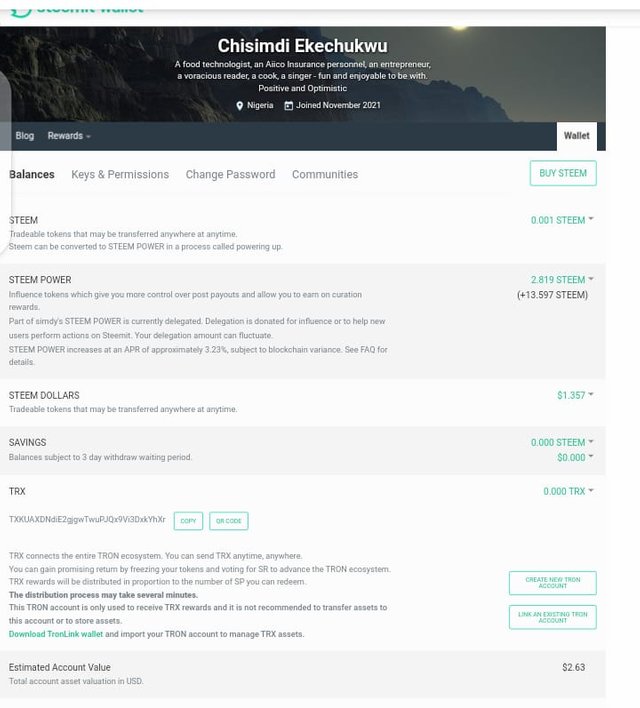
•Select POWER UP
•**Enter the amount of Steem that you wish to power up.I entered 5 steem but I have insufficient fund.
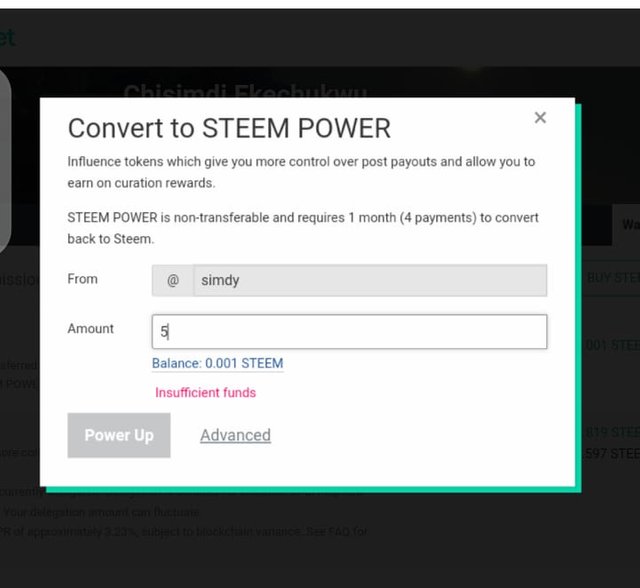
•Then click on Power up and Complete the process by entering your Active key.
CONCLUSION
I know the Importance of security on my keys, keeping them safe, secured and the uses of each key.I learnt how to transfer Steem and how to power up.
@samuel20
@focusnow
You have completed this achievement task, you can move to the next one. Remember to keep your key safe and always have a backup. @simdy
Downvoting a post can decrease pending rewards and make it less visible. Common reasons:
Submit
@focusnow thanks I will keep them safe
Sure about to complete the next task.
Downvoting a post can decrease pending rewards and make it less visible. Common reasons:
Submit
Hi, @simdy,
Your post has been supported by @focusnow from the Steem Greeter Team.
Downvoting a post can decrease pending rewards and make it less visible. Common reasons:
Submit