It's my greatest pleasure doing my next achievement task. Having introduced myself on this platform although not yet verified. Security in every platform is very essential and integral as it strengthens the walls of the platform as a whole. I'll be answering 5 questions in this achievement.
Question 1 |
|---|
Have you retrieved your Steemit keys?
Yes I downloaded it in the PDF form so it won't be difficult for me to lose it but easy for me to acess it..even if I lost my phone. I also saved it in my drive
Question 2 |
|---|
Do you know each of these key's functions?
Ans: I know their functions and they are;
Master Key:: it's used to generate all other keys (documents) and it's recommended not to be shared with anyone
Posting key: This is used to login to your steemit account and perform social actions such as posting, commenting, and voting.
Active key: This is used for transactions and needs to be protected
Owner key: .... This key is used to reset and recover all other keys and it's recommended to be kept offline all the time.
Memo key: this is used to decrypt private transfer memo.
Question 3 |
|---|
How do you plan to save your master password?
I planned saving it on my Google drive which I did so it will be easy for me to access it.
Question 4 |
|---|
Do you know how to transfer your liquid steem token to another account?
Yes I do, and here are the steps I took while doing it.
- First of all ,I logged in with my username and posting key.then I went to my wallet and click the drop down arrow close to my steem icon and choose transfer.
Screenshot 1
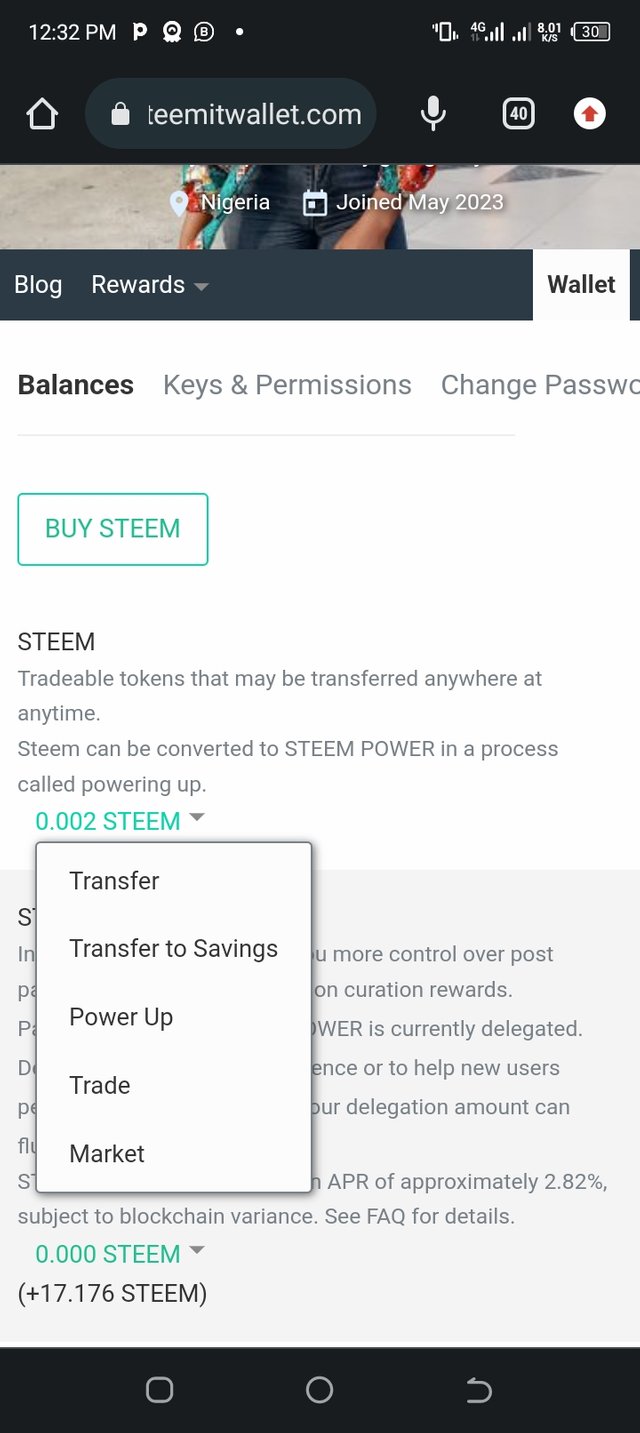
- I inserted the user I want to transfer to and then the amount
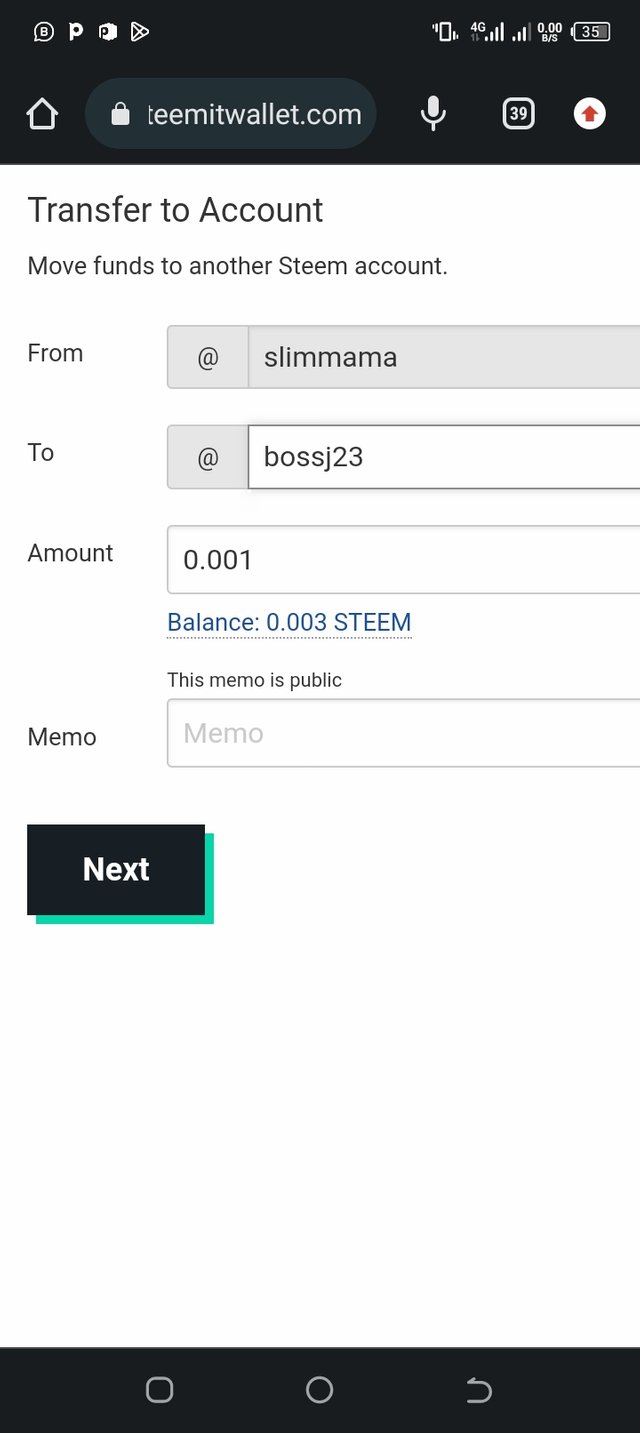
- I Confirmed the details before putting my active key to process it
Question 5 |
|---|
Do you know how to power up liquid steems?
Yes and here are the steps I took.
- Click on the drop arrow after your Steem icon, I will click on power up.
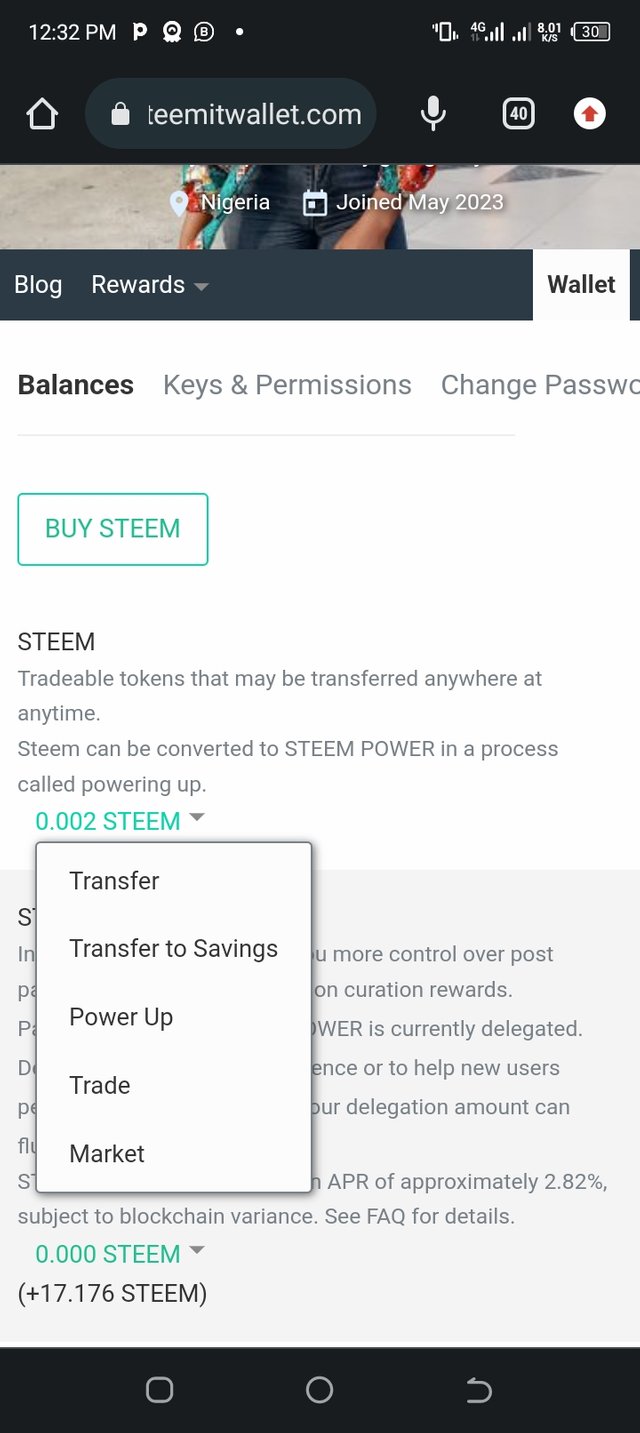
- I'll then input the amount I'll love to power which is 0.002 and will now click on power up
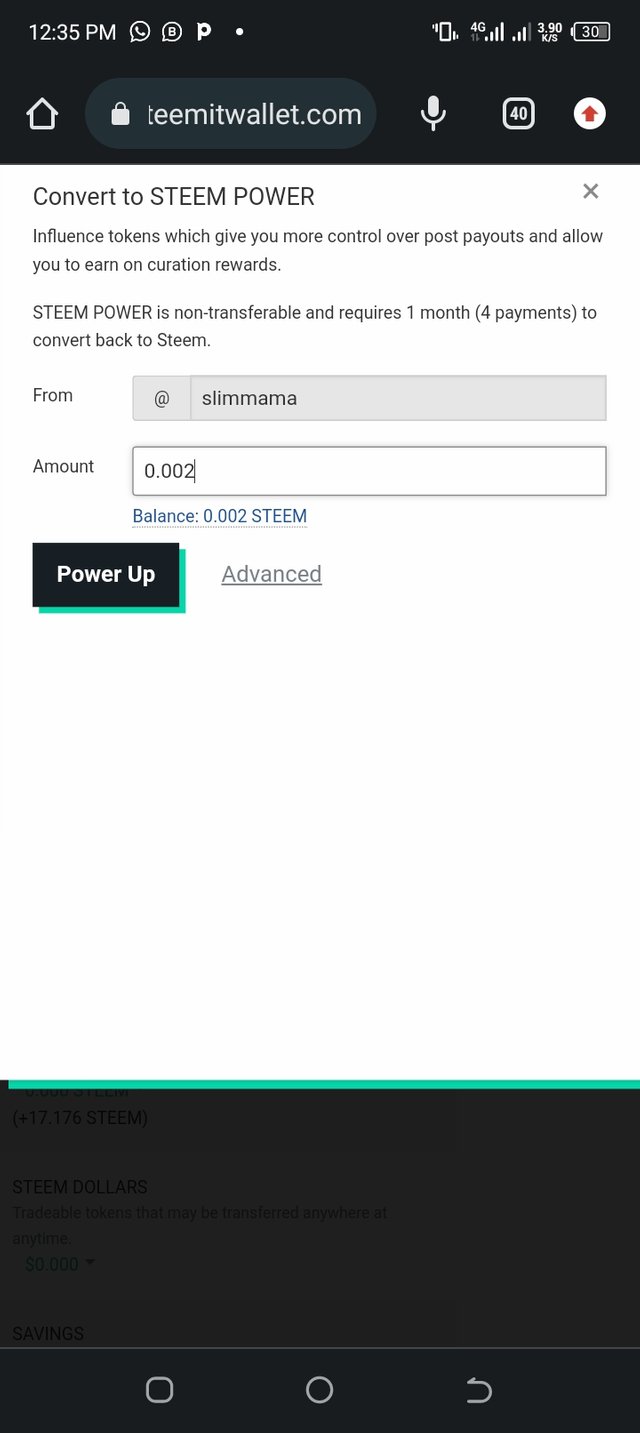
- A new page will be introduced for me to power up, confirm transaction and click on ok.
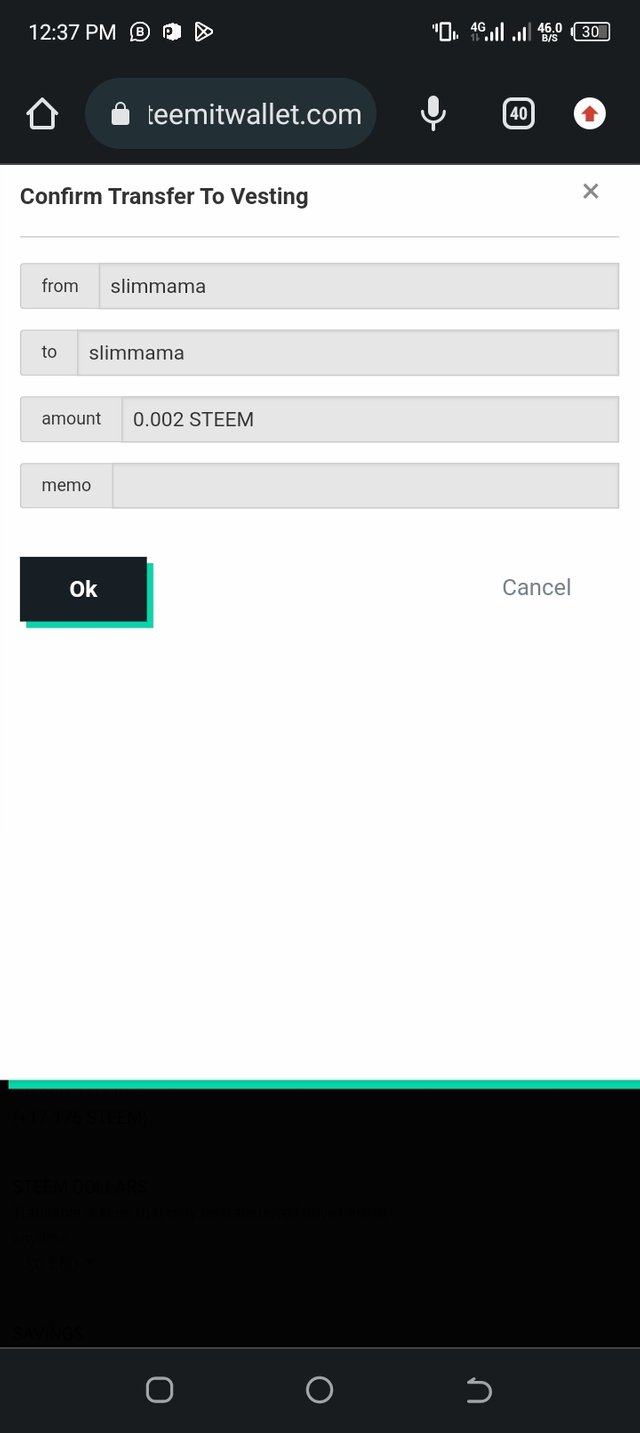
- it powers authentically.
Cc
@bossj23

Hello, it is a pleasure to greet you and inform you that your achievement 2 has been successfully verified, i encourage you to continue with achievement 3 for the Newcomers' Community and thus continue to advance and reach achievement 4.
The title of your publication should be: "Achievement 3 by @yourusername - Assignment: Content Protocol"
Remember to use the appropriate tags for the following achievement, #achievement3 and #yourcountry, please do not forget at the end of the post to place the phrase:
"I have read and understood the Steemit Etiquette on Steemit Community and will do my best to embrace them."
It is important that you know and be part of the #club5050, for this you must maintain during each month a balance when turning on (POWER UP) no less than 50% of your withdrawals and transfers, in this way you will be contributing to the platform and you can be considered for have the support of the steemit team, learn more here
Greetings 👍
Downvoting a post can decrease pending rewards and make it less visible. Common reasons:
Submit
This post has been upvoted through Steemcurator09.
Team Newcomer- Curation Guidelines for June 2023
Curated by - @heriadi
Downvoting a post can decrease pending rewards and make it less visible. Common reasons:
Submit