Hello everyone !I trust we all having a great time .I am @smithcool and this is my achievement 2 .
Most times when we go to the mall and buy gadgets or any device that has a user manual inside it,in order to have a good knowledge of how to operate that device it becomes vital that we go through the user manual so as to understand how to operate this device.In the same manner is it very necessary to read and understand all the achievement articles.The achievement 2 article which i have decided to refer to as manual is a guide to you understanding how to protect your account,also the various applications /uses of these keys.Let's use this time to go through the uses of the five major keys on steemit.
| KEYS | USES/APPLICATIONS |
|---|---|
| THE POSTING KEY | This is used for logging into your account,editing of comment,commenting on other users account, resteeming of post by other users,as well as muting other accounts. |
| THE ACTIVE KEY | This key is mainly uesd for account related activities such as transfer of funds to another account,power up or down of steem,editing profile details,image or avatar,conversion of steem dollar ,voting of witnesses. |
| THE MEMO KEY | This key is used for encryption and decryption of memo during funds transfer from one user account to another. |
| THE PRIVATE OWNER KEY | As the name implies it's kept private. it's used for recovering a compromised account. it's used for effecting changes on other keys . |
| THE MASTER PASSWORD | This is gotten upon sign up into steemit and used to recover all other keys on steemit including the owner key. |
Now we have run down the various uses of the keys in steemit. you will agree with me that it is very necessary to understand their uses as it goes a long way in helping your activities on steemit.
Due to the sensitive nature of these keys i have kept safely in flash drive and also written it down somewhere as i was made to understand that in the advent of loss of these keys it cannot be recovered.
I have also learned how to transfer funds from my account to another ,also how to power up and down my steem .
LET ME SHOW YOU HOW-
- go to your avatar click on wallet
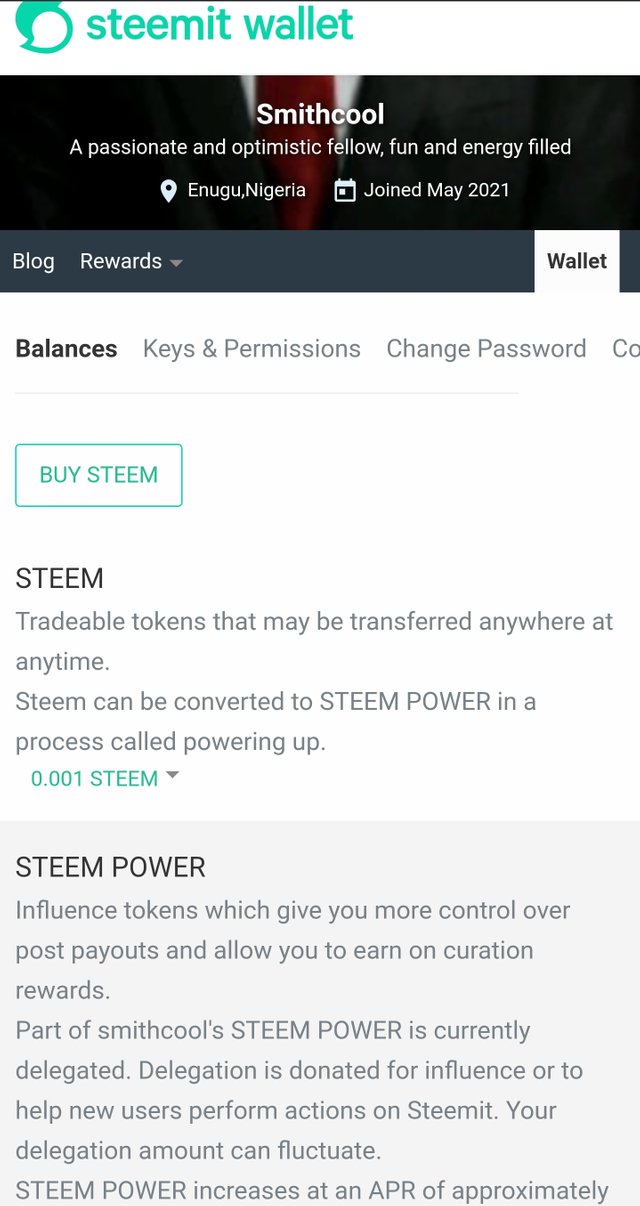
- click on transfer
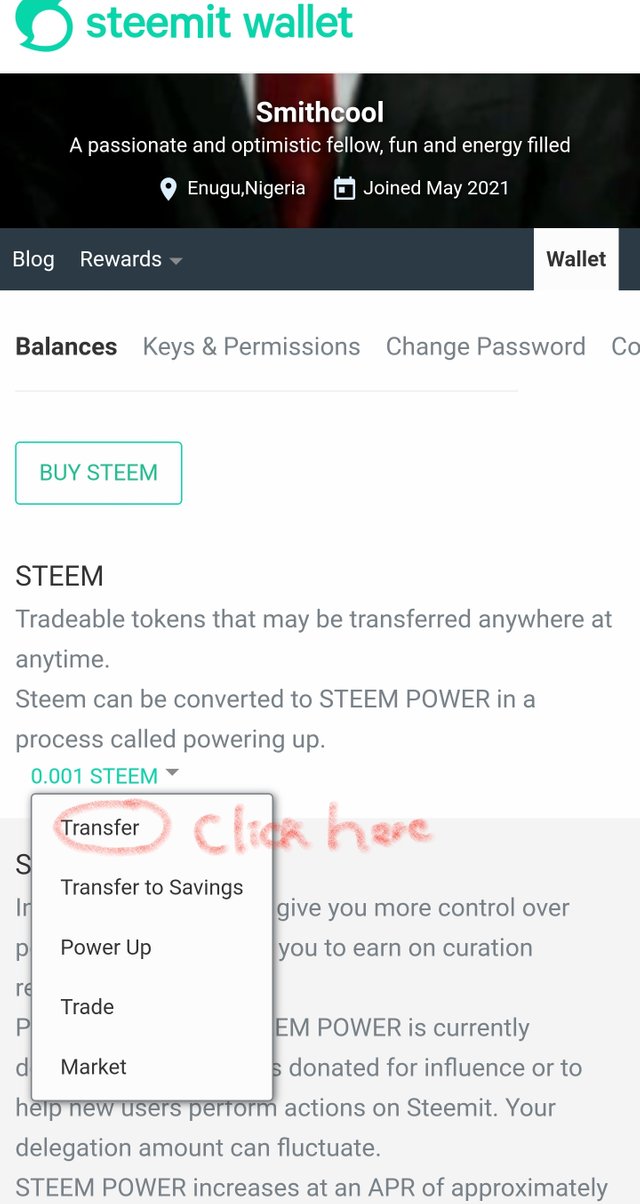
- fill in the recever's user name and amount to transfer then execute
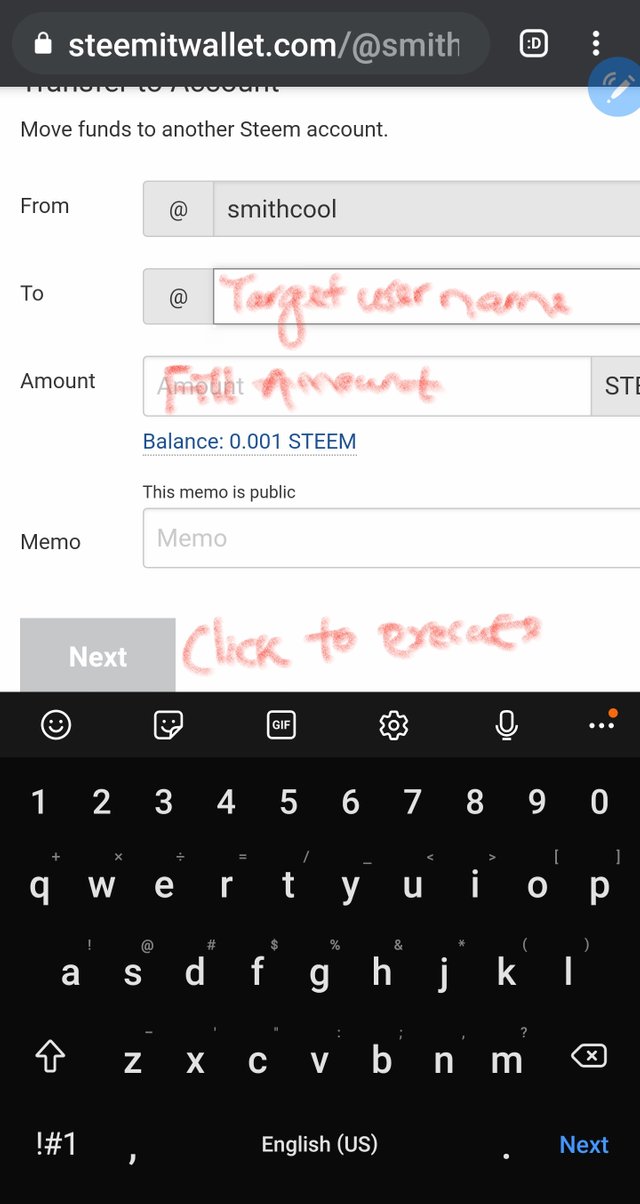
TO POWER UP
- click on wallet
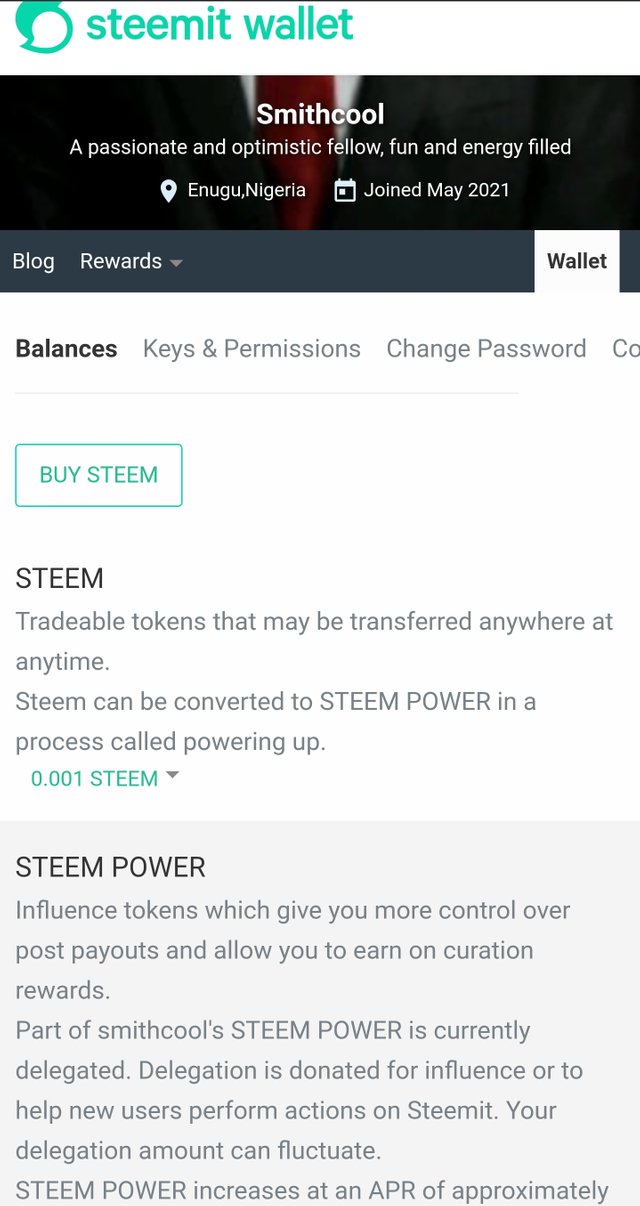
- then click on power up,fill in the required details and then execute
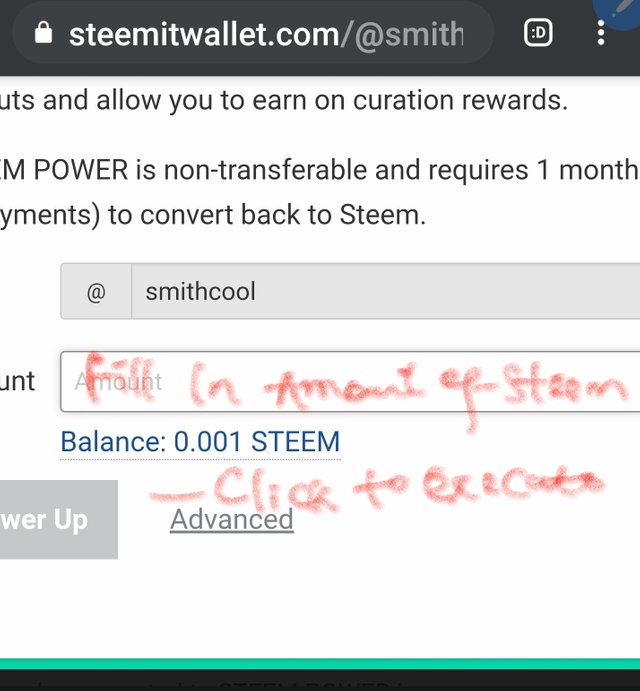
THANK YOU FOR YOUR TIME.
You have been verified for this task and you may proceed to the next achievement task at your convenience.
Note:
Curators Rate: 2
Please continue to read and prepare from @cryptokannon Achievement tasks resources
Downvoting a post can decrease pending rewards and make it less visible. Common reasons:
Submit
thank you sir
Downvoting a post can decrease pending rewards and make it less visible. Common reasons:
Submit