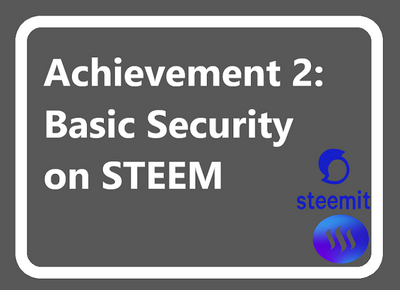
Question 1
Have you retrieve all your keys on steemit?
Yes, I have retrieved all my keys on Steemit and I've also saved them in my personal computer and also saved them in my notepad which is in my phone also in my personal diary too for better security.
Question 2 -
Do you know each of these key functions and restrictions?
Yes, I know all about the functions and restrictions of my private keys.
Private Posting Key - This is one of the most used keys among all the keys available to us on the steem blockchain. Steemians can use their private key for social actions like posting on the steem blockchain, commenting on other posts, resteeming, upvoting or downvoting a post.
Whenever we are using the social media features of the steem blockchain, we must only use our private posting key.
Even if someone gets access to your private posting key, they can not transfer money from your account.
Private Active Key - Active key is the key to your money. Yes, anybody who has this key has access to your wallet, and can easily transfer your assets. So you should always be careful while using your active key. For example, you should never use your active keys over a public wifis.
Today, even a small school kid is getting more knowledge from YouTube than they would get from their school books. And I am sure many of them might know how to get a person’s usernames and passwords using public wifis.
Private Owner Key - The owner key must never be used in any circumstances. You only need it when you want to recover your forgotten, lost or hacked account.
Yes, you can get hacked here on steem blockchain too. But it’s not blockchain’s fault. Users are the ones who do not save their keys at a safe place and tend to give them out to someone who is playing fraud with them.
So when you have saved your private owner key somewhere, you should let it stay there until and unless your key needs to be changed or your account is to be recovered.
Private Memo Key - The memo key is mostly ignored by users, but it can come in handy when you have to talk secretly to someone. For example, if you want to talk to your business partner about something that needs secrecy, you would be using your private memo key. This will help your message getting encrypted from your side and only decrypting at the receiver’s side.
Question 3
How do you want to keep your master password saved?
I have saved it in my Google account where I can be the only one to access it.
Question 4
Do you know how to transfer your steem to another steem account?
Yes I do
Go to steem wallet, login,
Input your username and your private active Key,
Click on steem drop down,
Click transfer,
Input the receivers username and the quantity of steem you want to transfer, then click next.
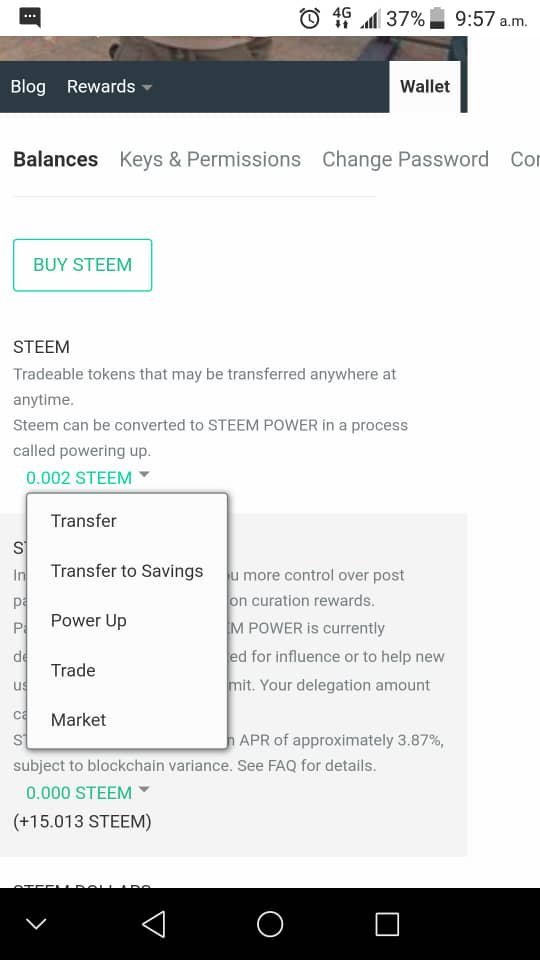
Question 5 -
** Do you know how to power up your STEEM?**
Yes, the most important of them all is to power up your steem. So you haven’t heard about the staking mechanism that is the basis of the steem blockchain? Steem is the token that is given to you for participating in the blockchain activities. When you transfer them to your steem power, it is called staking your steem tokens. Your tokens get locked for a certain period, but your authority on the blockchain increases as you now own the shares of the steem company.
To power up steem, all you need to do is to select the third option (“Power Up”) given beside the steem token amount. When selected, this option will also open a popup window. But here you will not see a receiver’s address field, because you are powering up your tokens in YOUR account, silly. It only asks for the amount that you want to power up. When the amount is given to the field, all you need to then do is to click the Power Up button. And you will have more resource credits in your name.