Greetings everyone,
Sorry for the late post on my achievement two post for I was seeking answers from my fellow steemians as well as on YouTube because security owns the account. But I’m glad to complete my achievement two post today.
Question one;
Have you retrieve all your keys on steemit?
Answer; Yes, all my keys have been claimed on steemit and stored as well as starred in my gmail account for easily accessibility.
Question two;
Do you know each of these keys functions and restrictions?
Answer; yes, I have knowledge about the various keys, functions and their restrictions. They’re been highlighted below;
The Posting Key allows you to post, vote, comment, resteem, edit , follow and mute others accounts. When you login with this key, all the above mentioned are allowed. It also restrict the damage the account key would cause.
The Active Key is used for transferring funds, voting for witness, placing a market order, powering up/down transactions, converting of steem dollar and updating details of profile and avatar.
The Memo Key is used for encrypting and decrypting memos when transferring funds.
The Owner Key is know to be the most powerful key because it can change any key of an account including the owner key. Its safe storage is meant to be kept offline and only used to recover compromised accounts.
Question three;
How have you plan to keep your master password?
Answer; My master password has also been stored as well as starred in gmail account.
Question four;
Do you know how to transfer your Steem tokens to another steem user account?
Answer; yes and this can be done as follows;
Step one. Click on the avatar icon to show a drop down menu
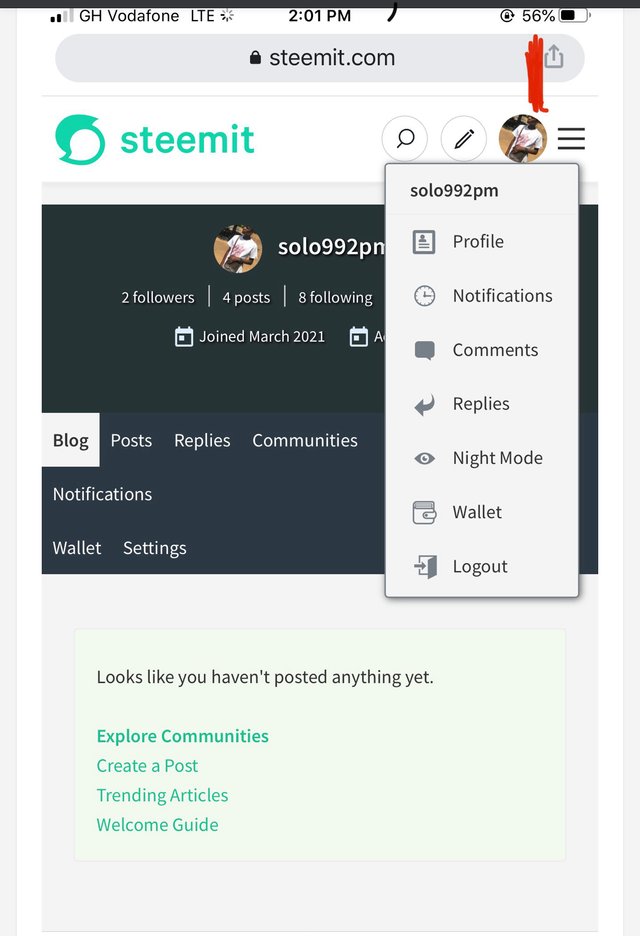
Step two. Click on wallet and click on the arrow pointing down on steem
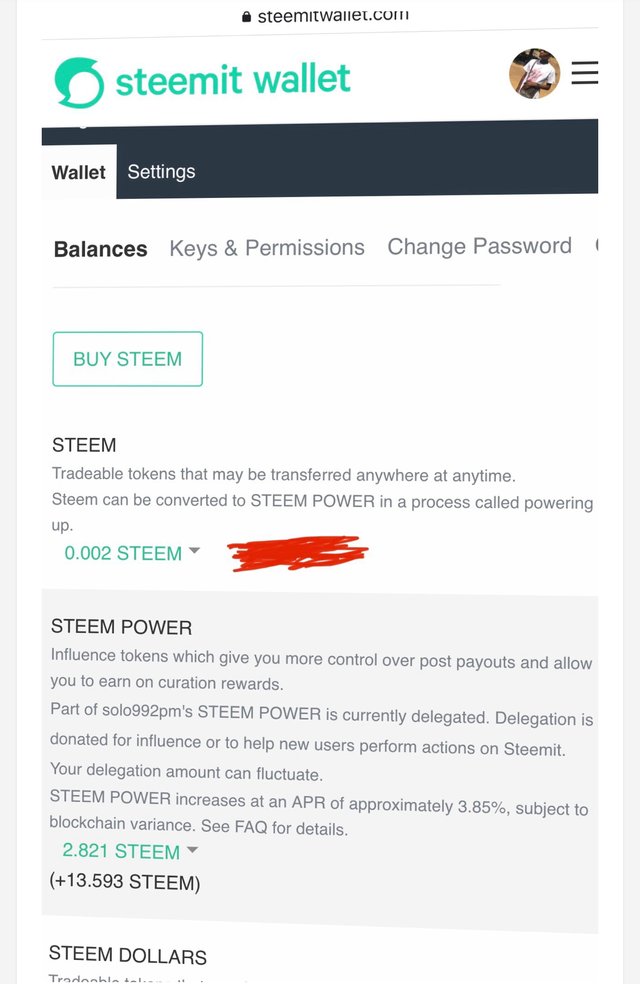
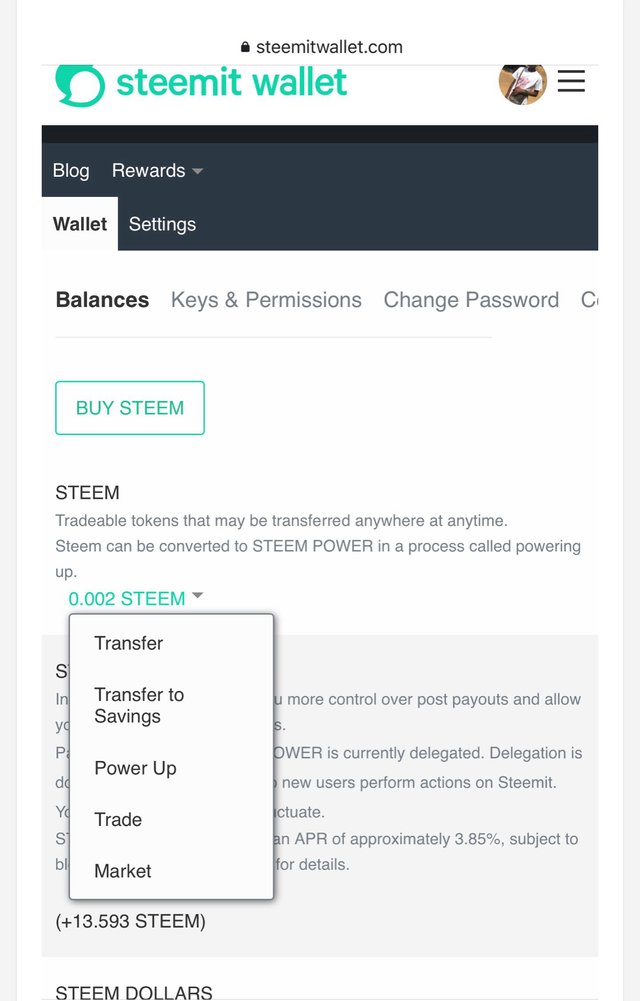
Step three. Click on transfer and type the username of the one you are transferring the tokens to and also the amount in the pop up menu and click on next to confirm.
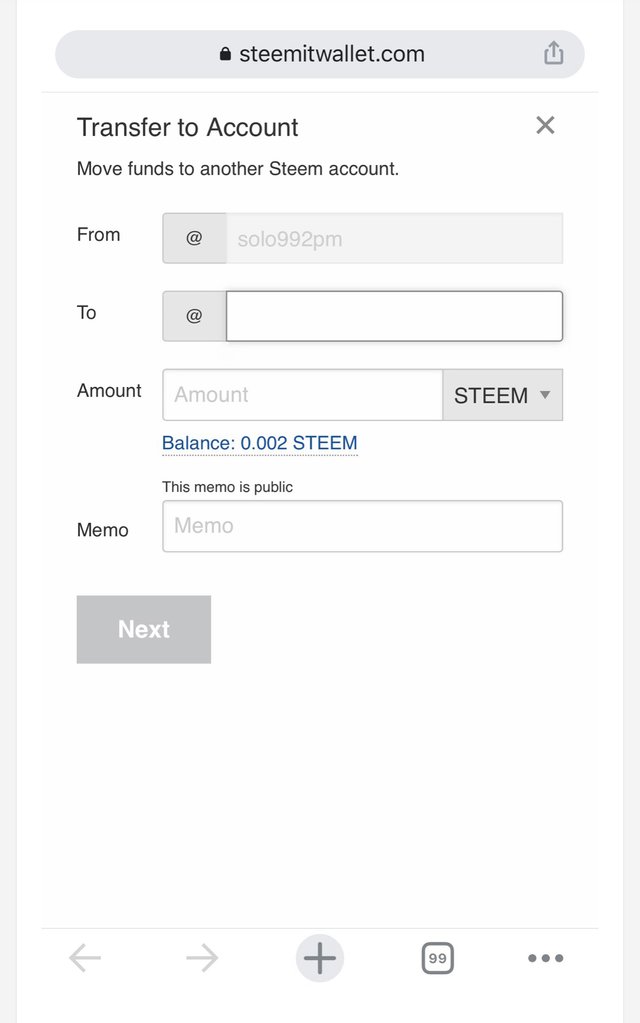
Question five;
Do you know how to power up your steem?
Answer; yes, this can be done below;
Step one. Click on the avatar icon to show a drop down menu
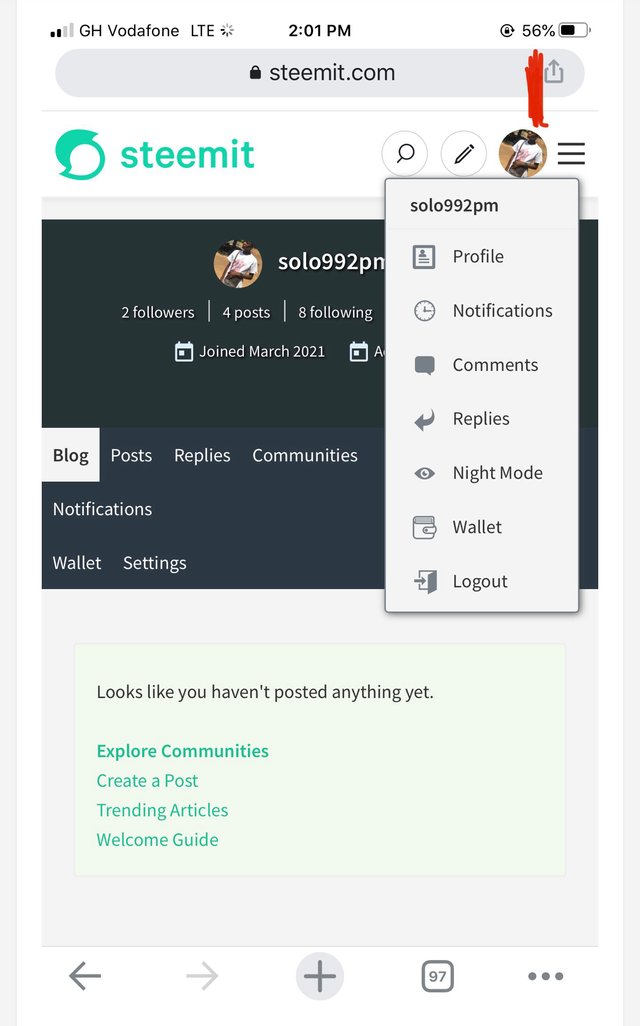
Step two. Click on wallet and click on the arrow pointing down on steem
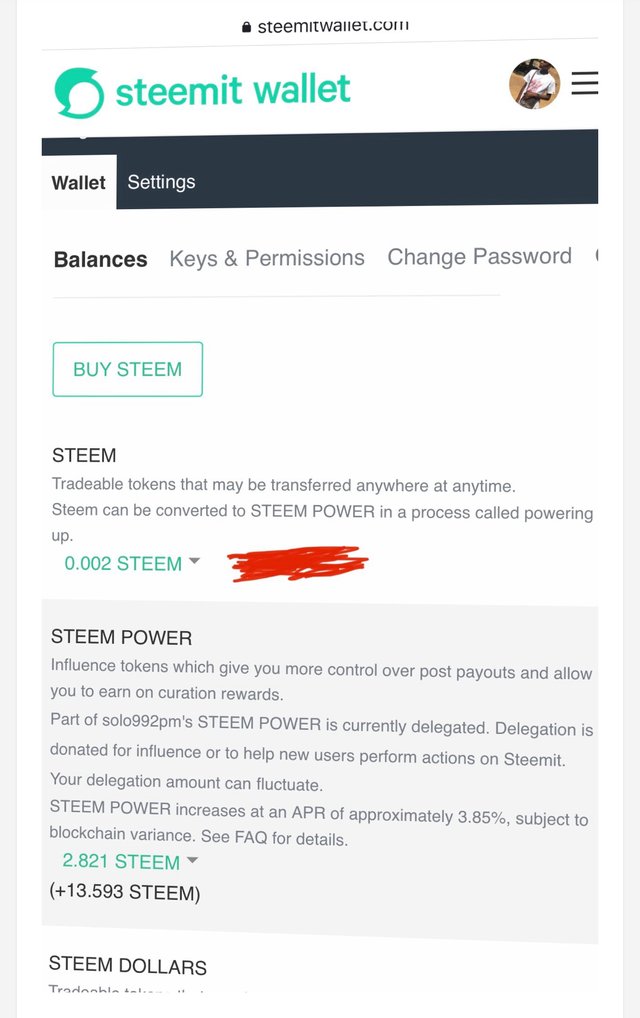
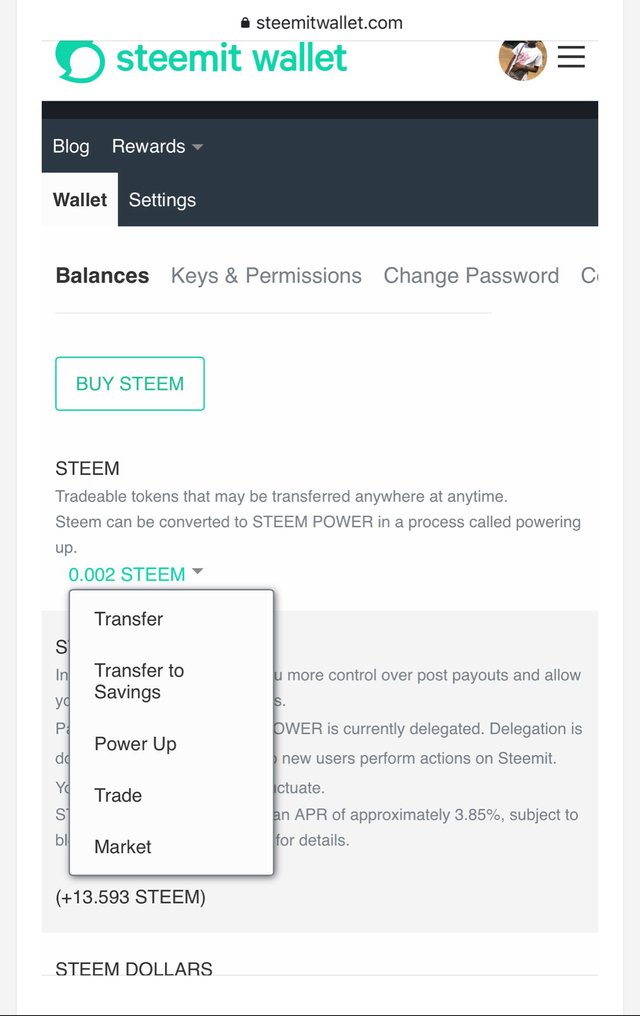
Step three. Click on power up and put the amount you wanna power up and click on power up to confirm.
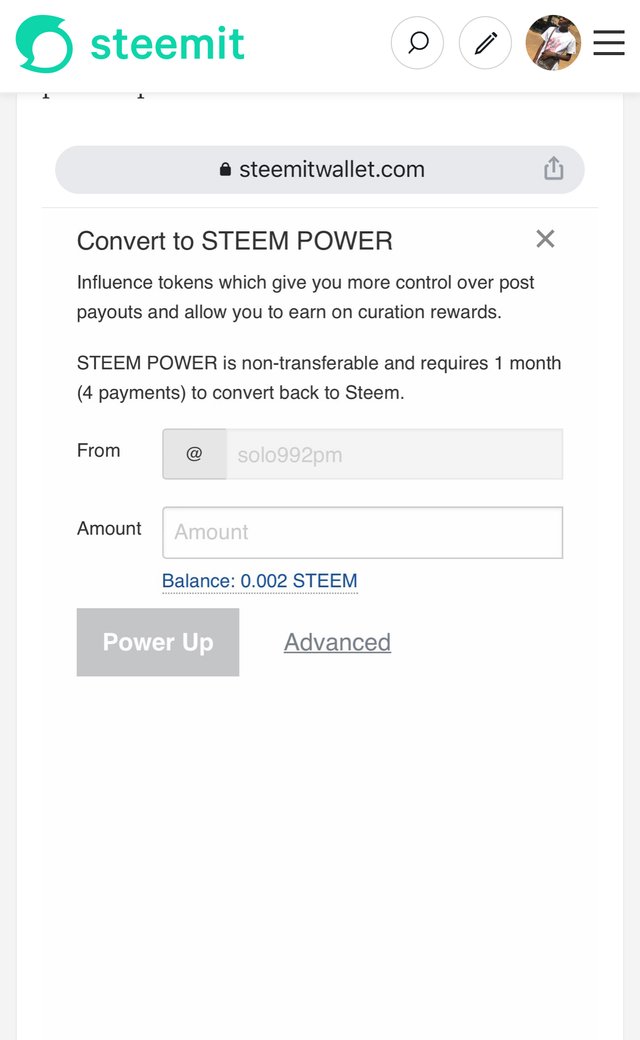
I hope with my answers to the above questions, I have knowledge on the security tips on steemit.
Thanks to our handworking country reps and all steemians.
Thanks for your attention