Hello steemians I am happy to register my achievement two tasks today which ill be writing about the basic security on steemit.
Steemit platform was build in a decentralized way which no one can have access to. It deals with several keys which are the active, posting, owner, masters keys etc. Let's get down to the questions.
Question 1
Have you retrieved your keys
Yes I have done that
QUESTION 2
DO YOU KNOW ANY OF THESE KEY FUNCTIONS AND RESTRICTIONS?
Posting key: is used to vote post and set your account so that you can post in various communities on the steemit platform. I also learned that it's not dangerous for anyone to have your steemit posting key.
The master key: the master key gives me access to my account and through it in an have access to other keys. If master key is lost you can't have access to your earned steem.
QUESTION 3
HOW DO YOU PLAN TO KEEP YOUR MASTER KEY.
I have saved my master key in my Gmail which is the most important in case when I losses my phone I can get a new phone put my Gmail and get my key back. Also, I wrote it down on paper laminated and kept it in my box.
QUESTION 4
DO YOU KNOW HOW TO TRANSFER YOUR STEEM TOKEN TO ANOTHER STEEM ISER ACCOUNT.
Yes to transfer you have to visit your wallet
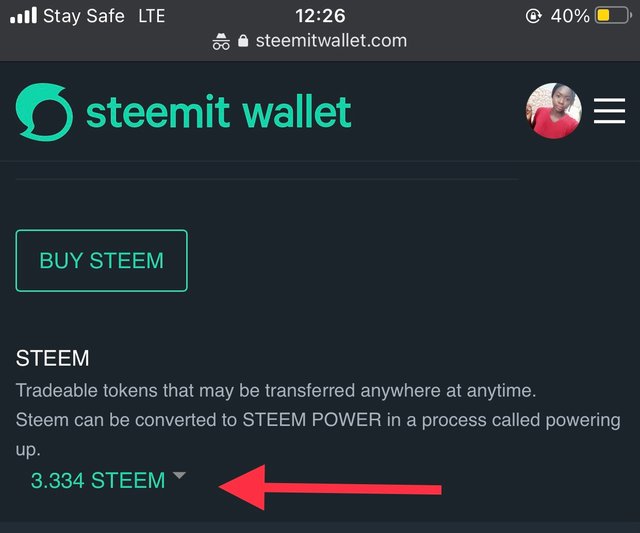
- click on steem
Another page will pop up leaving you with several options.
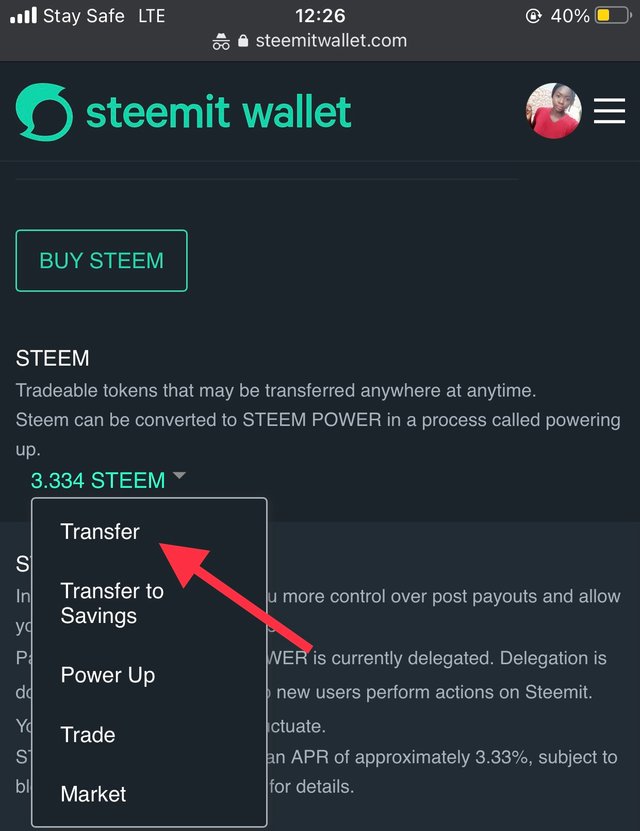
- the right one to click transfers. After that, the next page is were your sending to. Either to a steemit user or an exchange.
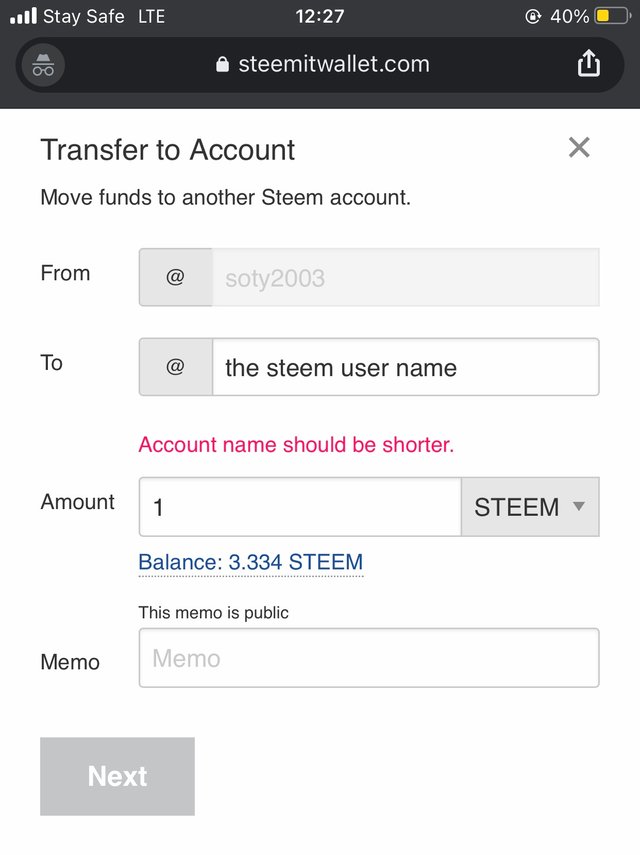
sending to a steemit user no need to include a memo. You only write the name of the person u want to send to and the amount. (steemit user)
to an exchange you put the name the exchange accepts and the memo and the amount you click next. By so doing you have successfully transfer your steem.
QUESTION 5
DO YOU KNOW HOW TO POWER UP YOUR STEEM?
Almost the same procedure but slightly different when you visit your wallet and click on steem instead of transfer you click on power up
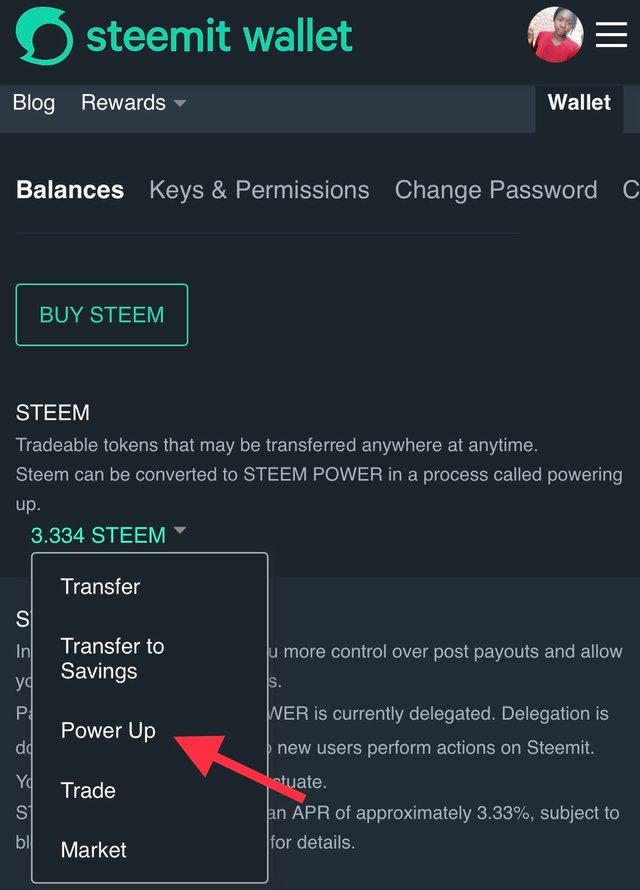
After that you input the amount you to power up. And click on power up.
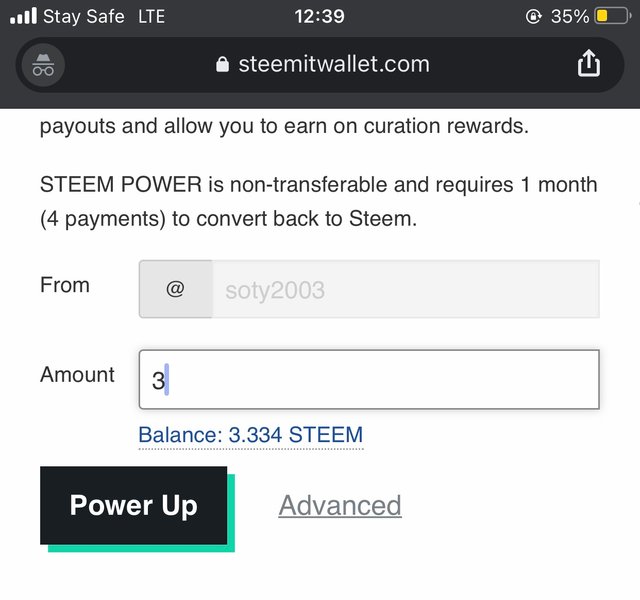
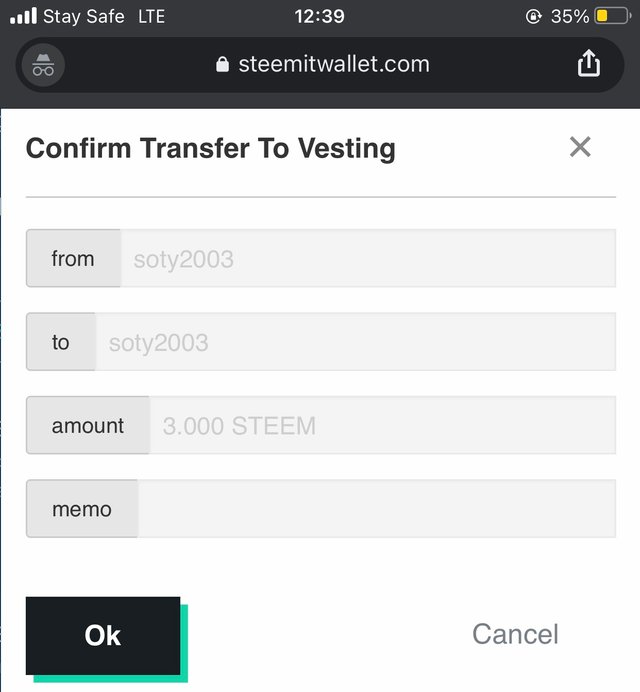
Confirm to vesting you are not adding anybody's name it's still your name since the power is still going to you. Also, no memo just click ok you have successfully powered up.
I powered up 3 steem.
Thanks so much for reading through looking forward to achieving the next achievement post which is 3.
Here is my achievement2 task.

You forgot to mention active key and memo key. Also your description about master key is incorrect. It is not used to transfer steem.
Please edit and rectify the mistakes.
Downvoting a post can decrease pending rewards and make it less visible. Common reasons:
Submit
Thanks @sumit71428
I have made the corrections
Downvoting a post can decrease pending rewards and make it less visible. Common reasons:
Submit
Hi, @soty2003,
Your post has been supported by @bright-obias from the Steem Greeter Team.
Downvoting a post can decrease pending rewards and make it less visible. Common reasons:
Submit